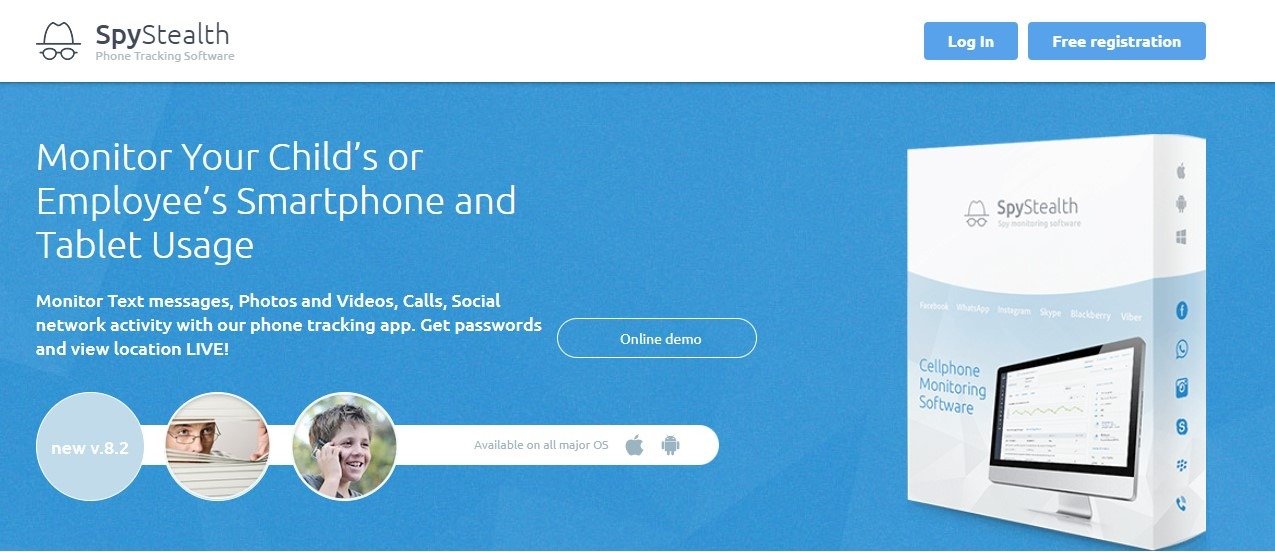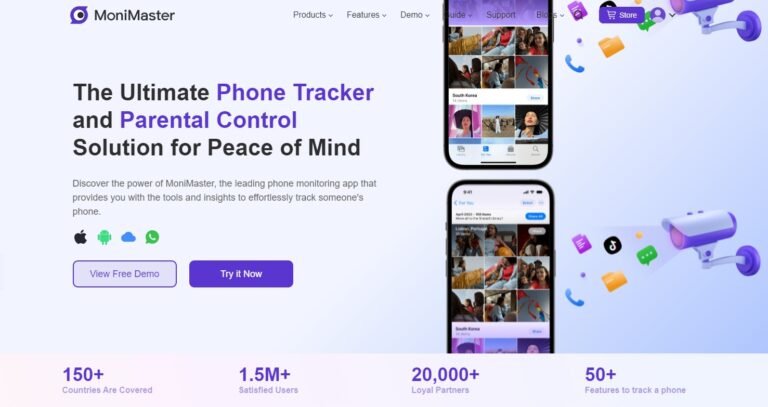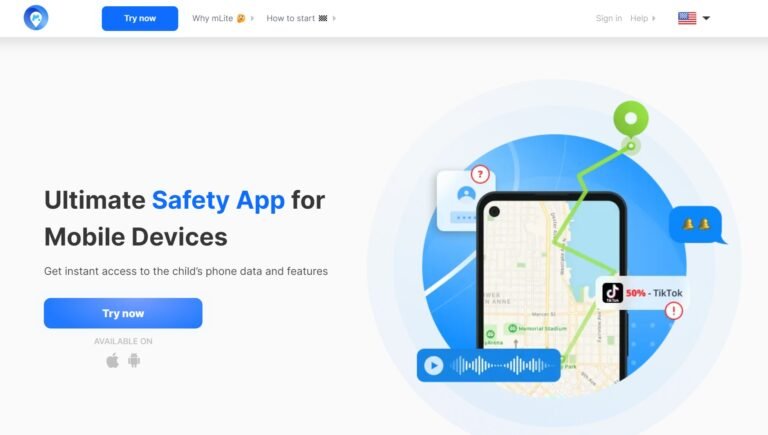SpyStealth is a tool that tracks information on a target phone. Whether you want to monitor your kids or someone else, SpyStealth can help. But you might wonder if it’s the right choice. Other spy apps have features SpyStealth might not. This SpyStealth review helps you decide if SpyStealth suits you. We’ll fairly discuss its good and bad points and answer your queries.
SpyStealth Overview
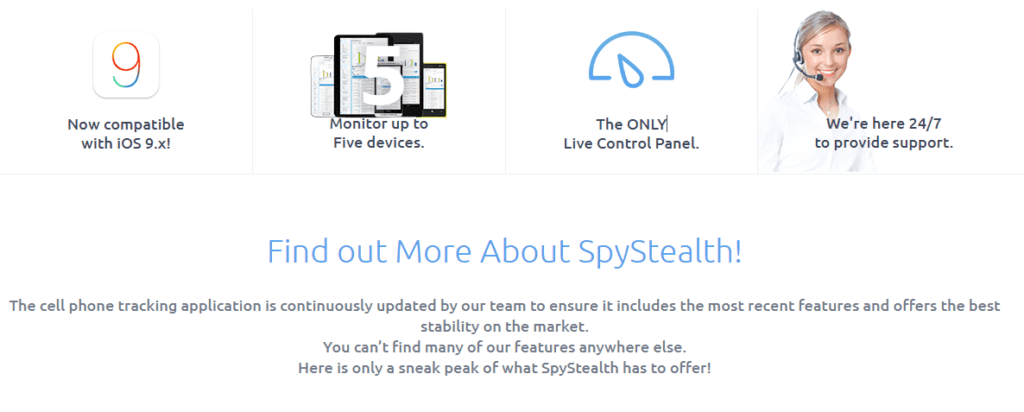
Children can come across inappropriate stuff online, which is a big concern nowadays. To keep them safe, parents want to do everything they can. Parents decide how to protect their kids. Some worry when their teenager goes out with a boyfriend. Unfortunately, the website isn’t searchable, but you can still install the software from other sites. Other parents use parental control software to secretly track their child’s location and who they’re with. Do you want to protect your child and improve employee productivity? SpyStealth is an option, but uMobix offers advanced monitoring. To learn more, read our SpyStealth quick review for key specifications, pros, and cons.
SpyStealth Key Specifications
| Specification | Details |
|---|---|
| Free Trial | No (only free registration to see how the app looks inside) |
| Free Plan | No |
| Free Demo | ✅ |
| Money Back Guarantee | 14 days |
| Starting Price | $24.95 per month |
| Compatibility | Android and iOS |
| Stealth Mode | ✅ |
| Rooting/Jailbreaking | ✅ |
| Support | 24/7 customer support |
| Key Features | Live control panel, communication logs, GPS tracking, internet monitoring, media files monitoring, alerts, apps blocking, lock phone, etc. |
| Tracemob Rating | 8.8/10 |
Spystealth Pros & Cons
SpyStealth Pros:
- Monitoring Abilities: SpyStealth offers comprehensive monitoring of various activities on the target device, including calls, texts, browsing history, and more.
- Compatibility: It works with a range of devices and operating systems, both iOS and Android, ensuring wider coverage.
- Multi-Device Management: One subscription lets you use it on 5 different cell phones.
- Location Tracking: SpyStealth allows you to track the real-time location of the target device, providing you with valuable location-based information.
- Remote Control: The app enables you to remotely control certain aspects of the target device, like blocking apps or setting usage limits.
- User-Friendly Interface: The user interface is intuitive and easy to navigate, making it accessible for users with varying tech levels.
SpyStealth Cons:
- Limited Features in Non-Jailbreak Plan: The non-jailbreak version offers limited features compared to the regular version, potentially missing out on some key functionalities.
- Pricing: The cost can be relatively high compared to some competitors, which might deter budget-conscious users. Also, Plans aren’t available upfront; you have to create an account and install it before seeing the plans.
- No Live Customer Support: SpyStealth lacks live chat or phone support, which can be frustrating if you encounter issues that need immediate attention.
- Advanced Features: While it covers the basics well, it might lack some advanced features offered by other spy apps in the market, such as a limit on screen time.
- Installation Process: Some users may find the installation process a bit complex, especially for non-tech-savvy individuals.
Remember, the decision to use SpyStealth should be based on your specific needs and preferences. Always consider both the pros and cons before making a choice.
What Is SpyStealth?
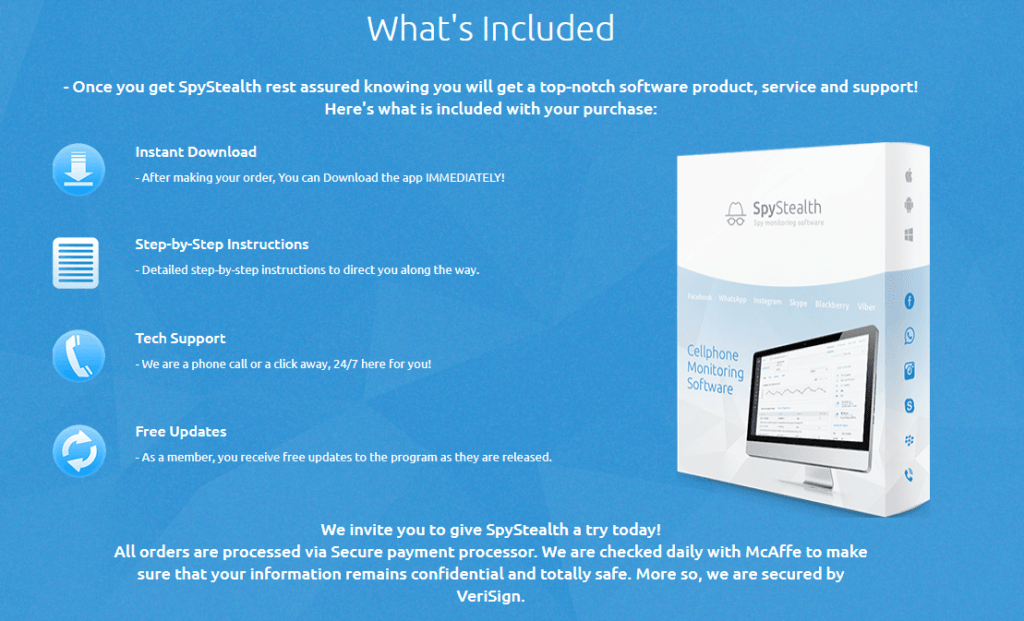
SpyStealth is a comprehensive and advanced spy app designed for monitoring and tracking various activities on target devices such as smartphones and tablets. This powerful tool allows users to discreetly monitor and gather information from the target device, providing insights into phone calls, text messages, social media activity, GPS location, web browsing history, and more.
With SpyStealth, users can remotely access data from the target device through a secure online dashboard, making it suitable for parents who want to keep an eye on their children’s online activities or employers who need to monitor company devices. The app operates in a stealth mode, ensuring that the target user is unaware of its presence.
Key features of SpyStealth include call and text message monitoring, social media tracking, GPS location tracking, email monitoring, keylogger functionality, and more. The app supports both Android and iOS devices, making it versatile and adaptable to different platforms.
How Does SpyStealth Work?

SpyStealth makes it simple to get started by signing up and paying for a subscription. After payment, you’ll get detailed instructions and your login info. Install the app on the device you want to monitor and log in. iOS devices like iPhones need to be jailbroken for installation, which you must do yourself. Once installed, SpyStealth collects activity logs, accessible remotely through your dashboard. It’s great for personal security and for parents worried about their kids. Business owners can use it too, ensuring employees stay on track. With SpyStealth, you’ll have a handle on your child’s private life and peace of mind.
SpyStealth Review: What Features Does SpyStealth Offer?
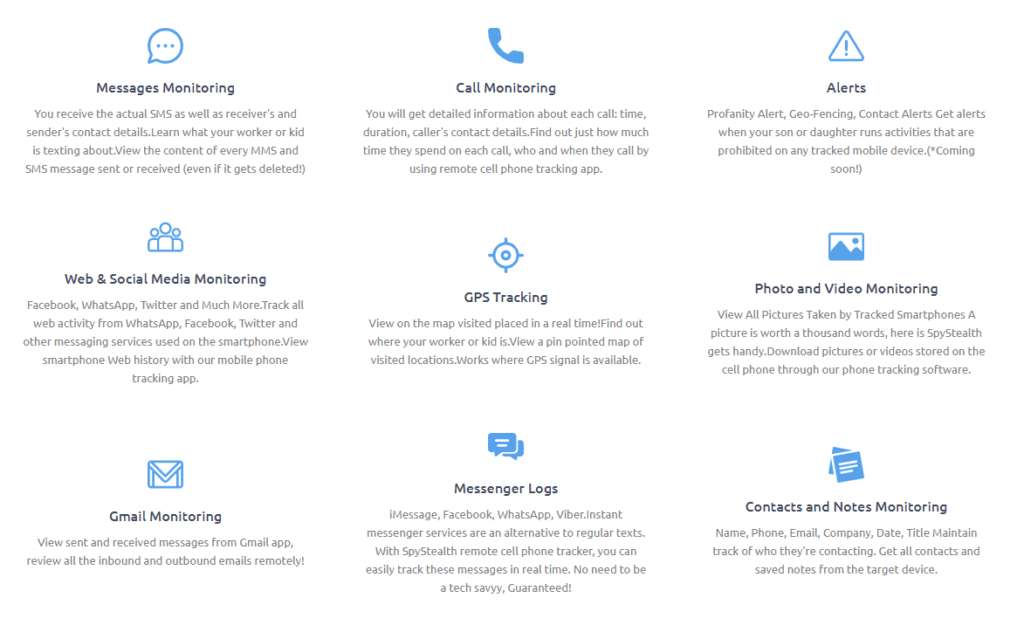
SpyStealth has gained attention for its range of key features designed for comprehensive monitoring. Some standout features include:
Instant Tracking via Live Control Panel
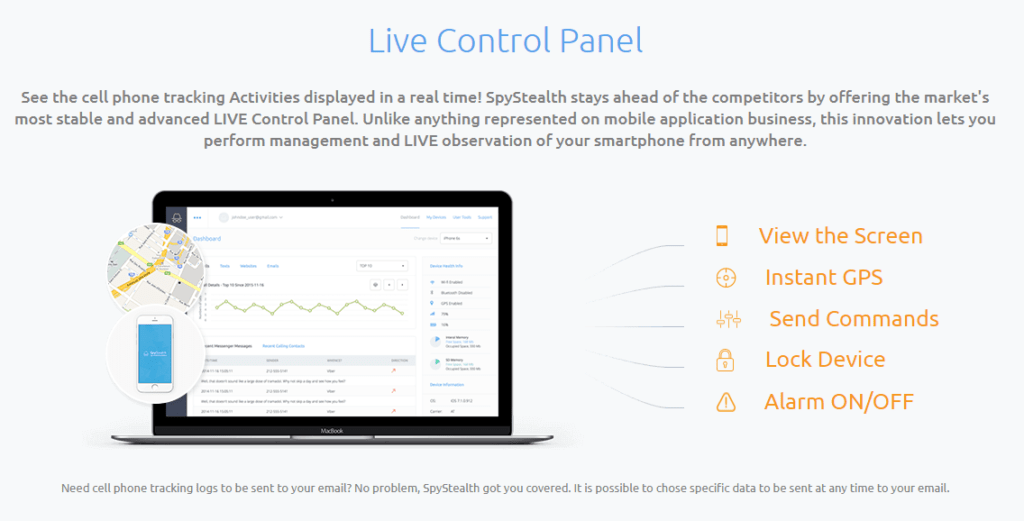
The real-time monitoring capabilities of SpyStealth are truly impressive. With the Live Control Panel, you can establish a direct connection to the target cell phone, enabling live surveillance. The Screen View feature keeps you updated with smartphone activities at intervals as short as 90 seconds. Furthermore, you can instantly check the latest location movements of the target user, ensuring you’re always aware of their whereabouts. The added ability to remotely lock or unlock the phone, along with tracking detailed SIM card information, adds an extra layer of control and security.
- Live Control Panel: Real-time surveillance
- Screen View: Updates every 90 seconds
- Location: Instant location tracking
- Device Locking: Lock/unlock remotely
- Sim Info: Track inserted sim details
- Log Delivery: Logs sent to your email
Tracing Call Logs
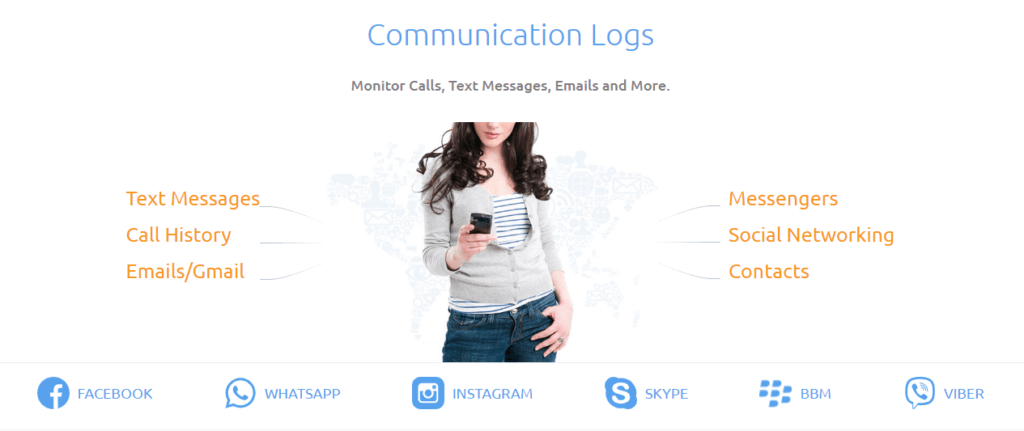
SpyStealth doesn’t stop at text messages – it extends its monitoring prowess to call logs as well. With this feature, you can uncover essential information about incoming and outgoing calls. Not only will you have access to the contact details of the callers, but you’ll also be able to track the duration of calls, providing you with valuable insights into the communication patterns of the target device.
- Caller Details: Get contact info of incoming and outgoing calls
- Timespan: Track call durations
Imagine you’re a concerned parent and want to ensure your child’s safety. With SpyStealth, you can keep track of their phone calls, knowing who they talk to, when, and for how long. This insight helps you stay informed about their connections.
Tracing Text Messages
When it comes to tracking text messages, SpyStealth shines with its comprehensive capabilities. You’ll gain access to the actual content of text messages, whether sent or received. Additionally, you can delve deeper by exploring the details of multimedia messages (MMS) exchanged within conversations. The contact details of both the sender and receiver, along with their names, can also be traced, providing you with a complete picture of communication interactions.
- Message Content: Access sent and received text messages
- MMS Info: See details of exchanged MMS
- Contact Details: Trace sender and receiver info
Monitoring Social Networking
In today’s digital age, social media platforms play a significant role in communication. SpyStealth recognizes this and offers monitoring capabilities for various social networking sites. From Facebook conversations to Instagram images and videos, you can keep a close watch on the online interactions of the target user. Additionally, WhatsApp tracking enables you to monitor chats, images, locations, and audios exchanged on this widely used messaging app. Even Skype, BBM, and Viber activities can be tracked, ensuring no communication avenue goes unnoticed.
- Facebook: Monitor conversations, images, and videos, iPhone and Android (rooted) only.
- Instagram: Track images and direct messages
- WhatsApp: Follow chats, images, and locations, iPhone and Android (rooted) only.
- Skype, BBM, Viber: Watch over messages
- Twitter: Android (rooted) only.
Spies on Messenger Apps
Messenger applications have become integral to modern communication, and SpyStealth doesn’t miss a beat in this aspect. Whether it’s Hangout, Kik, LINE, or KakaoTalk, you can track conversations seamlessly. You’ll receive updates on messages, along with profile pictures and multimedia shared. This comprehensive tracking ensures that you’re well-informed about the conversations happening on various messaging platforms.
- Hangout, Kik, LINE, KakaoTalk: Monitor chats
- View profile pictures and media
Logging Features
SpyStealth goes beyond mere communication tracking and offers an array of logging features that provide a holistic view of the target device’s activities. From accessing the calendar to being informed about frequently visited websites and most-used applications, you’ll have insights into various aspects of device usage. The convenience of receiving alerts directly to your email account ensures that you stay updated without the need to log in to an online dashboard.
- Calendar: Check important dates
- Top Ten Report: Monitor web and app usage
- Email Alerts: Get notifications without logging in
Tracks GPS Location
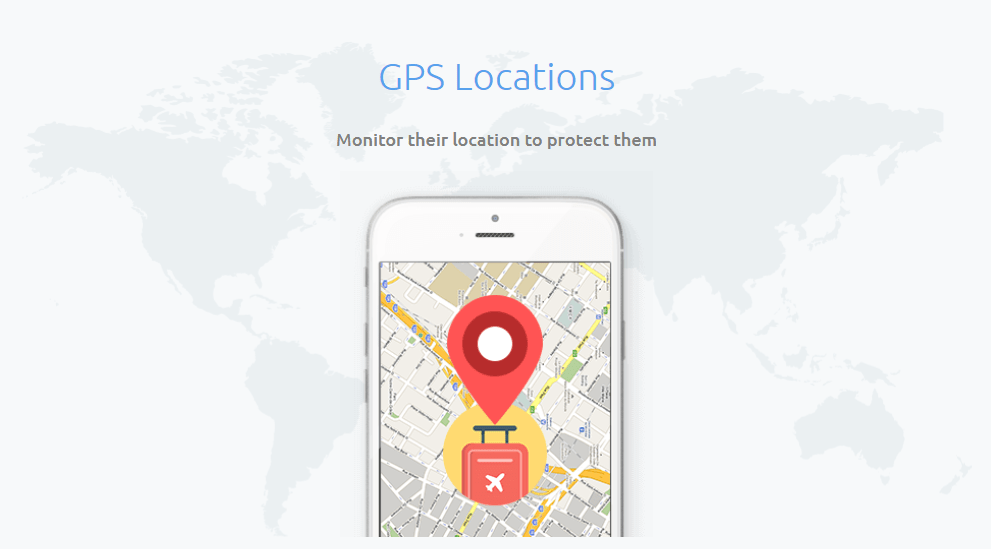
When it comes to tracking someone’s whereabouts, SpyStealth has you covered with its GPS location tracking feature. By accessing the location logs with precise timestamps through your online account, you can have a comprehensive record of the target device’s movements. Additionally, the real-time tracking option allows you to check the live location of the person in question, providing you with up-to-the-minute information.
- SMS Command: Send SMS command with location info Request. You will receive an SMS message which will include a link to see the current location on a map.
- GPS Sensor: Access location history
- Real-Time: Live location tracking (*Premium app feature)
Traces All Internet Activities
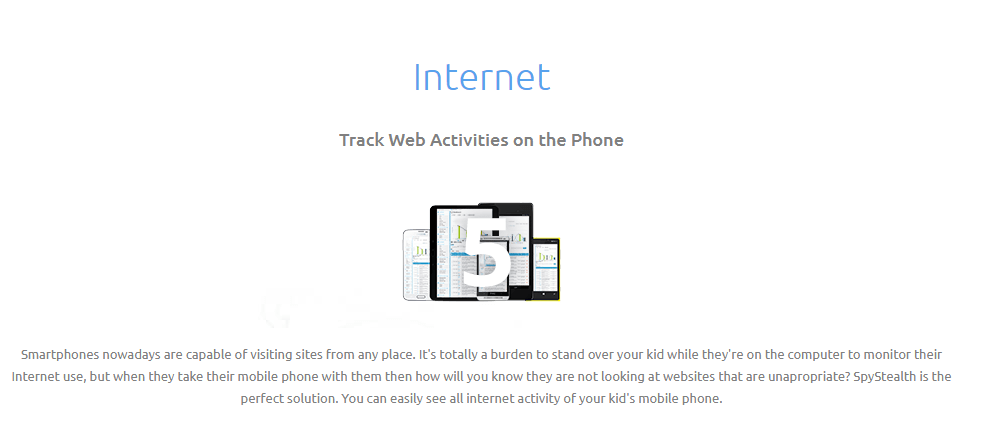
Monitoring web activities is crucial in understanding online behavior, and SpyStealth excels in this arena as well. The Web Browser History feature enables you to track the websites recently or frequently visited by the targeted smartphone. You’ll also have the ability to check URLs of recently viewed YouTube videos, gaining insights into the kind of content the target user engages with. Capturing screenshots of social media activities further enhances your monitoring capabilities.
- Web Browser History: Monitor visited websites
- YouTube: Check viewed videos
- Screenshot: Capture social media activity
Monitors Multimedia Files
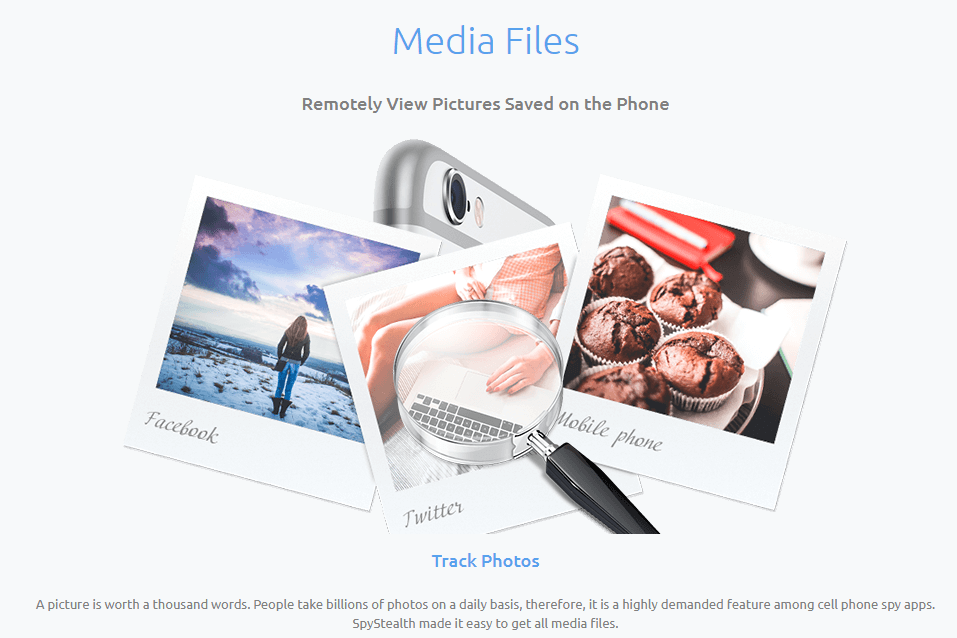
Multimedia content can often reveal a lot about someone’s interests and interactions. SpyStealth recognizes this and allows you to monitor various multimedia files. Whether it’s posted photos, downloaded images, or saved pictures, you can track them all through the Spystealth platform. This feature provides you with a deeper understanding of the visual content the target user engages with.
- Pictures: Trace saved images
Sets Alerts
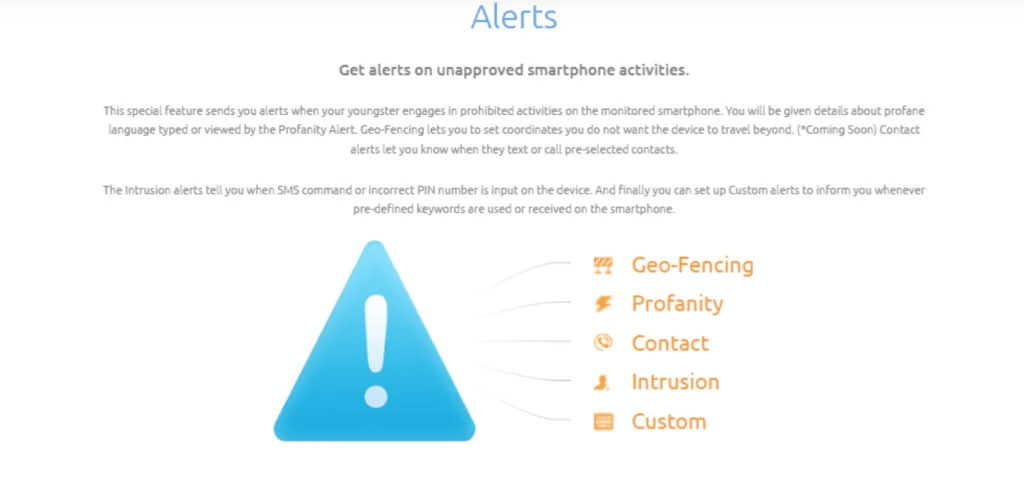
Alerts play a vital role in proactive monitoring, and SpyStealth offers several alert options to keep you informed. With Geo-Fencing, you can set virtual boundaries and receive alerts when the target person enters specific areas. The Profanity alert notifies you when alarming language is used, ensuring you’re aware of potentially harmful interactions. Furthermore, you can receive alerts for specific contacts, providing you with insights into who the target person is communicating with.
- Geo-Fencing: Get alerted on specific area entry
- Profanity: Alert on alarming language
- Contacts: Alert on calls from suspicious contacts
Powerful Spying Tools
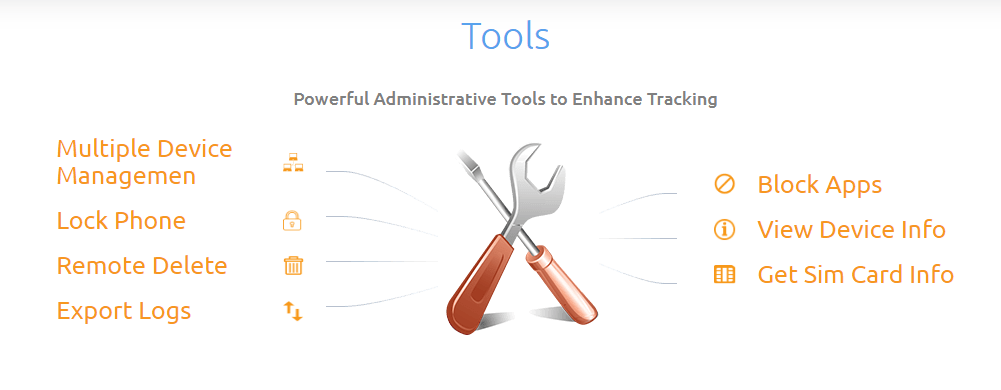
SpyStealth takes monitoring a step further by providing powerful tools to enhance your control and surveillance. The ability to remotely block applications ensures that you can prevent access to potentially harmful apps, especially when monitoring children’s devices. SMS commands allow you to send remote instructions, such as locking or unlocking the phone, retrieving location, deleting messages, checking browser history, images, and call history. The convenience of managing multiple devices with a single subscription adds an extra layer of efficiency to your monitoring efforts.
- Block Applications: Remote app blocking
- SMS Commands: Control device with SMS
- Multi-Device Management: Track multiple devices
In conclusion, after this thorough SpyStealth key features review, we know that SpyStealth offers a comprehensive suite of monitoring features that cover various aspects of device usage. Whether you’re concerned about communication, online activities, or even multimedia engagement, SpyStealth equips you with the tools you need to gain insights and ensure the safety and security of your loved ones or your business.
SpyStealth Review: SpyStealth Compatibility
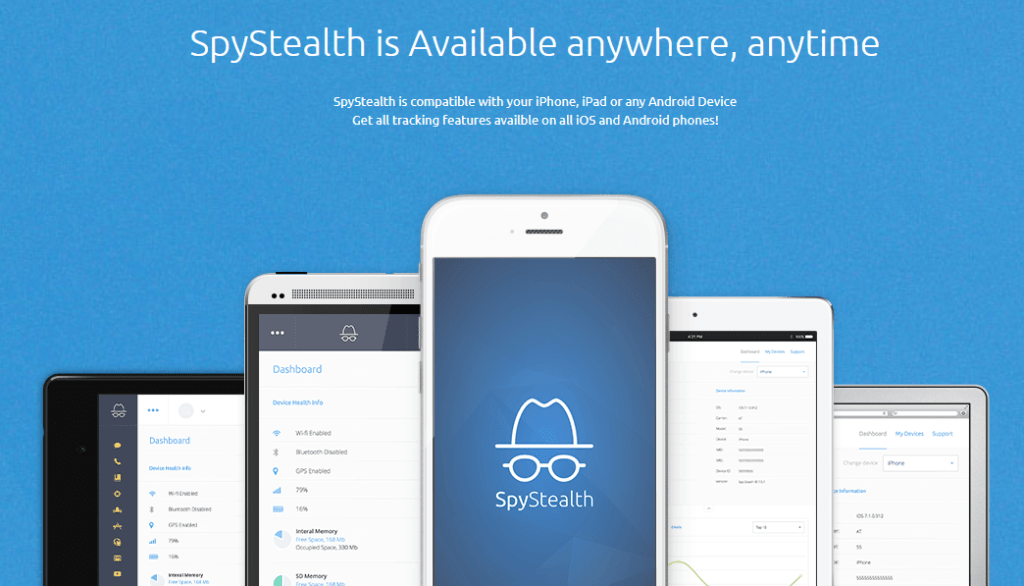
In this SpyStealth review, let’s talk about compatibility. SpyStealth works with both iOS and Android phones, but it depends on your phone’s version. If you’re using Android, your phone should be version 4 or higher. For iOS, it should be version 7.0.2 or higher.
| Compatibility | Requirements |
|---|---|
| Supported Platforms | iOS and Android |
| Android Version | Version 4 and higher |
| iOS Version | Version 7.0.2 and higher |
| Windows Compatibility | Not available |
Sometimes, carrier differences might cause compatibility issues. SpyStealth has a special page for this. You can check it out and register to see if your carrier faces any problems.
Most devices work well with SpyStealth. And if you ever face any issues, don’t worry. Their customer service is available 24/7 to help you out.
But remember, there’s no SpyStealth for Windows.
SpyStealth Review: How Much Does SpyStealth Cost?
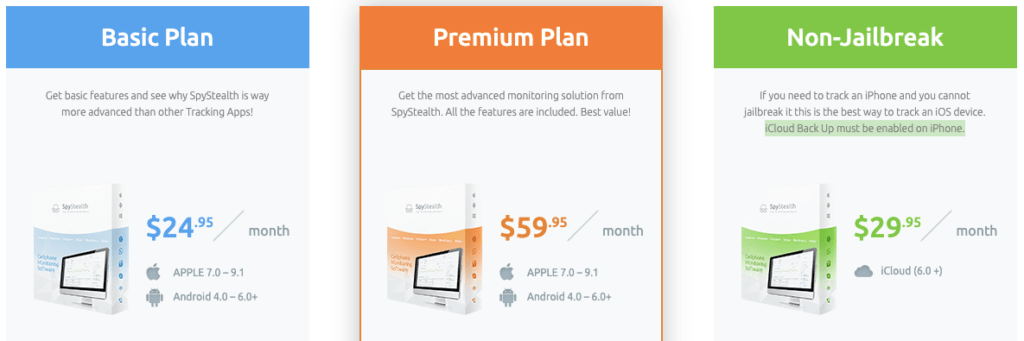
When it comes to monitoring solutions like SpyStealth, understanding the pricing options is crucial to making an informed decision. SpyStealth offers a range of subscription plans, allowing you to choose the one that suits your requirements and budget. Below is an overview of their pricing structure in this SpyStealth review.
- Basic Plan: If you’re looking to dip your toes into monitoring, the Basic Plan is a great starting point. Priced at $24.95 per month, it provides access to essential features, ensuring you get a glimpse into the target device’s activities.
- Premium Plan: For those seeking more advanced capabilities, the Premium Plan offers a comprehensive monitoring experience. At $59.95 per month, you’ll unlock a wider range of features, including social media tracking and location monitoring.
- No-Jailbreak Plan: For iOS users who want convenience without jailbreaking the device, the No-Jailbreak Plan is available at $29.95 per month. It offers limited features compared to the Premium Plan but ensures seamless operation.
Here’s the organized content in a table format:
| Plan | Features | Compatibility | Price | Requirements |
|---|---|---|---|---|
| Basic Plan | Basic features | Apple 7.0 – 9.1 and Android 4.0 – 6.0+ | $24.95 per month | – |
| Premium Plan | Advanced features (including social media monitoring and blocking calls) | Apple 7.0 – 9.1 and Android 4.0 – 6.0+ | $59.95 per month | – |
| Non-Jailbreak Plan | Limited features (no Keylogger, apps blocking, or GPS location tracking) | iCloud (6.0 +) | $29.95 per month | Enable iCloud Back Up before monitoring |
Choosing the Right Fit
As you explore SpyStealth’s pricing options, consider your monitoring needs and budget. Whether you’re a concerned parent or need to keep tabs on your employees, SpyStealth’s pricing tiers cater to different requirements. Evaluate the features offered by each plan and select the one that aligns with your goals. Remember, investing in the right monitoring solution can provide valuable insights and peace of mind.
SpyStealth Review: How to Install SpyStealth for iPhone and Android?
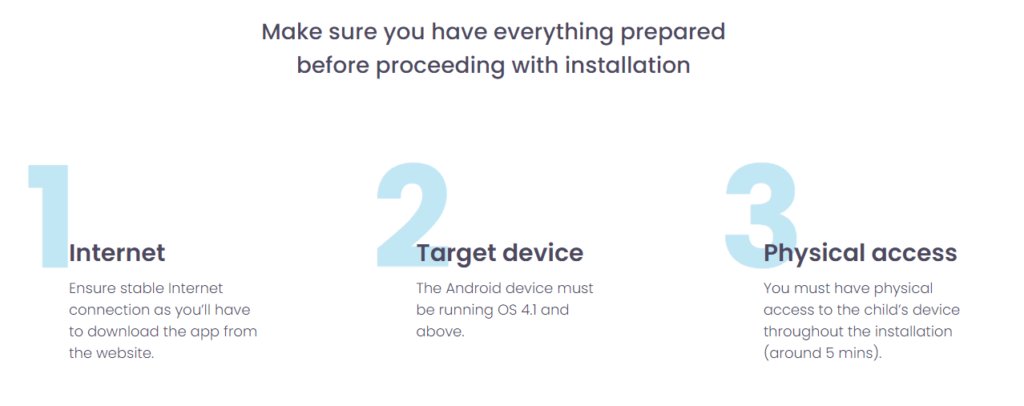
Installing SpyStealth on your target devices doesn’t have to be a complicated process. Here’s a step-by-step guide to help you get started:
For iPhone
- Choose Your Plan: Select the SpyStealth plan that suits your monitoring needs and purchase a subscription.
- Access iCloud Credentials: You’ll need the iCloud credentials of the target iPhone. Make sure you have this information handy.
- Enable iCloud Backup: Ensure that the target iPhone’s iCloud backup is enabled. You can do this by going to Settings > [Your Name] > iCloud > iCloud Backup and toggle it on.
- Verify iCloud Account: During the SpyStealth setup process, you’ll need to enter the iCloud credentials to link the target device to your SpyStealth account.
- Start Monitoring: Once you’ve completed the setup, SpyStealth will start syncing data from the target iPhone to your online dashboard. You can access this dashboard from any web browser.
For Android
Access Target Phone: You’ll need physical access to the target Android device to install the SpyStealth app. Reminder, the target phone is the phone you want to spy on, not that you use.
Enable Unknown Sources: Go to the target Android device’s Settings > Security, and enable “Unknown Sources” to allow installation of apps from sources other than the Play Store.
Download and Install: Open the web browser on the target device, visit the SpyStealth website, scan the QR code or download the SpyStealth APK file. Once downloaded, tap on the file to initiate installation.
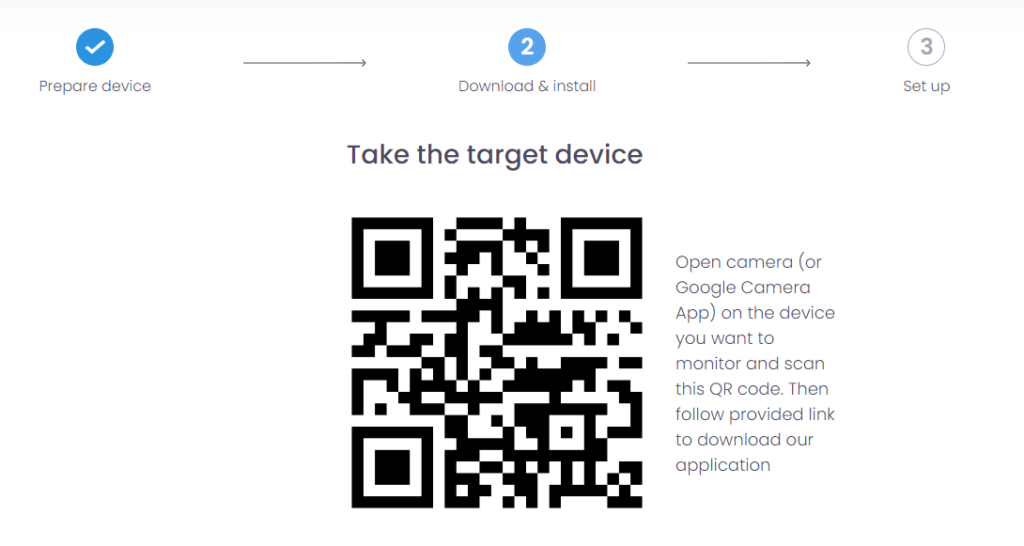
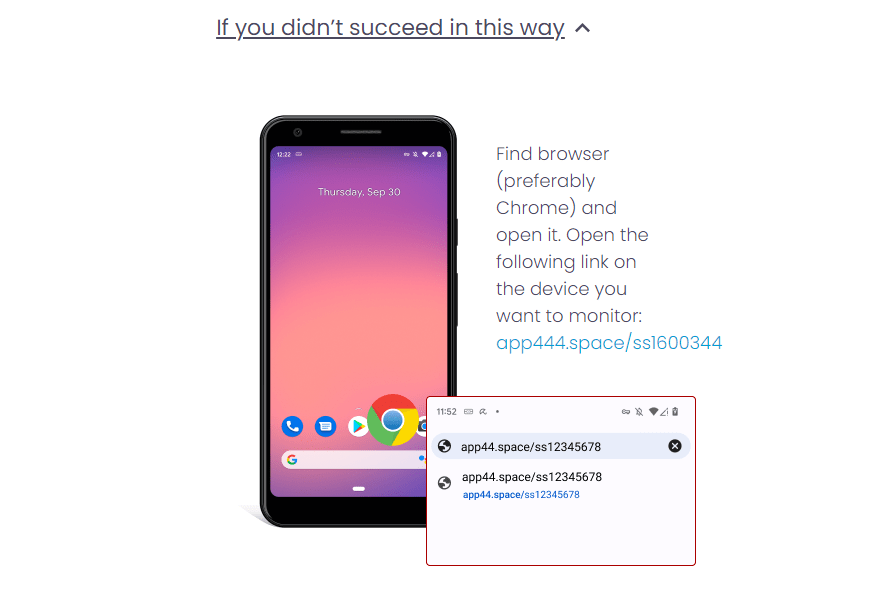
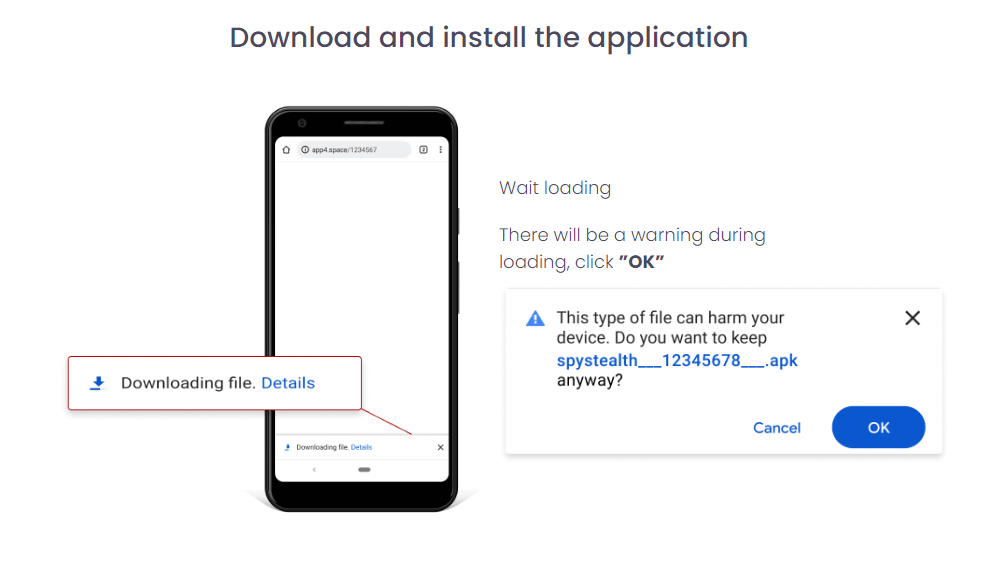
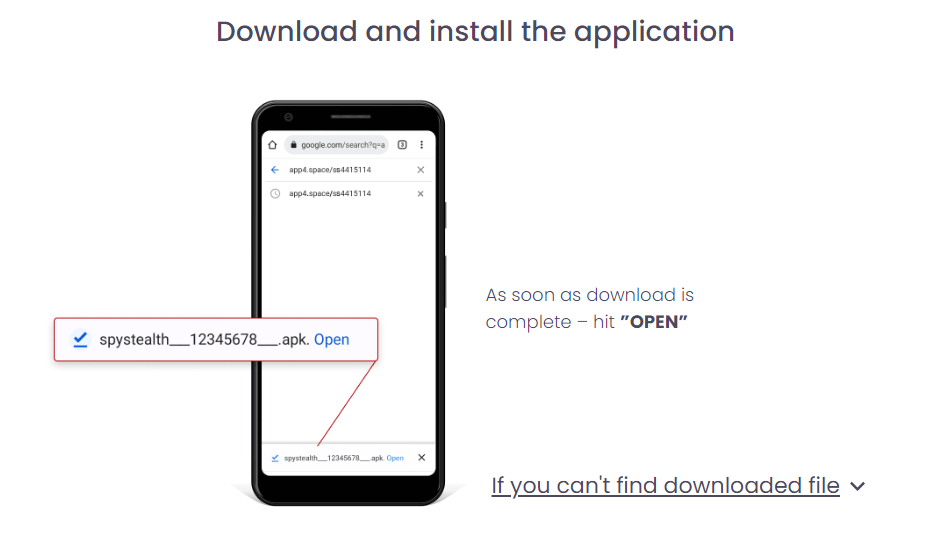
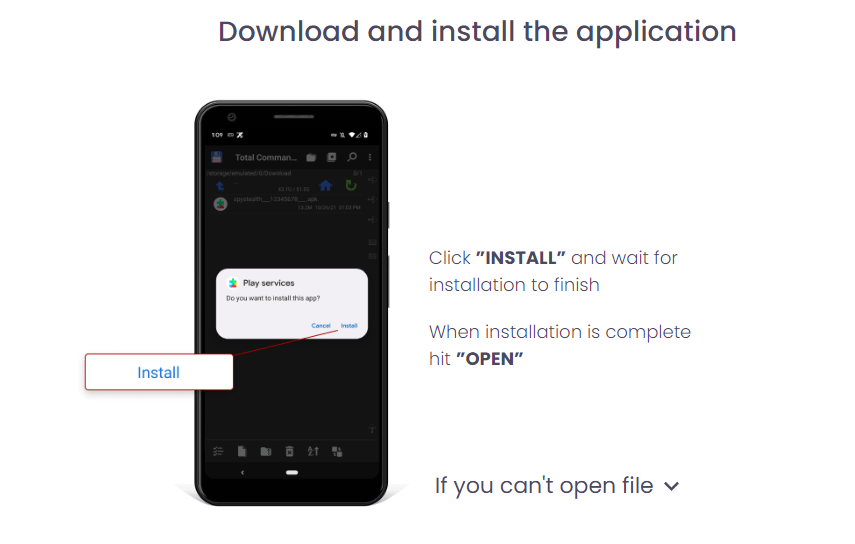
Grant Permissions: Follow the on-screen instructions to install the app. During installation, SpyStealth will ask for various permissions, which you should grant to ensure proper functionality.
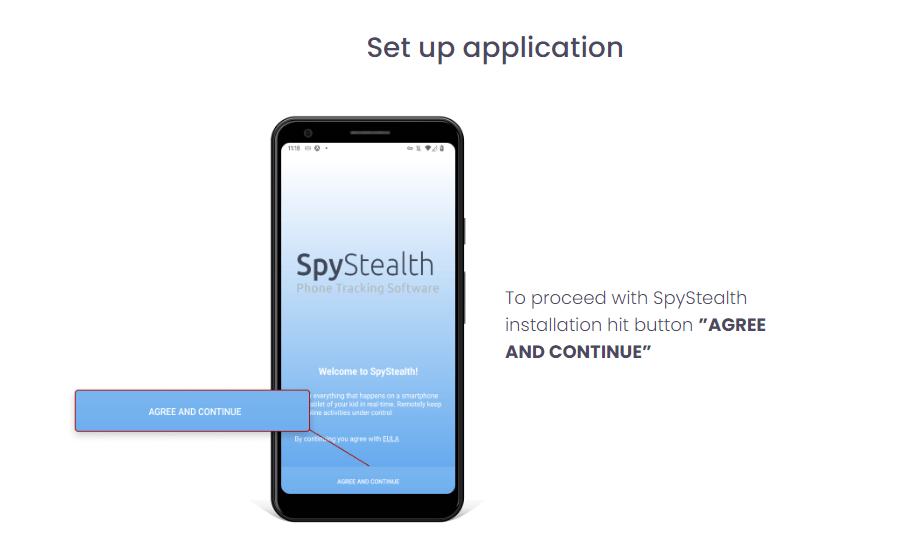
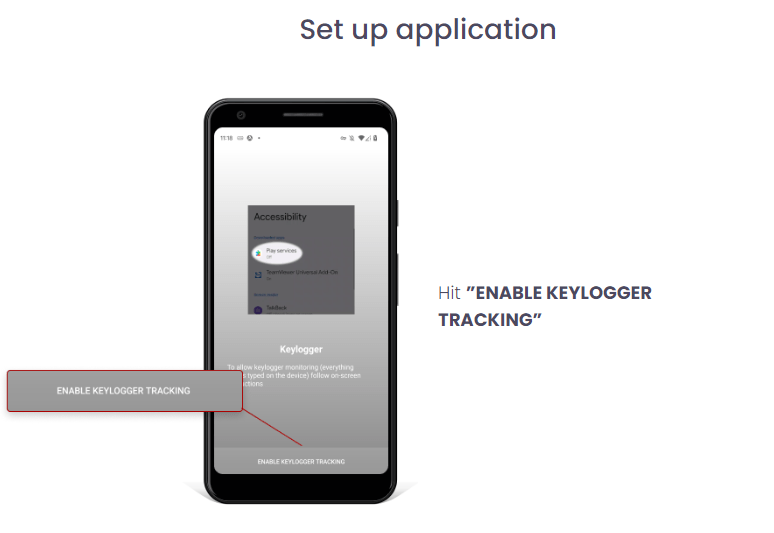
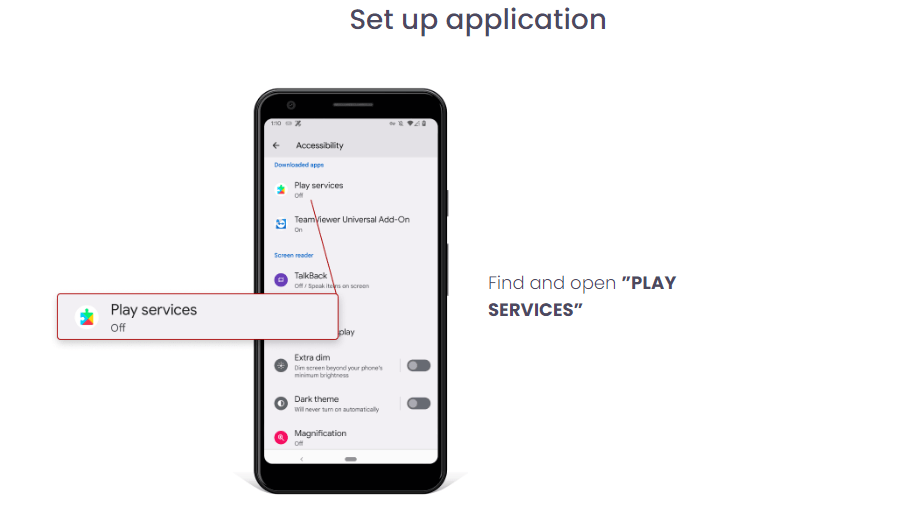
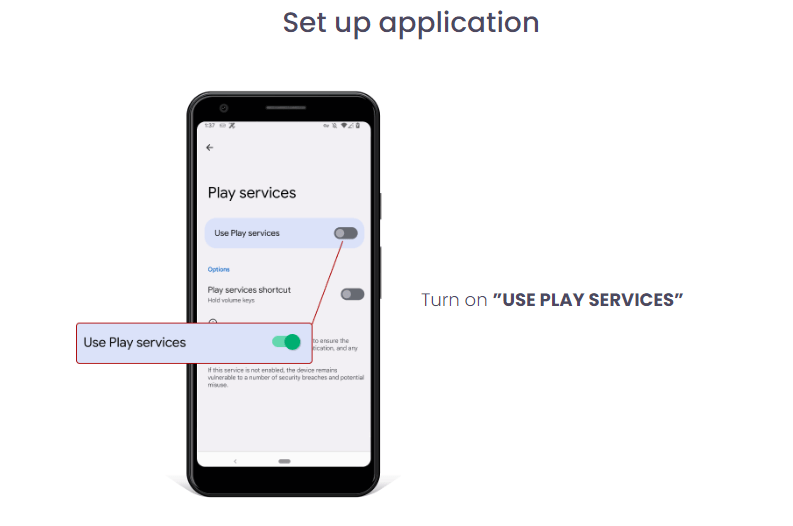
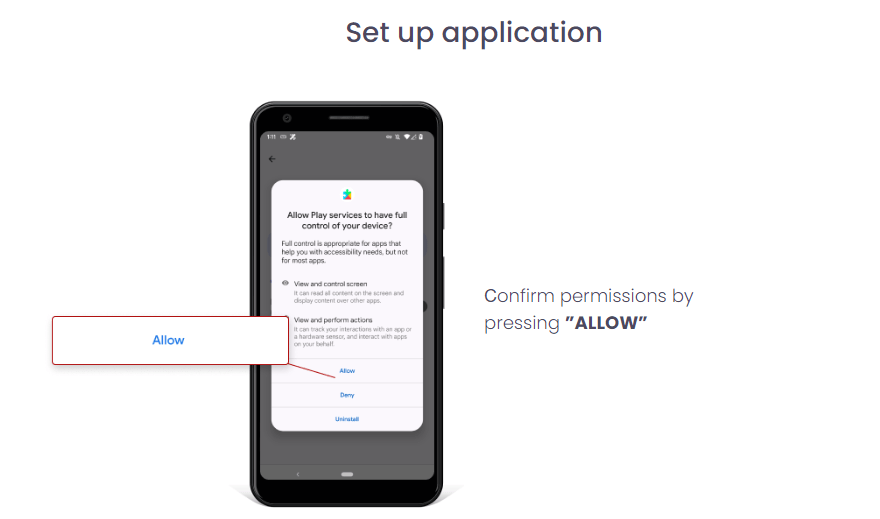
Select Your Plan: Choose the appropriate SpyStealth plan and purchase a subscription.
Hide the App: After installation, you can choose to hide the SpyStealth app icon from the app drawer to keep it discreet.
Complete Setup: Open the app and follow the prompts to complete the setup process. You’ll need to enter your SpyStealth account credentials to link the app to your account.
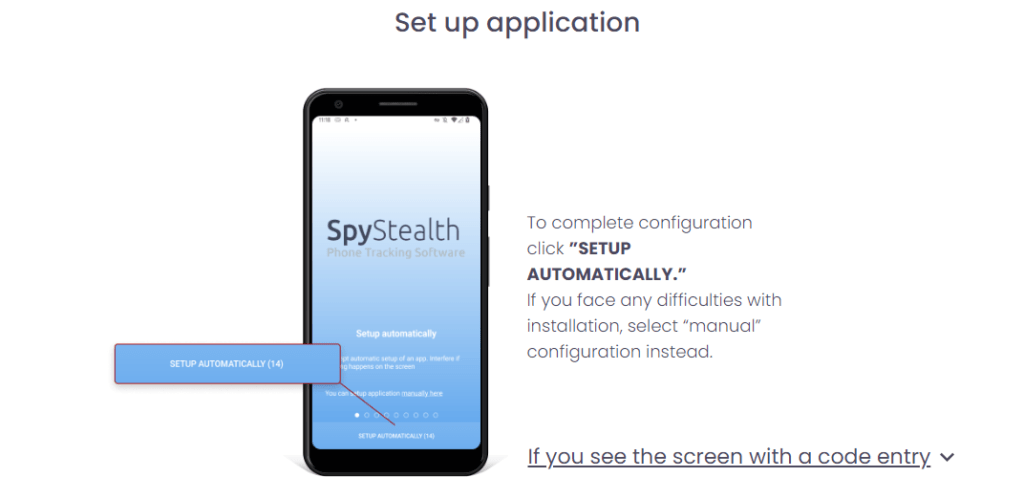
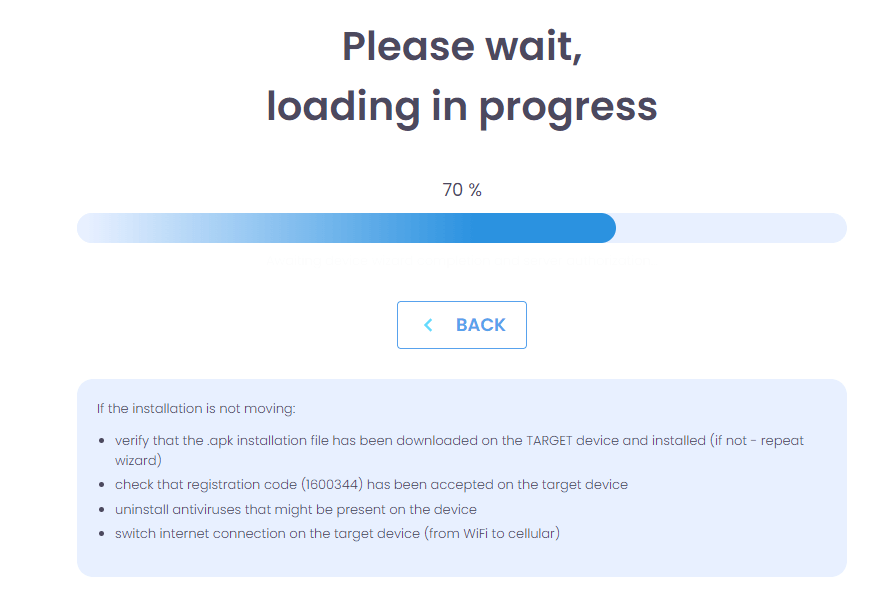
Start Monitoring: Once the setup is complete, SpyStealth will start collecting and sending data from the target Android device to your online dashboard.
By following these simple steps, you’ll be on your way to gaining valuable insights with the SpyStealth review.
It’s important to note that while these are the general steps for installing SpyStealth, the process may vary slightly depending on the target device’s operating system and version. Additionally, always prioritize ethical and legal considerations when using monitoring software, ensuring that you have proper authorization to monitor the device in question.
How to Uninstall SpyStealth From Device
If you’re looking to uninstall SpyStealth from a device, here’s a straightforward guide to help you through the process:
On the kid’s device go to Settings > Apps > find Play services > tap Uninstall and follow the instructions.
- Access the Control Panel: Log in to your SpyStealth account through the control panel on your computer or device.
- Select the Device: Identify the device you want to uninstall SpyStealth from within the control panel.
- Initiate Uninstallation: Look for the “Uninstall” or “Remove” option associated with the target device. Click on it to begin the uninstallation process.
- Follow Prompts: The application might ask for confirmation to proceed with the uninstallation. Confirm your choice and follow any prompts that appear.
- Uninstall Completion: Once the uninstallation process is complete, the application will be removed from the device.
- Clear Browser Cache: To ensure no traces are left, clear the browser cache or history on the device.
- Confirmation: Log in to your SpyStealth account to confirm that the device has been successfully uninstalled and is no longer being monitored.
PS: If you are unable to open application details or tap “Uninstall” then: Settings > About device > Scroll all the way down and find “Build number” (it might be hidden in an additional tab like “Software information”)
Go back to Settings > Accessibility > Play services > Turn off
Go back to Settings > Apps > find Play services > tap Uninstall and follow the instructions.
It’s important to note that SpyStealth requires physical access to the target device for installation and uninstallation. If you encounter any issues during the uninstallation process, you can contact SpyStealth’s customer support for assistance.
Remember that uninstalling the application removes its monitoring capabilities from the device, and the target individual will no longer be tracked or monitored.
SpyStealth Review: Customer Support
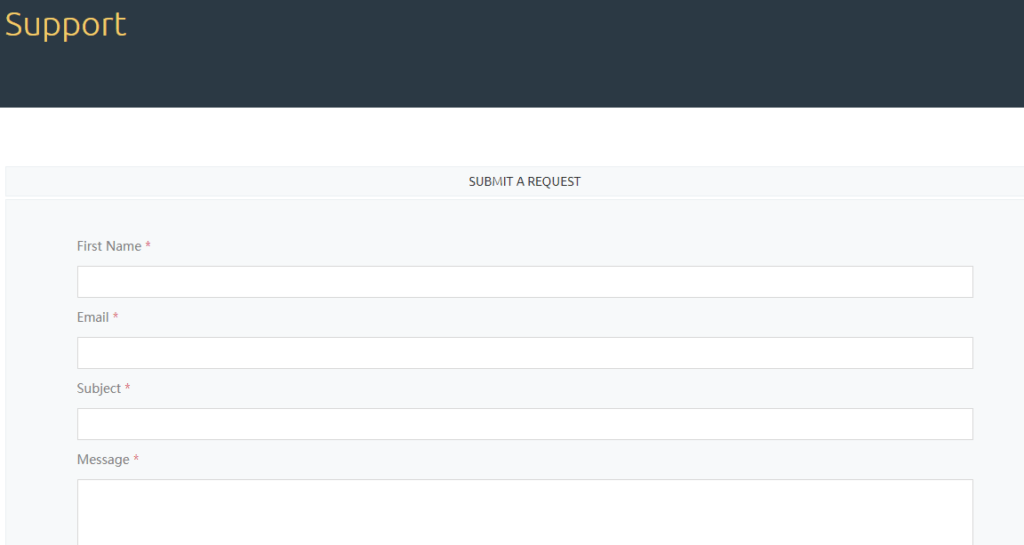
When it comes to monitoring software like SpyStealth, having reliable customer support can make a world of difference. Let’s explore the customer support services provided by SpyStealth in this SpyStealth review to evaluate their effectiveness:
Email Support: SpyStealth offers email support to assist users with their queries and concerns. While this method can be effective for addressing less urgent issues, response times can vary.
Knowledge Base: The SpyStealth website features a knowledge base that provides users with helpful articles and guides. This self-help resource can be valuable for troubleshooting common problems.
Live Chat: Unfortunately, SpyStealth does not currently offer live chat support, which can be disappointing for users who require immediate assistance.
Customer Feedback: User experiences with SpyStealth’s customer support have been mixed. Some users report timely and helpful responses, while others have mentioned delays or difficulty in getting the help they needed.
While SpyStealth provides several avenues for customer support, the lack of live chat support may be a drawback for those who need real-time assistance. Before subscribing, consider your preferences and urgency for support when evaluating this aspect of the software.
SpyStealth vs mSpy: What Is Better for Your Needs?
Choosing the right spy app can be a tough decision, especially when faced with options like SpyStealth and mSpy. Both offer a range of features for monitoring devices, but they cater to different needs. Here’s a breakdown to help you make the right choice:
SpyStealth: Unveil Comprehensive Insights
If you’re seeking an app that provides a comprehensive overview of the target device’s activities, SpyStealth might be the one. With its extensive monitoring capabilities, SpyStealth offers insights into calls, messages, social media, GPS location, and more. It’s compatible with both Android and iOS devices, ensuring flexibility. Plus, its discreet operation keeps you hidden while you gather crucial data.
mSpy: Tailored for Parental Control
For parents looking to ensure their children’s safety in the digital world, mSpy is designed with you in mind. Its features like web blocking, app control, and geofencing offer a robust parental control solution. It’s user-friendly and provides the necessary tools to monitor your child’s online interactions and activities.
| Feature | SpyStealth | mSpy |
|---|---|---|
| Monitoring Scope | Comprehensive insights on activities | Tailored for parental control |
| Compatibility | Android and iOS devices | Android and iOS devices |
| Key Highlights | Calls, messages, social media, GPS location | Web blocking, app control, geofencing |
| Flexibility | Offers extensive monitoring capabilities | Provides user-friendly parental tools |
| Discreet Operation | Operates discreetly while gathering data | Ensures child safety in digital space |
Choosing Wisely: Your Needs Define the Winner
The decision between SpyStealth and mSpy ultimately depends on your specific requirements. If in-depth monitoring is your goal, SpyStealth’s feature-rich approach might suit you. On the other hand, if you’re primarily focused on safeguarding your child’s digital experience, mSpy’s parental control features might be the way to go. Evaluate your needs, compare the features, and select the app that aligns with your monitoring objectives. After all, the right choice ensures peace of mind in a connected world.
For a comprehensive understanding of its capabilities, delve into our comprehensive mSpy review.
FAQs About SpyStealth
Is SpyStealth Legal To Use?
SpyStealth should be used responsibly and within the legal boundaries of your jurisdiction. It’s typically legal to monitor devices that you own or have legal authorization to monitor, such as those of your underage children or devices provided by your company to employees. However, laws vary, so it’s important to research and understand the laws in your area before using such apps.
Does SpyStealth Really Work?
Yes, SpyStealth is designed to work as a monitoring and tracking solution for compatible devices. It offers features such as call monitoring, message tracking, location tracking, and more. However, it’s important to note that the effectiveness of SpyStealth can depend on factors such as the device’s compatibility, proper installation, and the accuracy of the information provided by the app.
Is SpyStealth Detectable On The Target Device?
SpyStealth prides itself on being undetectable. The app works silently in the background without any visible icons or notifications on the target device. This ensures that your monitoring activities remain discreet and confidential.
What Devices Are Compatible with SpyStealth?
SpyStealth is compatible with both Android and iOS devices. For Android, version 4.0 and above are supported. iOS devices running iOS 9.0 and above can also be monitored using SpyStealth.
What Data Can I Monitor with SpyStealth?
With SpyStealth, you can monitor a wide range of data including calls, text messages, GPS location, social media activity, emails, photos, videos, and more. The app provides a comprehensive insight into the target device’s activities.
Is Rooting or Jailbreaking Required?
No, SpyStealth doesn’t require rooting or jailbreaking the target device. You can monitor without compromising the device’s security. This makes the installation process simpler and reduces potential risks.
How Secure Is My Data with SpyStealth?
SpyStealth employs advanced encryption to ensure the security of your monitored data. The data is transmitted and stored securely, protecting your privacy and ensuring that only you have access to the information.
How Can I Contact SpyStealth Support?
SpyStealth offers customer support through email and a live chat option on its website. If you have any questions or encounter issues during installation or usage, their support team is ready to assist you.
Does SpyStealth Offer a Money-Back Guarantee?
Yes, SpyStealth provides a 14-day money-back guarantee. If you’re not satisfied with the app’s performance or features, you can request a refund within the specified time frame.
Can I Monitor Multiple Devices with One SpyStealth Account?
Yes, SpyStealth offers multi-device monitoring. You can monitor 5 devices using a single SpyStealth account, making it convenient for parents, employers, or individuals who need to monitor several devices simultaneously.
Conclusion on SpyStealth Review
In this comprehensive SpyStealth review, we delve into both the advanced and basic aspects of the app. Discover how to set it up and use its features.
If you’re seeking an alternative, consider mSpy, tailored for insightful monitoring of online activities. mSpy boasts extensive capabilities from reading texts to call listening, keylogging, and screen recording. It’s user-friendly and suitable for both iOS and Android devices. With varied subscription packages, mSpy caters to individual needs in terms of duration, cost, and features.
>> Don’t Miss:
- TiSPY Review 2024: Best Spy App Yet?
- MobiStealth Review 2024: Is It Worth It?
- Minspy Review 2024: Best Phone Monitoring App?
- Haqerra Review 2024: A Game-Changer in Spy Apps?
- Spynger Review 2024: Is Spynger Legit?
- TheOneSpy Review 2024: King Of Spy Apps?
- iKeyMonitor Review 2024: Best Monitoring Solution?
- TeenSafe Review 2024: Features, Pricing & Alternatives
- pcTattletale Review 2024: Best Windows And Android Spyware?
>> Learn more posts about the phone spy app review.
- MoniMaster Review 2024: Everything You Must Know - March 9, 2024
- SpyX Review 2024: Is It Worth Your Trust? - December 25, 2023
- mLite App Review 2024: Features, Price, Reliability and More - December 17, 2023