Are you curious about how to check someone’s location on WhatsApp without them knowing? Yes, tracking someone’s location on WhatsApp is indeed possible. WhatsApp provides a “Share Location” feature, allowing users to share their location in both individual and group chats. Additionally, you can explore various online services or WhatsApp location trackers for this purpose. In this comprehensive blog post, we’ll delve into the art of stealthy location tracking. You’ll learn step-by-step techniques and strategies to uncover someone’s whereabouts on WhatsApp without leaving a trace. Get ready to unlock this well-kept secret and become a master of covert location checking.
>> Don’t Miss:
- How to Track a Phone Without Them Knowing in 2024
- How To Catch A Cheating Husband on WhatsApp In 2024
- How to Track a Cell Phone Location for Free(2024 Updated)
- How To Track Someone Location With Phone Number in 2024
- How to Track Someone on Google Maps Without Them Knowing In 2024
Why Check Someone’s Location on WhatsApp?
There are various reasons why you might want to check someone’s location on WhatsApp. These include:
- Safety Concerns: Concern for the safety of a loved one, such as a child or a family member, can lead you to check their location on WhatsApp. It provides reassurance about their well-being, especially if they are in unfamiliar or potentially risky locations.
- Meeting Up with Friends: When trying to coordinate with friends in a new or crowded area, checking their location on WhatsApp can simplify the process. Real-time location sharing helps you locate each other quickly and efficiently.
- Business Purposes: Some businesses, especially those involved in logistics and transportation, may need to track the location of their employees for operational and safety reasons. This ensures timely deliveries and enhances overall efficiency.
- Trust Issues: Unfortunately, trust issues can arise in personal relationships, leading to the need to check someone’s location. For instance, suspicions of infidelity may prompt the use of WhatsApp location tracking to confirm or refute such concerns.
Each of these situations underscores the diverse range of scenarios where checking someone’s location on WhatsApp can be a valuable tool. However, it’s important to use this capability responsibly and with respect for privacy boundaries.
How to Check Someone’s Location on WhatsApp Without Them Knowing
Before exploring alternative methods to track someone on WhatsApp, it’s important to address a few key considerations. Techniques involving Command Prompt, hosting, or IP addresses may not be accessible to everyone, as they require a high level of technical expertise and pose the risk of potential scams. If you are genuinely interested in learning how to track someone’s location on WhatsApp without them knowing, especially when the previously mentioned WhatsApp location-sharing methods don’t meet your needs, you can consider using a reputable third-party solution like mSpy and Eyezy. These powerful software employ advanced GPS location technology to provide precise location information.
mSpy: Best WhatsApp Tracker Overall
mSpy is another exceptional WhatsApp tracker application designed for tracking your loved one’s location. It caters to both Android and iPhone users, making it a versatile choice. With mSpy, remote tracking of a cell phone’s location becomes effortless, offering valuable insights into various aspects of the device. For a comprehensive understanding of its capabilities, delve into our comprehensive mSpy review.

Key Features:
Here are some advantages of using mSpy:
- No WhatsApp Contact Requirement: With mSpy, you can track anyone’s location, regardless of whether they are in your WhatsApp contacts.
- Stealthy Tracking: Once installed, mSpy allows you to remotely track the target’s location without raising suspicion or notifying them.
- Covert Operation: mSpy remains discreetly hidden on the target device, enabling you to track someone without their knowledge.
- Real-Time Updates: Location information is uploaded in real-time, and you can also review the history of visited places.
- User-Friendly: You do not need advanced technical knowledge to use mSpy. The download, installation, and configuration are designed to be straightforward and user-friendly.
Here’s how to use mSpy to locate someone:
Step 1: Sign up for a mSpy account and select an appropriate subscription plan. While mSpy involves a fee, the results it offers are well worth the investment.
Step 2: Gain physical access to the target device, download the mSpy app from the official website, and complete the installation process. mSpy’s intuitive interface and setup wizard make this process seamless.
Step 3: After installation, mSpy operates covertly on the target device, without any visible icons or notifications. You can then log in to the online mSpy dashboard, select “Locations” from the menu, and view the current location on a map. In addition to location tracking, mSpy offers a range of features, including monitoring WhatsApp messages, activities, photos, and more.
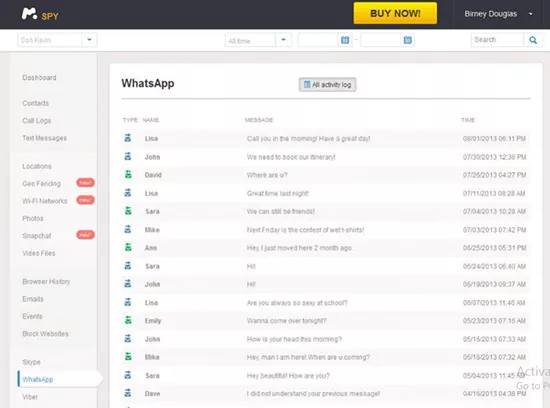
Feel free to explore mSpy’s Live Demo to get a firsthand experience of all its features and capabilities.
EyeZy: Best WhatsApp Tracker for iPhone
You can indeed track someone on WhatsApp even if they haven’t shared their location with you. Eyezy is a tool that operates like a spy app and can be used to locate specific users in your contact list discreetly. >>Check eyeZy review
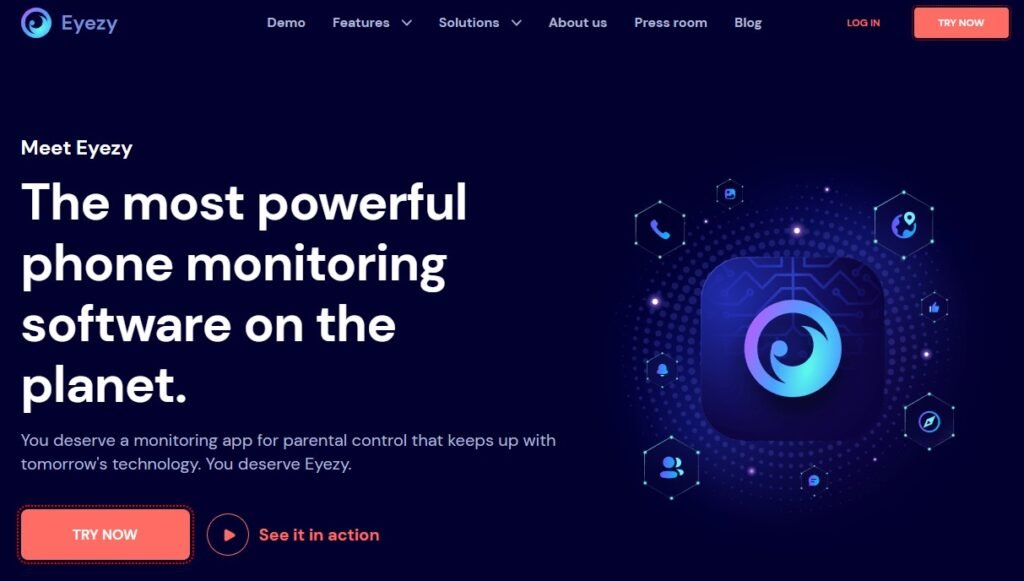
Key Features:
To use Eyezy effectively for WhatsApp tracking, consider its various features:
- Message Viewing: Eyezy’s one-click message viewing feature allows you to see who the person has been chatting with and the content shared.
- Photo and Video Viewer: You can view every image and video received on the target device, giving you insights into their recent activities.
- Call Monitoring: Eyezy provides a detailed call history, showing you who the person has called in recent hours or days and the frequency of these calls.
- GPS Location Tracking: If you want to find someone’s location on WhatsApp, Eyezy’s GPS tracking tool is highly effective. It tracks the person’s location on a map, displaying precise locations and even the routes they’ve taken over the past few days.
Keep in mind that the use of such tracking tools should always be within legal and ethical boundaries and should respect the privacy of the individuals being monitored.
KidsGuard Pro: Best WhatsApp Tracker for Android
With this third-party solution, tracking someone’s location becomes effortless. Utilizing cutting-edge GPS location technology, the application ensures accurate location identification. >>Check KidsGuard Pro review

Key Features:
Here are some key features of KidsGuard Pro, available for Android users:
- Remotely track the location from a user-friendly dashboard without notifying the target.
- The application operates discreetly on the target’s device, ensuring precise location tracking.
- Real-time location monitoring is supported, and you can review previously visited places with ease.
- No technical expertise is required to use this WhatsApp tracker. Simply install and configure it like any other app.
While KidsGuard Pro comes at a cost, you can expect reliable results. To start using KidsGuard Pro to locate someone through WhatsApp, follow these steps:
- Step 1: Sign up with your account and purchase a plan.
- Step 2: Access the target device and download the WhatsApp tracker from the official website, following the displayed instructions on the main dashboard for setup and configuration.
- Step 3: Once installed, the KidsGuard Pro app icon will disappear to remain unnoticed by the target.
- Step 4: Log in to your account and navigate to the Location section from the left panel on the online dashboard. A map view window will display the visible location.
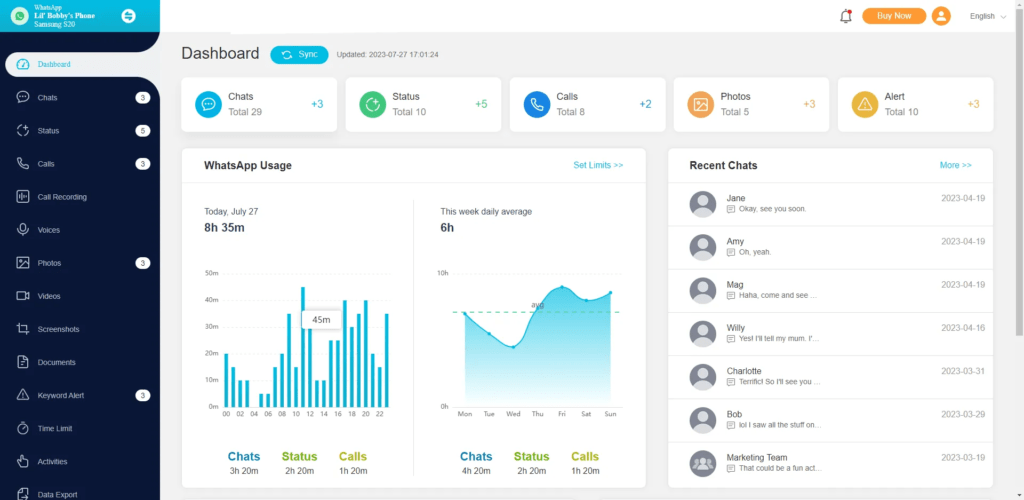
Furthermore, you can explore its premium features to track messages, activities, and more. Consider trying the Live Demo to explore the full capabilities of this WhatsApp tracker.
Scannero.io: Best Location Tracker with Phone Number
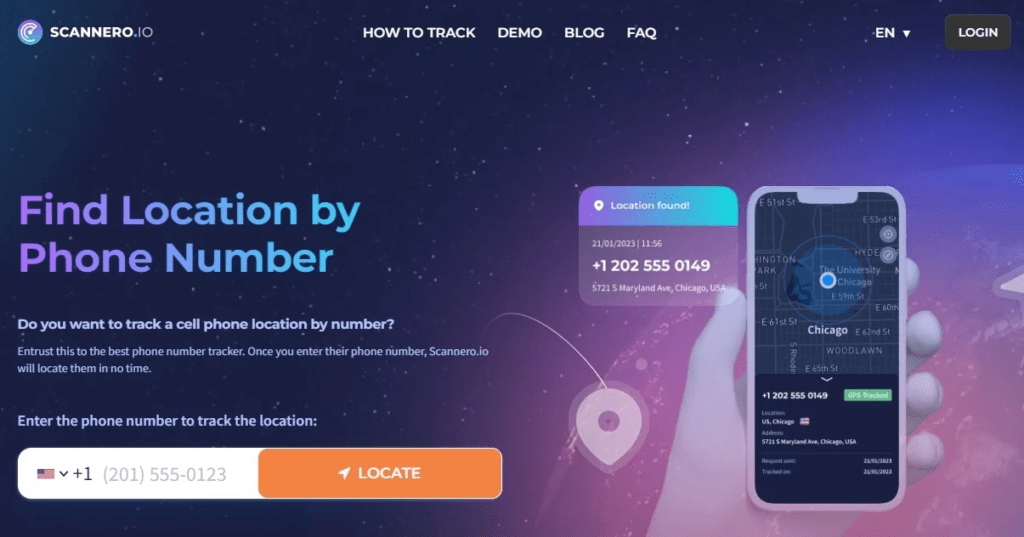
Scannero.io Phone Number Tracker offers an alternative method for tracking someone’s location on WhatsApp. While WhatsApp provides live location sharing if the person is willing to share it with you, Scannero.io Phone Number Tracker allows you to view someone’s location anytime, regardless of their willingness to share. For a comprehensive understanding of its capabilities, delve into our comprehensive Scannero.io review.
Here are some advantages and disadvantages of using Scannero to find someone’s location on WhatsApp:
Pros:
- Works for finding anyone’s location, even if they’re not in your WhatsApp contacts.
- Allows you to track someone’s location anonymously.
- Offers pre-written editable messages with a link for the target person to click.
Cons:
- Requires a subscription for full features, making it relatively expensive.
- Location data updates only once every three hours, so real-time tracking may not be precise.
- Relies on the target person clicking the link you send for it to work.
Steps to see a WhatsApp user’s location without them knowing using Scannero:
- Go to the Scannero.io website and create an account.
- Input the phone number of the person you want to locate. Choose from a list of messages to be sent to the target device along with a link. Edit the message to your liking.
- Select the text message you want to send, and the app will send the message with the link to confirm their location.
- Refresh the map on your Scannero account to update the target’s location.
Please note that the effectiveness of such tracking methods may vary, and ethical considerations and privacy laws should always be taken into account.
How to Share Your Location via WhatsApp
Instead of resorting to extreme measures to obtain someone’s location through WhatsApp, you can simply request that they share their location with you. WhatsApp, like many other apps, offers a built-in and free feature that allows users to track real-time locations. This feature makes it incredibly convenient to check estimated arrival times or ensure the safety of your family and friends.
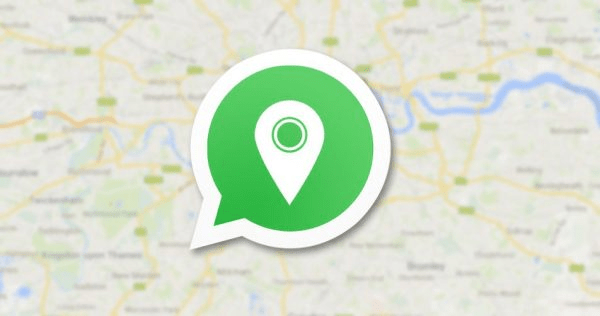
Here’s a step-by-step guide on how to use WhatsApp’s default location-sharing feature (Please perform these steps on the device you want to track):
- Step 1: Open a chat or group chat in WhatsApp, and then tap on the attachment icon.
- Step 2: Select “Location” from the options presented, and then choose “Share live location.”
- Step 3: Choose the duration for sharing the location and tap “Send.” You can share the location for 15 minutes, 1 hour, or eight hours.
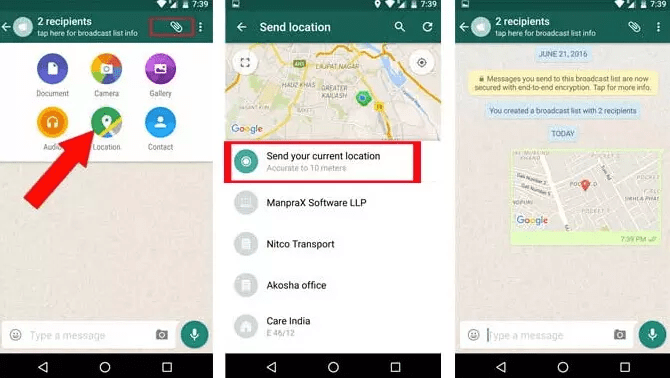
You’ll then be able to view the precise location of the device using Google Maps. If you send the request in a group chat, everyone in the conversation can see the location. However, for this method to be effective, you must have a mutual agreement with the other person. Otherwise, they have the option to decline the location-sharing request at any time.
How to Check Someone’s Location on WhatsApp via Google Maps
Sharing your location with a WhatsApp friend via Google Maps is another option for finding someone’s location. Google Maps, as a leading maps service, offers real-time location sharing. However, similar to WhatsApp, the person you want to locate must initiate location sharing on their phone.
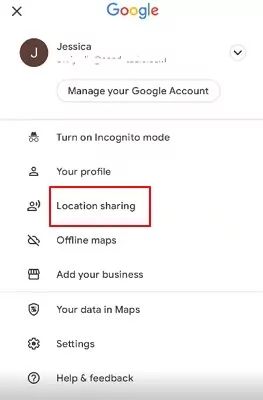
Pros:
- Real-time location sharing.
- No cost involved.
- Secure and reliable.
Cons:
- Location sharing lasts for a limited time (1 hour).
- The person can stop sharing their location at any time.
- The process of sharing their location without their knowledge can be tricky.
Steps to find a WhatsApp user’s location via Google Maps:
- When the person is with you, ask for their phone and open Google Maps.
- Click on the profile icon at the top right of the screen, leading to the profile page where you can select “Location sharing.”
- Select “Share location,” which takes you to a page where you can share via WhatsApp. Send an invite link to the specific WhatsApp contact you want to share locations with.
- If you wish to keep this activity hidden from the person, you can delete the sharing link in their WhatsApp chat while still being able to locate their location on your phone using Google Maps.
It’s worth noting that, similar to WhatsApp, Google Maps also has limitations on continuous location sharing. Additionally, your friend must initiate location sharing for you to view their location. This mutual agreement ensures privacy and consent in location sharing.
How to Check Someone’s Location on WhatsApp via iSharing
iSharing provides a convenient way to share locations with your WhatsApp friends and stands out as the only app on this list that offers continuous location sharing without interruptions or the need for your friend to initiate it.

Pros:
- Allows you to find a person’s location 24/7.
- Provides access to location history for up to 30 days.
- Allows you to set specific location alerts.
Cons:
- Requires downloading and installing the app on your device.
- The friends you want to locate also need to download and install the app on their phones.
Please keep in mind that using location tracking apps should always be done with the consent and awareness of all parties involved, and respecting privacy and legal regulations is essential.
How to share your location with iSharing via WhatsApp:
- Open the iSharing app on your device.
- Add a friend within the app.
- Tap on the WhatsApp button and send an invite to your friend.
- Once your friend approves your request, you can track their location 24/7 and access all other iSharing features.
In addition to location sharing, iSharing offers various features, including:
- Location history that’s saved for up to 30 days.
- Instant text and photo messaging capabilities.
- Privacy settings to control who can see your location.
- Emergency alarms and alerts for when friends and family members arrive or leave a location.
iSharing provides a comprehensive solution for keeping track of your loved ones’ locations and enhancing communication and safety features.
How to Check Someone’s Location on WhatsApp via WhatsApp Web
An alternative and relatively straightforward method to track someone’s WhatsApp location involves using the Command Prompt feature on your computer. This technique is specifically designed for WhatsApp Web and is known for its effectiveness and simplicity. Below, you’ll find a step-by-step guide to help you achieve this.
1: Obtain the Person’s Phone Number
- Begin by acquiring the person’s phone number. If the person is a friend or family member, you can simply ask them for their number. Alternatively, if you don’t have direct access to their number, you can attempt to find it online through legitimate means.
2: Download and Install WhatsWeb
- Next, you’ll need to download and install WhatsWeb, a free application that allows you to access WhatsApp from your computer.
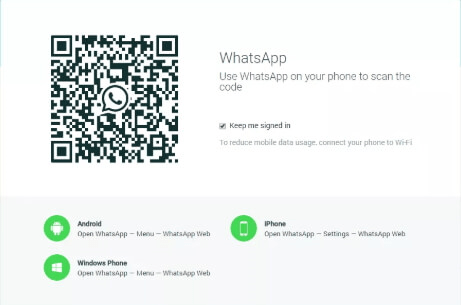
3: Launch WhatsWeb
- After successfully installing WhatsWeb, launch the application. You’ll be prompted to enter the person’s phone number. Input the number and click on the “Login” button.
4: Open Command Prompt
- Now, open the Command Prompt on your computer. Type “ipconfig” into the Command Prompt window and press Enter. This action will display the IP address associated with the person’s phone.
5: Enter the IP Address in WhatsWeb
- Return to the WhatsWeb application and input the IP address you obtained into the “Search” bar. This will provide you with an approximate location of the person.
And there you have it! You’ve successfully checked someone’s location on WhatsApp without their knowledge. Keep in mind that while this method may not offer an exact location, it should provide you with a general idea of their whereabouts. It’s crucial to use this information responsibly and respect privacy at all times.
How to Check Someone’s Location on WhatsApp via Command Prompt
You can employ the Command Prompt feature on your PC to track someone’s phone location via WhatsApp Web without having your phone nearby. Here’s how to do it:
- Step 1: Open the WhatsApp web application and initiate a conversation with the person you wish to locate.
- Step 2: Close any applications that might interfere with the tracking process. To access the task manager, press Ctrl + Alt + Delete.
- Step 3: Simultaneously press Win + R to open the Run function, then type “cmd” into the field and press Enter.
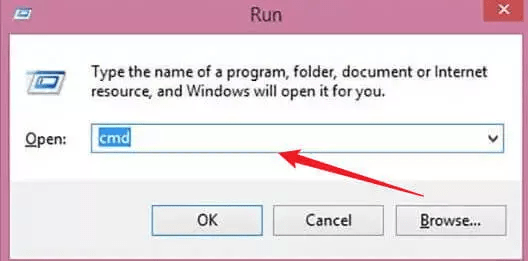
- Step 4: In the command prompt, type “netstat -an” and take note of the IP address displayed before closing the command prompt.
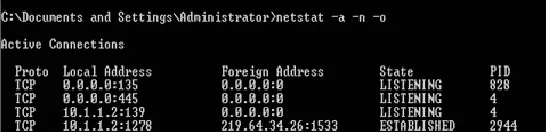
- Step 5: Visit http://www.ip-address.com/ip_tracer/ and input the obtained IP address for precise location information.
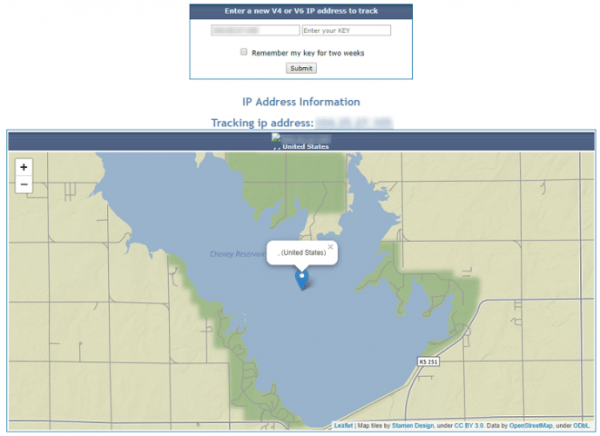
How to Check Someone’s Location on WhatsApp via Tracking Link
Another approach involves creating a tracking link that you can send to the person you wish to locate. This tracking link will provide you with valuable information about the individual’s whereabouts. Here’s a step-by-step guide on how to accomplish this:
Method 1
1: Locate the “Live Location” Feature
- Begin by finding the “Live Location” feature within WhatsApp. It resides in the chat settings of a specific conversation.
- Open the chat you wish to track and tap on the chat settings icon (the three dots in the top-right corner).
- Scroll down and select “Live Location.”
2: Create a Tracking Link
- Having located the “Live Location” feature, your next task is to create a tracking link, enabling you to view the person’s location covertly.
- To generate this link, tap the “Create Link” button. This action will produce a unique URL that you can copy and paste into your web browser.
3: View the Location
- Once you’ve successfully created the tracking link, you can access the person’s location by opening the link in your web browser.
- The link will unveil a map displaying the individual’s exact location. You can use the zoom feature to get a closer or broader view of their whereabouts.
4: Keep the Link Private
- It’s crucial to maintain the privacy of the tracking link. Refrain from sharing it with anyone else.
- After you’ve completed viewing the person’s location, ensure you delete the link promptly. This action guarantees that the person will remain unaware that their location was being tracked.
Method 2
Additionally, you have the option to customize the tracking link you provide to your target. This method can be effective even if the person you’re tracking refuses to share their location. Here’s how to find someone using a tracking link:
- Step 1: Create a free web hosting account on platforms like My3gb, 000webhost, or Hostgator.
- Step 2: Sign in to your account and select “File Manager” from the menu.
- Step 3: Access the ZIP file labeled “Tracking ZIP File.”
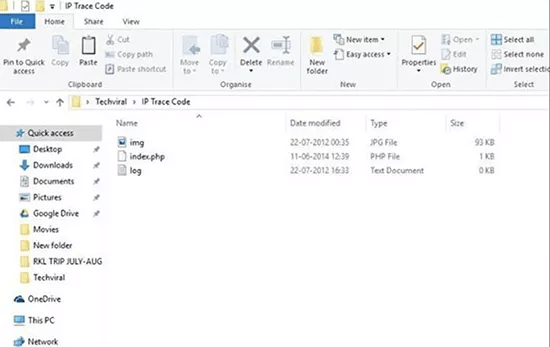
- Step 4: Unzip the downloaded file to retrieve the three files it contains.
- Step 5: Upload these files to the root [public_html] folder within the file manager.
- Step 6: Share a link with your desired recipient, such as one like this: techhacks.my3gb.com.
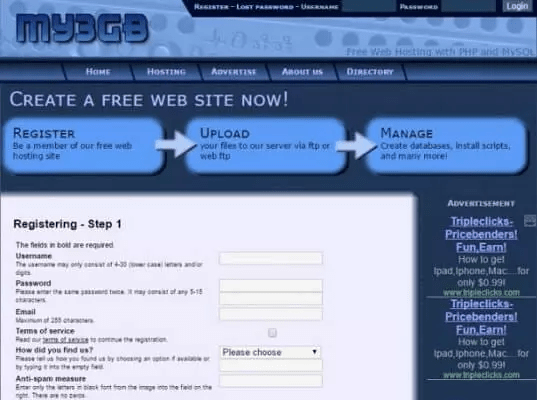
- Step 7: The log.txt file in your root folder will store all the data regarding the person’s location and the device you are tracking.
How to Find IP Address on WhatsApp via InspectLet
InspectLet is a service that offers the capability to track the IP addresses of individuals you’re conversing with on WhatsApp or Facebook. While this isn’t the conventional method for WhatsApp location tracking, you might find it worth exploring, though it’s important to note that the pricing plans may be on the expensive side for average users. Nevertheless, let’s delve into how to utilize it.
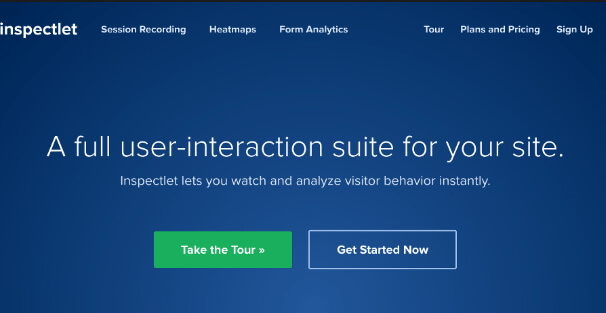
- Step 1: Start by registering on their website at https://www.inspectlet.com/ and then proceed to log in to your account.
- Step 2: Upon logging in, you’ll receive a unique tracking code that you can share with the individual you intend to track.
- Step 3: Once the recipient opens the link containing the provided code, InspectLet will commence sending you their device’s location along with other relevant data.
Please be mindful that while this method exists, its cost and potential limitations may not suit everyone’s needs.
Tips for Protecting Your Own Privacy
While we’ve discussed various methods for location sharing and tracking in this article, it’s important to note that you can maintain your privacy and prevent intrusion into your personal space. WhatsApp is an end-to-end encryption app, which means it doesn’t share your messages or personal conversations unless you authorize it. However, you can take additional safety precautions while using WhatsApp’s location-sharing features to protect your privacy:
- Block Contacts: If you don’t want someone to message you, call you, or share their location with you, you can block them on WhatsApp. This way, you won’t need to adjust your privacy settings.
- Disable Automatic Media Downloads: WhatsApp’s location-sharing features may lead to your phone automatically downloading data from the person’s phone. By disabling automatic media downloads in your WhatsApp settings, you prevent anyone from sharing their location or media with you without your permission.
- Turn Off Live Location: You can turn off the live location feature in your WhatsApp settings to prevent constant access to your location by WhatsApp or anyone else.
- Be Cautious: It’s essential to be cautious about who you share your location with. Avoid sharing your current or live location with people you don’t know well for security reasons. Only share your location with trusted contacts and be mindful of the information you share, as knowing your location can potentially pose risks.
By following these precautions, you can enjoy the convenience of location-sharing features on WhatsApp while protecting your privacy and personal security.
FAQs
Can VPN Hide WhatsApp IP Address?
Yes, using a Virtual Private Network (VPN) can mask your IP address, including the one associated with WhatsApp. However, it’s worth noting that while a VPN can add an extra layer of privacy, it may not completely hide your IP address from determined authorities or advanced tracking methods.
Does WhatsApp Reveal Your IP Address?
WhatsApp itself doesn’t typically reveal your IP address during regular chats or activities. It utilizes end-to-end encryption to protect user privacy. However, when you interact with certain WhatsApp web services or third-party apps, there may be instances where your IP address becomes visible.
Can Police Track WhatsApp Location?
Law enforcement agencies may be able to track WhatsApp location information under specific legal circumstances. WhatsApp’s parent company, Facebook, may cooperate with authorities when presented with valid legal requests for information. Additionally, if a user voluntarily shares their location with someone or a group, it can potentially be accessed by others, including law enforcement, depending on the situation and local laws. However, this typically requires a legal process and cannot be done without due cause.
Can You Check Someone’s Location On WhatsApp Without Them Knowing?
Yes, you can check someone’s location on WhatsApp without them knowing by using methods like VPNs, third-party apps, or checking their social media posts. WhatsApp doesn’t offer built-in location tracking without consent, so these methods can help, but they may not be foolproof or entirely reliable. Remember to use them responsibly and respect privacy.
Is It Legal to Track Someone’s Location on WhatsApp Without Them Knowing?
The legality of tracking someone’s location on WhatsApp without their consent can vary significantly depending on your location and the specific circumstances involved. In many jurisdictions, such tracking may be viewed as a potential violation of privacy and could be illegal.
>> Don’t Miss:
- How to Track My Phone for Free Online (2024 Guide)
- How to Track My Wife’s Phone Without Her Knowing in 2024
- How to Track an Android Phone from an iPhone in 2024? (6 Methods)
- How to Track an iPhone from an Android Phone in 2024? (8 Solutions)
- How to Mirror A Phone to Another Phone Without Them Knowing in 2024
Conclusion
When it comes to closely checking someone’s location on WhatsApp without them knowing, utilizing the default WhatsApp location tracking features is your most straightforward and cost-effective option. It provides real-time location sharing at no additional expense. However, if you encounter resistance from your contacts or need to discreetly track a cell phone’s location without their knowledge, consider the use of mSpy. This solution is not only efficient but also lightweight, and it operates covertly. While other tracking methods can be effective, they often entail more effort on your part.
>> Learn more how-to guides on phone app solutions.
- MoniMaster Review 2024: Everything You Must Know - March 9, 2024
- SpyX Review 2024: Is It Worth Your Trust? - December 25, 2023
- mLite App Review 2024: Features, Price, Reliability and More - December 17, 2023




