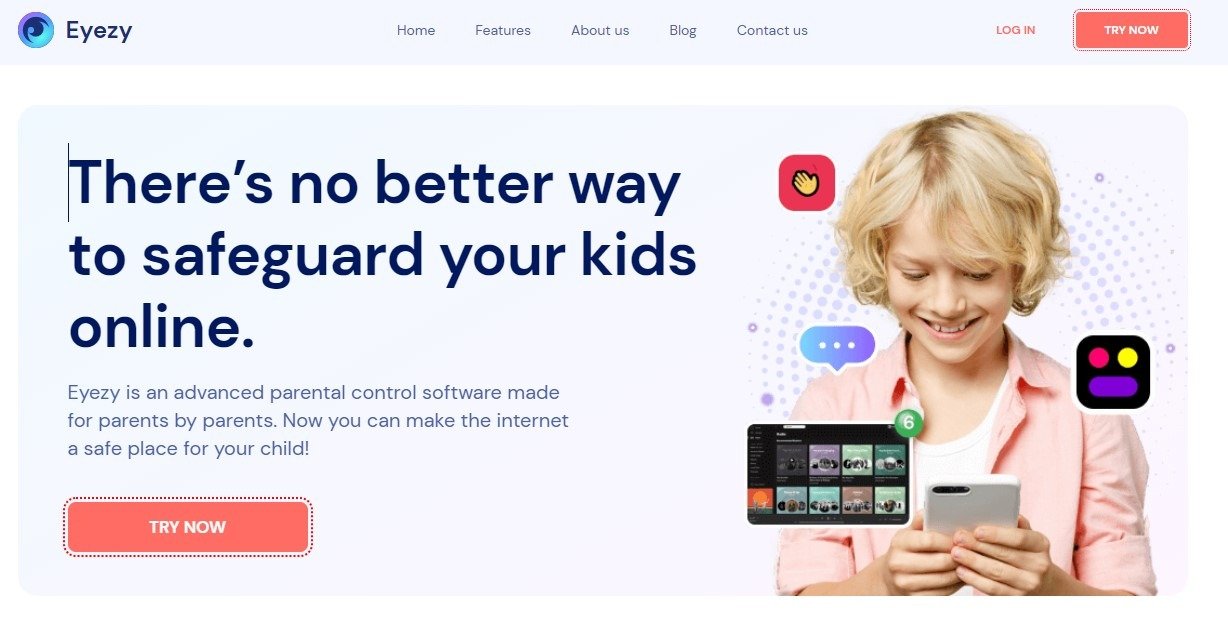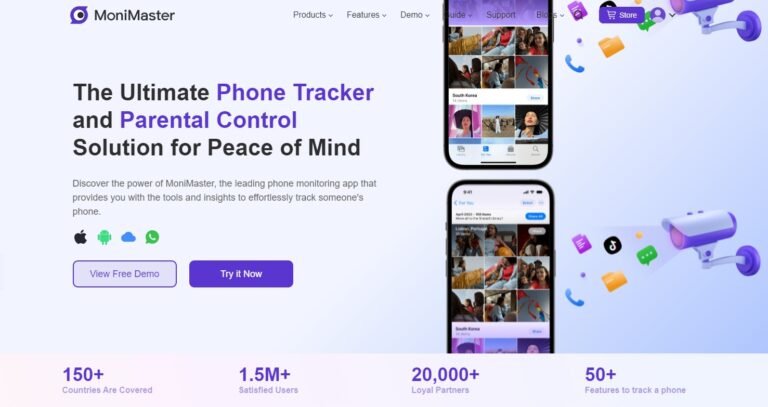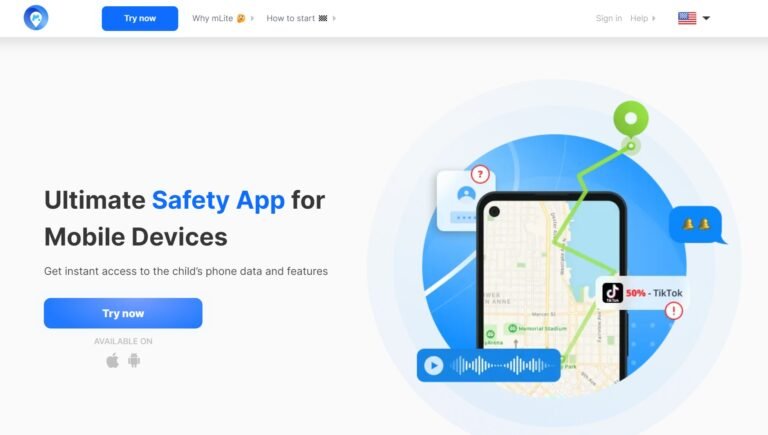In today’s digital age, the online world can pose numerous risks to our loved ones. With the prevalence of suspicious individuals, cyberbullying, and harmful content, it’s crucial for us as responsible parents to take control and ensure the safety of our children. Fortunately, the EyeZy App provides an effective solution. Join us in this detailed EyeZy review as we explore how this app empowers us to protect our loved ones on social media platforms and the internet in a hassle-free manner. Let’s discover the peace of mind that comes with keeping our family members secure online!
EyeZy Quik Review
Upon exploring eyeZy’s website, it appeared to be the ideal parental control app, boasting a range of impressive features such as web monitoring, file finder, and app control.
Intrigued by its claims, I decided to put EyeZy to the test by installing it on my teenage son’s iPhone. However, I was disappointed to discover that full access to all the features required jailbreaking the iPhone. Determined to assess its capabilities thoroughly, I opted to install it on my daughter’s Android device without jailbreaking as well.

Opting for the single-month package allowed me to gauge its performance before committing to a long-term plan. It’s worth noting that EyeZy offers a 14-day money-back guarantee; however, you’re required to provide a detailed explanation for your dissatisfaction, allowing their customer support team to address any concerns.
With my devices ready for testing, I embarked on evaluating eyeZy’s functionality and effectiveness. Stay tuned for my comprehensive EyeZy review to determine whether eyeZy lives up to its promises and merits consideration for purchase.
| Specification | Remark |
|---|---|
| Free Trial | No |
| Free Demo | Yes |
| Money Back Guarantee | 14 days |
| Remote Install | iCloud only |
| Monthly Price | $47.99/month |
| Supported Operating System | Android & iPhone |
| Jailbreak Required | Yes |
| Screenshots | Yes |
| Tracemob Rating | 9.1/10 |
Pros and Cons of EyeZy
EyeZy Pros:
- User-friendly interface for easy usage.
- Capable of tracking deleted text messages, providing comprehensive monitoring.
- The keylogger feature operates smoothly, capturing valuable information.
- Enables effective tracking of social media activities, keeping you informed.
- Convenient remote blocking of websites, apps, and WiFi for added control.
- Location tracking offers nearly precise results, enhancing monitoring capabilities.
- Responsive and reliable customer support, ensuring a positive experience.
EyeZy Cons:
- Data synchronization may take some time, requiring patience.
- The geofence feature may encounter issues and not function as expected.
- Lack of call recording functionality, limiting comprehensive monitoring.
- Manual intervention is needed to conceal the app icon on the target device, potentially affecting stealthiness.
What Is EyeZy?
eyeZy, a cutting-edge mobile surveillance and phone tracking app, was introduced to the market in 2021. It stands out as the premier spy app, offering a plethora of exceptional features while maintaining cost-effective subscription plans that won’t break the bank.
With eyeZy, you gain the ability to monitor and track various aspects of a mobile device, including phone calls, browsing activities, text messages, app usage, and even physical movements.
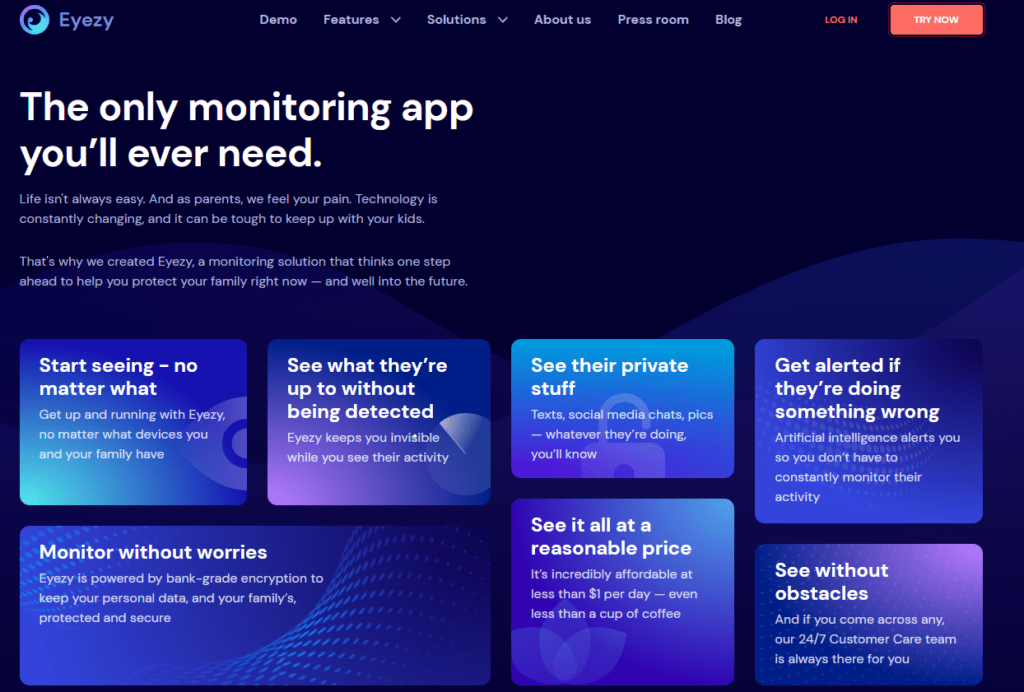
In essence, this powerful tool allows you to keep a close eye on the activities of your children or loved ones, ensuring their safety and well-being in the digital realm.
The versatility of eyeZy shines through its compatibility with both Android and iOS devices, providing you with the flexibility to customize the settings according to your specific tracking requirements.
Is EyeZy the Right Choice for You?
If you’re seeking a comprehensive solution to keep tabs on your romantic interest, spouse, employees, or even ensure the well-being of your elderly parents or children, eyeZy offers an extensive range of features. From monitoring social media activities and chats to tracking their location for safety, and even accessing multimedia files and more, eyeZy provides the tools you need.
However, it’s important to note that if you intend to remotely listen to phone conversations, eyeZy does not offer that specific feature. Additionally, there may be occasional instances where the geofencing feature of the app doesn’t function optimally.
Consider these factors when determining if eyeZy aligns with your monitoring requirements.
EyeZy Review: Key Features
EyeZy exceeded my expectations with its impressive range of features, covering every aspect I had on my must-have list. From keystroke recording and website monitoring to apps and internet control, it offers a comprehensive suite of functionalities. Let’s delve into each feature to understand how they work seamlessly together.

Note: To unlock the full potential of features such as Web Monitoring, Web and Application Control, Phone Call Monitoring, GPS Location Tracking, and Social Media Monitoring, users will need to undergo the process of jailbreaking their iPhones. This allows for deeper access and functionality within the app, enabling comprehensive monitoring and surveillance capabilities. By jailbreaking the device, users gain greater control and visibility into various aspects of their target’s online and offline activities.
Captivating Dashboard: A Comprehensive Overview at Your Fingertips
The EyeZy dashboard serves as a centralized hub, providing a complete overview of your child’s activities. Its intuitive design ensures that the abundance of data collected from their phone doesn’t overwhelm them.
The dashboard features a well-organized menu that allows easy access to each monitoring feature. In the center of the screen, a graph offers a comprehensive glimpse into your child’s messaging and calling activities, complete with links to the websites they visit. The bottom half of the dashboard displays a map with their live location and location history.
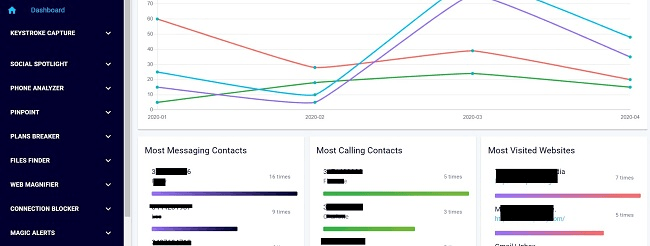
With the menu conveniently positioned on the left-hand side of the dashboard, you can effortlessly navigate between various monitoring features. Each link provides a detailed breakdown of your child’s typed messages, photos, calendars, social media interactions, and much more.
eyeZy’s user-friendly dashboard empowers you with real-time insights into your child’s digital behavior, giving you the tools you need to ensure their online safety and well-being.
Keystroke Capture: Dive into the World of Insight
Welcome to eyeZy, where the Keystroke Capture feature takes center stage. As the name suggests, this remarkable tool captures every word typed on the target phone, providing you with unparalleled access to their digital communications. Let’s explore how it works, utilizing a keylogger and screen recording to deliver comprehensive insights.
Keylogger
Within the keylogger section, you’ll discover a comprehensive list of words typed on the target phone. Whether it’s messages, social media posts, or browsing activity, eyeZy captures it all. The versatility of this feature actively enables you to filter keystrokes specifically tailored to the app you’re interested in, effortlessly selecting it from the convenient drop-down menu located in the top left corner.
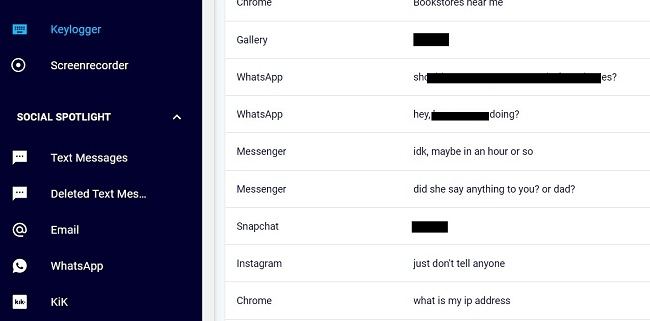
While the keylogger generally performs admirably, I must note that occasionally eyeZy may display only a fragment of the complete message, requiring some guesswork to decipher the context. Nevertheless, I’m pleased to report that the app excels in tracking keystrokes even within private browsing windows, ensuring comprehensive coverage of your monitoring needs.
Screen Recorder
If some messages elude the keylogger’s grasp, fear not! The screen recorder section has got you covered. Here, you can explore recorded screens of the target phone whenever a social media app is accessed. This invaluable feature grants you access to their chats and reveals their conversation partners.
Similar to the keylogger, the screen recorder offers the convenience of filtering recordings based on specific social media apps, allowing you to streamline your monitoring experience. However, it’s worth noting that eyeZy’s syncing speed for recorded screens is not as swift as some other applications, such as uMobix. Patience may be required as it can take approximately 10 to 15 minutes for the data to populate in your dashboard. Rest assured, this should not hinder your monitoring efforts, as you’ll likely check your account periodically, giving the app ample time to accumulate the desired information.
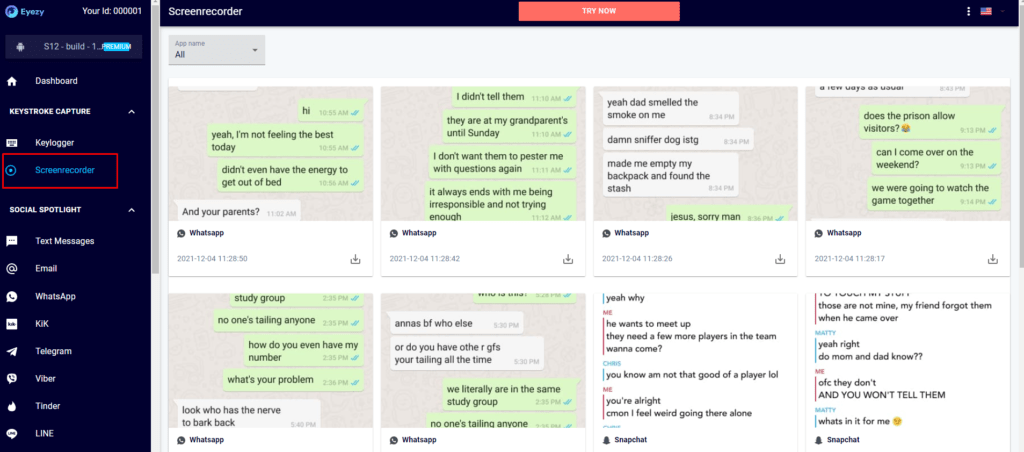
Furthermore, it’s important to mention that during my evaluation, I tested eyeZy’s compatibility with popular apps such as Facebook, Instagram, WhatsApp, Tinder, Snapchat, and Telegram. However, the app was only able to successfully capture screens from Instagram and WhatsApp. This limitation may be attributed to the specific brand and operating system of my target phone.
Delve into the realm of insight with eyeZy’s Keystroke Capture feature, empowering you to unravel the digital conversations and activities taking place on the target device. Gain a comprehensive understanding of their interactions and make informed decisions to ensure the safety and well-being of your loved ones.
Social Spotlight: Uncover Social Interactions
Initially, I questioned the necessity of eyeZy’s Social Spotlight feature. After all, the app already captures keystrokes and screenshots of my child’s activities. So, why bother with this additional feature that requires rooting my daughter’s phone?
However, after using EyeZy for a few weeks, I’ve come to appreciate the value it brings. The keylogger only captures my child’s side of the conversation, and the screen recorder inundates me with countless screenshots, lacking a filtering system.
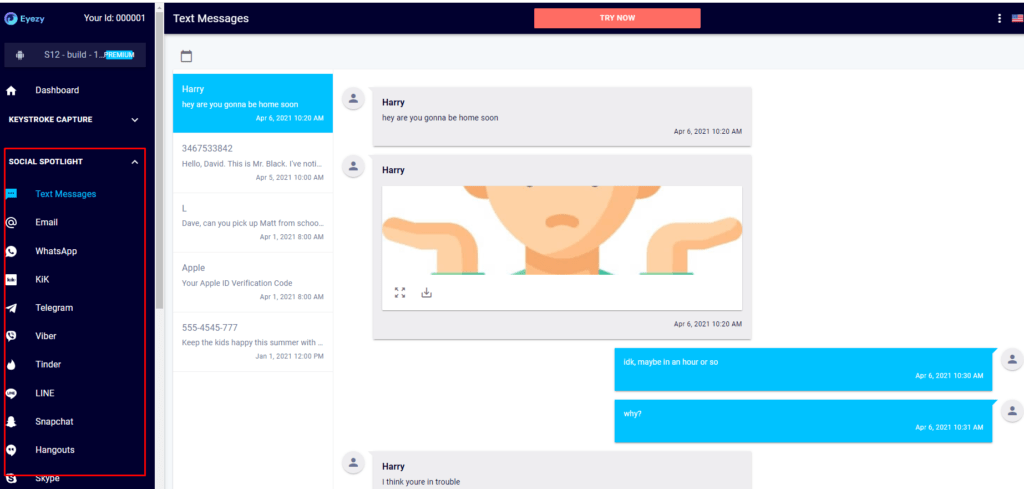
With Social Spotlight, monitoring social media becomes effortless. I can easily explore specific websites and gain insight into my children’s conversations. It enables me to identify instances of bullying, inappropriate discussions, or simply ensure they’re having fun responsibly.
EyeZy covers the following social media and messaging networks:
- SMS & Deleted SMS
- Telegram
- Tinder
- Line
- Hangouts
- Kik
- Viber
- Snapchat
- Skype
- Instagram Messages
Phone Analyzer: Discover Your Kids’ Social Circle
While screen recording and keyloggers are effective for capturing text-based interactions, they fall short when it comes to understanding who your children are communicating with. Although eyeZy doesn’t record phone conversations, it provides parents with valuable insights into the phone’s contact list and call log.
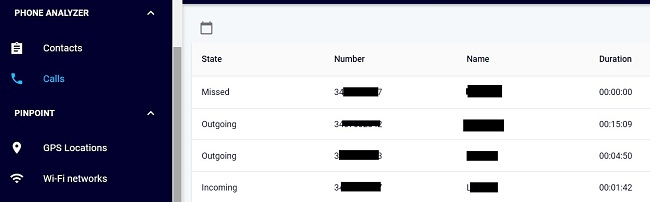
Gain visibility into your kids’ phone contacts and call history. Upon exploring the Phone Analyzer section of the dashboard, I was thrilled to discover comprehensive details about incoming and outgoing calls, actively including the caller’s identity and the duration of each conversation. It was through this feature that I discovered one of my daughter’s classmates persistently calling her, only to hang up after a few seconds, attempting to annoy her.
PinPoint: Effortless Location Tracking
With the advanced PinPoint feature, you can easily locate a person discreetly and efficiently. Whether they have their GPS turned on or off, PinPoint has got you covered.
When the target’s GPS is enabled, PinPoint provides you with precise GPS locations directly on your dashboard. You’ll have access to a comprehensive list and a convenient map view of all the places the person has been.
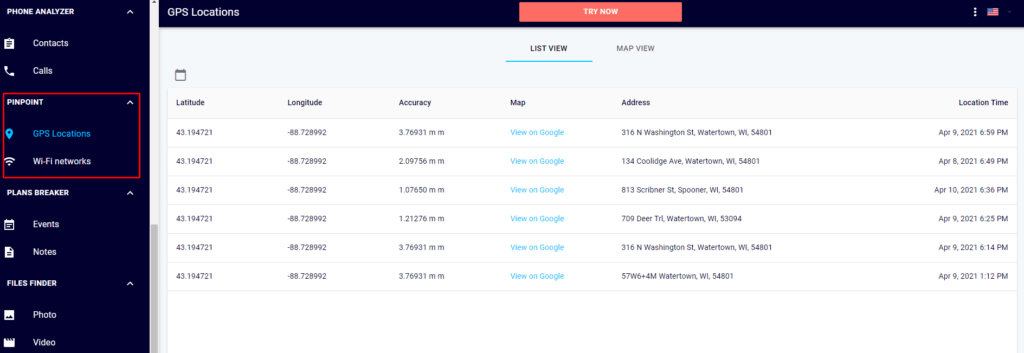
Even if the GPS is turned off, PinPoint utilizes WiFi location to determine the target’s whereabouts. Rest assured, eyeZy actively shares the locations of all the WiFi networks to which the target phone has been connected.
It’s worth noting that when GPS is turned off, the location information is provided in the form of longitude-latitude values, ensuring accurate and reliable tracking. Stay in the know with eyeZy’s PinPoint feature, your reliable companion for location tracking.
eyeZy seamlessly integrates with Google Maps, enabling easy navigation to your kids’ current whereabouts.
Plan Breaker: Stay One Step Ahead
Discover the power of the Plan Breaker feature offered by eyeZy. This remarkable tool provides you with valuable insights into the plans and events marked on the target person’s phone calendar.
With Plan Breaker, you can effortlessly stay informed about your kids’ activities and intentions. If they have any secret plans or unauthorized outings, you’ll be able to uncover them in advance.
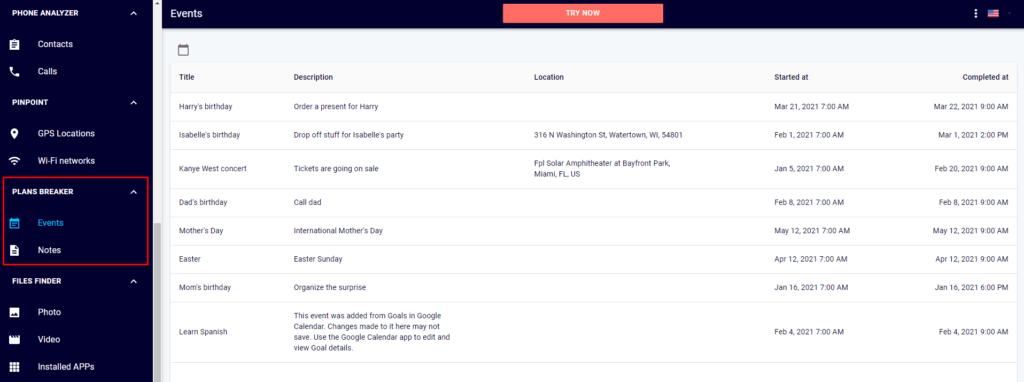
Don’t let your kids catch you off guard. With eyeZy’s Plan Breaker feature, you’ll always be one step ahead, ensuring their safety and your peace of mind.
Files Finder: Effortless Data Discovery
The Files Finder feature of eyeZy left me thoroughly impressed with its remarkable ability to retrieve data and files from my child’s phone. Within minutes of installation, I had access to a treasure trove of pictures, notes, contacts, emails, and even reminders stored on their device. The well-organized dashboard presented everything in a structured manner, allowing me to browse through all media files effortlessly.
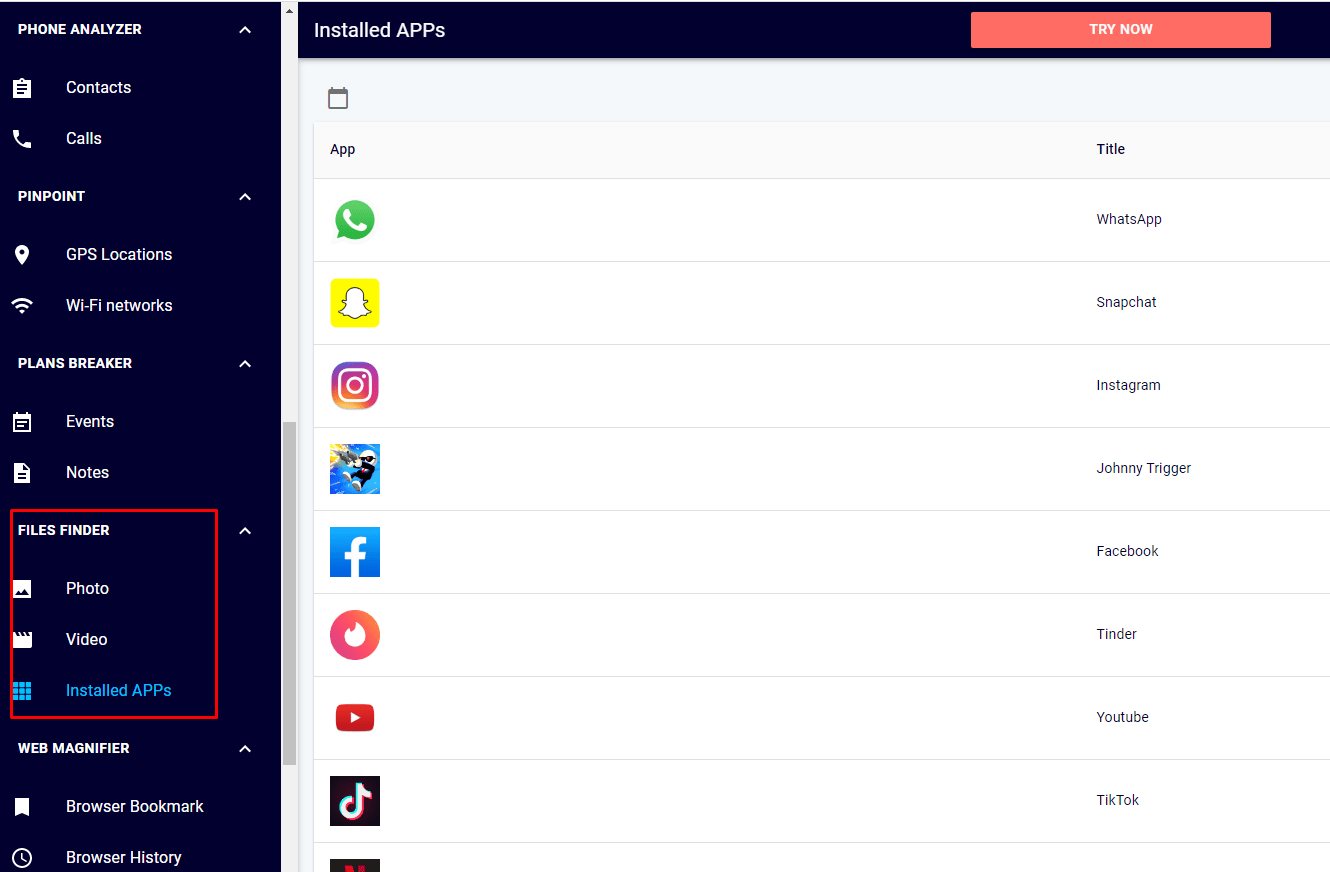
Additionally, the dashboard offers the convenience of exploring category-specific media simply by clicking on the corresponding section. With Files Finder, discovering valuable insights has never been easier.
Web Magnifier: Unveil Online Activities
Discover the remarkable Web Magnifier feature of eyeZy, designed to empower you with insights into the browsing activities of your loved ones. With this feature, you gain access to the browser history of the target cell phone, allowing you to stay informed and ensure their online safety.
During my experimentation, I was pleasantly surprised to find that Web Magnifier goes beyond the surface and even captures the browsing history from the incognito tab of the Chrome browser. It provides details such as the time of the visit and the frequency, shedding light on how extensively the target person explored specific pages.
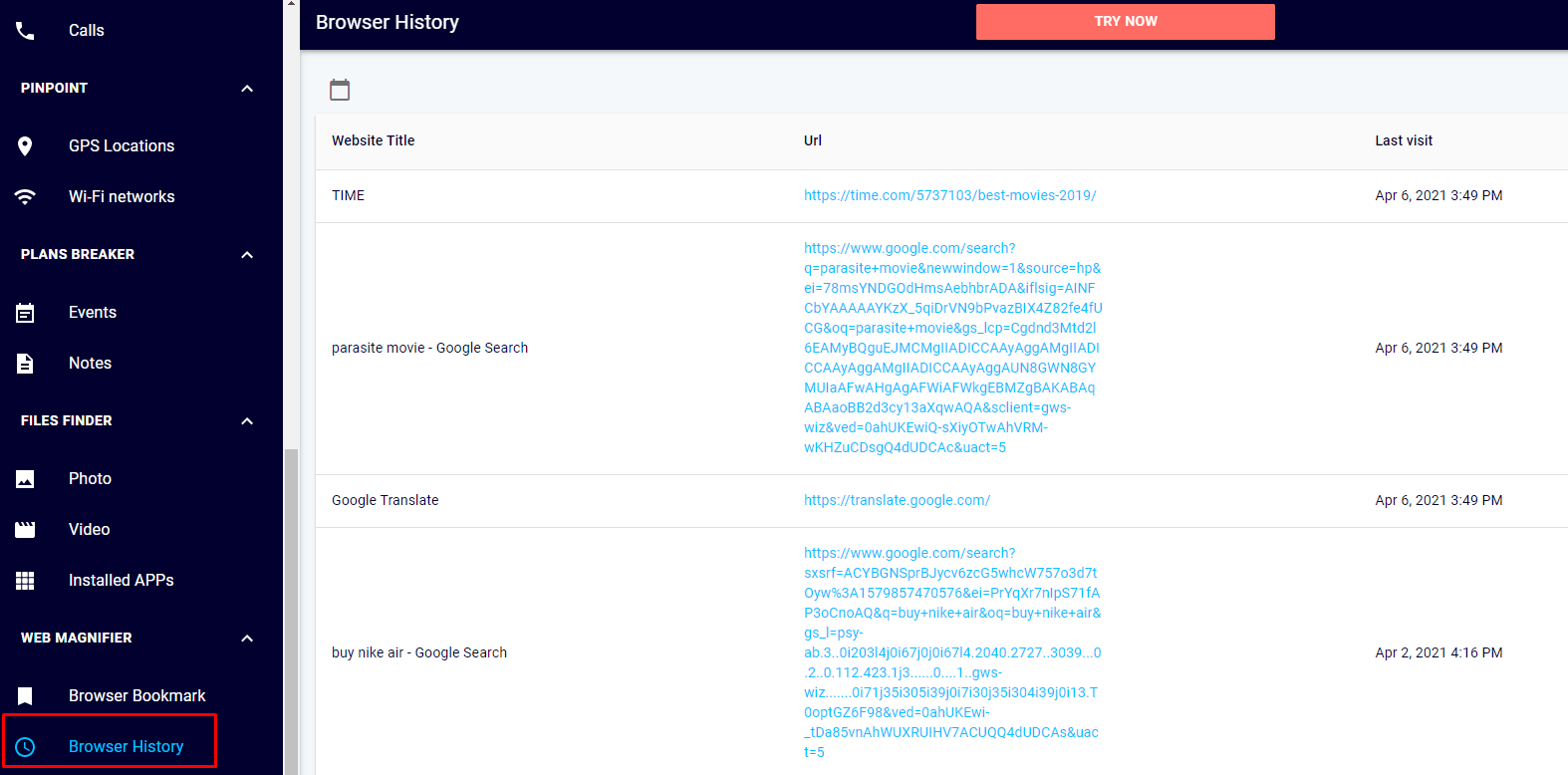
What truly impressed me was its ability to differentiate between regular and incognito browsing, displaying clickable URLs of the visited pages. This means you can effortlessly access and explore those pages directly from your own device.
Additionally, Web Magnifier offers a Browser Bookmark feature, designed to showcase all the saved pages as bookmarks. While I encountered no results during my assessment, I believe this feature functions effectively on a rooted device.
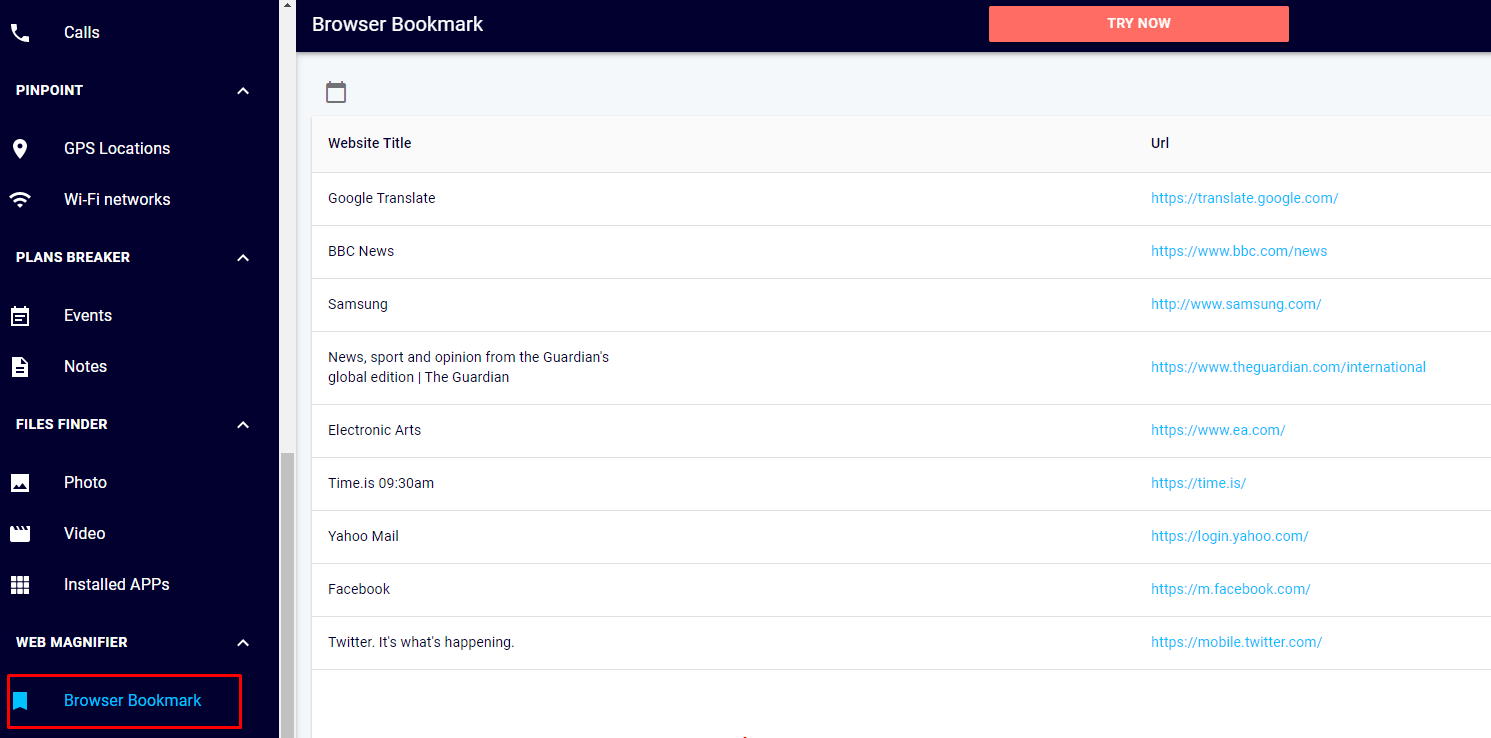
With Web Magnifier, uncover the online world your loved ones engage with, ensuring their digital well-being and providing you with peace of mind.
Connection Blocker: Take Control of Access
Experience the power of eyeZy’s Connection Blocker feature, designed to give you full control over websites, WiFi networks, and applications on the target phone. With the ability to block websites, WiFi connections, and apps remotely, you can create a safer digital environment for your loved ones.
Block Websites
With eyeZy, blocking a website is a breeze. Simply enter the URL of the page you wish to restrict, and you can add as many websites as you desire, albeit one at a time. Please allow up to 15 minutes for the command to take effect. Once applied, the blocked website will no longer load on the target phone. Any attempt to access a blocked website will result in a blank page, effectively deterring unwanted browsing.
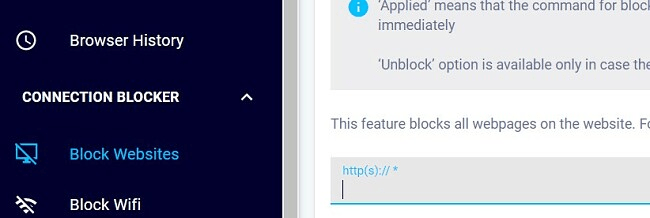
Block WiFi Networks
Take control of WiFi access with eyeZy. By clicking the Block button next to the desired WiFi network, you can restrict its usage. Please note that it may take approximately 10 to 15 minutes for the WiFi blocking command to activate. Whether it’s a saved network or the one currently connected, eyeZy ensures your restrictions are upheld.
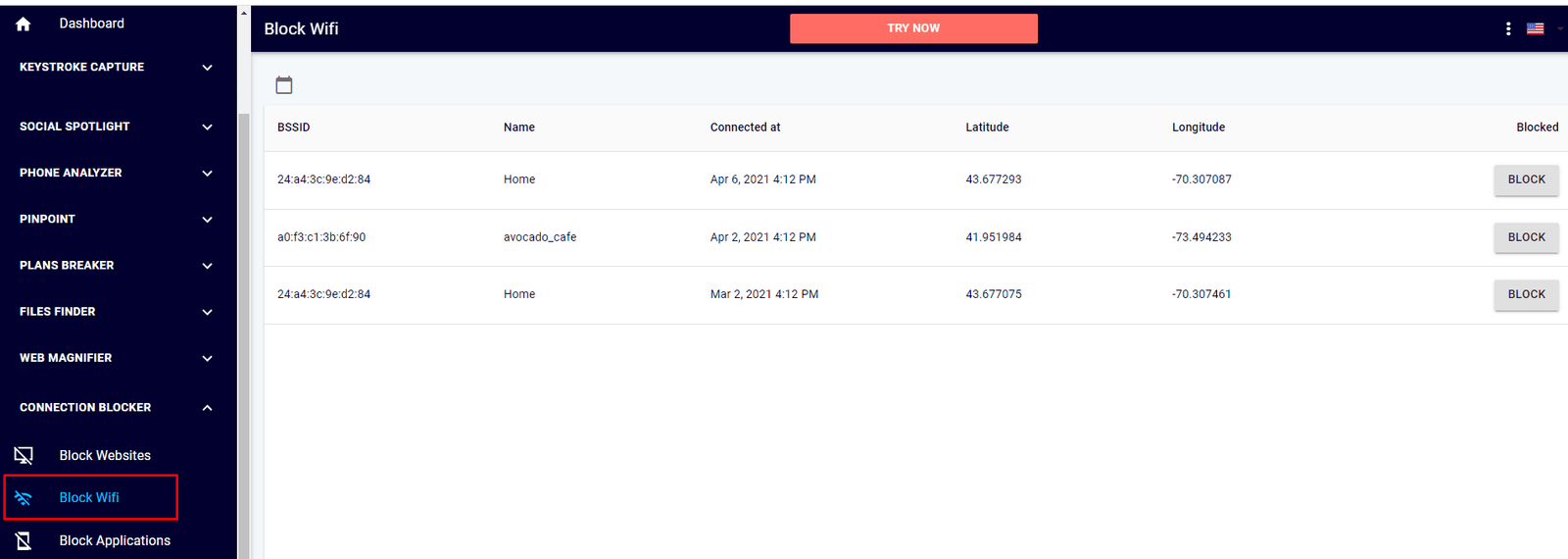
Block Applications
eyeZy goes beyond websites and WiFi, empowering you to block specific applications on the target phone. Simply locate the app you wish to restrict and click on the Block button beside its name. However, it’s worth noting that all installed apps, including system apps, display themselves, making it a bit cumbersome to find the desired app for blocking. Regrettably, the absence of a search option hinders easier app discovery. Nevertheless, once you successfully block an app, any attempts to open it will result in a black screen, effectively preventing access.
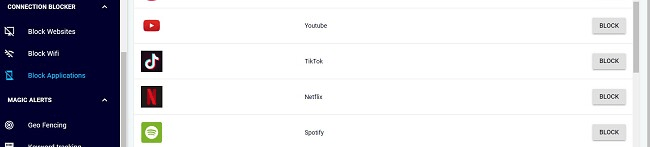
Take charge of connections with eyeZy’s Connection Blocker feature, ensuring a safer digital experience for your loved ones by controlling websites, WiFi networks, and applications with ease.
Magic Alert: Stay Informed and Alert
Discover the powerful capabilities of eyeZy’s Magic Alert category, offering two distinct features: Geofencing and Keyword tracking. With these advanced tools, you can stay ahead of the game and be notified of specific activities on the target cell phone.
Geofencing
The Geofencing feature acts as a virtual perimeter, alerting you whenever the target device enters or exits a designated location. Set up custom boundaries and receive timely notifications to ensure you stay informed about the target person’s movements. Although, in my personal experience, the geofencing feature did not function as expected, the potential for location-based alerts remains promising.
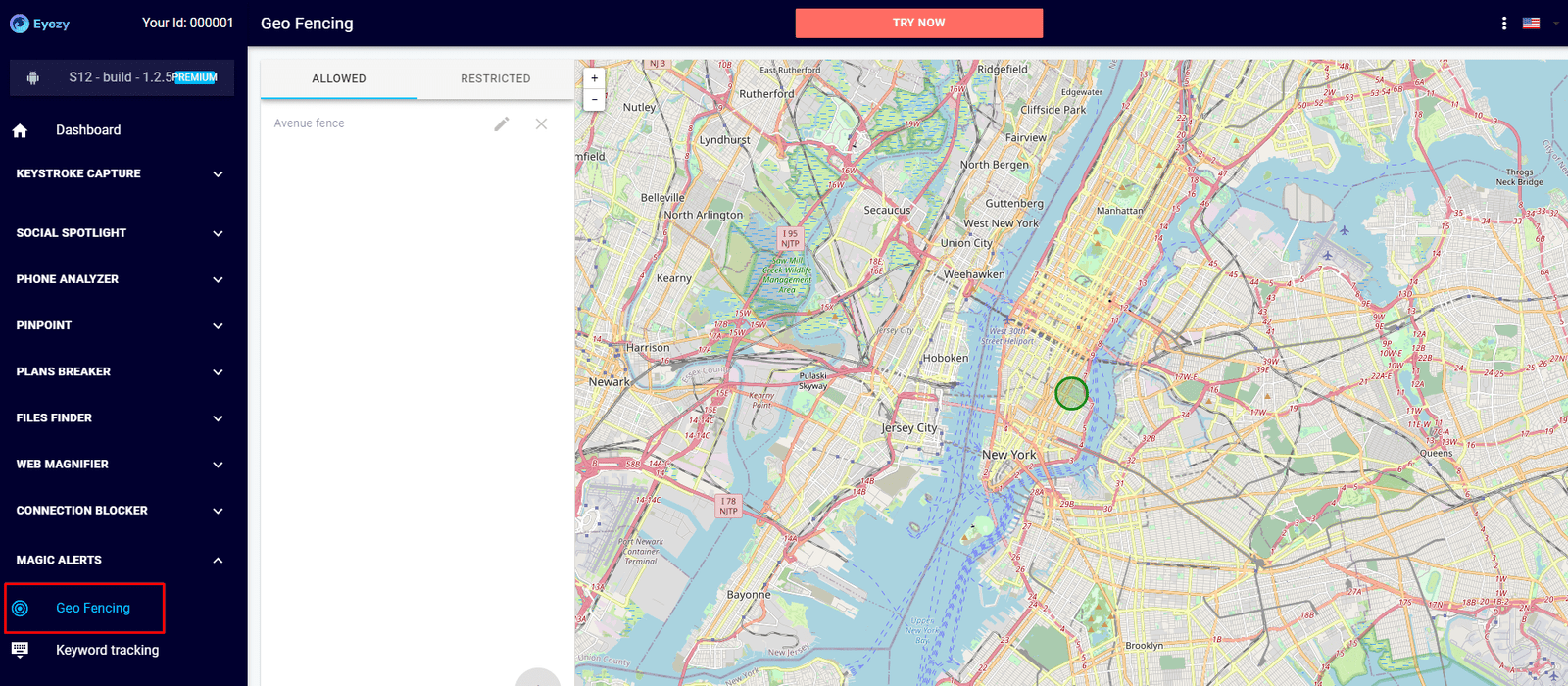
Keyword Tracking
With eyeZy’s Keyword tracking feature, you can be instantly notified whenever the target person types a specific word that you have designated for monitoring. This powerful tool allows you to set keywords of your choice and receive alerts whenever they are detected. By leveraging this feature, you can stay updated on conversations and activities related to your defined keywords.
Immerse yourself in the convenience of eyeZy’s Keyword alert feature, which worked flawlessly during my evaluation. Simply inputting the keywords you wish to track will promptly notify you whenever they are typed on any of the apps installed on the target device.
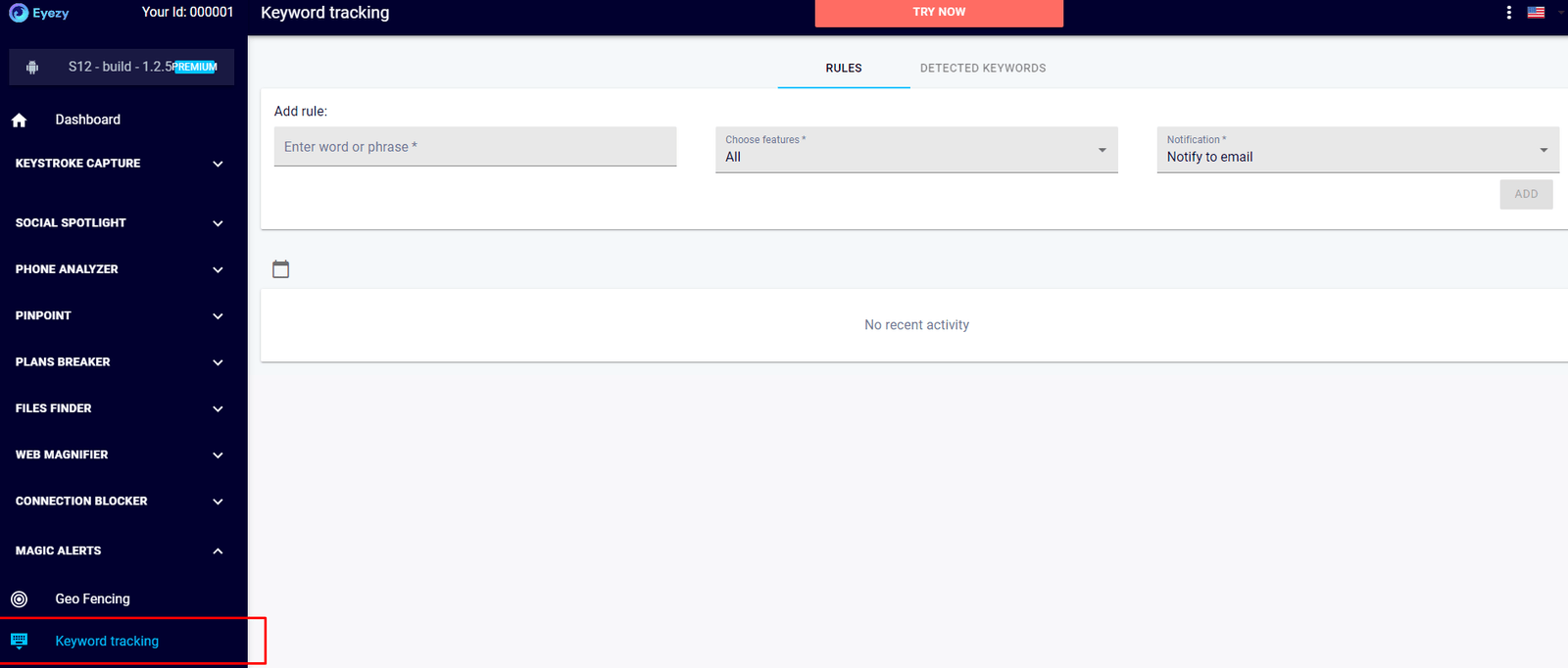
Moreover, by enabling the email alert option, you can receive email notifications each time the target person types the designated word. This additional layer of convenience ensures you never miss a crucial moment or conversation.
Stay one step ahead with eyeZy’s Magic Alert category, providing you with geofencing and keyword tracking capabilities to keep you well-informed and prepared for any situation.
>> Don’t Miss:
- Spyera Review 2024: Does It Really Work?
- Scannero Review 2024: Is It Worth It?
- Spyic Review 2024: Is Spyic Any Good?
- GroupMe App Review 2024: Is GroupMe Safe for Kids?
Eyezy Review: Compatibility
Concerned about eyeZy’s compatibility with your target device? Rest assured, as eyeZy is designed to work seamlessly on both Android and iPhone devices without requiring root or jailbreak permissions.
When it comes to Android phones, eyeZy can track devices running on Android 4.0 and above, ensuring compatibility with a wide range of devices. For iOS users, eyeZy is compatible with iPhones running on version 7.0 and above, offering tracking capabilities for Apple users.
| Device Compatibility | Minimum OS Requirement |
|---|---|
| Android | Android 4.0 and above |
| iPhone | iOS 7.0 and above |
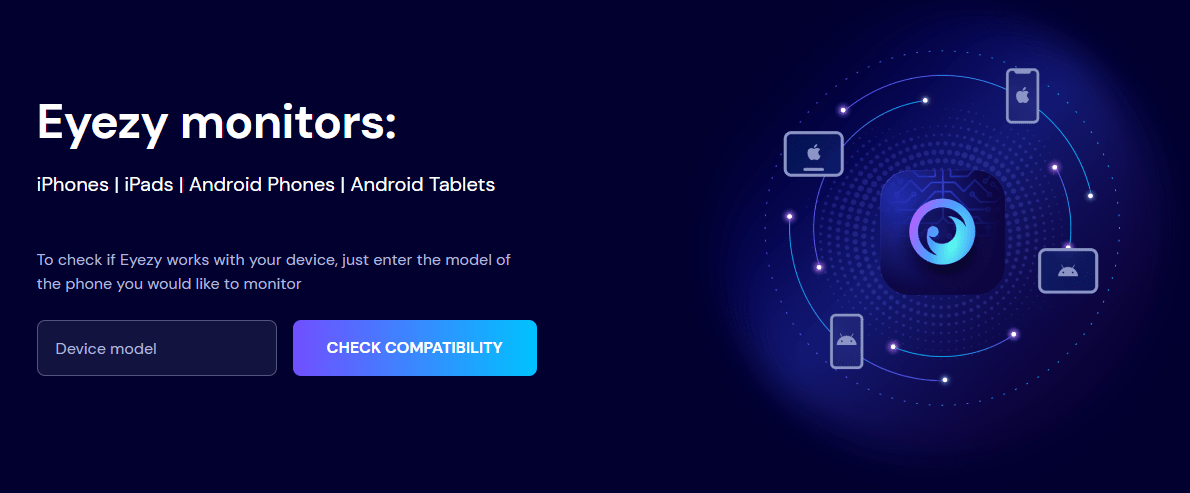
If you have any lingering doubts about compatibility, you can visit their website or reach out to their dedicated customer support team. They’ll be more than happy to assist you and provide the necessary information regarding the compatibility of eyeZy with your specific target device. Enjoy peace of mind knowing that eyeZy has you covered!
Eyezy Review: Plans & Pricing
EyeZy, the budget-friendly app, presents users with flexible subscription options to cater to their monitoring needs. The available plans include 1-month, 3-month, and 12-month durations, each offering access to all the premium features (subject to compatibility with the target phone). It’s important to note that unlocking the app’s full potential may require the installation of additional jailbreaking software.
Pricing Details: Among the subscription plans, the 12-month option boasts the most substantial discount, providing long-term value for money. On the other hand, the 1-month plan offers a slightly lower discount, making it a suitable choice for those who prefer shorter commitments. It’s worth mentioning that the pricing mentioned here refers to a single license only. Should you wish to monitor multiple devices, separate subscriptions will be necessary.
| Package | Duration | Monthly Price | Total Price |
|---|---|---|---|
| 1-month | 1 month | $68.56 | $68.56 |
| 3-month | 3 months | $39.98 | $119.94 |
| 12-month | 12 months | $14.27 | $171.24 |
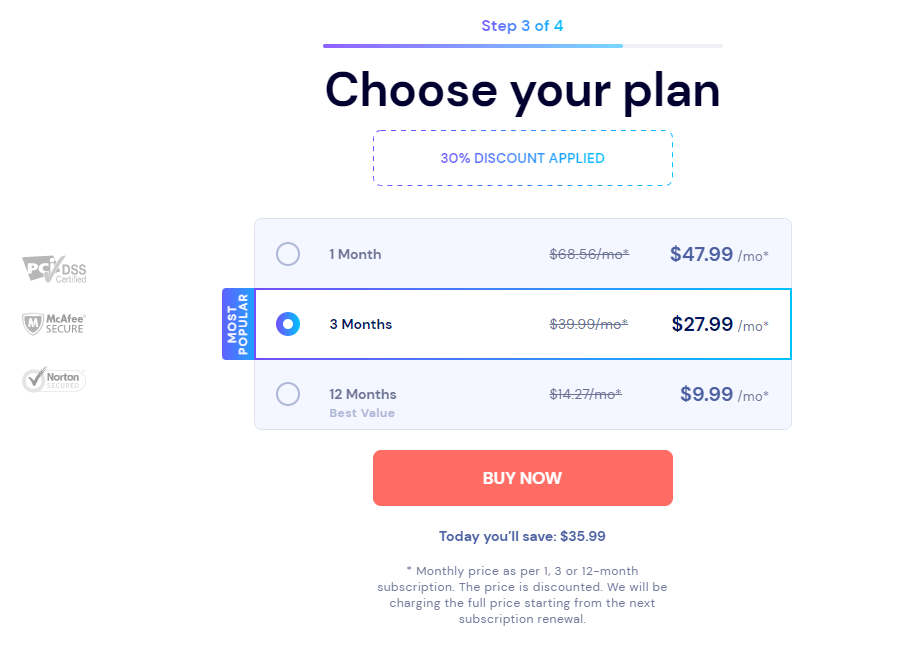
Money-Back Guarantee: EyeZy claims to offer a 14-day money-back guarantee, ensuring customer satisfaction. However, it’s important to review the refund policy carefully. Refunds are typically granted only in cases where customers encounter technical issues within the initial 14-day period that cannot be resolved by the dedicated support team. It’s crucial to understand that the money-back guarantee is not a “No Questions Asked” policy and specific conditions apply.
Recommendation Considering the refund policy and to give yourself maximum flexibility, I recommend opting for the one-month subscription initially, even though it may be slightly more expensive. This allows you to assess the app’s performance and compatibility before making a longer commitment, such as 6 months or a year.
Eyezy Review: Installation
Getting started with eyeZy was a breeze. I was pleasantly surprised by how effortless it was to install the app, configure it, and begin using it. Once I subscribed to the service, I logged into the user-friendly online dashboard, created my account, and immediately received instructions to connect to my child’s devices.
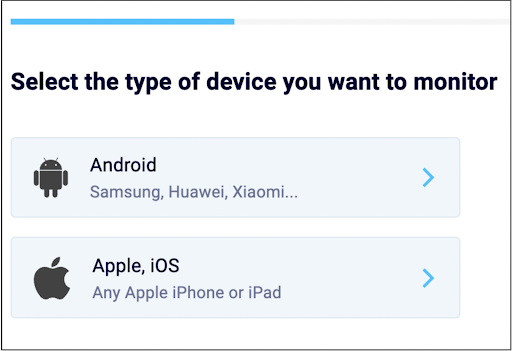
How to Install Eyezy on iOS?
Gone are the days of complicated installations for iOS devices. With Eyezy, there’s no need to go through the hassle of installing any software. All you need is the iCloud account credentials of the target device. By simply entering these credentials in your Control Panel, Eyezy establishes a connection between the target iOS device and your personal Eyezy account, initiating the synchronization process. It’s that easy!

However, it’s worth noting that in some cases where 2-step authentication is enabled, you may require physical access to the iPhone. Rest assured, Eyezy keeps the setup process as smooth as possible, ensuring a seamless experience for iOS users.
How to Install Eyezy on Android?
To get started with Eyezy, simply place your order and access your Control Panel using the login credentials provided in the welcome letter. From there, follow the clear instructions within your Panel to effortlessly download and install the app. It’s a breeze!

For those looking to unlock the full potential of Eyezy and utilize its Premium features, rooting your device is necessary. Don’t worry, rooting is a straightforward process, and our dedicated support team is always ready to assist you every step of the way. With their guidance, you’ll have your device rooted in no time, enabling you to make the most of all the advanced capabilities Eyezy has to offer.
The installation process for eyeZy was hassle-free and efficient, enabling me to swiftly start monitoring my child’s activities.
Eyezy Review: Simplicity at Your Fingertips
User-Friendly Interface
With a sleek and contemporary dashboard, eyeZy offers a user-friendly experience that requires no software wizard guide. Navigating through the dashboard was a breeze, thanks to its intuitive design. All the essential information is conveniently displayed on a single panel, allowing for easy access. For more detailed data, simply click on the relevant categories.
Efficient Organization
While eyeZy’s dashboard is user-friendly, I found it challenging to manage the extensive amount of data it collects. With hundreds of items within each category, keeping track of everything can sometimes feel like a demanding task. I believe there is room for improvement in terms of providing more intuitive organization options and ensuring a seamless monitoring experience.
Seamless Integration
The eyeZy apps for both iPhone and Android operate seamlessly in the background of your children’s phones. Once the installation process is complete, there is no need for constant phone handling or manual updates. The app takes care of everything, eliminating the hassle of regular configuration or adjustments.
eyeZy’s interface provides a streamlined experience, but organizing the vast amount of data could be improved for easier management. Nonetheless, once installed, the app effortlessly operates in the background, ensuring you stay up-to-date without any additional effort.
Eyezy Review: Customer Support
When it comes to customer support, Eyezy offers a range of channels, including email, phone, and 24/7 live chat. While their agents were generally friendly and responsive, there were instances where they struggled to fully comprehend my inquiries. Unfortunately, my attempts to connect with email support proved fruitless.
My initial encounter with Eyezy’s live chat was swift, with a representative joining the conversation in under a minute. Although the agent was friendly, there were variations in response times, and the answers provided weren’t always as helpful as desired. For example, when I inquired about the frequency of updates from my test phone to my computer, the discussion veered off course, resulting in a confusing back-and-forth that ultimately led to a response about the GPS feature, which wasn’t my initial question.
On the other hand, my experience with Eyezy’s phone support was significantly better. During business hours, I was promptly connected with their agents who were friendly and proved instrumental in resolving my technical issues. However, it would have been beneficial if Eyezy offered phone support in more countries. Currently, they provide a US toll-free number and a number based in Cyprus, whereas Norton Family offers phone support in over 50 countries.
Lastly, Eyezy offers premium support, a paid service where an expert can remotely access your child’s device and set it up for you. While it may seem appealing, the notion of granting remote access to jailbreak my kid’s phone raises concerns. Additionally, it’s disheartening when companies limit customer support behind a paywall. Nevertheless, the premium support option functions effectively, and if you require extra assistance and are comfortable with a stranger jailbreaking your child’s phone, it can be a viable choice.
eyeZy vs. uMobix: A Comprehensive Comparison of Features & Pricing
When it comes to head-to-head competition with eyeZy, there’s one app that stands as a close competitor: uMobix. These two apps share similar pricing structures and offer comparable features. While uMobix boasts advanced functionalities like remote access to the target device’s camera and microphone, it’s worth noting that these features are still in the development phase. During my testing of uMobix, I observed that these features were sometimes functional and at other times not.
On the other hand, eyeZy has an advantage with its Geofence feature, which uMobix lacks. However, in my personal experience, the Geofence feature of eyeZy did not work as expected, as discussed in my earlier review. As such, both apps come with their own strengths and weaknesses. Ultimately, choosing between eyeZy and uMobix becomes a subjective decision, as either choice won’t lead you astray.
In conclusion, whether you opt for eyeZy or uMobix, you can make an informed decision based on your specific requirements and preferences. Both apps offer comprehensive spy app functionalities, allowing you to monitor and track the target device effectively.
>> Don’t Miss:
- Hoverwatch Review 2024: Stay Informed, Stay in Control
- FlexiSPY Review 2024: Is FlexiSPY Worth the Hype?
- KidsGuard Pro Review 2024: Is It Any Good?
- Cocospy Review 2024: How Reliable Is It?
- SpyBubble Review 2024: Does It Really Work?
Eyezy Review: FAQs
Is Eyezy App Legit?
With a rating of 4.33 stars based on 77 reviews, Eyezy proves to be a reliable choice. The majority of customers express satisfaction with their purchases, highlighting features like phone monitoring, the supportive team, and online activity tracking. In the realm of computer sites, Eyezy holds an impressive 17th position, further solidifying its legitimacy.
Does Eyezy Have a Free Trial?
No, Eyezy does not have a free trial. However, if you’re hesitant and wish to experience Eyezy firsthand, you can opt for the free demo version to get a glimpse of its functionality before making a purchase. Eyezy is a comprehensive Kids Location Tracker available for both Android and iOS devices. To access its features, including mobile device monitoring and contact list access for one child from one parent’s mobile device, a monthly payment plan is required. The subscription fee is set at $7.99 per month.
Is eyeZy Safe?
Rest assured, eyeZy™ is a safe and reliable solution for monitoring your child’s device. However, to access the advanced monitoring features on iPhone devices, it is necessary to jailbreak them. Jailbreaking allows you to delve into the depths of customization and take full advantage of the extensive capabilities offered by eyeZy™.
Is Eyezy Detectable?
Eyezy is designed to be undetectable on the target device. Once installed, it operates discreetly in the background without any visible icons or notifications. This ensures that your monitoring activities remain confidential and your child is unaware of its presence.
Does eyeZy Need Root Permission?
Although eyeZy can operate without requiring root permission, its performance is enhanced when root access is available. While the app retains most of its core functionalities without root, certain advanced features like keylogging and app monitoring are accessible only with root permissions. eyeZy provides comprehensive guides to assist you through the rooting process, ensuring a seamless experience and unlocking the full potential of the app.
How Does Eyezy Spy Work?
Eyezy spy works by installing the app on the target device, collecting data remotely, and providing access to the monitored activities through your Eyezy account. It allows you to track calls, messages, browsing history, location, and more. Stay within legal and ethical boundaries when using monitoring apps.
Does Eyezy Show Deleted Messages?
Yes, Eyezy can show deleted messages on the target phone. With its advanced tracking and monitoring features, Eyezy can retrieve and display deleted messages, providing you with a comprehensive view of the target device’s communication history. Whether it’s text messages, social media chats, or other messaging platforms, Eyezy aims to offer thorough visibility into the target user’s digital interactions.
Does eyeZy Slow Down the Target Device?
From our observations, it appears that eyeZy has no discernible impact on device speed. Remarkably, it exhibits minimal battery consumption, granted that you exercise moderation in the update frequency and refrain from excessive data uploads occurring every few seconds. By striking a balance in these settings, you can ensure a seamless user experience without compromising device performance.
Can You Use eyeZy to Track a Cheating Spouse?
Certainly! While employing eyeZy can track a potentially unfaithful partner, prioritizing ethical considerations and obtaining their informed consent beforehand becomes imperative. It is important to note that any use of eyeZy without the explicit consent of the individual being monitored may violate legal and privacy regulations. Respecting the boundaries of consent ensures that the use of eyeZy remains lawful and ethical.
How Many Devices Can Be Tracked with eyeZy?
At present, eyeZy’s subscription allows for tracking of a single device per user. Should you require monitoring of multiple devices, additional subscriptions will need to be obtained. For enterprise solutions seeking bulk device monitoring, it is advisable to reach out to eyeZy’s dedicated sales department for personalized assistance and tailored solutions.
eyeZy Review: A Worthwhile Investment? Final Verdict
When it comes to spy apps, eyeZy may not be flawless, as some of its features may have their limitations. However, the functioning features it offers are more than sufficient to discreetly monitor someone’s activities.
With eyeZy, you gain the ability to access social media messages, track locations, explore multimedia files, and review call logs. These capabilities provide substantial insight into what may be concealed. Additionally, the app’s pricing is reasonable, making it an attractive option worth considering.
Therefore, I confidently recommend giving eyeZy a try, as it offers a comprehensive range of features and represents a valuable investment for your surveillance needs.
>> Learn more posts about the phone spy app review.
- MoniMaster Review 2024: Everything You Must Know - March 9, 2024
- SpyX Review 2024: Is It Worth Your Trust? - December 25, 2023
- mLite App Review 2024: Features, Price, Reliability and More - December 17, 2023