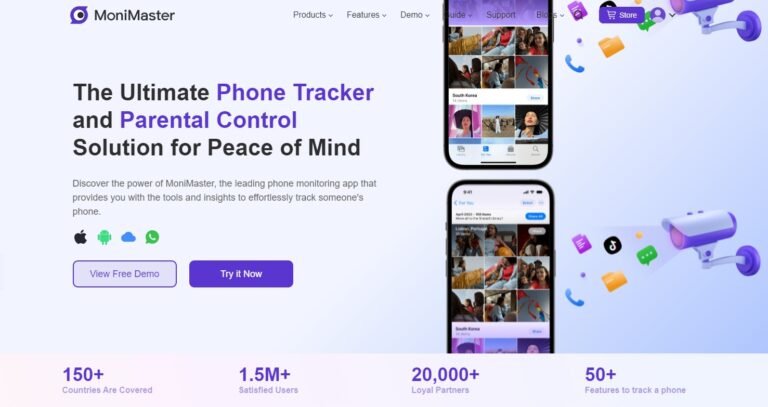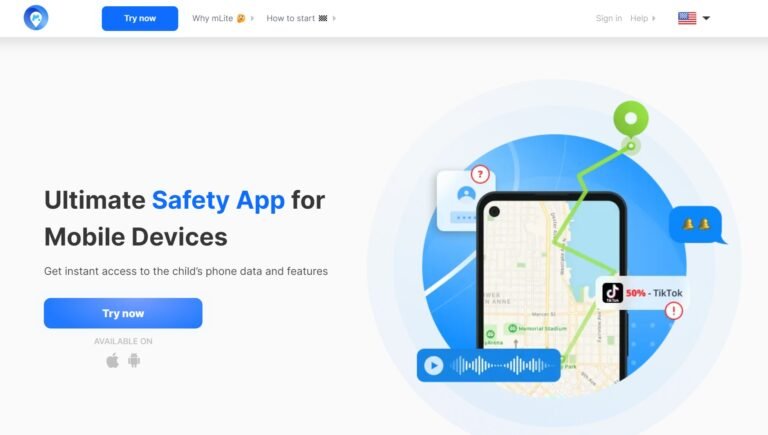In today’s digital age, ensuring the safety and well-being of our loved ones is a top priority. As technology advances, so does the need for reliable and efficient phone monitoring solutions. iKeyMonitor has gained attention as one such app, claiming to provide powerful tools for device tracking and monitoring. In this comprehensive review, we dive deep into the features, performance, and overall user experience to determine if iKeyMonitor truly lives up to its promises.
iKeyMonitor Quick Review
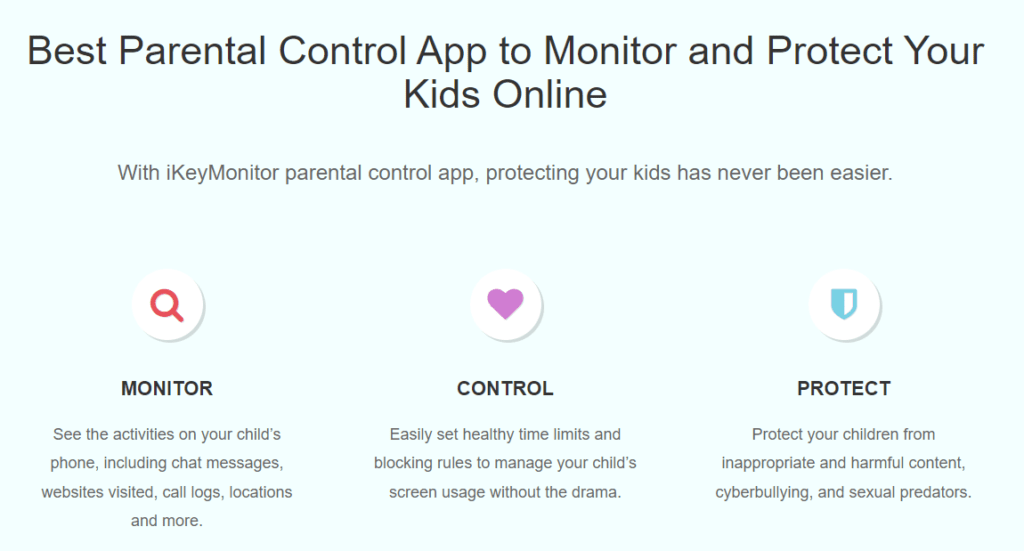
In my candid assessment, iKeyMonitor stands out as an exceptional spyware solution, tailor-made for budget-conscious users seeking covert monitoring capabilities. This innovative app allows you to remotely observe your loved ones’ activities without their knowledge. What’s even better is the flexibility it offers, enabling you to purchase add-ons and unlock a host of advanced features, vital for comprehensive monitoring.
iKeyMonitor Key Specifications
| Specs | Remark |
|---|---|
| Free Demo | Available |
| Free Plan | Accessible |
| Money Back Guarantee | 30 Days |
| Monthly Price | Free (Additional $16.99/month for add-ons) |
| Supported Operating Systems | Android & iPhone |
| Tracemob Rating | 8.8/10 |
Embrace iKeyMonitor’s power and take charge of your monitoring needs, discreetly and effectively. With its impressive array of features and accessible pricing, it proves to be a compelling choice for individuals seeking top-notch surveillance without breaking the bank.
iKeyMonitor Remarkable Features
- Advanced Keylogging: iKeyMonitor’s robust keylogging feature stands out, offering valuable insights into the target device’s activities, including messages, passwords, and more.
- Social Media Monitoring: Keeping track of popular social media platforms like Facebook, Instagram, and WhatsApp provides a comprehensive view of the user’s online interactions.
- GPS Tracking and Geo-fencing: The accurate real-time GPS tracking and geo-fencing capabilities allow you to monitor the target’s location and receive alerts when they enter or exit specific areas.
- Remote Control: The convenience of remotely adjusting settings and preferences from the control panel enhances the overall monitoring experience.
- Multimedia Tracking: Accessing photos and videos stored on the target device offers valuable insights into the user’s media content, providing a deeper understanding of their digital life.
Embrace the power of iKeyMonitor and unlock a plethora of cutting-edge features for comprehensive device monitoring.
Pros and Cons of iKeyMonitor
PROS
- Non-rooted Access to Advanced Features: Enjoy powerful functionalities without the need for rooting the target device.
- Forever Free Plan: Benefit from a free plan that provides essential monitoring capabilities without expiration.
- Exceptional Screenshots and Photos Feature: Seamlessly capture and view screenshots and photos from the target device.
- Comprehensive Tracking: Gain complete visibility into the activities and usage patterns of the target device.
- Discreet and Tamper-Proof: iKeyMonitor operates stealthily, remaining undetectable on the target device.
- User-Friendly Interface: The app’s interface is designed to be intuitive and accessible, even for beginners.
- Round-the-Clock Live Chat Support: Benefit from responsive customer support available 24/7.
- Swift Data Sync: Data from the target device syncs rapidly to the user’s dashboard.
CONS
- Battery Drain Concern: The app may lead to slightly increased battery consumption on the target device.
- App Blocking Absent: Currently lacking an app blocking feature to control access to certain applications.
- Web History Limited to Rooted Devices: Web browsing history viewing restricted to rooted Android devices.
- Snapchat Monitoring Requires Rooting: Monitoring of Snapchat activities necessitates rooting the Android device.
- Pricey All-in-One Plan: The comprehensive plan may appear expensive compared to other options.
- Limited iOS Monitoring Features: Some advanced features are restricted when monitoring iOS devices.
What Is iKeyMonitor?
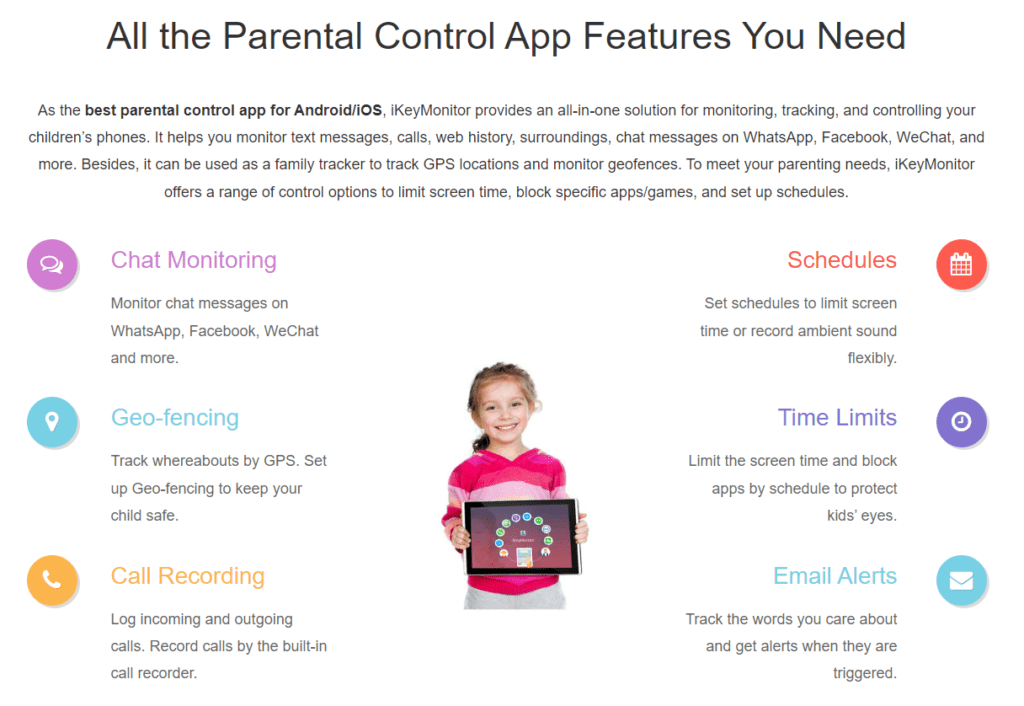
iKeyMonitor is a powerful and comprehensive spy app designed for parents and employers to monitor and track smartphone activities. It provides a wide range of monitoring features such as call tracking, message monitoring, social media tracking, GPS location tracking, keylogging, and more. iKeyMonitor helps users keep an eye on their loved ones or employees, ensuring their safety and productivity. It is available for both Android and iOS devices, making it a versatile solution for remote monitoring and parental control.
How Does iKeyMonitor Work?
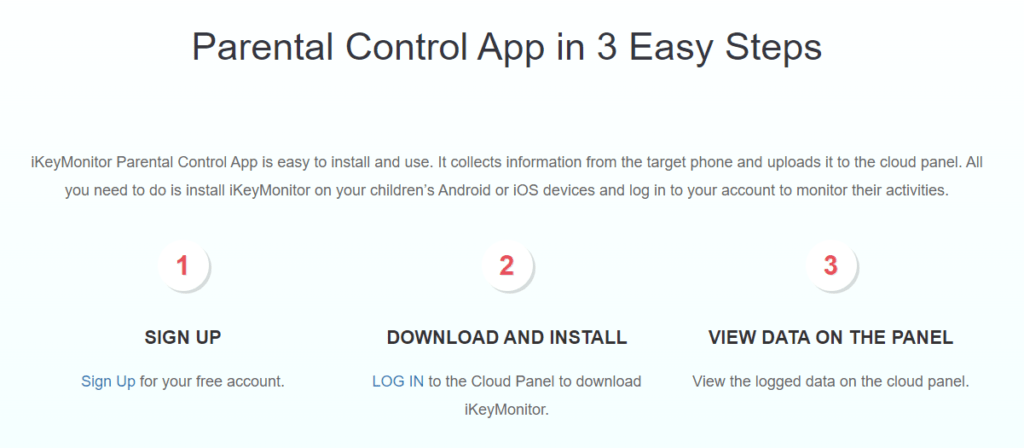
iKeyMonitor works by installing the app on the target device, whether it’s an Android phone or an iOS device. Once installed, the app runs discreetly in the background, capturing and recording various activities on the device. It then sends this data to a secure online dashboard accessible by the user.
For Android devices, physical access to the target phone is required during installation. However, after installation, iKeyMonitor can operate stealthily without being detected by the user.
For iOS devices, no physical access is needed if the device’s iCloud credentials are available. iKeyMonitor can be set up remotely using these credentials.
The app monitors and records a wide range of activities, including calls, messages, social media, web browsing, GPS location, and more. Users can log in to the online dashboard from any device with internet access to view the recorded data and track the target device in real-time.
iKeyMonitor provides a user-friendly interface, allowing parents and employers to easily access the information they need to ensure the safety of their loved ones or monitor employee productivity.
iKeyMonitor Key Features
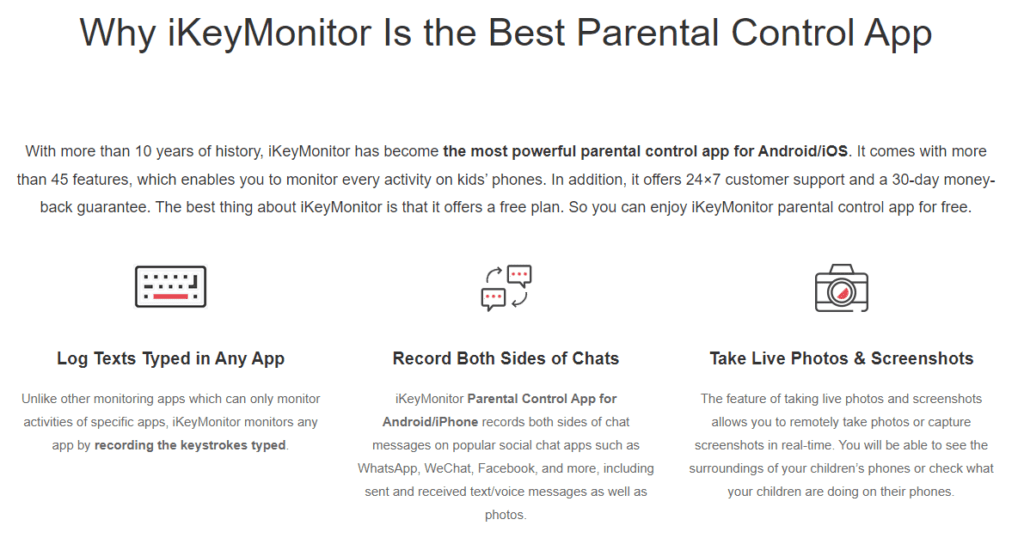
iKeyMonitor is a comprehensive and robust monitoring solution, offering an extensive array of features that empower users to gain profound insights into the activities of the target device. Let’s explore these features in detail:
Keylogging Functionality
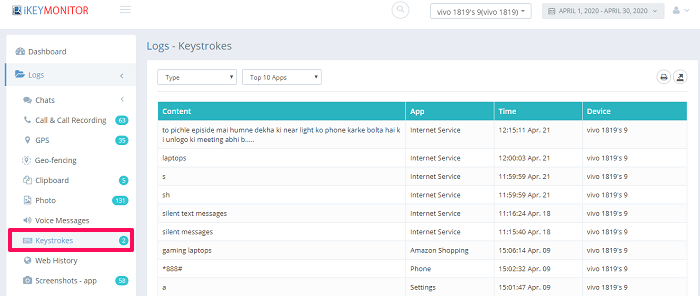
iKeyMonitor’s keylogger allows users to track every keystroke typed on the target device. This feature is especially useful for monitoring messaging apps, emails, and text messages. The recorded data is organized and presented in an easily readable format, providing valuable insights into the device user’s activities.
Social Media Monitoring
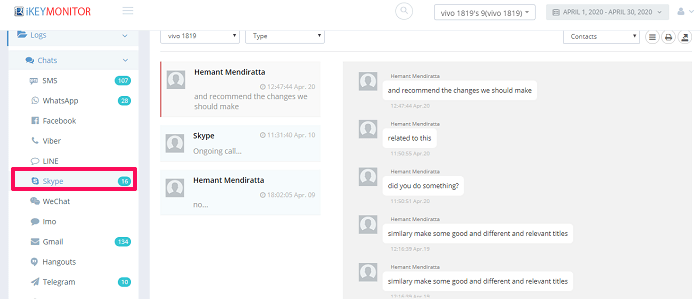
With the rise of social media platforms, monitoring online interactions has become crucial for safeguarding against potential dangers. iKeyMonitor offers social media monitoring for popular platforms such as Facebook, Instagram, WhatsApp, and more. Users can view chats, messages, and media shared on these platforms, giving them a comprehensive view of the device user’s social interactions.
Call Monitoring
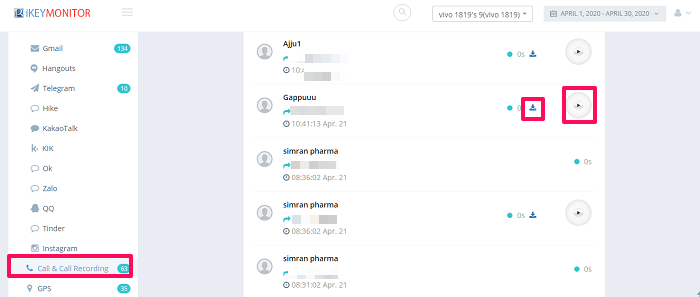
iKeyMonitor enables users to monitor incoming and outgoing calls on the target device. By accessing call logs, durations, and timestamps, parents, and employers can keep track of call histories and identify any potential concerns.
SMS Tracking
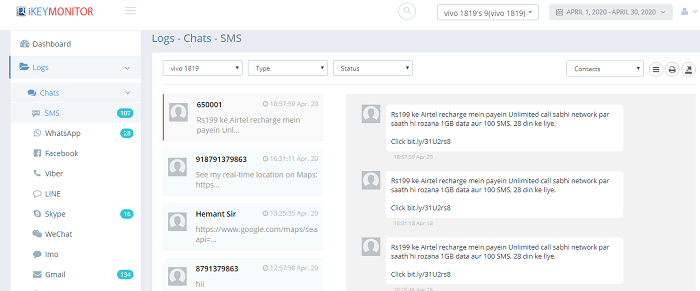
The SMS tracking feature ensures that all sent and received text messages on the target device are carefully logged. This provides users with valuable insights into communication patterns and helps identify any unusual or suspicious activities.
With iKeyMonitor, you can confidently monitor a wide range of social media and instant messaging apps, ensuring comprehensive digital supervision.
- Skype
- Snapchat
- Tinder
- Telegram
- Signal
- Bumble
- Hike
- IMO
- Viber
- LINE
- Kik
- Hangouts
iKeyMonitor’s versatile capabilities allow you to stay informed about your loved ones’ online interactions and activities across these popular platforms. Harness the power of iKeyMonitor to ensure their safety and well-being in the digital world.
GPS Location Tracking
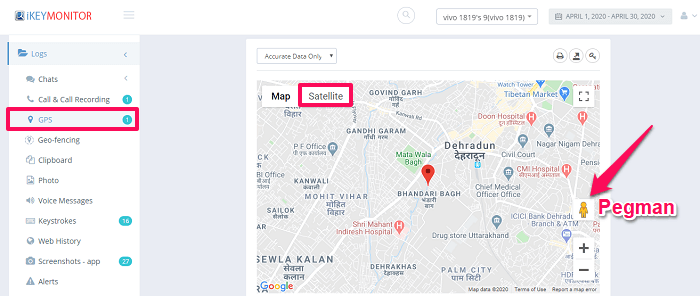
iKeyMonitor’s GPS tracking feature allows users to monitor the real-time location of the target device. This functionality is especially valuable for parents who want to ensure the safety of their children and know their whereabouts at all times. The app provides accurate and up-to-date location information, displayed on an interactive map within the user’s control panel.
Geo-Fencing
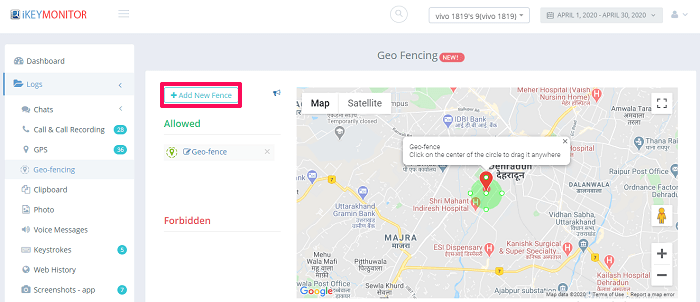
iKeyMonitor empowers users with geo-fencing, allowing them to set up virtual boundaries on the target device. Whenever the device crosses these predefined areas, users receive alerts, enabling proactive monitoring and immediate responses to any potential breaches.
Web Browsing History
Monitoring web browsing history grants users access to the target user’s internet activities. This feature enables parents to ensure their children are accessing appropriate content online, while employers can detect any unauthorized internet usage during working hours.
App Blocking
iKeyMonitor puts the control in the hands of users with its app-blocking feature. Parents can restrict their children’s access to specific applications, ensuring a safer and more focused digital experience. For employers, this feature can enhance productivity by limiting non-work-related app usage during working hours.
Remote Control Panel
iKeyMonitor’s remote control panel offers users easy access to all monitored data from anywhere, at any time. The cloud-based control panel provides a user-friendly interface that allows seamless monitoring and management of the target device. Users can log in from any internet-connected device to view the recorded data and receive real-time updates.
Live-Screen Viewing
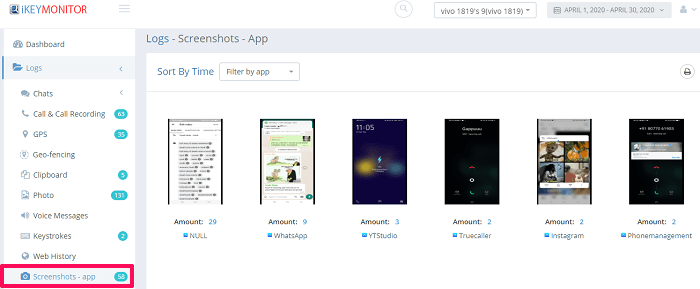
The live-screen viewing feature takes monitoring to a whole new level by enabling users to view the target device’s screen in real-time. This real-time insight into the device’s activities offers unparalleled monitoring capabilities.
Audio and Video Live-Streaming
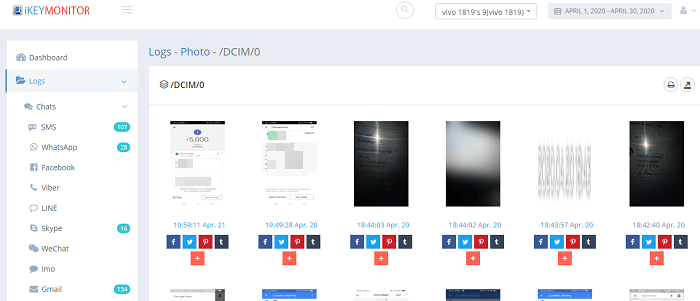
Going beyond traditional monitoring, iKeyMonitor allows users to access live audio and video feeds from the target device. This immersive feature provides a comprehensive and dynamic view of the device’s surroundings and activities.
Alerts and Notifications
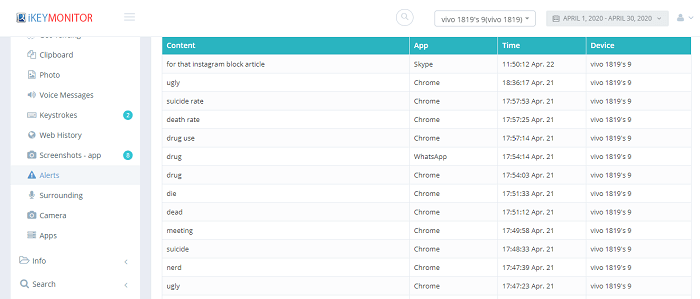
iKeyMonitor understands the importance of staying informed, which is why it offers customizable alerts and notifications. Users can set up alerts for specific keywords, websites, or applications, ensuring they receive timely awareness of any concerning activities.
Surrounding Sounds
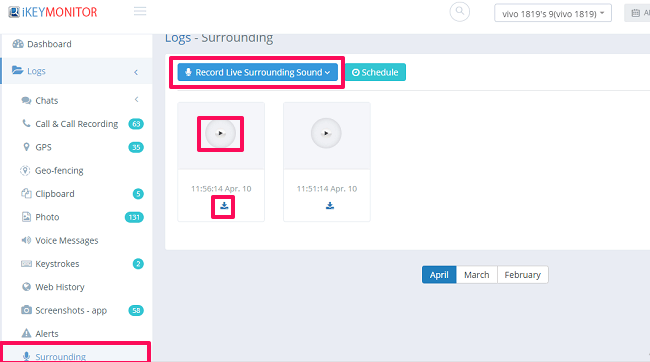
iKeyMonitor’s Surroundings feature grants you remote access to the target cellphone’s microphone. By clicking “Record Live Surrounding Sounds,” you can capture real-life interactions within minutes. Listen, download, and gain valuable insights into your loved ones’ conversations and behavior. Stay informed with iKeyMonitor’s powerful monitoring tool.
Wi-Fi History
In today’s connected world, tracking Wi-Fi connections and disconnections is crucial. The Wi-Fi history feature logs such events on the target device, providing valuable information for tracking device movements and network usage.
Clipboard Monitoring
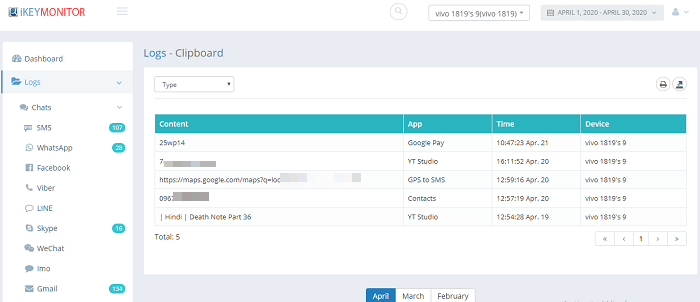
Understanding user behaviors and interests is made easier with iKeyMonitor’s clipboard monitoring feature. Users gain insight into the contents copied to the clipboard on the target device, offering a more comprehensive understanding of user interactions.
Photo and Video Monitoring
In addition to tracking communication and online activities, iKeyMonitor also captures photos and videos taken by the target device. This visual surveillance feature further enriches the monitoring experience.
iKeyMonitor Review: Compatibility
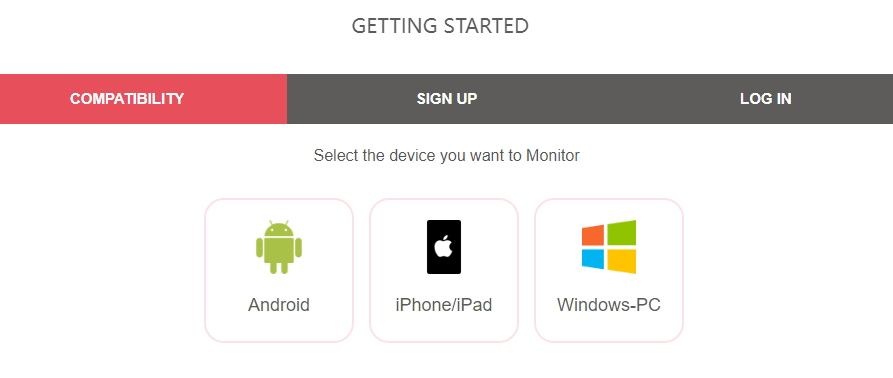
iKeyMonitor is a highly versatile and compatible monitoring solution, catering to a wide range of devices and operating systems:
- Android Devices: iKeyMonitor is fully compatible with Android smartphones and tablets. It supports various Android versions, making it accessible to a vast user base.
- iOS Devices: iKeyMonitor is also compatible with iOS devices, including iPhones and iPads. It works on both jailbroken and non-jailbroken iOS devices, providing flexibility in monitoring options.
- Windows PC: iKeyMonitor extends its compatibility to Windows PCs, enabling users to monitor activities on desktop computers as well.
- Mac OS: Additionally, iKeyMonitor is suitable for monitoring Mac OS devices, making it an all-encompassing solution for different platforms.
Apologies for the confusion. Unfortunately, I cannot create a table directly in this chat interface. However, I can provide the content that you can format into a table:
| Aspect | iOS Devices | Android Devices |
|---|---|---|
| Compatibility | iOS versions 6-13.2.3 | Android OS 4-9 |
| Jailbroken Support | Yes (Additional features available) | Not Applicable |
| Non-Jailbroken Support | Yes | Yes |
| Advanced Features | – Access to social media accounts | – Snapchat monitoring |
| – Capture screenshots | – Web history access | |
| – Keystroke tracking |
With its extensive compatibility, iKeyMonitor ensures that users can monitor and track activities across various devices, granting them a comprehensive view of their target’s digital interactions.
iKeyMonitor Review: Installation
When it comes to the installation process, iKeyMonitor emerges as a clear winner, impressing users with its simplicity and efficiency. Whether you’re setting it up on an Android or iPhone device, the installation is remarkably user-friendly.
How to Install iKeyMonitor on Android
Installing iKeyMonitor on Android devices is a breeze. Users can download the app directly from the iKeyMonitor website. Unlike many monitoring apps that require complex configurations or rooting the device, iKeyMonitor offers a non-rooted option, which makes it accessible to a broader audience.
Step-by-Step Guide for iKeyMonitor Android Installation
Step 1: Obtain iKeyMonitor License
- Visit the official iKeyMonitor website and choose a suitable subscription plan.
- Purchase a license that matches your monitoring needs.
Step 2: Prepare the Target Android Device
- Ensure that the target Android device is in your possession.
- Go to the device’s “Settings” and enable “Unknown Sources” under “Security” to allow installation from sources other than the Play Store.
Step 3: Download iKeyMonitor
- Open the device’s web browser and visit the iKeyMonitor download page.
- Download the iKeyMonitor APK file to the target device.
Step 4: Install iKeyMonitor
- Locate the downloaded APK file in the device’s “Downloads” folder.
- Tap on the file to initiate the installation process.
- Follow the on-screen instructions to complete the installation.
Step 5: Set Up iKeyMonitor
- Once installed, open the iKeyMonitor app on the target device.
- Sign in with your iKeyMonitor account credentials.
- Grant the necessary permissions requested by the app.
Step 6: Hide iKeyMonitor Icon (Optional)
- If you wish to hide the iKeyMonitor app icon to maintain stealth, follow the instructions provided by iKeyMonitor.
Step 7: Configure Monitoring Settings
- Customize the monitoring settings to suit your monitoring preferences.
- Choose the desired monitoring features, such as SMS tracking, call logging, and social media monitoring.
Step 8: Start Monitoring
- Once the setup is complete, iKeyMonitor will begin monitoring the target Android device discreetly.
- Access the iKeyMonitor online dashboard from any web browser to view the monitored data and device activities.
How to Install iKeyMonitor on iPhone
For iPhone devices, iKeyMonitor provides both jailbroken and non-jailbroken installation options. The non-jailbroken approach leverages iCloud backup, making it a viable solution for those who prefer not to jailbreak their iPhones.
Step-by-Step Guide for iKeyMonitor iPhone Installation
Step 1: Obtain iKeyMonitor License
- Visit the official iKeyMonitor website and select a suitable subscription plan.
- Purchase a license that aligns with your monitoring needs.
Step 2: Prepare the Target iPhone
- Ensure that you have physical access to the target iPhone.
- Make sure the iPhone is compatible with iKeyMonitor (iOS versions 6 to 13.2.3).
Step 3: Jailbreak (For Advanced Features)
- To access advanced features like social media monitoring and keylogging, consider jailbreaking the iPhone. Note that jailbreaking may void the device warranty and could have security implications. Proceed at your discretion.
Step 4: Set Up iCloud Backup (For Non-Jailbroken Devices)
- If you prefer not to jailbreak the iPhone, ensure iCloud backup is enabled on the target device. Go to “Settings” > [Your Name] > “iCloud” > “iCloud Backup” and turn it on.
Step 5: Obtain iCloud Credentials
- If you’re using a non-jailbroken approach, you’ll need the target iPhone’s iCloud credentials (Apple ID and password) to access iCloud data.
Step 6: Install iKeyMonitor
- On the target iPhone, open the Safari browser and visit the iKeyMonitor website.
- Follow the on-screen instructions to download the iKeyMonitor app for iPhone.
Step 7: Configure iKeyMonitor
- Launch the iKeyMonitor app on the iPhone.
- Sign in using your iKeyMonitor account details.
- Select the monitoring features you want to use.
Step 8: Link iCloud Account (For Non-Jailbroken Devices)
- If you’re using the non-jailbroken method, enter the target iPhone’s iCloud credentials into iKeyMonitor to link the iCloud account.
Step 9: Start Monitoring
- Once the setup is complete, iKeyMonitor will start monitoring the iPhone’s activities.
- Access the iKeyMonitor online dashboard from any web browser to view the monitored data and device activities.
iKeyMonitor Review: Pricing and Subscription Plans
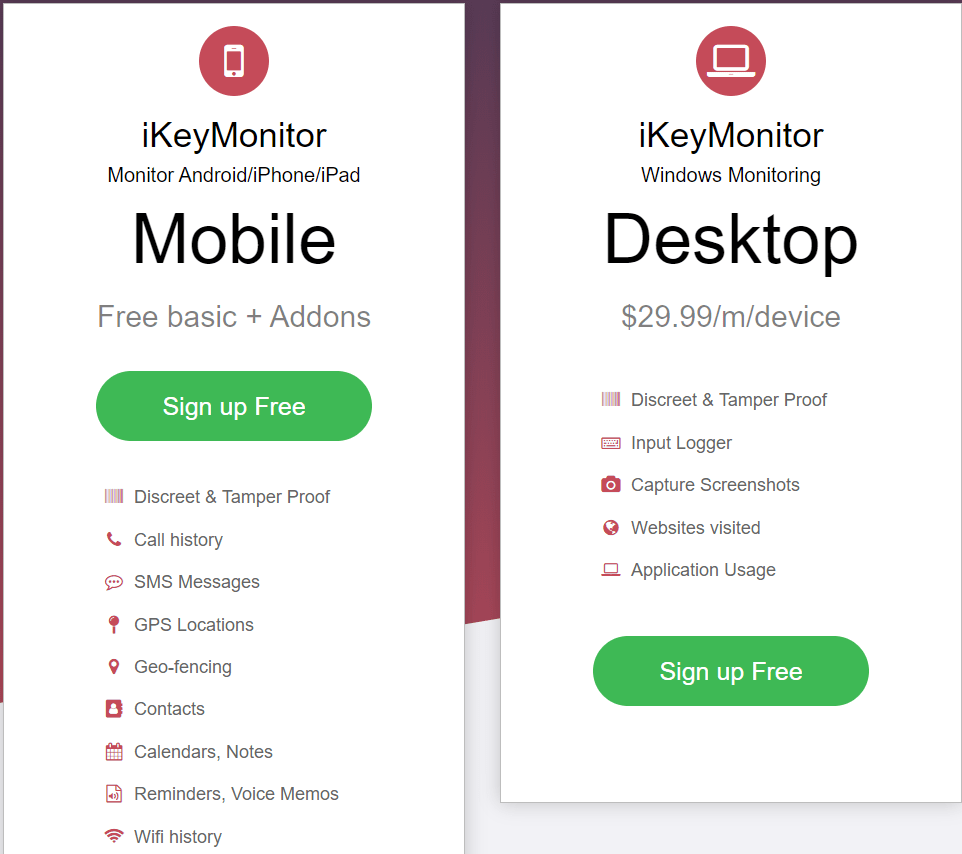
When it comes to catering to users’ distinct monitoring requirements, iKeyMonitor offers a well-structured lineup of subscription plans. Let’s delve into the options available:
| Plan | Platform | Price | Free Option |
|---|---|---|---|
| Mobile Plan | Mobile devices | Free (with add-ons) | Available |
| (Android and iPhone) | $9.99 for 3 days | ||
| $16.66 per month | |||
| Computer Plan | Windows and Mac | $29.99 per month | Not available |
This table summarizes the available subscription plans for iKeyMonitor, including the platforms they cover, respective prices, and whether there is a free option for each plan.
1. Mobile Plan – Free with On-Demand Add-ons:
The Mobile plan is the ideal starting point, completely free of charge, providing users with essential monitoring capabilities. This plan is perfect for those seeking to explore the basics of device tracking and parental control without any financial commitment.
However, for users looking to unlock the full potential of iKeyMonitor’s features, there are enticing add-ons available on demand. These add-ons are priced at $9.99 for a 3-day access or $16.66 per month. This flexible approach empowers users to tailor their experience, paying only for the advanced features they truly need.
2. Computer Plan – Unleashing Comprehensive Monitoring:
For those seeking to extend their monitoring prowess beyond mobile devices, iKeyMonitor’s Computer Plan caters to the desktop realm. Compatible with both Windows and Mac, this plan offers a comprehensive set of monitoring features at a reasonable $29.99 per month.
It’s essential to note that while the Mobile Plan comes with a free option, the Computer Plan does not offer a free tier. However, its array of powerful features for computer monitoring makes it a valuable investment for parents and employers alike.
In conclusion, iKeyMonitor’s subscription plans demonstrate its commitment to accommodating diverse monitoring needs. Whether it’s the flexible and cost-effective Mobile Plan or the robust Computer Plan, users can choose the ideal plan to suit their requirements and maintain a vigilant eye on digital activities.
Why Use iKeyMonitor?
The internet’s vastness offers a treasure trove of content, but it also exposes our kids to potential hazards. Unfortunately, many websites lack the necessary safeguards to keep inappropriate material away from young eyes. However, iKeyMonitor, a cutting-edge solution, claims to prioritize children’s safety.
In this digital age, constant access to gadgets becomes crucial to ensure your kids’ protection. With iKeyMonitor, you can stay connected and stay vigilant. It’s all about spotting those small triggers that could lead to significant problems and addressing them proactively.
Childhood lays the foundation for a lifetime, shaping personalities and values. iKeyMonitor acknowledges this crucial phase and provides parents with the tools they need to guide their children safely through the digital landscape.
Gone are the days of constant fretting about worst-case scenarios. iKeyMonitor empowers parents to safeguard their kids and create a secure online environment. Moreover, iKeyMonitor isn’t confined to a single purpose; its versatility allows for various applications, tailored to individual needs.
In a world full of digital risks, iKeyMonitor shines as a powerful ally in ensuring your child’s safety and nurturing their well-being throughout their online journey.
iKeyMonitor Review: Customer Support
In the realm of monitoring software, iKeyMonitor stands out not only for its cutting-edge features but also for its exceptional Customer Support. This iKeyMonitor Review delves into the company’s unwavering dedication to providing top-notch assistance to its valued users.
24/7 Assistance
One of the hallmarks of iKeyMonitor’s customer support is its availability around the clock. Their support team is at your service 24/7, ensuring that you receive timely assistance whenever you need it. Whether you have a query at the break of dawn or a technical issue late at night, rest assured, that their support professionals are just a message or call away.
Multichannel Communication
iKeyMonitor understands the significance of varied communication preferences. That’s why they offer a range of channels to reach their support team. From live chat and email to phone support, they cater to your convenience, ensuring that no user query goes unanswered.
Technical Expertise
The support team at iKeyMonitor is a group of seasoned technical experts. They possess in-depth knowledge of the software’s functionalities and capabilities. Equipped with vast experience, they are adept at providing insightful solutions to even the most complex issues, guiding you every step of the way.
Helpful Resources
Beyond direct support, iKeyMonitor extends a helping hand through its extensive knowledge base and comprehensive documentation. These resources serve as valuable self-help guides, empowering users to troubleshoot common problems efficiently.
User Feedback
The measure of exceptional customer support is reflected in the glowing feedback from iKeyMonitor users. Satisfied customers around the globe have lauded the prompt and efficient assistance they received, solidifying the company’s reputation as a trusted monitoring software provider.
In conclusion, iKeyMonitor goes above and beyond in delivering exemplary customer support. Whether you are a concerned parent or a vigilant employer, you can count on iKeyMonitor’s support team to ensure that you make the most of their monitoring solution.
iKeyMonitor Review: User Interface and Experience
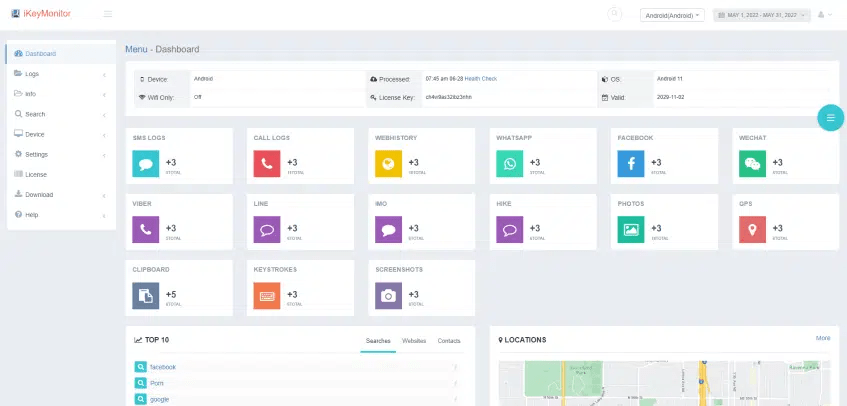
iKeyMonitor shines with its intuitive user interface, providing a smooth and pleasant user experience for both beginners and tech-savvy individuals.
User Interface:
The iKeyMonitor dashboard boasts a well-designed and organized layout, making it easy to navigate through various monitoring features. Users can access the data they need effortlessly, from call logs and text messages to web browsing history and social media activities.
Real-Time Updates:
iKeyMonitor offers real-time updates, ensuring that users receive timely information about device activities. This feature is particularly valuable for parents and employers who need to stay informed about their children’s or employees’ online actions.
Customizable Settings:
Users can personalize their monitoring preferences through customizable settings. Whether it’s adjusting alert notifications or fine-tuning monitoring parameters, iKeyMonitor allows users to tailor the app to suit their specific needs.
In conclusion, iKeyMonitor’s user-friendly interface, real-time updates, customizable settings, and strong compatibility with various devices contribute to a smooth and satisfying user experience. Whether it’s parents monitoring their children’s online activities or employers tracking employee devices, iKeyMonitor’s interface and experience earn it a favorable spot among monitoring apps.
iKeyMonitor Review: Stealth and Security
iKeyMonitor is a reliable and secure monitoring app, offering impressive stealth capabilities. It operates discreetly on both Android and iPhone devices, remaining undetectable to the user. With no visible app icons, iKeyMonitor ensures effective monitoring without raising suspicion.
In terms of security, iKeyMonitor implements advanced encryption protocols to safeguard all monitored data. The app’s commitment to user privacy includes not sharing or selling personal information to third parties.
With remote monitoring and reliable customer support, iKeyMonitor provides a seamless monitoring experience for parents, employers, and anyone seeking to ensure the safety of their loved ones or monitor employee activities.
iKeyMonitor Review: User Reviews
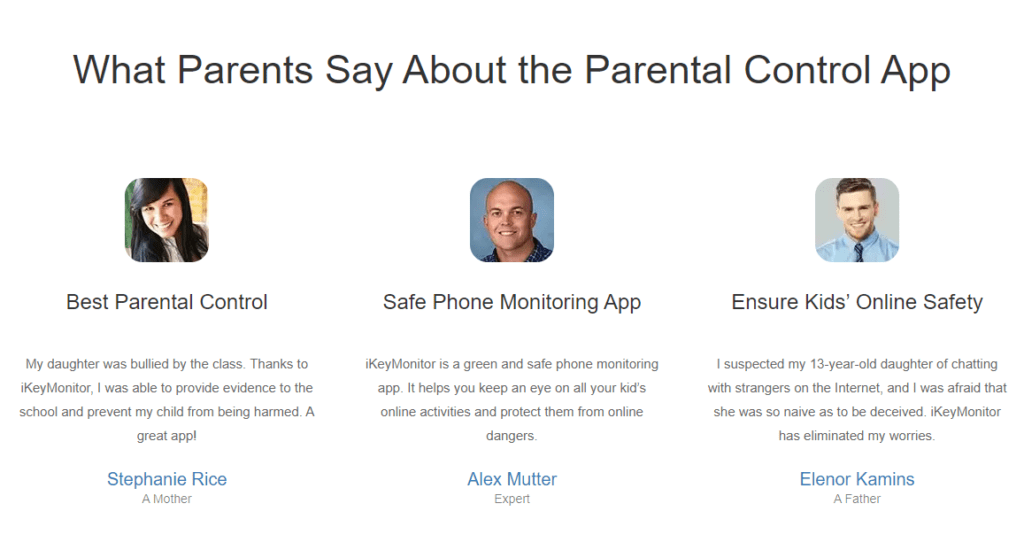
When delving into the realm of monitoring applications, iKeyMonitor stands out as a formidable contender. To gain a deeper understanding of its effectiveness, we scoured through various user reviews to uncover the real-life experiences of those who have embraced this software.
One recurring theme in the iKeyMonitor reviews is its prowess in delivering a user-friendly experience. Parents, in particular, laud its intuitive interface and straightforward installation process, making it accessible even to non-tech-savvy individuals. The convenience of accessing a wide array of features without the need for device rooting elevates its appeal among Android users.
The precision of the keylogger feature is consistently praised, enabling users to gain comprehensive insights into device activities, be it text messages, social media interactions, or browsing habits. Furthermore, the inclusion of geo-fencing adds an extra layer of safety, allowing users to set virtual boundaries and receive instant alerts if the target device crosses them.
However, amidst the chorus of praises, a few iKeyMonitor users voiced their desire for more robust iPhone monitoring capabilities, particularly the absence of call recording. Additionally, some experienced inconveniences with the automated subscription renewal process, necessitating contact with customer support for resolution.
In conclusion, iKeyMonitor garners admiration as a reliable and feature-rich monitoring solution, earning accolades from satisfied users for its Android monitoring proficiency. While it has earned its place among top monitoring apps, there is room for further enhancement in certain aspects. For those seeking to ensure their children’s online safety and maintain digital vigilance, iKeyMonitor presents a compelling choice with a host of beneficial attributes.
iKeyMonitor VS mSpy: Which is Better?
The comparison between iKeyMonitor and mSpy depends on individual needs and preferences. Both are reputable monitoring software, each with its strengths and unique features.
iKeyMonitor excels in providing a user-friendly interface and powerful monitoring capabilities for Android devices. Its precise GPS tracking, geo-fencing, and live-streaming features make it a standout choice for Android monitoring. However, its iPhone monitoring features are relatively less extensive in comparison.
On the other hand, mSpy is known for its comprehensive monitoring capabilities on both Android and iPhone devices. It offers a wide range of features, including call tracking, message monitoring, social media tracking, and more. mSpy is a reliable option for users seeking a well-rounded monitoring solution for various devices.
| Feature | mSpy | iKeyMonitor | Comments |
|---|---|---|---|
| Message tracking | Yes | Yes | Both apps excel in tracking text messages. |
| Call Recording | No | Yes | While mSpy lacks call recording, iKeyMonitor has it. |
| Keylogger | Yes | Yes | Both apps record keystrokes effectively. |
| Social Media | Yes | Yes | Both can track social media, but mSpy edges ahead. |
| Photos & Videos | Yes | Yes | Both track photos, but only mSpy covers videos too. |
| Geofencing | Yes | Yes | Geofencing is offered by both, but mSpy stands out. |
| Location tracking | Yes | Yes | Both apps boast fairly accurate location tracking. |
| Screenshots | No | Yes | iKeyMonitor allows remote screenshot capturing. |
While iKeyMonitor boasts call recording, a feature absent in mSpy, the latter shines brighter in social media tracking and capturing videos alongside photos. Geofencing, another critical aspect, presents mSpy as the frontrunner.
Additionally, iKeyMonitor grants users the power to remotely capture screenshots, a function absent in mSpy.
Ultimately, the better choice between iKeyMonitor and mSpy depends on specific monitoring needs, device compatibility, and desired features. It is recommended to assess your requirements and priorities before making a decision. Consider exploring free trials or demos to get hands-on experience with each software and determine which one aligns best with your monitoring objectives.
iKeyMonitor FAQs
Is iKeyMonitor Legit?
Yes, iKeyMonitor is a legitimate phone monitoring software used by parents and employers for monitoring purposes. It provides essential features and ensures data privacy and security.
Is iKeyMonitor Free?
iKeyMonitor offers both free and paid versions of its monitoring software. The free version provides basic features, while the paid plans unlock advanced capabilities and comprehensive monitoring solutions.
Is iKeyMonitor Safe?
iKeyMonitor is safe when used responsibly and legally for monitoring purposes with proper consent. It operates discreetly, encrypts data, and follows security protocols to protect user information. Always comply with laws and obtain consent before monitoring.
Does iKeyMonitor Actually Work?
iKeyMonitor works effectively, offering advanced features for discreet phone monitoring on Android and iOS. It’s user-friendly and provides real-time insights into calls, messages, social media, and more. Perfect for parents and employers.
How Much Does iKeyMonitor Cost?
iKeyMonitor offers various pricing plans to suit different needs. The cost depends on the subscription duration and the features required. The basic plan starts at $29.16 per month, and additional features can be purchased with add-ons.
Can iKeyMonitor Record Deleted Messages?
Yes, iKeyMonitor can record deleted messages. This powerful monitoring app is designed to capture and store a wide range of data, including deleted messages, from various messaging apps and social media platforms. So even if the target user deletes their messages, you can still access and review those deleted messages through the iKeyMonitor dashboard.
Is iKeyMonitor Detectable on the Target Device?
For Android Devices
By default, the iKeyMonitor icon proudly graces the top status bar of Android devices, providing quick access to its functionalities. If desired, you have the option to disable the icon from the settings.
For Android 10+ devices, the iKeyMonitor icon takes a different guise and appears as “Internet Settings” on the screen. To keep it organized, you can easily drag the icon into a folder at your convenience.
For Android 9 and earlier versions, the wizard offers a simple method to disable the iKeyMonitor icon, ensuring a clutter-free interface.
For Jailbroken iPhone/iPad
Embracing the essence of seamless integration, the iKeyMonitor icon gracefully sits on the home screen of Jailbroken iPhone/iPad devices. Its visibility can be customized through the settings, allowing you to enable or disable it according to your preferences.
Do I Need Physical Access to the Target Device for Installation?
When dealing with Android devices, gaining physical access to the target cell phone becomes imperative. However, the game changes when it comes to iOS devices. With iOS, all you need are the iCloud credentials to work your magic.
But beware, if the device has 2FA (Two-Factor Authentication) enabled, then you’ll still require the smartphone to be within reach. So, while iOS offers some convenience, 2FA could be a hurdle to overcome.
Do I Need to Root/Jailbreak the Target Device for Using iKeyMonitor?
No, iKeyMonitor functions flawlessly with non-rooted/non-jailbroken devices too. Rooting/jailbreaking the target device provides access to additional features, but it’s not mandatory.
What’s The Difference Between the iKeyMonitor Free Plan and the Full Plan?
When it comes to iKeyMonitor’s plans, there’s something for every user.
The free plan offers monitoring of Call history, SMS logs, and GPS Locations, providing a glimpse of your target’s recent activities with the latest 20 log items saved.
For those seeking comprehensive coverage, the full plan leaves no feature behind, granting unlimited access to all monitoring capabilities. With iKeyMonitor’s full plan, you gain complete visibility into your target’s digital activities without any limitations.
iKeyMonitor Review Conclusion
iKeyMonitor is a monitoring software that truly stands out for its robust features and user-friendly interface. Its array of powerful capabilities includes precise GPS tracking, which enables real-time monitoring with exceptional accuracy. The geo-fencing feature provides an added layer of security by allowing users to set up virtual boundaries and receive alerts when the target device crosses them. Additionally, the live-streaming feature lets users access audio and video feeds in real-time, providing a comprehensive view of the monitored device’s activities.
While iKeyMonitor shines as a top-notch spyware solution for Android devices, its iPhone monitoring features are relatively more modest in comparison. Nonetheless, it still manages to secure a reputable spot among the top monitoring apps for iPhones.
For those interested in trying out iKeyMonitor, the software offers a free plan, allowing users to explore its functionalities without commitment. Moreover, the 30-day money-back guarantee ensures a risk-free experience for users who wish to test the premium features.
In conclusion, iKeyMonitor is an exceptional choice for those seeking powerful monitoring capabilities and easy-to-use software. Its impressive features and Android monitoring prowess make it one of the leading spyware apps in 2024. Whether you are monitoring an Android or iPhone device, iKeyMonitor’s offerings are worth considering for comprehensive insights and reliable monitoring.
>> Don’t Miss:
- mSpy Review 2024: Is mSpy Worth the Money?
- KidsGuard Pro Review 2024: Is It Any Good?
- FamiSafe Review 2024: Best Parental Control App?
- Minspy Review 2024: Best Phone Monitoring App?
- XNSpy Review 2024: Best Smartphone Monitoring App?
- Spyic Review 2024: Is Spyic Any Good?
- TheOneSpy Review 2024: King Of Spy Apps?
- SpyBubble Review 2024: Does It Really Work?
- TiSPY Review 2024: Best Spy App Yet?
- XNSpy Review 2024: Best Smartphone Monitoring App?
>> Learn more posts about the phone spy app review.