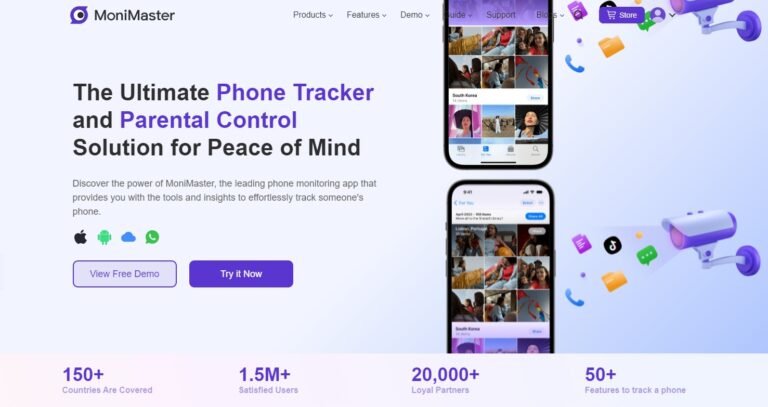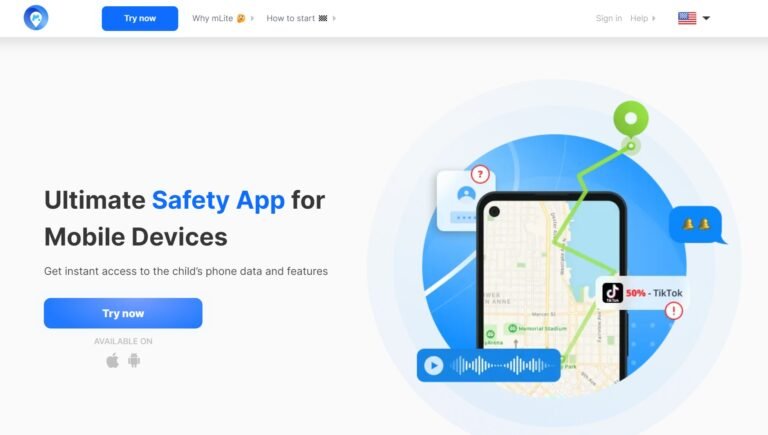Are you searching for a powerful monitoring tool that empowers you to keep a vigilant eye on your loved ones or ensure a productive work environment? Look no further than this comprehensive TiSpy review. We’ll delve into its functionality, compatibility, key features, pricing, and installation and setup process. Armed with these insights, you can make an informed decision on whether TiSpy is the right fit for you. So, let’s dive straight into the details and find out!
TiSpy Quick Review
TiSpy is a powerful and comprehensive parental control app that offers a wide range of features to help parents keep their children safe in the digital world. With TiSpy, parents can monitor their children’s online activities, set screen time limits, track their location, and block inappropriate content.
Key Specifications of TiSpy
| Specifications | Remarks |
|---|---|
| Free Trial | ✅ 2 days |
| Free Demo | ✅ |
| Web & App Filtering | ✅ |
| Time Limits | ✅ |
| Location Tracking | ✅ |
| Starting Price | $10.99/month |
| Supported OS | Android, iOS, Windows, macOS |
| Number of Devices | 1 |
| Money-Back Guarantee | 7 days |
| Tracemob Rating | 9/10 |
What Is TiSpy?
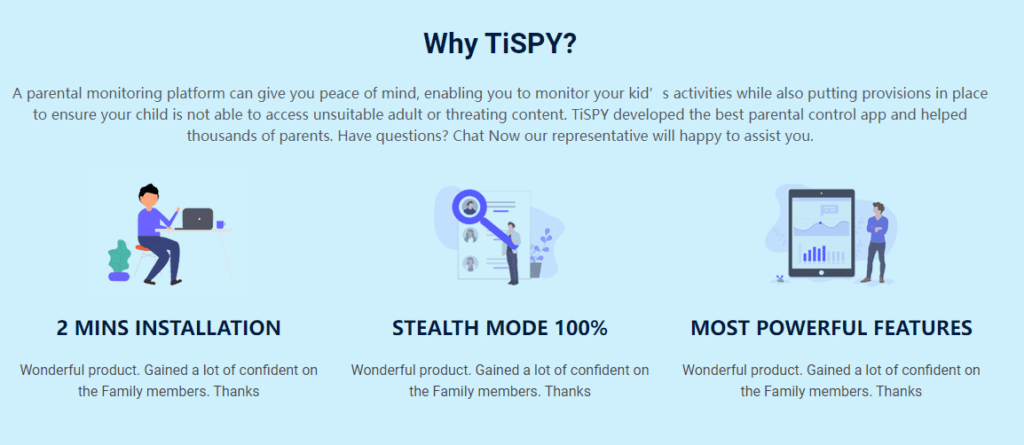
TiSPY is a monitoring and tracking application designed for parents or employers to keep an eye on the mobile activities of their children or employees. It is advertised as a parental control solution that allows parents to monitor their children’s smartphone usage to ensure their safety and responsible device usage. Additionally, it is marketed as an employee monitoring tool for businesses to track employee activities on company-provided devices.
Some of the features offered by TiSPY include:
- Call Monitoring: View call logs, duration, and contact information.
- SMS and Chat Monitoring: Read text messages and monitor messaging apps.
- GPS Tracking: Track the real-time location of the target device.
- Web Browsing History: Monitor the websites visited on the device.
- App Usage Tracking: View the list of installed apps and monitor their usage.
- Remote Control: Control certain features of the device remotely.
How TiSPY App Works?
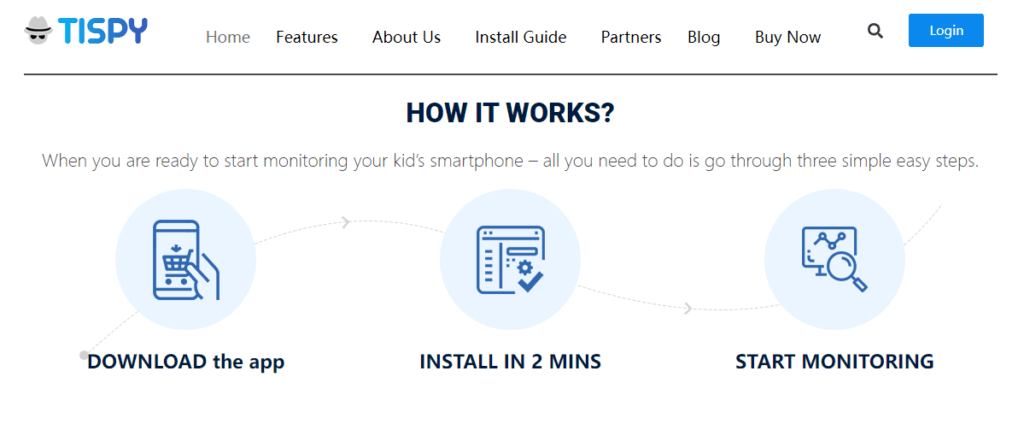
In this TiSPY review, we explore the app’s discreet operation and comprehensive monitoring capabilities. After easy installation on the target device, TiSPY collects data like call logs, texts, social media, and web history, transmitting it securely to your dashboard. You can track real-time GPS location, set geofences, and remotely control the device. TiSPY’s stealth mode ensures discreet monitoring, while data security safeguards all information. With its user-friendly interface and advanced features, TiSPY is an efficient solution for parents and employers alike.
TiSPY Review: Key Features
In this TiSPY review, we explore the powerful and comprehensive features that make this mobile monitoring solution stand out in the market.
TiSPY Call Tracker App Features
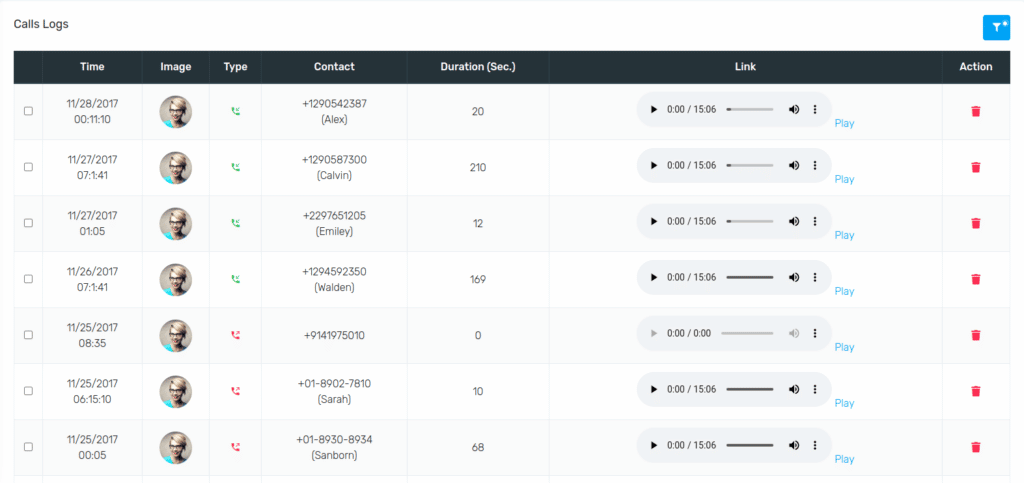
TiSPY is a sophisticated and all-encompassing parental control app that offers a wide array of powerful call-tracking features. As a concerned parent, keeping an eye on your child’s communication activities is of utmost importance in this digital age.
- Track Incoming Calls: With TiSPY’s incoming call tracking feature, you gain valuable insights into your child’s call history. Stay informed about who they interact with, ensuring their circle of communication is safe and secure.
- View Whom They Called: TiSPY’s call history tracker app feature provides you with an in-depth view of your child’s conversations. Gain access to detailed call history and chat conversations without your child knowing.
- Detailed Timestamp and Duration: Stay in control of your child’s communication patterns with TiSPY’s call list tracker app feature. Access detailed timestamps and call durations to analyze their call activities effectively. Keeping track of chat times helps you understand your child’s communication habits better.
- Block Calls From Unwanted Numbers: TiSPY’s call tracker app feature offers you the ability to block unwanted callers promptly. Ensure your child’s safety by preventing communication with suspicious or harmful individuals.
- Hear Recorded Calls and Filter by Date & Time: TiSPY’s call tracker app feature allows you to listen to recorded calls discreetly. Filter and access call recordings by date and time, making it easier for you to keep track of your child’s communication activities.
- View Contact List: Stay informed about your child’s contacts with TiSPY’s call tracker app feature. Monitor their saved contacts and know who they are in touch with on various communication platforms like WhatsApp.
- Able to Download Call Recordings: TiSPY’s call tracker app feature enables you to download call recordings for offline access and archiving.
TiSPY SMS Tracker Features
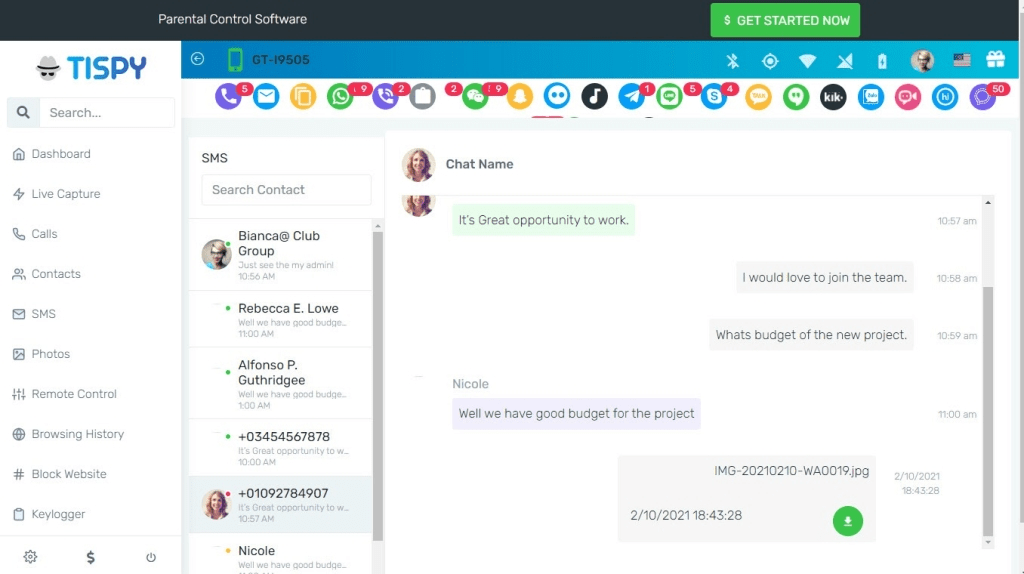
TiSPY, a text message tracker, offers a solution to this concern, allowing parents to monitor the nature of their child’s text messages and the individuals they are communicating with. In today’s digital world, tracking SMS conversations is essential to safeguard your child from cyberbullying, exposure to inappropriate content, and potential threats lurking online.
- Read Sent and Received Messages: TiSPY enables parents to discreetly read all sent and received messages on their child’s phone, ensuring open communication and identifying potential risks or concerns.
- Monitor Text Inbox Remotely: With TiSPY, parents can remotely track their child’s text inbox, staying informed about their regular contacts and promptly addressing any potential issues or threats.
- Monitor Shared Multimedia Files: TiSPY allows parents to monitor multimedia files shared through SMS, ensuring the content is safe and appropriate for their child.
- Access Deleted Messages: Even if messages are deleted, TiSPY enables parents to retrieve and access deleted conversations, ensuring comprehensive monitoring and protection.
- Able To See Text Message History: TiSPY allows tracking of text messages with date and time stamps, helping parents monitor communication patterns and identify trends.
With TiSPY SMS Tracker App, parents can effectively monitor their child’s text messages, intervene promptly, and ensure their safety in the digital realm.
TiSPY GPS Location Tracking
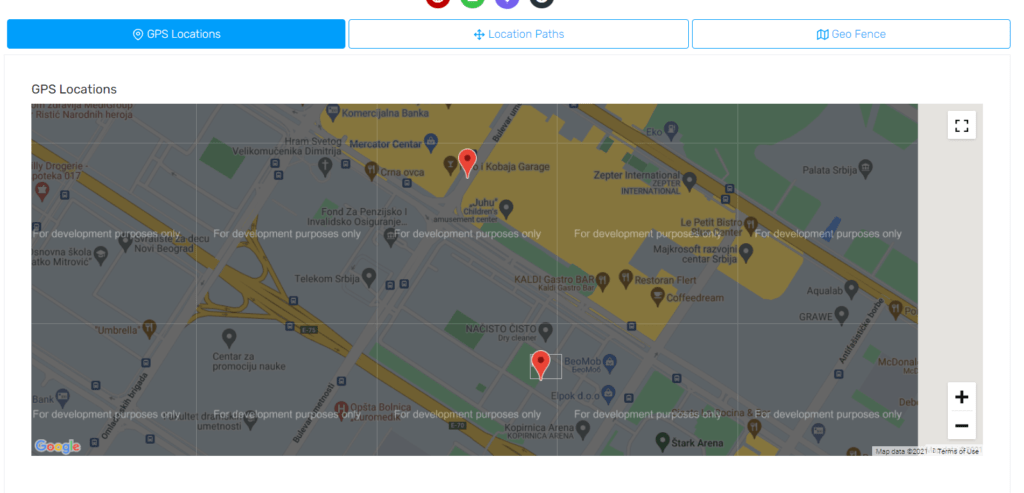
TiSPY’s location tracking app boasts an impressive array of features that make it a standout choice in the market. With real-time GPS tracking, geofencing capabilities, and access to location history, you can monitor and manage the location of your loved ones with ease.
- Live Location Tracking in Real-Time: TiSPY’s GPS location tracker provides exact real-time location details of your children, ensuring you can reach them swiftly in emergencies.
- Unraveling the Location History: Track the routes and places your children have visited with TiSPY’s location history feature, giving you valuable insights into their activities.
- Geofence Alerts for Added Protection: Receive alerts whenever your child crosses specified location boundaries, enabling you to keep a vigilant eye on their movements and safety.
- Live Location Map Display: The app showcases a live location map, enabling you to track your children’s movements with pinpoint accuracy, even in unsafe situations.
- Filter Locations by Date: TiSPY allows you to filter out visited locations based on specific dates, offering a comprehensive record even when GPS is disabled.
Discover the unmatched power of TiSPY’s location tracker app and experience the peace of mind that comes with knowing your loved ones are safe and secure.
TiSPY Gmail Tracker
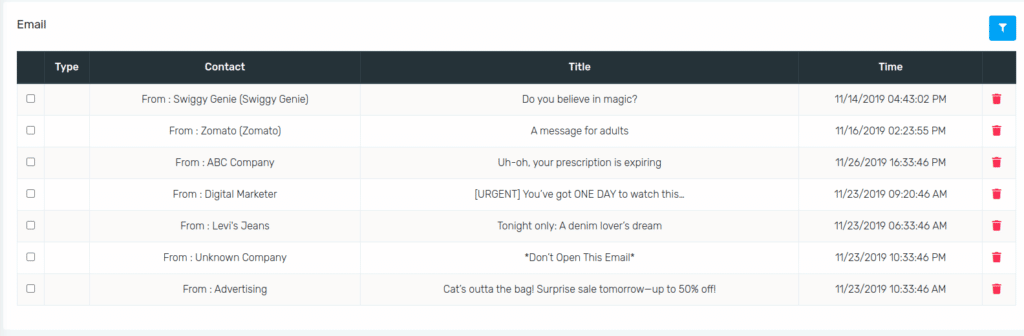
As the digital landscape evolves, so do the potential risks that our kids may face. Cybercrimes, scams, and harmful content are ever-present threats in the online realm, and email is one of the most common channels used by malevolent actors to target young minds. But worry not, for TiSPY’s Gmail Tracker is here to keep your kids safe and protected.
- View Mail History: With TiSPY’s Gmail account tracker, you gain access to the complete mail history of the target device, including deleted emails. Stay informed, stay secure.
- See Recipient’s Name: Track the sender and receiver details of every email, unraveling the source and authenticity of the communication.
- Monitor Email Content: Ensure the safety of your child’s digital diet by tracking the content of incoming emails. TiSPY brings all the details to your dashboard for easy access.
- Keep an Eye on Attachments: TiSPY allows you to monitor file attachments to ensure they are safe to download and free from any harmful elements.
- Discover Recipient List: Track emails sent to multiple recipients, gaining insights into the credibility of the communication.
- Check Time Schedule: Real-time information on sent and received emails lets you track the timing and frequency of communications.
- Combat Spam Emails: TiSPY empowers you to monitor the Gmail spam folder, safeguarding your child from potential attackers seeking their attention.
- Keyword Scanning and Alerts: Stay ahead of potential dangers with TiSPY’s ability to scan emails for suspicious and harmful keywords, alerting you to potential risks.
- Time and Date Stamps: The Gmail ID tracker provides precise details of the date and time stamp of every sent email, ensuring comprehensive monitoring.
Equip yourself with the unmatched power of TiSPY’s Gmail Tracker to protect your kids from digital threats.
TiSPY Social Media Monitoring
TiSPY provides access to popular social media platforms like Facebook, WhatsApp, Instagram, and more. Monitor chats, posts, and multimedia shared on these platforms.
TiSPY WhatsApp Tracking

With TiSPY’s powerful WhatsApp tracking feature, users gain access to valuable insights into the target device’s WhatsApp usage, ensuring better safety and supervision. Let’s explore the remarkable functionalities TiSPY offers for effective WhatsApp tracking:
1. View WhatsApp Conversations: TiSPY’s WhatsApp tracker app provides a comprehensive view of chat conversations, even accessing deleted messages. By monitoring call logs on WhatsApp, users can stay informed and make well-informed decisions based on the target’s communication history.
2. Keep Track of WhatsApp Call History: Stay secure and informed by checking WhatsApp chat history and details. With TiSPY’s easy-to-use tracking app, you can effortlessly monitor calls, movements, and locations, ensuring better tracking and safety.
3. Check Multimedia File Sharing: TiSPY’s WhatsApp tracker app allows users to access files and folders shared on WhatsApp, including videos, images, and audio files. This feature ensures a thorough understanding of the target’s media interactions.
4. Track WhatsApp Without Rooting: Enjoy hassle-free WhatsApp monitoring with TiSPY’s non-rooted tracking capability. No complex procedures are required, making monitoring accessible to a wider range of users.
5. Check the Conversations of the WhatsApp Group: With TiSPY’s WhatsApp tracker chat online feature, users can monitor WhatsApp group conversations, identifying potential risks and ensuring a safer digital environment.
6. Block the Spam Contacts: Proactively prevent unwanted interactions with TiSPY’s spam contact blocking feature, ensuring a secure WhatsApp experience for the target device.
7. View WhatsApp Chat History: TiSPY’s WhatsApp tracking feature grants access to detailed chat histories, empowering parents to monitor their children’s conversations and ensure their safety online.
Embrace TiSPY’s WhatsApp tracking feature and take charge of monitoring WhatsApp activities, ensuring better safety, protection, and supervision in the digital realm.
TiSPY Instagram Monitoring
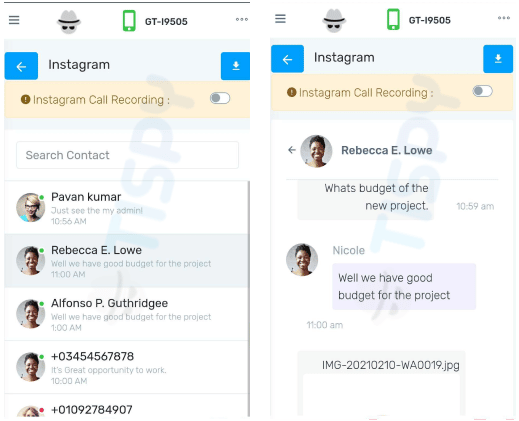
In today’s digital age, keeping a close eye on your child’s online activities is paramount. TiSPY, an exceptional Instagram activity tracker, offers parents effective tools to monitor their child’s Instagram account. Let’s delve into the remarkable features that TiSPY provides for vigilant parents:
1. Read Instagram Secret Chats: The world of direct messages on Instagram can be a potential minefield for young minds. With TiSPY’s Instagram monitoring app, parents gain access to all the conversations taking place on their child’s Instagram account. From messages to media exchanges, you can closely monitor the nature of their interactions and ensure their safety.
2. Track Date and Time Stamps of Chats: Stay up-to-date with real-time insights into your child’s Instagram conversations with TiSPY. This monitoring app not only provides access to ongoing chats but also reveals deleted messages, leaving no stone unturned in your quest to safeguard your child.
3. Get TiSPY Control Panel Access: Navigating TiSPY’s user-friendly Instagram monitoring app is a breeze. The control panel grants parents effortless access to all the tracking information. From reading and recording Instagram chats to monitoring shared media, parents can effortlessly stay informed and protect their kids remotely.
4. View Multimedia Files Sharing on Instagram: Instagram’s multimedia-sharing capabilities can expose young users to potentially harmful content. TiSPY ensures parents are aware of the multimedia shared through direct messages, account posts, or public interactions. Keep a watchful eye on your child’s Instagram experiences with this indispensable monitoring app.
As responsible guardians, you must ensure your child’s safety in the digital realm. With TiSPY’s Instagram monitoring app, you’ll be empowered to proactively protect your children, providing them with a secure and nurturing online environment.
TiSPY Snapchat Tracker
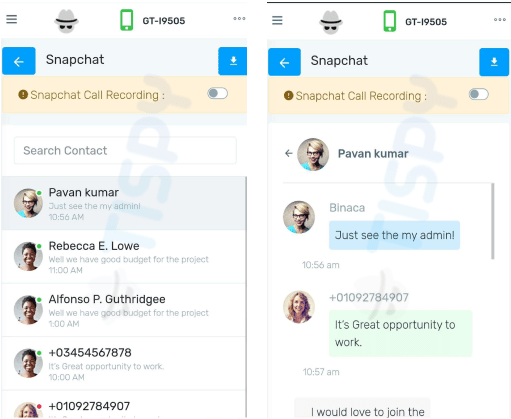
With TiSPY’s Snapchat tracker app, parents gain access to a wealth of features designed to provide valuable insights into their child’s Snapchat interactions. Let’s delve into the exceptional functionalities that TiSPY offers:
1. Read Snapchat Conversations: TiSPY’s Snapchat tracker app allows parents to read all Snapchat conversations effortlessly. Messages can be downloaded and stored for extended periods, ensuring parents have a comprehensive record. Moreover, TiSPY provides information about the individuals with whom your child is engaging on Snapchat.
2. Track Date And Time Stamps Of Chats: Stay up-to-date with real-time updates on messages and conversations. TiSPY’s Snapchat tracker app provides accurate information about the time and date of messages and multimedia shared on the platform, enabling parents to monitor their children’s Snapchat interactions effectively.
3. Access by TiSPY Snapchat Dashboard: TiSPY works discreetly in hidden mode on your child’s device, while offering a user-friendly dashboard for parents to access all tracking information effortlessly. Regularly updated with real-time data, the TiSPY dashboard ensures seamless monitoring of Snapchat activities.
4. View Multimedia Files Sharing On Snapchat: With children frequently sharing ‘snaps’ on Snapchat, including pictures and videos, TiSPY’s Snapchat spy app allows parents to view multimedia files shared on their child’s Snapchat account. This feature provides parents with insights into the nature of media exchanged, ensuring a safer digital experience for their kids.
5. Monitoring Snapchat Secret Screenshots Record: Snapchat’s ephemeral nature poses unique challenges for monitoring conversations and media sharing. However, with TiSPY, parents can effectively monitor Snapchat screenshots taken by their children, ensuring a comprehensive view of their Snapchat activities.
Embrace the power of TiSPY’s Snapchat tracker and stay informed about your child’s Snapchat interactions. By utilizing these cutting-edge features, parents can create a secure digital environment for their children, fostering responsible and safe online experiences.
TiSPY Facebook Tracker
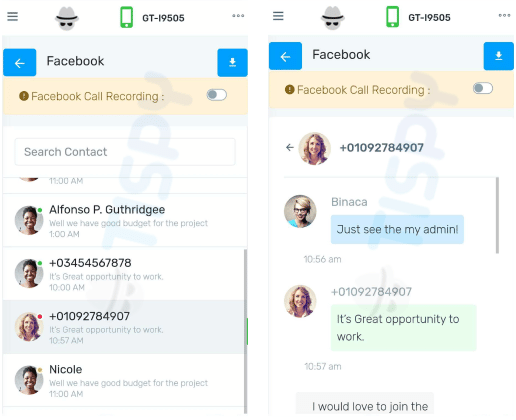
With this robust tool, you can monitor messages, posts, and interactions, ensuring you stay well-informed about their online behavior, and safeguard them from potential dangers in the digital realm.
View All Facebook Chat Conversations & Dates: TiSPY’s Facebook ID location tracker empowers parents to monitor their child’s interactions on the platform, offering key details about the people they engage with. Through TiSPY’s Facebook monitoring features, users gain access to all Facebook chat conversations, complete with dates and timestamps, granting a comprehensive overview of their online interactions.
Access To All Activities Of The User On Facebook: Children often share abundant information on Facebook, which can pose risks. TiSPY’s Facebook spy enables parents to track their kid’s publicly shared information. By leveraging TiSPY’s Facebook tracker, users can access all activities of the target user on the platform, including posts, likes, comments, and shared content.
View All Captured Data From Your TiSPY Dashboard: TiSPY’s Facebook tracker seamlessly collects and uploads data from the target device to the user’s online portal. This centralized access empowers parents to conveniently view all captured data from their TiSPY dashboard, encompassing Facebook activity logs and monitored conversations.
Facebook Location Tracking Of Child: Curious about your child’s location? TiSPY’s Facebook location tracker provides remote access to your child’s whereabouts. By leveraging TiSPY’s Facebook tracker, users can effortlessly track their child’s location on the platform, including check-ins, location tags, and shared posts.
Provides Easy Viewing Access To Your Child’s Activity: The Facebook messenger tracker provides seamless access to your child’s Facebook activity, encompassing posts, messages, and interactions.
Monitor Child’s Posting Behavior: The Facebook tracker app enables parents to monitor their child’s posting behavior, including the content shared, comments made, and overall online presence, promoting responsible online behavior.
TiSPY LINE Tracker:
TiSPY grants you full access to LINE chats, contacts, and multimedia, conveniently organized in one place – your TiSPY dashboard.
- Remotely check all LINE messages and chat threads with accurate time and date stamps.
- Gain a detailed view of LINE group and individual chat conversations.
- Access chat details with names and numbers for comprehensive monitoring.
- All tracked LINE chats and media are directly uploaded to your TiSPY dashboard, ensuring no data is missed.
UTiSpy’s Other Messaging and Social Media Platforms
TiSpy’s impressive array of features extends beyond WhatsApp. It offers the same comprehensive monitoring capabilities for various other popular apps. Here’s a list of the platforms where TiSpy shines:
- Facebook Spying
- Viber
- TikTok
- Skype
- Zalo
- Signal Messenger
- IMO Messenger
- Just Talk
- Kik Messenger
- Kakao Messenger
- Botim
With TiSpy, you can safeguard your child’s online presence across multiple social media and messaging platforms, ensuring they navigate the digital world with confidence and security.
TiSpy’s KeyLogging Feature
- Deep Activity Tracking: With TiSpy’s KeyLogging feature, you can take your monitoring to the next level. This powerful tool allows you to delve deeply into your child’s digital activities.
- Capturing Keystrokes: The KeyLogging feature records every single keystroke made by your child. From messages and browser searches to emails, nothing goes unnoticed.
- Time and Application Details: TiSpy provides you with the time and application context for each keystroke recorded. This level of detail enables you to understand the context of their actions.
- Effective Monitoring: KeyLogging proves to be an effective tool for vigilant parents. By harnessing this feature, you gain comprehensive insights into all the typing activities your child engages in, empowering you to ensure their online safety.
TiSpy Clipboard History Viewing
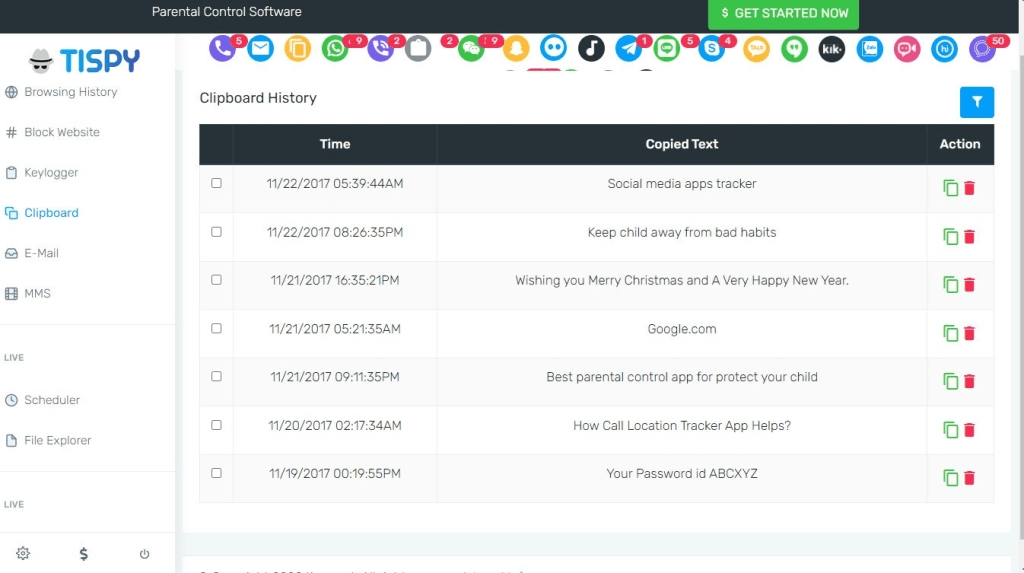
Sometimes, kids opt for a quicker way to communicate or search for information by copying text or links. TiSpy’s Clipboard History Viewer gives you a window into this hidden world.
- Track Text and Links: With this feature, you can monitor all the pieces of text and links your child copies, gaining insights into their online interactions and searches.
- Timestamps for Context: Just like key logs, TiSpy provides the time and date when the texts were copied, offering you a comprehensive view of your child’s digital activities.
Discover a new dimension of monitoring with TiSpy’s Clipboard History Viewer, ensuring you stay informed and protect your child in the digital realm.
TiSpy Multimedia Tracking

- A Visual Check: TiSpy’s multimedia tracking feature allows you to stay vigilant about the images, GIFs, videos, and other multimedia files stored on your child’s smartphone. By monitoring these files, you can ensure they are not exposed to inappropriate or harmful content.
- Date and Time Stamps: With TiSpy, you get more than just a glimpse; you can also access the date and time stamps of each multimedia file. This added information helps you track their digital activities more effectively.
- Seamless Navigation: Navigating through the multimedia files is made easy with TiSpy’s user-friendly interface. The search bar feature ensures that finding specific files becomes a hassle-free task.
- Nude Image Detection: TiSpy introduces a brilliant nude image detection feature, providing an extra layer of security. This smart tool saves you time and grants you peace of mind by flagging potentially sensitive content.
- Safe Storage: All multimedia files from your child’s device are securely stored on your TiSpy online dashboard. This centralized platform allows you to view, manage, and download the data at your convenience, offering complete control over your child’s digital footprint.
TiSpy Web History Tracking
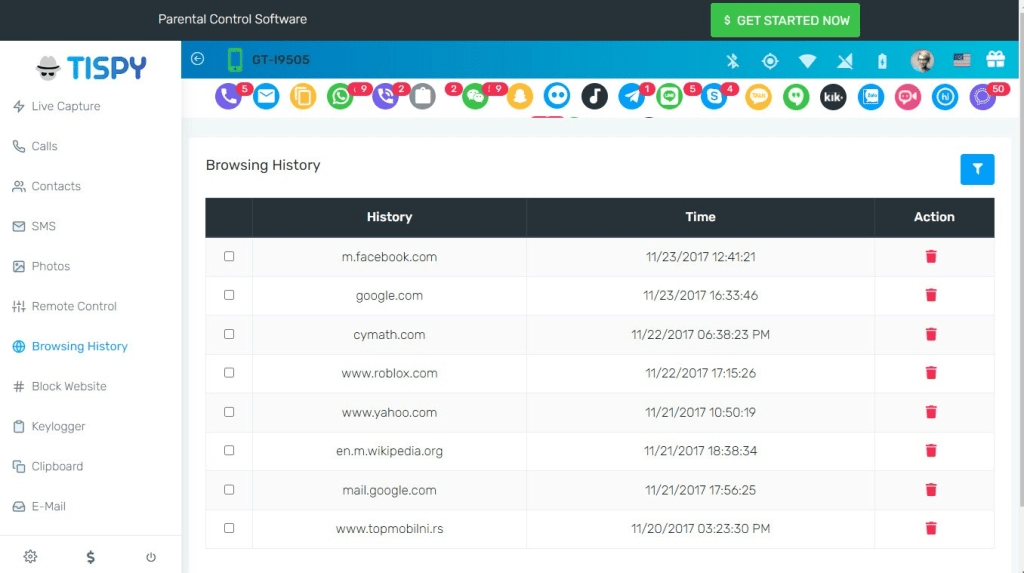
The internet can be a maze of both valuable information and potentially harmful content, especially for teenagers. With TiSpy’s web history tracker, you can ensure your child stays away from inappropriate websites and adult content.
- Comprehensive Website Insights: TiSpy’s web history tracker provides you with a detailed list of all the websites your child visited. You even have access to the specific URLs they accessed, allowing you to closely monitor their online activities.
- A Centralized View: No more jumping from one page to another. TiSpy gathers your child’s entire internet history in one place, making it convenient for you to review and stay informed.
- No Rooting Required: Unlike many other web history trackers, TiSpy doesn’t demand rooting the Android device. Once the app is installed on your child’s device, you can seamlessly view their web history, ensuring their online safety is within your control.
TiSpy App Usage Tracking
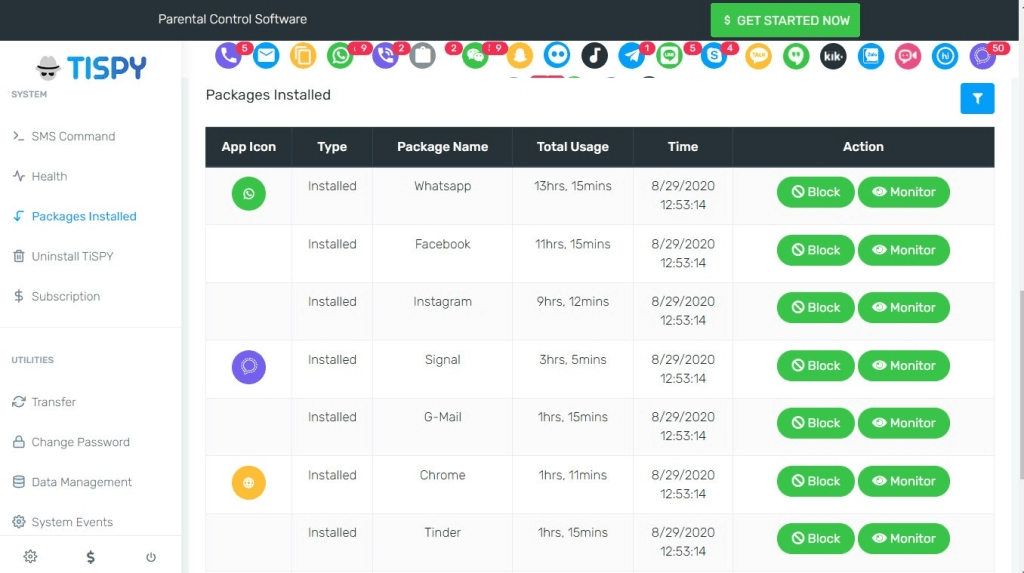
Keep an eye on the apps installed and used on the monitored device. This feature helps you identify any inappropriate or time-wasting applications.
1. App Usage Tracking
TiSpy allows you to track the usage of individual apps on your child’s device. Stay informed about the apps they interact with the most and gain insights into their digital habits.
2. Website and App Blocking
Take control of your child’s online experience by blocking specific websites or applications that you find unsuitable. TiSpy empowers you to create a safe digital environment for your loved one.
3. Comprehensive App Breakdown
Get a detailed breakdown of all installed apps on your child’s smartphone. TiSpy provides valuable information such as installation timestamps and app sizes, giving you a clear understanding of their app preferences.
4. Real-Time Notifications
Never miss a beat with real-time notifications from TiSpy. Receive alerts whenever a new app is installed or uninstalled on your child’s device, ensuring you stay up-to-date with their digital activities.
As your child explores the world of apps and the internet, TiSpy is your trusted companion, providing the necessary supervision and control for their digital journey.
TiSpy Capture Scheduling
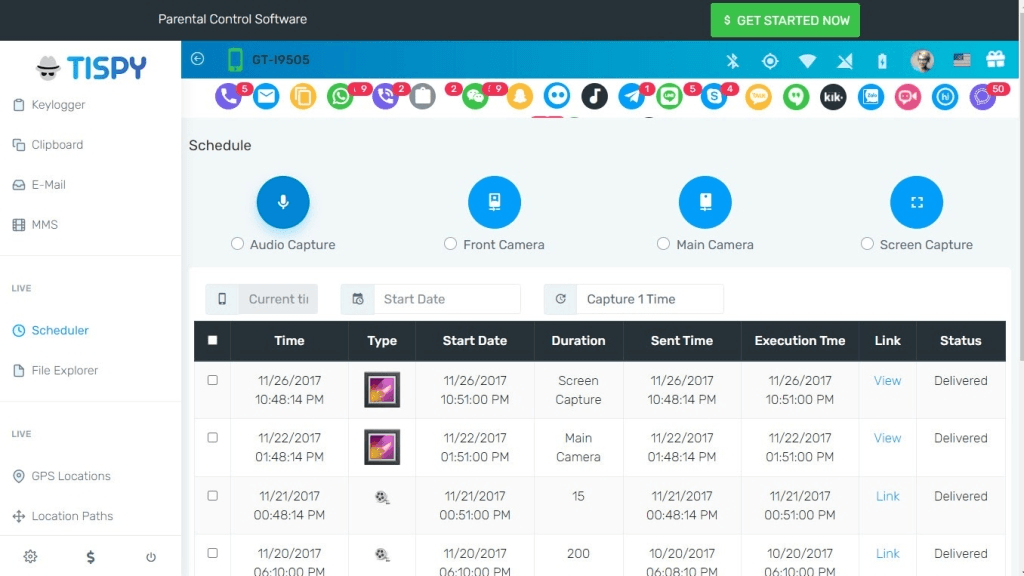
Capturing moments discreetly and remotely is a powerful capability offered by TiSpy. With this premium feature, you gain control over your child’s smartphone camera, allowing you to snap images virtually at your convenience, and even schedule captures for added ease.
- Choose Your Camera: Whether it’s the front camera or the back camera, you have the freedom to select which lens to use for your captures. TiSpy ensures you don’t miss a thing!
- Record Audio and Screen: TiSpy goes beyond just capturing images. You can also record audio and the smartphone’s screen, providing a comprehensive view of your child’s digital interactions.
- Customize Your Captures: Set the number of captures you want to take, giving you the flexibility to gather the necessary information effectively. Capture scheduling puts you in the driver’s seat, ensuring you stay informed and keep your loved ones safe.
Other Noticeable Features
1. Web Browsing History: TiSPY allows you to view the internet browsing history on the target device, enabling you to ensure safe online activities.
2. Remote Control: Gain control over the target device remotely. You can lock or unlock the device, wipe data, or block specific apps.
3. Geofencing: Set up virtual boundaries using geofencing and receive alerts when the target device enters or exits those areas.
4. Stealth Mode: TiSPY operates discreetly, remaining hidden from the device user, ensuring effective monitoring without detection.
5. Keylogger: The keylogger feature records all keystrokes made on the target device, giving you insight into messages, passwords, and searches performed.
In conclusion, TiSPY offers a comprehensive set of features designed to provide you with the necessary tools for effective mobile monitoring. Whether you are a concerned parent or a business owner seeking to enhance employee productivity, TiSPY’s array of features makes it a reliable choice in the world of mobile monitoring solutions.
Pros and Cons of TiSPY
TiSPY is a comprehensive parental control and monitoring software that offers a range of features to keep your child safe in the digital world. Like any tool, it comes with its own set of advantages and limitations. Let’s explore the pros and cons of using TiSPY:
Pros
- Advanced Tracking Features: TiSPY offers a range of advanced tracking features, allowing parents to monitor various aspects of their child’s digital activities, from call logs to multimedia files.
- Silent Tracking: TiSPY operates discreetly in the background, ensuring that your child remains unaware of the monitoring process, which can foster a more open and trusting relationship.
- Brilliant Hiding Ability with Disguise: TiSPY can cleverly hide its presence on the target device, making it challenging for tech-savvy kids to detect the monitoring app.
- Affordable Pricing: TiSPY’s pricing plans are relatively affordable, providing value for money for parents seeking reliable monitoring solutions.
- Supports Various Social Media Platforms: TiSPY supports monitoring on multiple social media platforms, including WhatsApp, Facebook, Viber, TikTok, and more, ensuring comprehensive coverage of your child’s online interactions.
- Easy to Use: TiSPY boasts a user-friendly interface, making it accessible for parents, even those who may not be tech-savvy.
Cons
- Short Free Trial: TiSPY offers a 2-day free trial, but after that, you need to subscribe to a plan, which may not be feasible for users looking for a free monitoring solution.
- Lack of Surroundings Recording: Unlike some competing products, TiSPY does not offer a phone surroundings recording feature, limiting its audio monitoring capabilities.
- No Month-to-Month Plans: TiSPY’s absence of month-to-month plans may restrict users who prefer more flexible billing options.
In conclusion, TiSPY presents a robust set of monitoring features that can be beneficial for parents seeking to ensure their child’s safety in the digital era. However, users should carefully consider the compatibility, legal aspects, and subscription costs before making a decision.
TiSPY Review: Compatibility
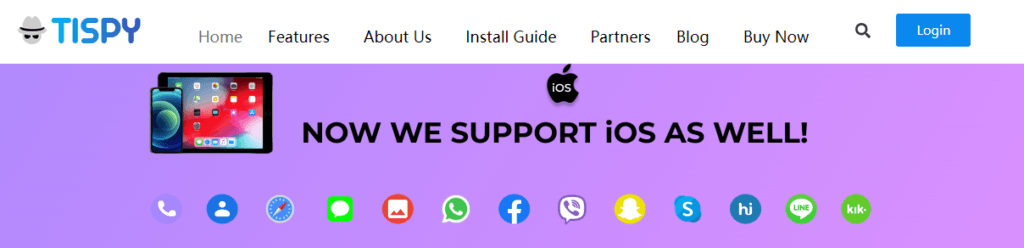
TiSPY is a powerful parental control app that offers a range of monitoring features to help parents keep their children safe in the digital world. However, before you dive into using TiSPY, it’s essential to check its compatibility with the target device. Here’s a comprehensive breakdown of TiSPY’s compatibility:
| Compatibility | Requirements |
|---|---|
| Supported OS | Android: 2.1 and above |
| iOS: 10 and above | |
| Windows PC | |
| Mac OS: 10.13 or Above. | |
| Supported Devices | Samsung, Huawei, Xiaomi, Oppo, Vivo, Redmi, and more |
| Jailbreaking/Rooting | Required for advanced features on some Android and iOS monitoring |
| Browsers | Google Chrome, Safari, Firefox, and others |
For Android devices, TiSPY is compatible with most Android versions, ensuring seamless monitoring without any compatibility issues. On the iOS front, TiSPY extends its support to both non-jailbroken and jailbroken iPhones and iPads, giving you the flexibility to choose the setup that suits your needs best.
Moreover, TiSPY is designed to work with popular web browsers, making it accessible from your computer as well. This cross-platform compatibility ensures that you can stay connected and keep an eye on your child’s online activities from multiple devices, providing you with convenience and peace of mind.
In conclusion, TiSPY’s compatibility is a standout feature that caters to a wide range of devices, making it a suitable choice for parents looking for an efficient and comprehensive parental monitoring solution.
TiSPY Review: Pricing and Subscription Plans
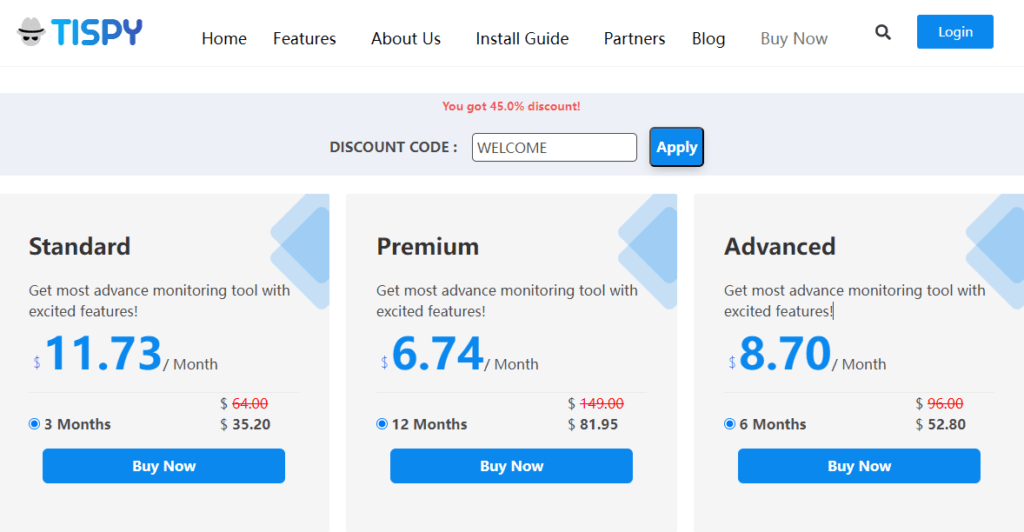
At TiSpy, you’ll find budget-friendly pricing, particularly if you opt for the annual subscription.
While there’s only a single plan for all users, the cost varies based on the duration you select. Unfortunately, there’s no month-to-month option available; instead, TiSpy offers 3-month, 6-month, and annual plans.
As a general rule, the pricing per month decreases as the subscription length increases:
- The 3-month plan commences at $11.73 per month.
- The 6-month package is priced at $8.70 per month.
- The 12-month plan is the most economical, starting at just $6.74 per month.
| Plan Duration | Monthly Price |
|---|---|
| 3-month | $11.73/month |
| 6-month | $8.70/month |
| 12-month | $6.74/month |
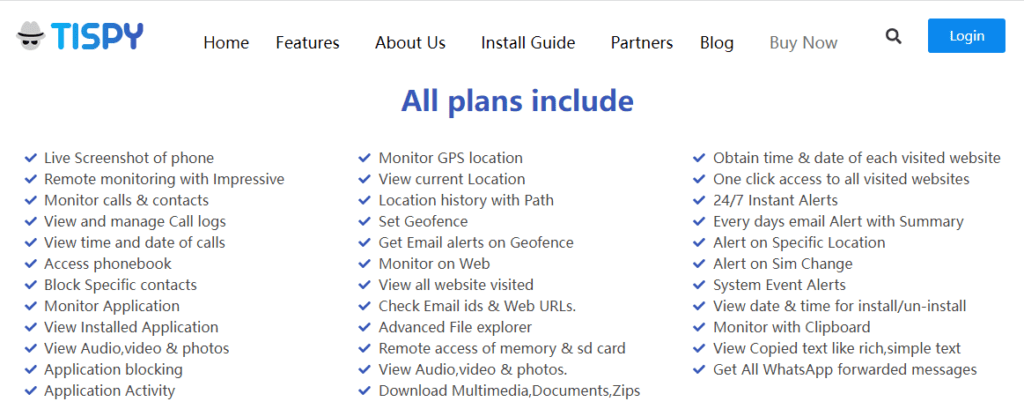
TiSPY Review: How to Install Tispy?
In this TiSPY review, we will explore the installation process of this powerful mobile monitoring application. Before you begin, it’s essential to note that TiSPY is designed for parental control and employee monitoring purposes, and its installation should be done with proper authorization.
How to Install Tispy on Android: A Step-by-Step Guide
1. Prerequisite
- Android OS 2.1 and above
- An unlimited data plan is recommended.
2. Installing TiSPY
To install TiSPY on the target device, follow these steps:
2.1 Disable Google Play Protect
- Open the “Play Store” application on the phone.
- Tap on the menu and select “Play Protect.”
- Disable “Scan device for security threats.”
2.2 Disable Anti-Virus
Please follow the appropriate steps based on your device:
| Device | Steps |
|---|---|
| RedMi | 1. Go to “Security Scan” |
| 2. Click on the setting icon | |
| 3. Disable “Scan before Installing” | |
| 4. Disable “Auto update: Avast” | |
| Vivo | 1. Go to “iManager” |
| 2. Navigate to “Settings” | |
| 3. Disable “Security Detection” | |
| 4. Disable “Auto-update for antivirus” | |
| Samsung | 1. Go to “Settings” |
| 2. Select “Apps” | |
| 3. Find and select “Device Security” | |
| 4. Click on “Storage” | |
| 5. Then click “Clear Data” | |
| Other Devices | 1. Access the “Optimizer” or similar app |
| 2. Look for “Settings” | |
| 3. Disable “Auto-Update Cleanup Database” | |
| 4. Disable “Online virus scan” |
2.3 Download and Install “TiSPY Client”
- Open the target device’s browser and access the TiSPY App.
- Tap on the downloaded APK to start the installation.
- Follow the on-screen instructions to complete the installation process.
3. Configure “TiSPY Client”
Now that TiSPY is installed on the device, you need to configure it for optimal use:
3.1 Terms and Access Permission
- Read and agree to the End User License Agreement (EULA).
- During installation, TiSPY will prompt you to activate “Administrator rights,” allowing features like Lock Device Screen and Disable Camera to function.
3.2 Create/Register Account
- If you’re an existing TiSPY user, log in using your account details.
- New users can select “I’m new to TiSPY,” enter their information, and register for an account.

3.3 Access Permission
Configure access permission settings, including GPS and Accessibility, for TiSPY to function correctly.
4. Email Verification
For new users, check your email inbox for a verification email and follow the instructions to verify your email address.
Congratulations! You have successfully set up TiSPY on your child’s Android device.
How to Hide TiSpy Icon on Android
To ensure TiSPY operates smoothly and stays hidden, follow these steps for specific Android versions and devices:
- For Android 7 and above, lock the TiSPY application in Oppo/Vivo/Redmi/Mi/Samsung by opening recent apps and long-pressing on “WiFi Service,” then click the Lock button.
- For Android 10 and above, perform special settings by connecting the phone to Windows Desktop and running the Permission Tool. Reference detailed steps at Settings-android10+.
- Make “WiFi Service” a trusted app on your device by following specific settings for Samsung, Huawei, Redmi, Vivo, Infinix, and Oppo devices.
Note: Generally, only Oppo/Vivo/Redmi/Mi/Samsung devices support this locking feature. If your child’s device doesn’t, you can use some alternative way to hide the icon of the app. Even if it remains upfront, the child will likely not notice it in such a disguise.
How to Install TiSPY on iOS: A Step-by-Step Guide
Is your child using an iOS device, and you want to keep an eye on their digital activities? TiSPY offers a reliable solution for monitoring iOS devices, and here’s a simple step-by-step guide to get you started.
1. What You Need
Before you begin the installation process, make sure you have the following items:
- Kid’s iOS Device
- Charging Cable
- Home Computer
2. Download and Install Desktop App
To set up TiSPY on your kid’s iOS device, you’ll need to install the desktop app on your Mac or Windows computer.
2.1 Open Finder
On your Mac, open Finder to proceed with the installation.
2.2 Check iOS Device Settings
Ensure the following settings on your kid’s iOS device:
- Disable backup password.
- Enable Sync over Wi-Fi.
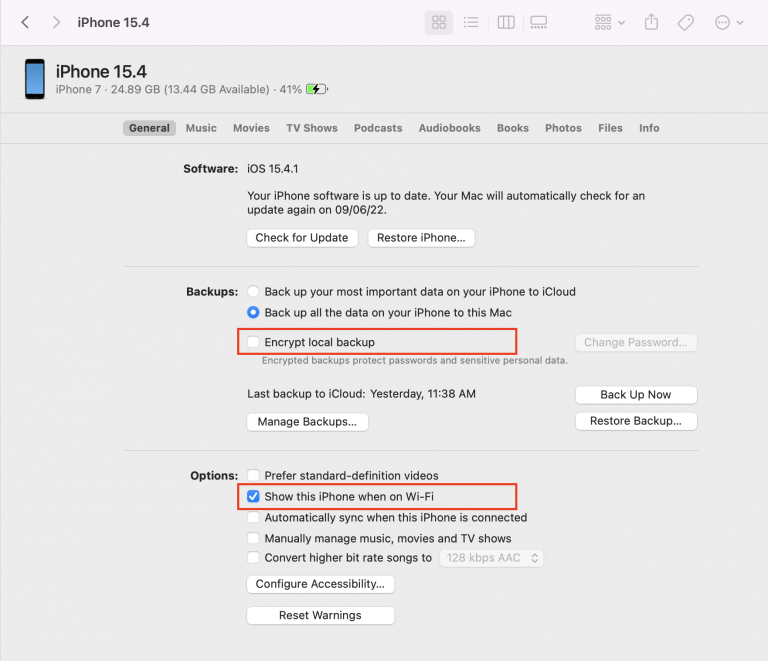
2.3 Open Downloaded Package
Locate and open the downloaded TiSPY desktop app package.
2.4 Allow “Unidentified Developer”
If prompted, open “Security & Privacy” in General settings and click “Open Anyway” to allow the installation.
2.5 Follow Onscreen Instructions
Follow the onscreen instructions provided by TiSPY to complete the installation process.
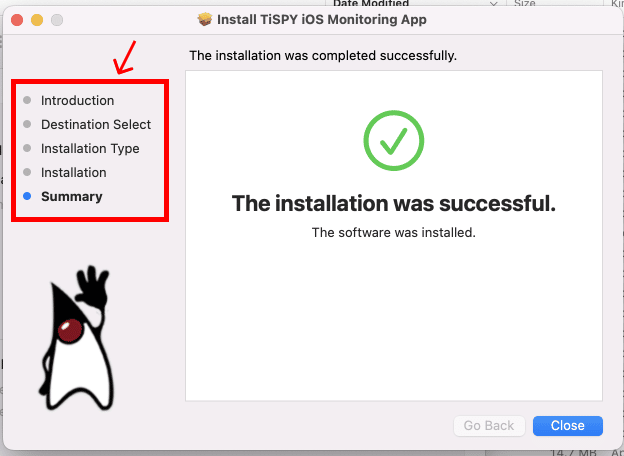
2.6 Open the Application
After installation, search for the TiSPY iOS monitoring app in Spotlight and open it.
2.7 Post Installation Steps in Ventura OS
Perform the necessary post-installation steps for Ventura OS.
3. Connect iOS Device
Now, it’s time to connect your kid’s iOS device to the TiSPY app.
- Login with your existing TiSPY account or sign up for a new one if you don’t have an account.
- Connect the iOS device to your computer using the charging cable.
- If prompted, click “Trust” on the iOS device to establish a connection with the computer.
- Click “+Add” in the TiSPY app and select the specific device you want to monitor.

Congratulations! You have successfully set up TiSPY for iOS monitoring.
How to Install TiSPY on Windows: A Step-by-Step Guide
1. Prerequisite
Windows PC
2. Installing
2.1 Download and Install “TiSPY Installer” on your PC.
- Download Installer from tispy.app/w
 on your PC.
on your PC.
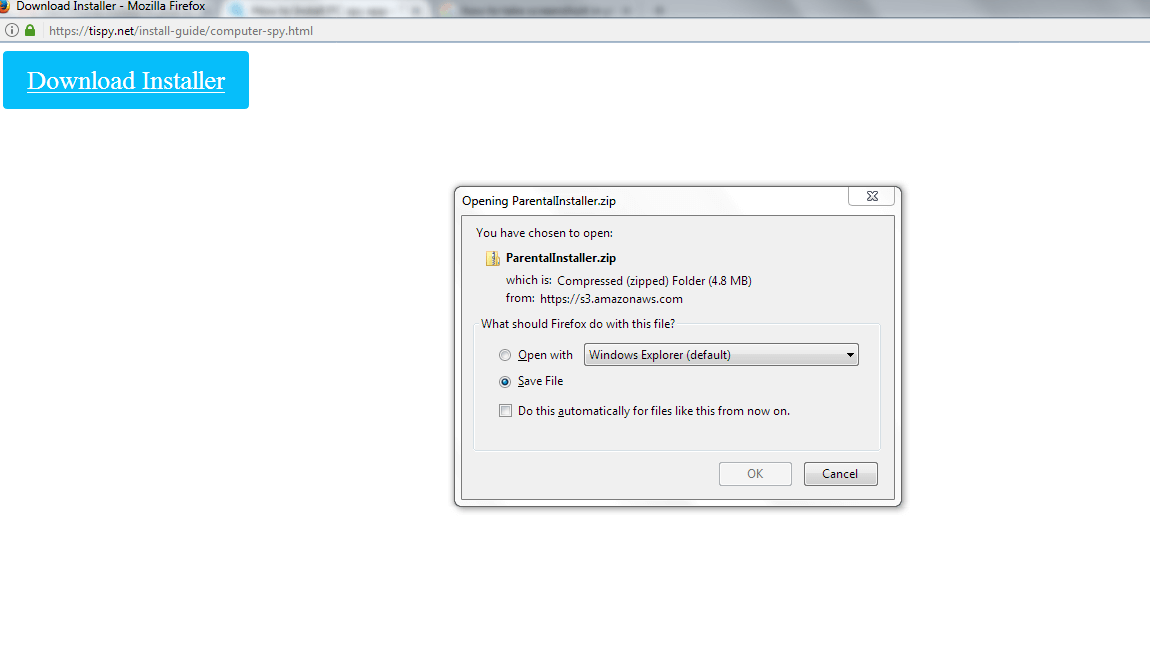
- Run Installer.
- Follow onscreen instructions.
- Clean browser history and remove downloaded Installer.
2.2 Post Installation Steps.
- Open “Windows Defender Security Center” ==> “Virus & threat protection” ==> “Virus & threat protection settings”
- Add or remove exclusions” ==> “Add an exclusion” ==> “Folder” ==> “C:\ProgramData\BE”
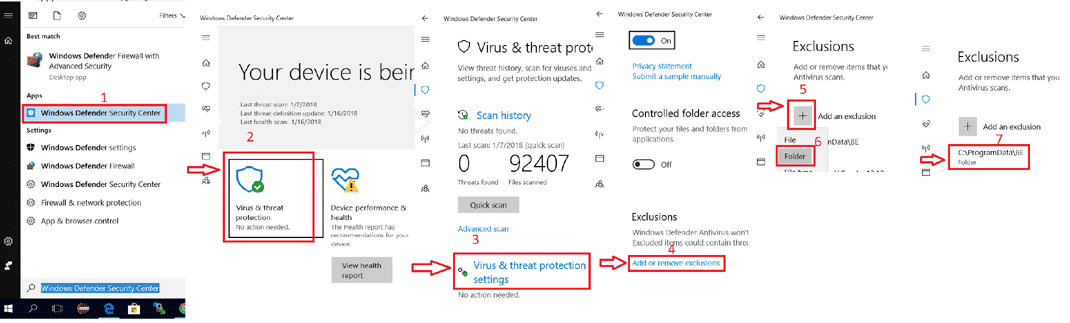
3. Email Verification.
3.1 Email verification. (for new users)
- You should get the verification email in your email inbox.
- Verify your email address.
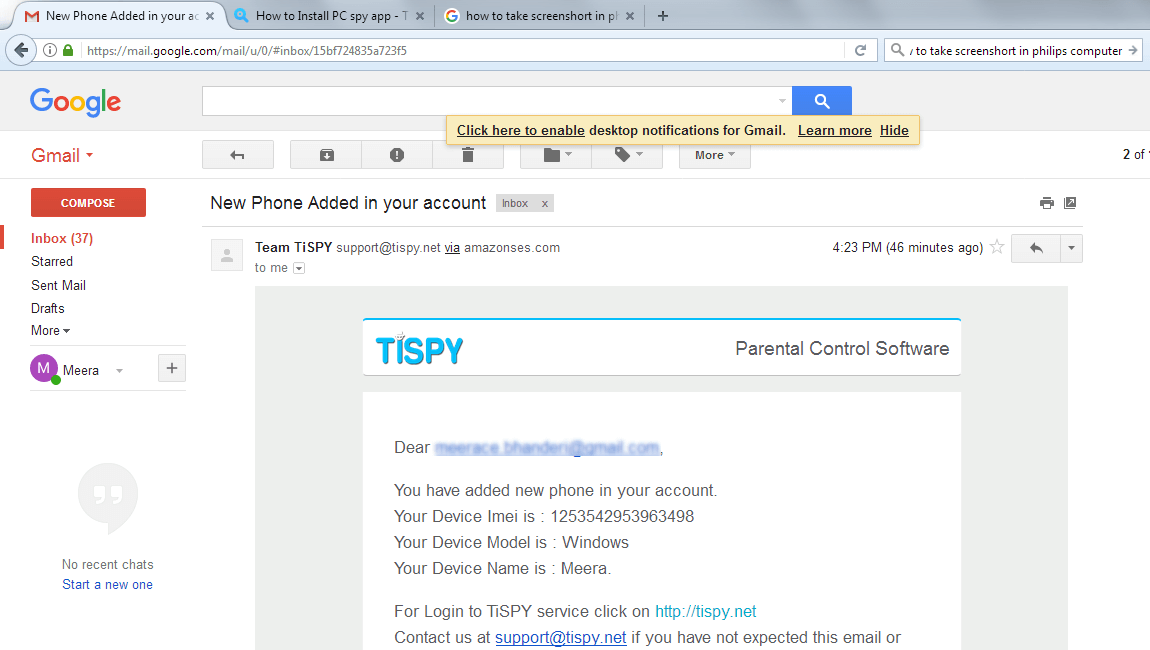
How to Install TiSPY on Mac: A Step-by-Step Guide
Are you eager to start monitoring your Mac with TiSPY? This step-by-step listicle will walk you through the process, ensuring a smooth and hassle-free installation.
1. Prerequisite
Before you begin, make sure your Mac meets the following requirements:
- Mac OS X 10.13 or above
- An unlimited data plan is recommended for seamless monitoring.
2. Installing TiSPY
Let’s dive into the installation process:
2.1 Download and Install “TiSPY Installer”
Visit the official TiSPY website tispy.app/m and download the installer for your Mac.

- Mac Google installation guide can be found on the official website.
- Run “sudo spctl –master-disable;sudo reboot” in the terminal. This restarts your Mac and allows you to run the installer.
- After restarting, run the TiSPY installer.
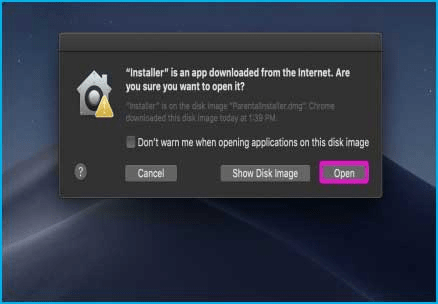
Follow onscreen instructions
Simply follow the onscreen instructions presented by the installer to complete the installation process.
Grant Permission for Camera & Mic
For Mac OS 10.14 or above, you may need to grant permission for camera and microphone access.
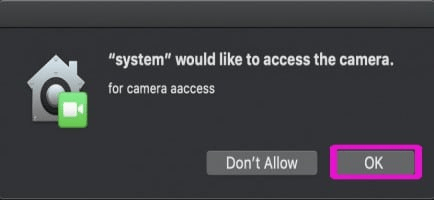
Grant Accessibility
Make sure to grant accessibility permission to enable TiSPY to function effectively.
3. Email Verification
For new users, you’ll receive a verification email in your inbox. Simply verify your email address to proceed.
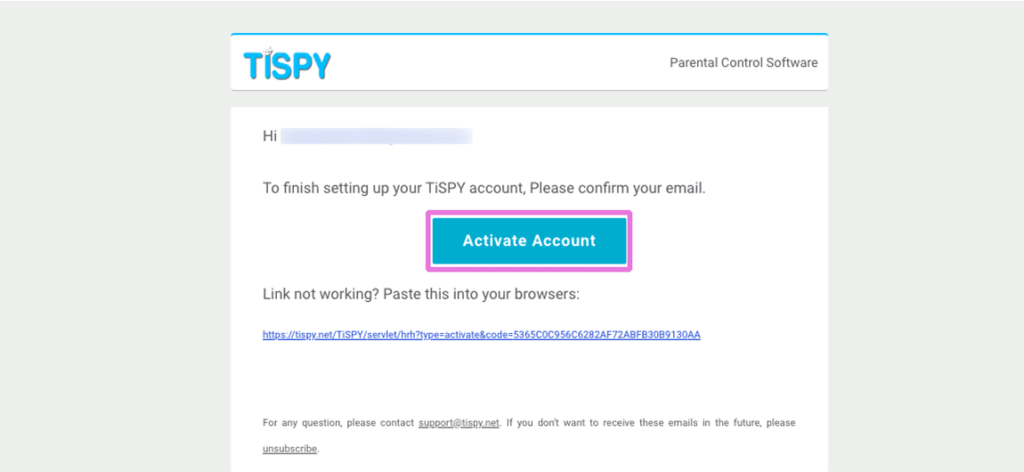
That’s it! You’re all set to monitor your Mac using TiSPY. Now, stay informed and keep your digital environment secure with this powerful monitoring tool. Happy monitoring!
TiSPY Review: How to Uninstall Tispy?
Uninstalling TiSPY from a device can vary depending on the operating system. Below are the general steps to uninstall TiSPY from both Android and iOS devices:
Uninstalling TiSPY from Android Devices
- Go to the device’s “Settings” menu.
- Scroll down and select “Apps” or “Application Manager” (may vary based on the device model).
- Locate and tap on “TiSPY” from the list of installed apps.
- Tap on “Uninstall” or “Delete” to remove the app from the device.
- Follow any on-screen prompts to confirm the uninstallation.
Uninstalling TiSPY from iOS Devices
- Locate the TiSPY app icon on the home screen.
- Press and hold the app icon until all the icons start to wiggle.
- Tap the small “X” icon on the top-left corner of the TiSPY app icon.
- A confirmation message will appear. Tap “Delete” to uninstall the app.
Uninstall TiSPY from Windows
Option 1:
- Press ctrl + alt + B
- Enter your password
- Go to the “system” tab
- Uninstall
Option 2:
- Go to “C:\ProgramData\BE”
- Run uninstall.bat, Wait for a few seconds. It will ask for a password.
- For password please contact our support if your login password does not work.
Option 3:
- Download the latest installer
- Upgrade application
- Right-click on msi, and select uninstall
Uninstalling TiSPY from MAC OS
In case you need to uninstall TiSPY from your Mac, here are three options:
Option 1:
- Tap on the system tray icon.
- Enter your password.
- Click on “Uninstall.”
Option 2:
- Open Terminal.
- Run “sudo /usr/local/.rm/postrm”.
Option 3:
- Download the latest installer.
- Double-click on the installer and select “Uninstall.”
Please note that the steps mentioned above are general instructions. The process may slightly differ based on the device’s manufacturer and operating system version. Additionally, some monitoring apps may require a password or authorization to uninstall for security reasons. If you encounter any issues during the uninstallation process, it’s recommended to refer to the TiSPY website or support documentation for specific instructions or contact their customer support for assistance.
TiSPY Review: Customer Support
TiSPY values its users and provides exceptional customer support to address any queries or concerns. Here are four convenient ways to access TiSPY’s customer service:
- Facebook Messenger: Connect with a customer support agent through the Facebook Messenger app. Simply click the blue Facebook Messenger button on the contact page to initiate your conversation.
- Contact Form: Fill out the contact form available on the TiSPY website. Share your questions and provide the necessary information to receive a prompt response.
- Email Support: Reach out to TiSPY via email at support@tispy.net for dedicated customer support. The team will promptly address your inquiries.
- Live Chat: Utilize the live chat feature on the TiSPY website to connect with a customer support agent in real-time. Get immediate assistance and have your questions answered efficiently.
With TiSPY’s round-the-clock customer support, you can rest assured that your concerns will be promptly addressed, ensuring a seamless and satisfying experience with the app.
TiSPY Review: Customer Reviews
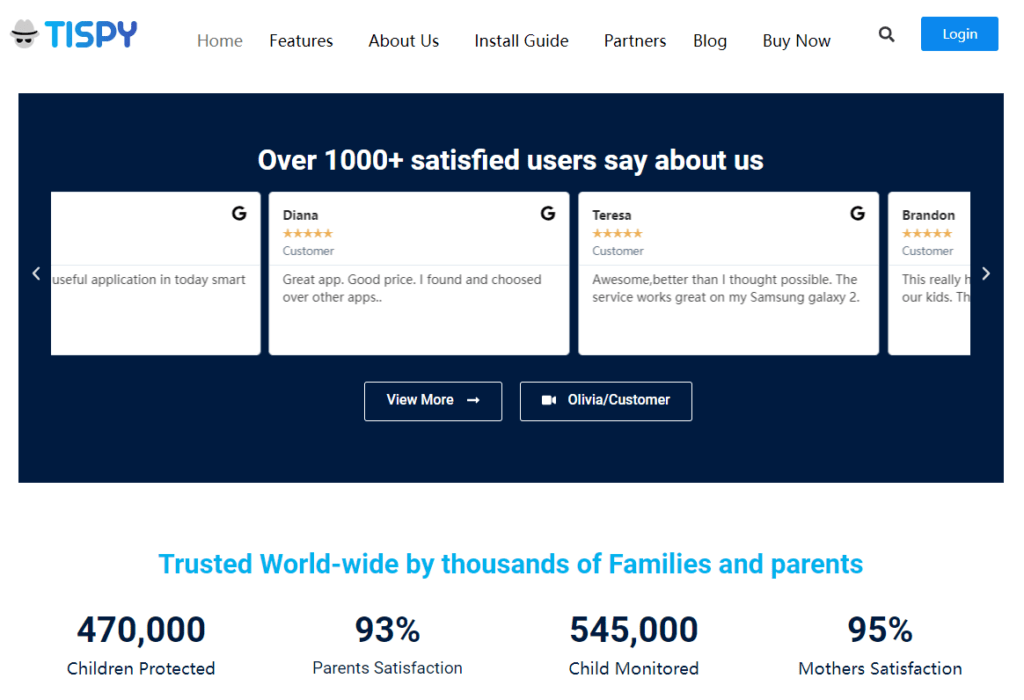
In this comprehensive TiSPY review, we take a closer look at what real customers have to say about their experience with the monitoring app. Customer reviews provide valuable insights into the app’s performance, reliability, and overall user satisfaction.
One recurring theme in the TiSPY reviews is the app’s ease of use and user-friendly interface. Customers appreciate how simple it is to install and navigate, making it accessible even for those without technical expertise.
Many users also praise TiSPY’s extensive monitoring capabilities, from call and text tracking to GPS location monitoring. The app’s comprehensive feature set ensures that parents and employers can stay informed about their children’s and employees’ activities.
Customers often highlight the app’s stealth mode, which allows it to operate discreetly without the target device’s user being aware of its presence. This feature is particularly valuable for parental monitoring, ensuring that children can use their devices without feeling overly restricted.
Furthermore, TiSPY’s excellent customer support earns praise from users. The app’s dedicated support team promptly assists customers with any queries or issues they encounter, ensuring a smooth user experience.
Overall, the TiSPY reviews indicate a high level of satisfaction among users, with many finding the app to be a valuable tool for monitoring and ensuring the safety of their loved ones or enhancing workforce productivity.
TiSPY Review: Data Security and Privacy
In this TiSPY review, we delve into the app’s approach to data security and privacy, essential aspects for any monitoring application. TiSPY prioritizes safeguarding user data, employing robust encryption protocols to protect sensitive information from unauthorized access. Their servers utilize state-of-the-art security measures, ensuring that user data remains confidential and secure.
The app strictly adheres to data protection laws and regulations, giving users peace of mind about their privacy rights. TiSPY is committed to not sharing or selling user data to third parties, reinforcing its dedication to customer confidentiality.
Additionally, TiSPY offers customizable monitoring settings, empowering users to decide what data they wish to track. This feature enables a personalized monitoring experience while respecting individual privacy boundaries.
With TiSPY’s emphasis on data security, privacy, and user control, it stands as a reliable and trustworthy monitoring solution for those seeking to ensure the safety and well-being of their loved ones or the productivity of their workforce.
TiSPY vs. mSpy: A Comprehensive Comparison
When it comes to monitoring and tracking smartphone activity, TiSPY and mSpy are two prominent players in the market. Both applications offer an array of features to help users keep a close eye on their target devices, but they do have their differences.
TiSPY distinguishes itself with its comprehensive call monitoring and recording capabilities, allowing users to not only track call logs but also record incoming and outgoing calls. This feature sets TiSPY apart from many other monitoring apps, giving users a more detailed insight into communication patterns.
On the other hand, mSpy boasts an impressive range of supported platforms, including Android, iOS, Windows, and macOS, making it versatile for users with various devices. Additionally, mSpy excels in social media tracking, enabling users to monitor messaging apps like WhatsApp, Facebook, and Snapchat.
When considering pricing, mSpy offers flexible subscription plans to suit different budget levels, whereas TiSPY provides competitive pricing with various packages to cater to specific needs.
Ultimately, the choice between TiSPY and mSpy depends on individual requirements. Those seeking comprehensive call monitoring may lean towards TiSPY, while users needing social media tracking across multiple platforms may find mSpy more appealing. Assessing priorities and comparing features will help users make an informed decision on which app best fits their monitoring needs.
FAQs
Is TiSPY Legit?
TiSPY is a mobile monitoring app with various features for parental control and tracking. Its legality may vary, so research your region’s laws. Prioritize safety and privacy while considering alternatives with transparent policies.
Is TiSPY Safe?
TiSPY is designed to be safe to use when applied responsibly and legally. However, like any monitoring app, it must be used with proper consent and within the boundaries of local laws. Always prioritize the safety and privacy of the individuals being monitored and ensure that you comply with all legal requirements before using such software.
Can I Get TiSPY Free?
TiSPY offers a 2-day free trial that allows you to explore and experience some of its features before making a purchase. However, after the trial period, continued access to TiSPY’s full range of features typically requires a subscription or purchase of a plan. It’s important to be cautious of any unauthorized or unofficial sources claiming to offer TiSPY for free, as they may be illegitimate or potentially harmful. Always obtain the app from the official website or reputable app stores to ensure safety and reliability.
Is TiSPY Detectable on the Target Device?
TiSPY operates in stealth mode on the target device, ensuring that it remains undetectable to the device’s user. The app runs discreetly in the background without leaving any visible traces, providing a covert monitoring experience.
Is TiSPY Compatible with Both Android and iOS Devices?
Yes, TiSPY is a versatile monitoring solution that supports both Android and iOS devices. Whether you have an Android smartphone or tablet or an iPhone or iPad, TiSPY can be easily installed and configured on these devices to start monitoring activities.
Do I Need to Root or Jailbreak the Device to Install TiSpy?
No, TiSpy can be installed without the need to root an Android device or jailbreak an iOS device, making the installation process hassle-free and user-friendly.
Can I Monitor Multiple Devices with a Single TiSPY Subscription?
Yes, TiSPY offers flexible subscription plans that allow users to monitor multiple devices with a single account. This is particularly beneficial for parents or employers who want to keep track of multiple devices simultaneously.
Conclusion on TiSPY Review
With cutting-edge features such as advanced tracking and live screen viewing, TiSpy emerges as an excellent choice for concerned parents seeking to ensure their children’s safety.
Offering a reliable reputation and a 2-day free trial, TiSpy presents itself as a compelling option – particularly for those in need of a discreet monitoring application. Don’t hesitate to give it a try and experience the peace of mind it can provide.
>> Don’t Miss:
- mSpy Review 2024: Is mSpy Worth the Money?
- KidsGuard Pro Review 2024: Is It Any Good?
- Telenitrox Review 2024: Is it Worth Your Consideration?
- XNSpy Review 2024: Best Smartphone Monitoring App?
- Spyic Review 2024: Is Spyic Any Good?
- TheOneSpy Review 2024: King Of Spy Apps?
- SpyStealth Review 2024: Is It Legit or a Scam?
- xMobi Reviews In 2024: Does Xmobi Work?
- XNSpy Review 2024: Best Smartphone Monitoring App?
>> Learn more posts about the phone spy app review.

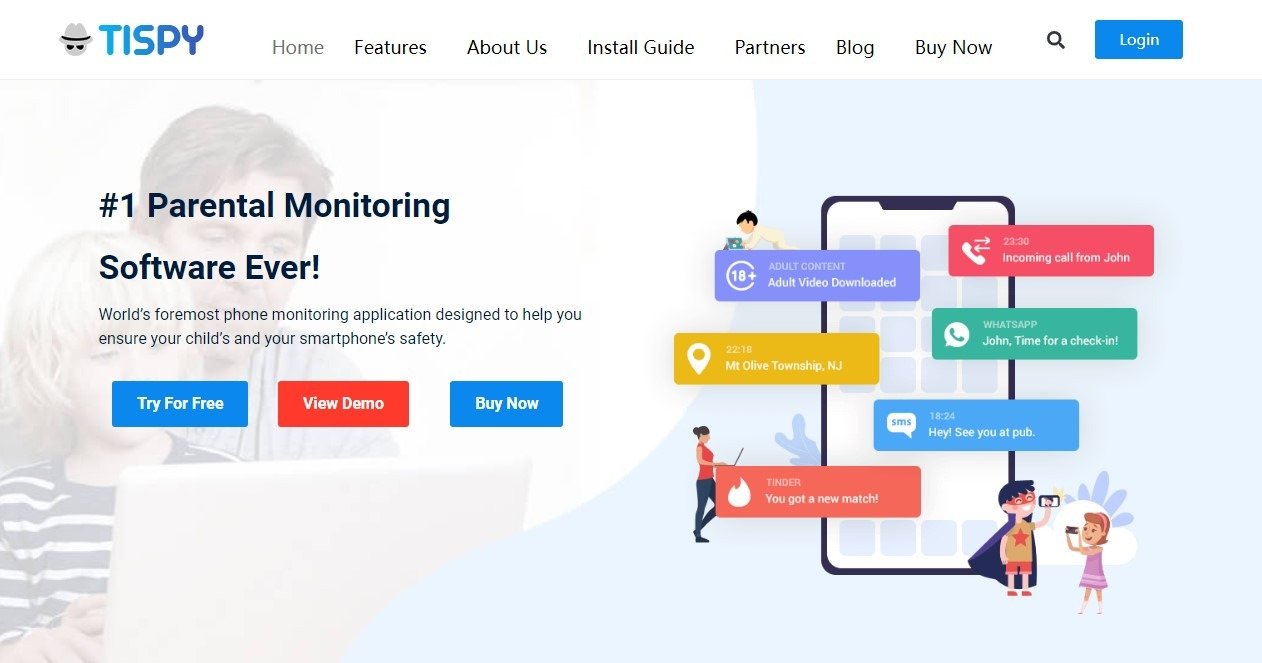
 on your PC.
on your PC.