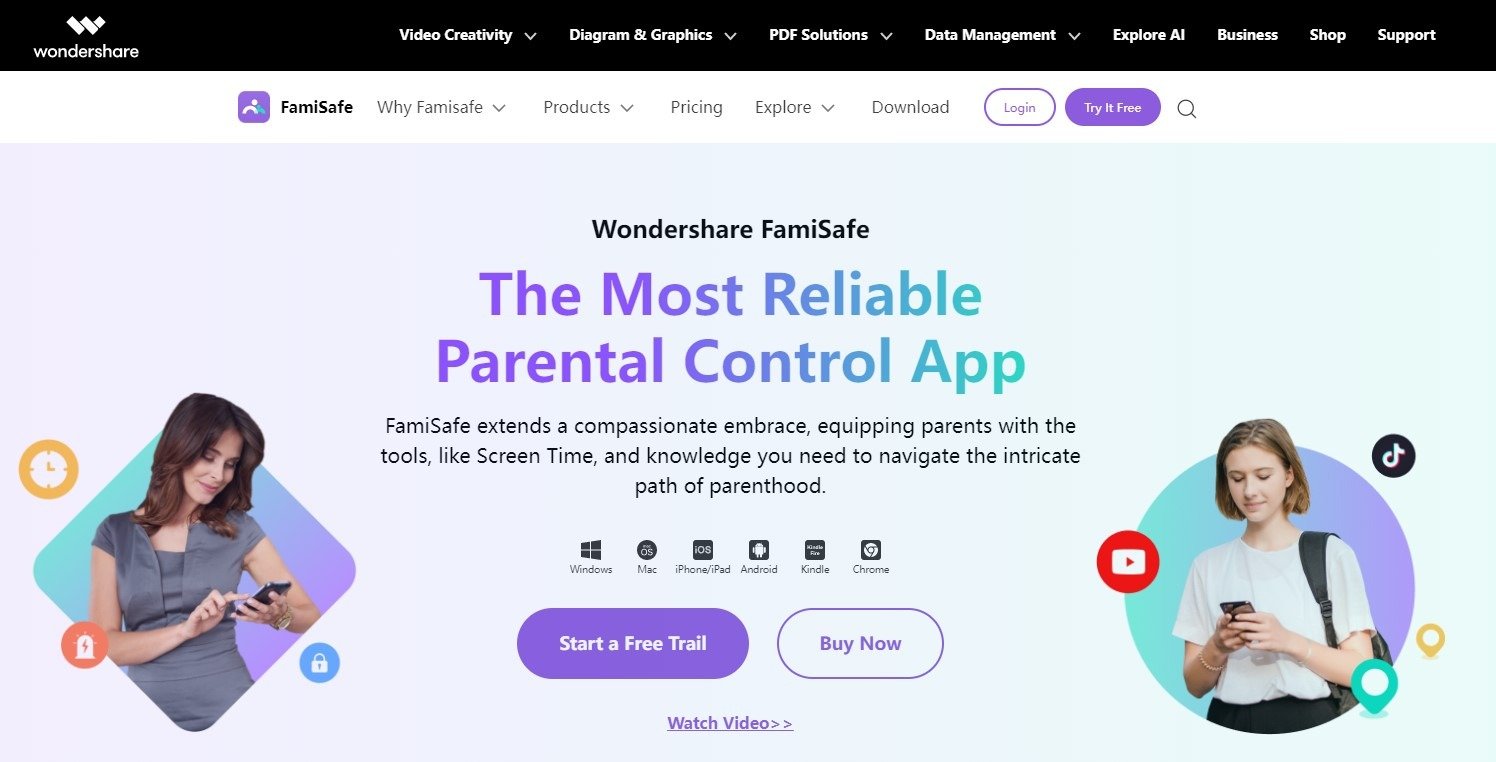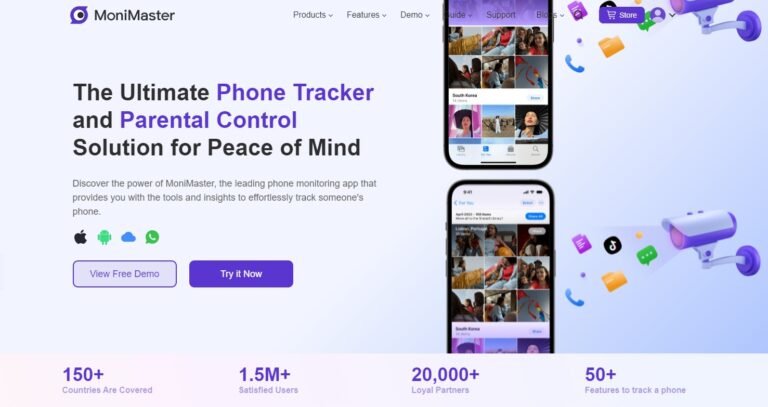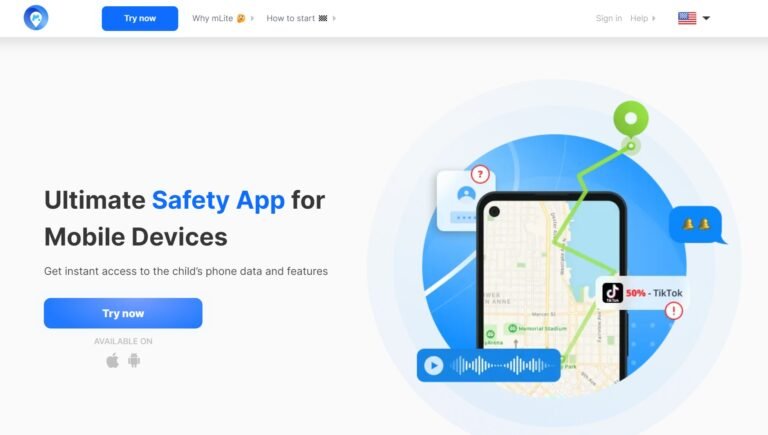In today’s digital world, ensuring the safety of our loved ones has become a primary concern for parents. With the increasing use of smartphones and the internet, children are exposed to various online risks and distractions. To address this challenge, family safety apps like FamiSafe have emerged as a powerful tool for parents to protect their kids in the digital realm. Is it the best parental control app? Continue reading this FamiSafe review to get the answer.
FamiSafe Quick Review
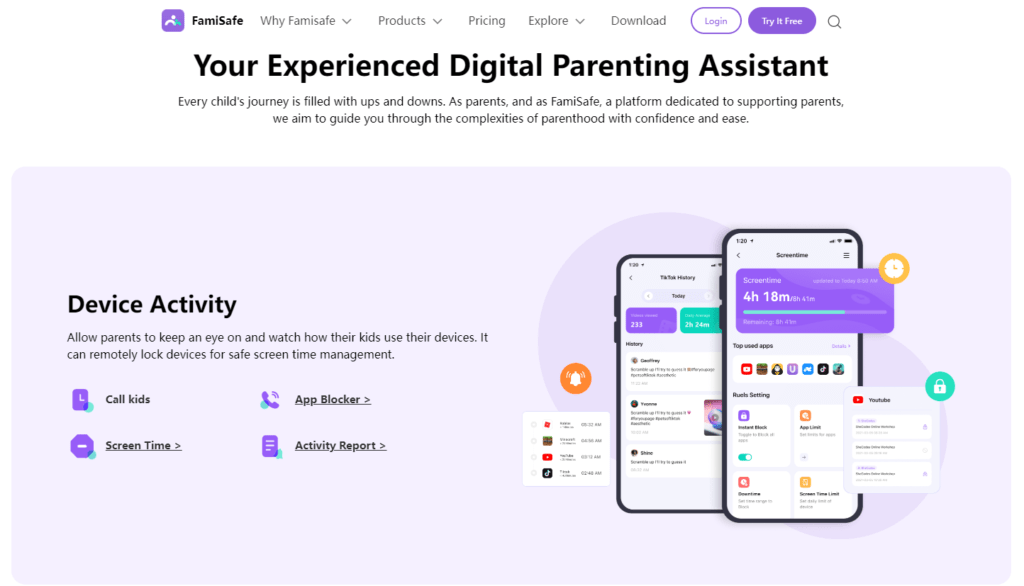
FamiSafe is a feature-rich parental control app with user-friendly navigation, enhancing your existing device controls. It supports Android, iOS, ChromeOS, Windows, and macOS, offering flexible plans and a 7-day money-back guarantee.
Notable additions include driving monitoring, enabling safety alerts for hazardous driving, and reverse location tracking for emergencies. TikTok and YouTube monitoring let you monitor video content while geofencing and location tracking are top-notch.
However, FamiSafe has room for improvement. Web filtering isn’t foolproof, screen time limits may be bypassed on Chromebooks, and app monitoring for TikTok and YouTube didn’t work in testing. Basic activity reports are also a downside.
With coverage for 5-200 devices, FamiSafe offers good value, but considering its drawbacks, it may not be the best parental control app for 2025.
Key Specifications of FamiSafe
| Specifications | Remarks |
|---|---|
| Free Trial | ✅ 3 days |
| Free Demo | Not available |
| Web & App Filtering | ✅ |
| Time Limits | ✅ |
| Location Tracking | ✅ |
| Starting Price | $10.99/month |
| Supported OS | Android, iOS, Windows, macOS, Chromebook, Kindle Fire |
| Number of Devices | 5–200 |
| Money-Back Guarantee | 7 days |
| Tracemob Rating | 8.8/10 |
FamiSafe Noteworthy Key Features
FamiSafe presents a plethora of kid-centric functionalities, including driver safety, adult content blocking, and screen time management, ensuring your children’s safety in the digital realm. Noteworthy features provided by FamiSafe encompass:
- Location Tracking & History: Gain real-time insights into your child’s current location and track their previous whereabouts for enhanced peace of mind.
- Browser History: Effortlessly monitor the websites your kids frequently visit, granting you the ability to ensure a safe online experience.
- App Blocker: Take charge of your child’s app usage by blocking unwanted or potentially harmful applications, prioritizing their well-being.
Why I Love FamiSafe
FamiSafe has won my heart with its exceptional features and user-friendly interface. Here’s why I love it:
- Comprehensive Safety: FamiSafe offers a wide array of child-centric features, such as location tracking, geofencing, and driver safety, providing a sense of security for my kids.
- Cross-Platform Compatibility: I can easily monitor my kids’ activities on both Android and iOS devices, making it convenient and versatile for my family.
- Screen Time Management: With FamiSafe, I can effectively manage my kids’ screen time, ensuring they strike a healthy balance between online and offline activities.
- App & Web Filtering: The app’s robust filtering system blocks inappropriate content and malicious apps, promoting a safe online environment.
- Real-Time Alerts: FamiSafe sends instant notifications about suspicious activities or potential dangers, allowing me to respond promptly.
- No Rooting or Jailbreaking Required: I appreciate that FamiSafe works without requiring any complicated device modifications, ensuring a hassle-free experience.
- Affordable Plans: The app offers flexible subscription options that suit my budget, making it a cost-effective solution for ensuring my kids’ safety.
- Regular Updates: FamiSafe continually enhances its features and security measures through updates, ensuring that my family stays protected in the ever-changing digital landscape.
Overall, FamiSafe has become an invaluable tool in safeguarding my children’s digital journey, and I wouldn’t trade it for anything else.
Improvements for FamiSafe
While FamiSafe is an impressive parental control app, there are always areas for improvement to make it even better. Here are some suggestions for enhancing FamiSafe:
- Social Media Monitoring: Integrate social media tracking features to enable parents to monitor their children’s activities on popular platforms like Facebook, Instagram, and Snapchat.
- Geofencing Customization: This allows users to create more customized geofencing zones with specific locations and adjustable radii for precise monitoring.
- Call and Text Monitoring: Introduce call and text monitoring features to keep parents informed about who their children communicate with and identify potential risks.
- Panic Button or SOS Feature: Implement an SOS button on the child’s device that can send immediate distress alerts to parents in emergencies.
- Offline Mode Alerts: Develop a feature that sends offline mode alerts, informing parents when the child’s device is disconnected from the internet.
By incorporating these improvements, FamiSafe can further solidify its position as a leading parental control app and provide even greater peace of mind for parents worldwide.
What Is FamiSafe App?
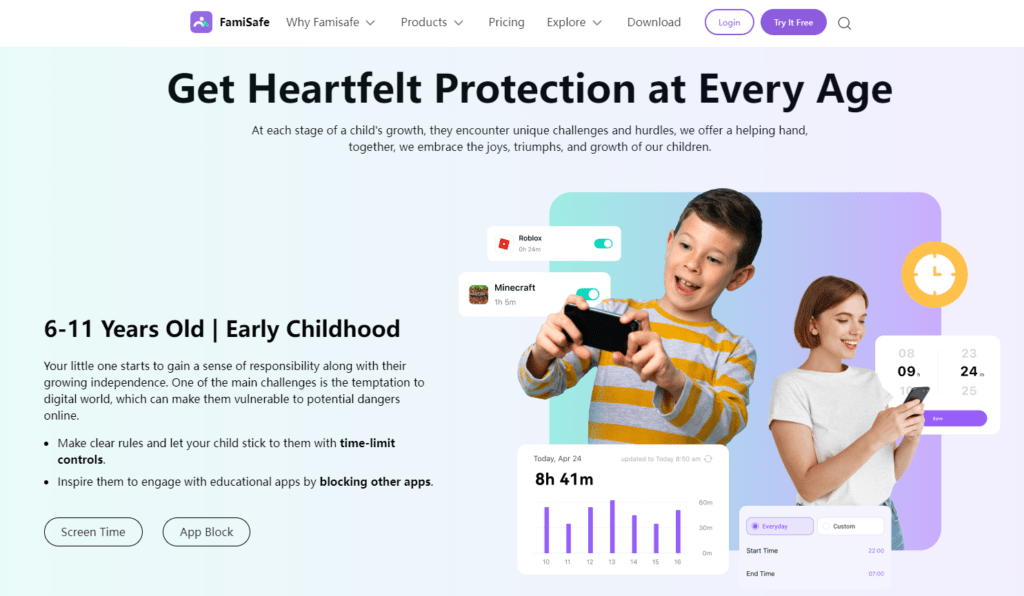
FamiSafe is an advanced parental control and monitoring app designed to empower parents with the ability to safeguard their children’s online activities. It offers a wide range of features that help parents track their child’s location, manage screen time, filter web content, monitor app activities, and receive smart parental alerts.
As children increasingly rely on digital devices for communication, entertainment, and education, it becomes crucial for parents to stay vigilant about potential online threats and ensure their kids’ well-being in the digital world.
How FamiSafe Works
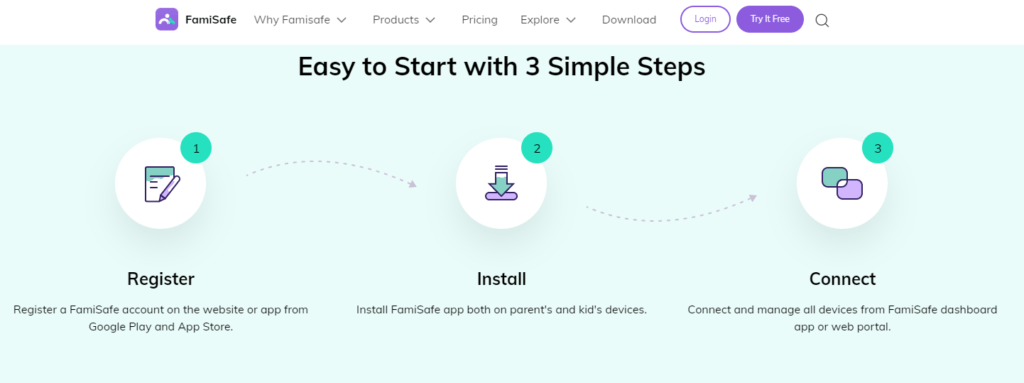
In this FamiSafe Review, let’s explore how this powerful parental control app works to keep your kids safe in the digital world.
1. Installation: Simply download and install the app on both the parent and child devices. The setup process is quick and user-friendly.
2. Account Creation: Create a FamiSafe account to gain access to the app’s features and settings. You can manage multiple devices from a single account, making it convenient for parents with multiple kids.
3. Parental Controls: Once installed, FamiSafe empowers parents with a range of controls. From web filtering and app monitoring to screen time management and geofencing, parents can tailor the settings according to their child’s needs.
4. Real-time Monitoring: FamiSafe provides real-time monitoring of your child’s device activities. Stay updated on their location, app usage, and online behavior, ensuring they are safe at all times.
5. Instant Alerts: FamiSafe sends instant alerts to parents when suspicious or inappropriate activities are detected. This proactive approach keeps parents informed and enables quick action.
6. Remote Control: Parents can remotely manage and adjust settings on their child’s device. Whether it’s setting screen time limits or blocking apps, FamiSafe offers full control at your fingertips.
FamiSafe’s seamless operation and comprehensive features make it a reliable choice for parents seeking to safeguard their children’s digital experiences.
FamiSafe Review: Key Features
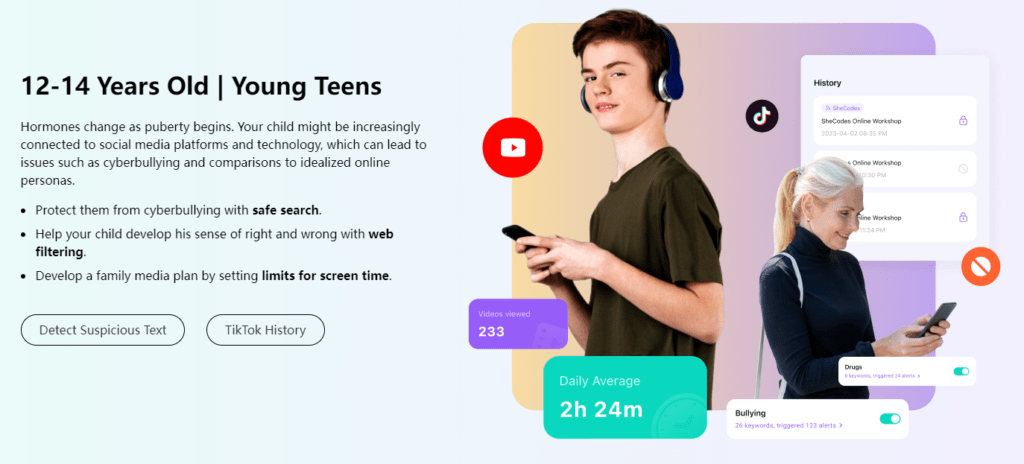
After weeks of thorough testing, I can confidently label FamiSafe as a decent parental control app. Its web filtering tools are effective, though not infallible, and its location tracking and geofencing capabilities are top-notch. Remarkably, FamiSafe adeptly handles blocking, scheduling, and setting time limits for iOS apps, an area where many parental control tools falter. Additionally, the inclusion of driving monitoring and reversal location tracking makes it ideal for older kids.
However, FamiSafe falls short of being the ultimate parental control app for 2025. Its screen time controls need refinement on Chromebook, app monitoring isn’t functional, and it lacks critical features like call and SMS monitoring, which leading competitors like mSpy offer.
Despite these drawbacks, FamiSafe remains a solid choice for most families due to its affordability, coverage of 5-10 devices, and a generous 7-day money-back guarantee.
In this comprehensive FamiSafe review, we delve into the key features that make this parental control app stand out from the rest.
Location Tracking
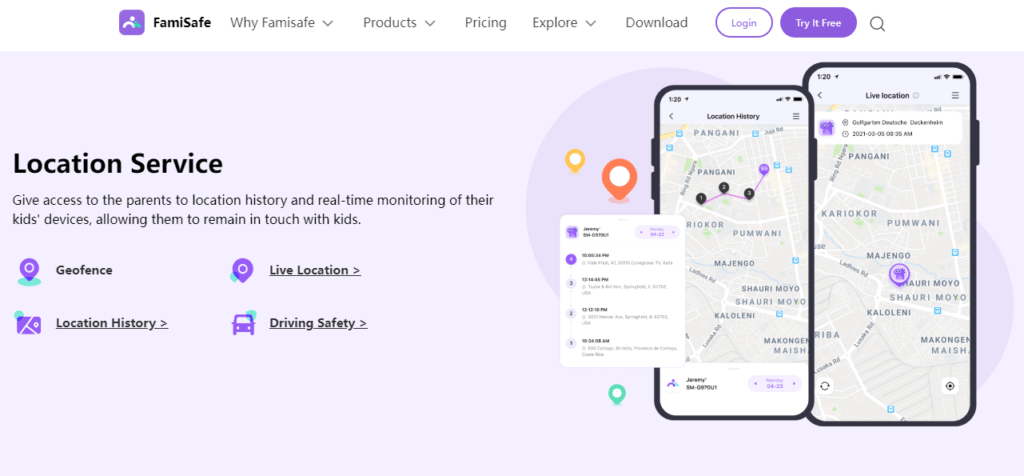
One of the standout features of FamiSafe is its accurate and real-time location tracking. Parents can keep track of their children’s whereabouts and receive location updates to ensure their safety.
- Real-time GPS tracking
FamiSafe enables parents to track their child’s exact location in real-time, ensuring peace of mind knowing where they are at all times.
- Geofencing
FamiSafe enables parents to set up virtual boundaries or “geofences” around specific locations. When the child enters or leaves these designated areas, parents receive instant alerts, providing an added layer of security.
- Location History
FamiSafe stores location history, allowing parents to review the places their child has visited over a specific period.
Screen Time Management
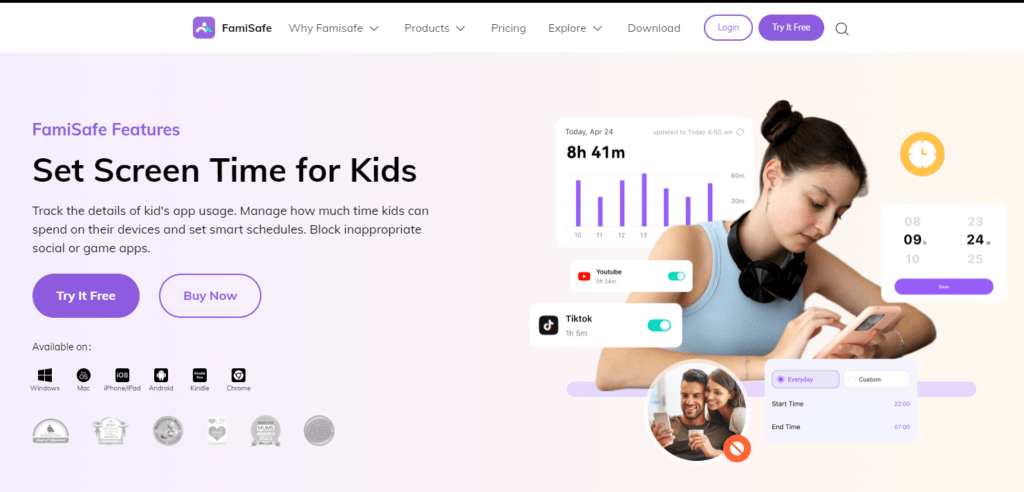
FamiSafe offers comprehensive screen time management tools, allowing parents to set limits on their children’s device usage. This helps promote healthy digital habits and prevents excessive screen time.
- App Blocking
Parents can control and limit the usage of certain apps on their children’s devices to prevent excessive screen time.
- Screen Time Limits
FamiSafe enables parents to set daily or weekly screen time limits, promoting a healthy balance between online and offline activities.
- Smart Schedule
The app’s smart schedule feature enables parents to create a balanced daily routine for their children by setting specific times for study, play, and rest.
Web Filtering and Monitoring
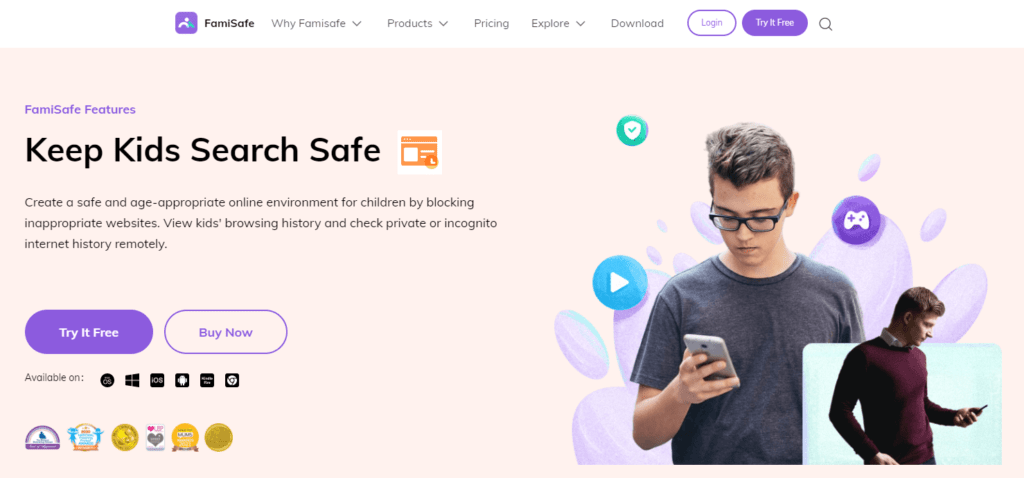
With FamiSafe, parents can ensure a safe online environment for their children by blocking access to inappropriate websites and content. The robust web filtering feature gives parents full control over what their kids can browse on the internet.
- Website blocking
FamiSafe offers comprehensive web filtering options, allowing parents to block inappropriate websites and content that may not be suitable for children.
- Suspicious content detection
The app scans for potentially harmful content, such as explicit or violent material, and alerts parents if any such content is detected.
- Browsing history monitoring
Parents can view their child’s browsing history and gain insights into their online activities.
App Activity Monitoring
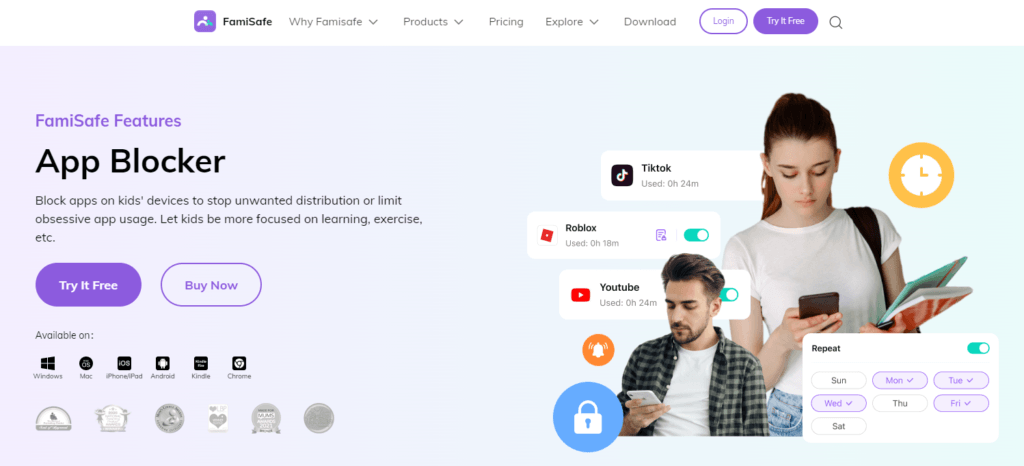
FamiSafe allows parents to track the apps installed on their children’s devices. This feature helps ensure that kids are not using apps that may be harmful or unsuitable for their age.
- App usage report
FamiSafe provides detailed reports on the apps used by the child, helping parents understand their digital behavior.
- App blocking
Parents have the flexibility to block specific apps that they deem unsuitable for their child’s age or interests. FamiSafe Can Block:
- Snapchat
- YouTube
- TikTok
- Tumblr
- Telegram
- Kik Messenger
- Bumble
- Tinder
- Installed apps review
FamiSafe allows parents to review the apps installed on their child’s device, ensuring awareness of any new applications.
Smart Parental Alerts
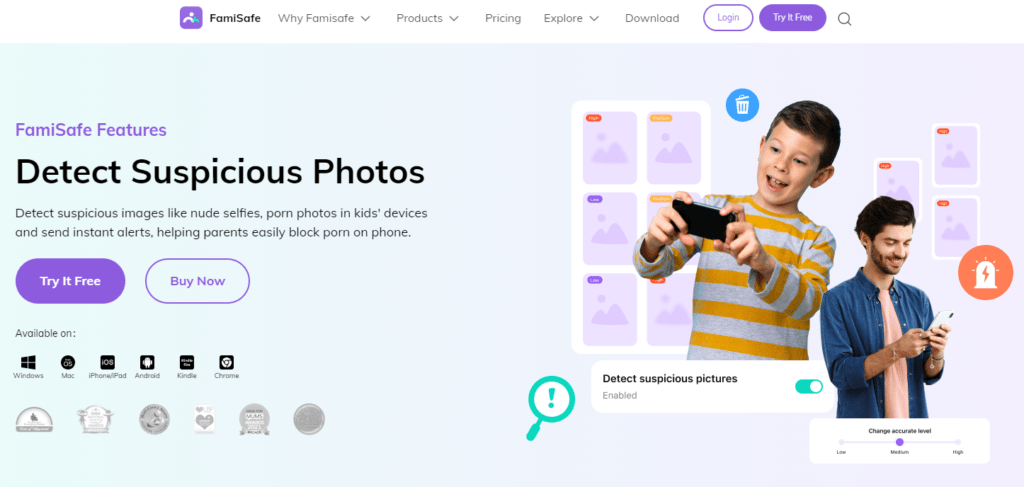
- Driving Report
For parents of teen drivers, the driving report feature is invaluable. It provides insights into their child’s driving behavior, including speed, routes, and dangerous driving patterns.
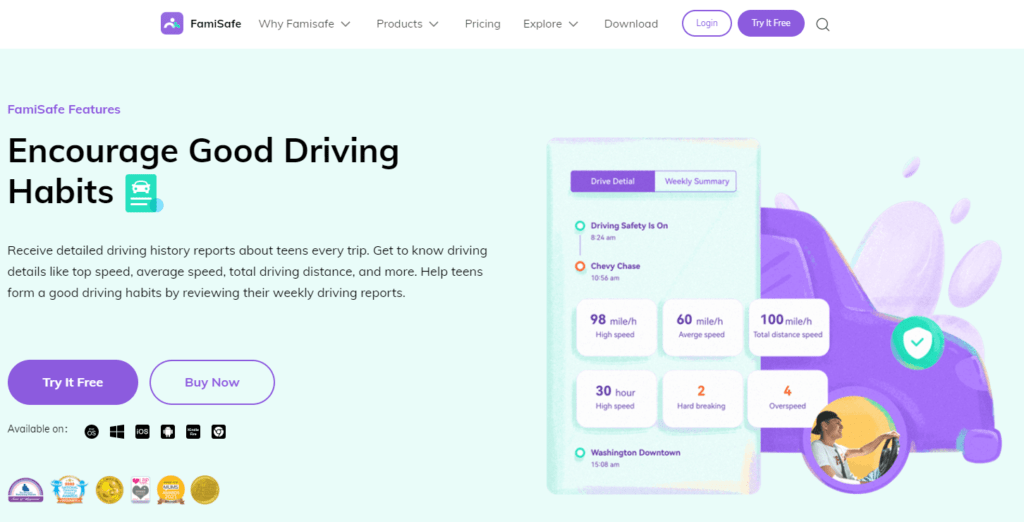
- Unsafe location alerts
Parents receive immediate alerts if their child enters a potentially dangerous area or leaves a safe zone.
- Suspicious content detection alerts
FamiSafe’s intelligent algorithms detect and alert parents to any inappropriate content or messages on their child’s device.
- App usage alerts
Parents receive alerts if their child accesses certain apps outside the permitted screen time.
Additional Features
FamiSafe, a cutting-edge parental control app, goes beyond the basics to offer an array of intriguing additional features. Here’s what sets it apart:
- Reverse Location Tracking
An exclusive capability that lets your kids find your location when needed, ensuring easy meetups and added security.
- Safe Search Feature
Protect your kids from stumbling upon inappropriate content online with FamiSafe’s robust Safe Search tool. It efficiently blocks undesirable search terms and alerts you promptly.
FamiSafe Review: Pros and Cons
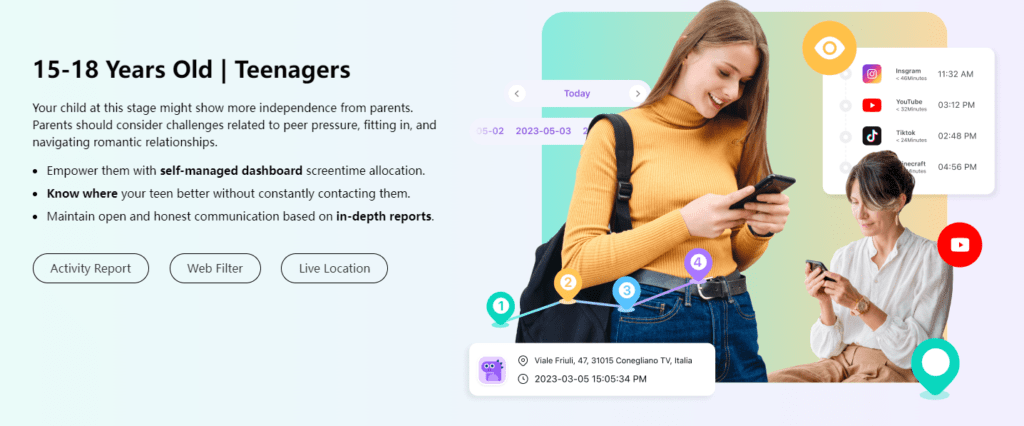
FamiSafe is a comprehensive parental control app with a range of features designed to keep children safe in the digital age. Let’s explore the Pros and Cons of this app.
Pros of FamiSafe
- Versatile Compatibility: FamiSafe supports Android, iOS, Windows, macOS, Chromebook, and Kindle Fire devices, ensuring seamless monitoring across various platforms.
- User-friendly interface: FamiSafe’s intuitive and user-friendly interface makes it accessible to all parents, regardless of their technological expertise.
- Web Filtering: FamiSafe allows parents to block access to inappropriate websites, protecting kids from harmful content.
- Comprehensive features: With a wide array of monitoring and control features, FamiSafe offers a comprehensive solution for family safety.
- Real-time location tracking: The real-time GPS tracking feature provides parents with constant updates on their child’s whereabouts.
- Multi-Device Coverage: Protect up to 5-10 devices with a single FamiSafe subscription, ideal for families with multiple devices.
- Driving Monitoring: Monitor your teen’s driving behavior and receive alerts for dangerous driving habits.
- Reversal Location Tracking: Kids can share their location with parents in case of emergencies.
- Panic Button: Children can use the panic button to send an immediate SOS alert to their parents in emergencies.
Cons of FamiSafe
- Limited free trial version: While FamiSafe offers a free trial, some features may be limited, and users may need to subscribe to access the full range of functionalities.
- Need for physical access for installation: For initial setup, parents will need physical access to their child’s device, which might be inconvenient in certain situations.
- Limited Social Media Monitoring: FamiSafe lacks robust social media monitoring, making it challenging for parents to oversee their child’s social media activity.
- Call and SMS Monitoring: Unlike some competitors, FamiSafe does not offer call and SMS monitoring features, limiting its surveillance capabilities.
- Bypassable Screen Time Limits: On certain platforms, the screen time limits on FamiSafe can be bypassed, potentially leading to excessive device usage.
FamiSafe Review: Compatibility
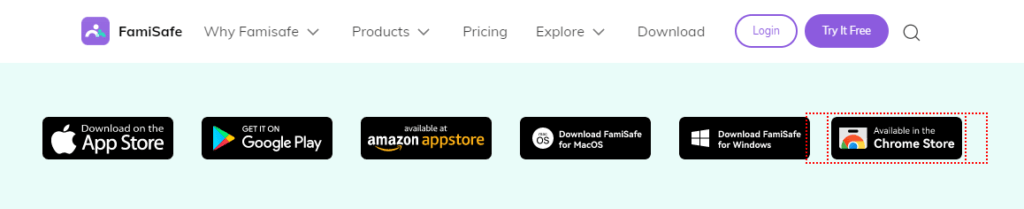
FamiSafe is a comprehensive and versatile parental control solution designed to cater to the digital safety needs of modern families. One of its standout features is its exceptional compatibility across various devices and operating systems. With FamiSafe, parents can effectively monitor and manage their children’s online activities on Android and iOS mobile devices, as well as Windows, macOS, and Chromebook computers. Additionally, it extends support to Kindle Fire tablets, making it a well-rounded solution for families with diverse tech ecosystems. Its cross-platform capabilities allow seamless monitoring from Android to iPhone or vice versa, ensuring parents can stay in control regardless of their children’s device preferences. With FamiSafe, parents can rest assured that their children are protected across a wide range of devices and platforms.
| Compatibility | Supported Operating Systems |
|---|---|
| Mobile Devices | Android, iOS |
| Computers | Windows, macOS, Chromebook |
| Tablets | Kindle Fire |
| Cross-Platform | Android to iPhone, iPhone to Android |
| Maximum Devices | Up to 200 devices |
FamiSafe’s wide range of compatibility ensures that parents can effectively monitor and protect their children’s digital activities across various devices and operating systems.
FamiSafe Review: How to Install FamiSafe on Target Device?
FamiSafe is a versatile app compatible with Android, iOS, macOS, and Windows devices. However, the download process varies depending on the device.
For Android and iOS smartphones, you can easily find and install the app from the respective app stores. Alternatively, scan the QR code from the website or provide your email address on the download page to receive the app’s link via email.
As for Windows and macOS devices, you won’t find the app in their app stores. Instead, you need to visit the official FamiSafe website to download and install the application on your computer. This way, you can enjoy FamiSafe’s comprehensive monitoring features on any of your devices with ease.
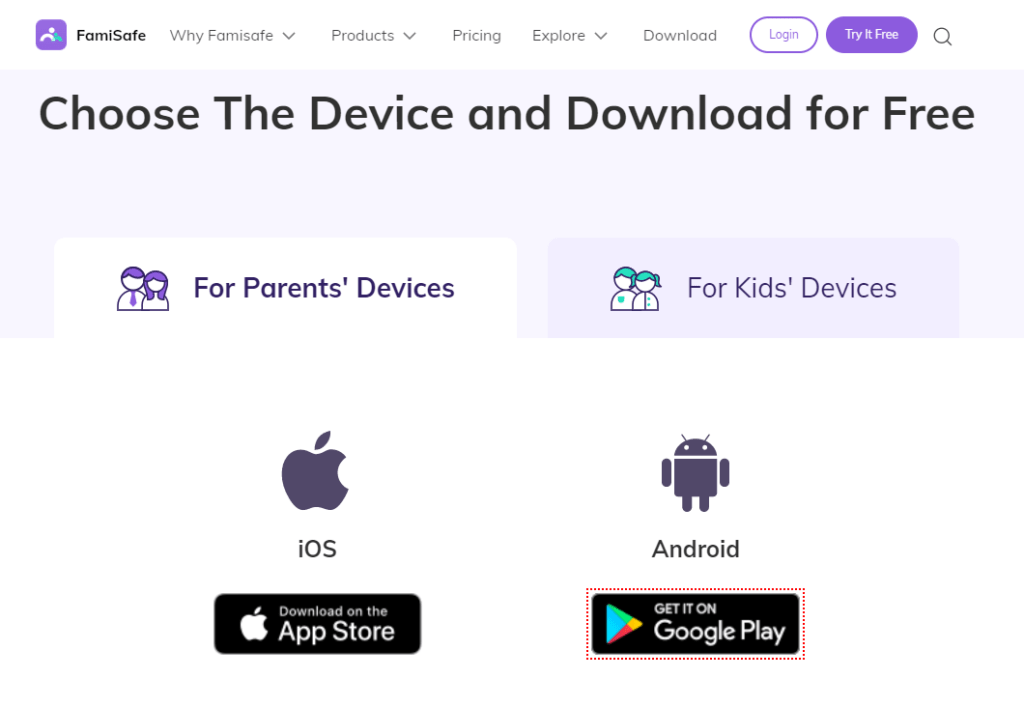
Step-by-Step Guide
Installing the FamiSafe parental control app on the target device is a straightforward process that ensures your child’s safety in the digital world. Follow these step-by-step instructions to get started:
- Download the App: Begin by downloading the FamiSafe app from the App Store for iOS devices or Google Play Store for Android devices. It’s compatible with both platforms, making it accessible to a wide range of users.
- Create a FamiSafe Account: After downloading the app, open it on your target device and sign up for a FamiSafe account. You’ll need to provide some basic information to set up the account.
- Choose Device Role: During the setup process, you’ll be prompted to select the role of the device – whether it’s the parent’s device or the child’s device.
- Grant Necessary Permissions: FamiSafe requires certain permissions to function effectively. Ensure that you grant all the necessary permissions, such as location access and app usage access.
- Complete Setup: Once the permissions are granted, you can complete the setup process. The app will now be active on the target device, allowing you to monitor and manage your child’s online activities.
With FamiSafe installed on the target device, parents can rest assured knowing that they have a reliable and powerful tool to protect their children from potential online risks. The app’s user-friendly interface and comprehensive features make it a top choice for digital parenting.
FamiSafe Review: Pricing and Subscription Plans
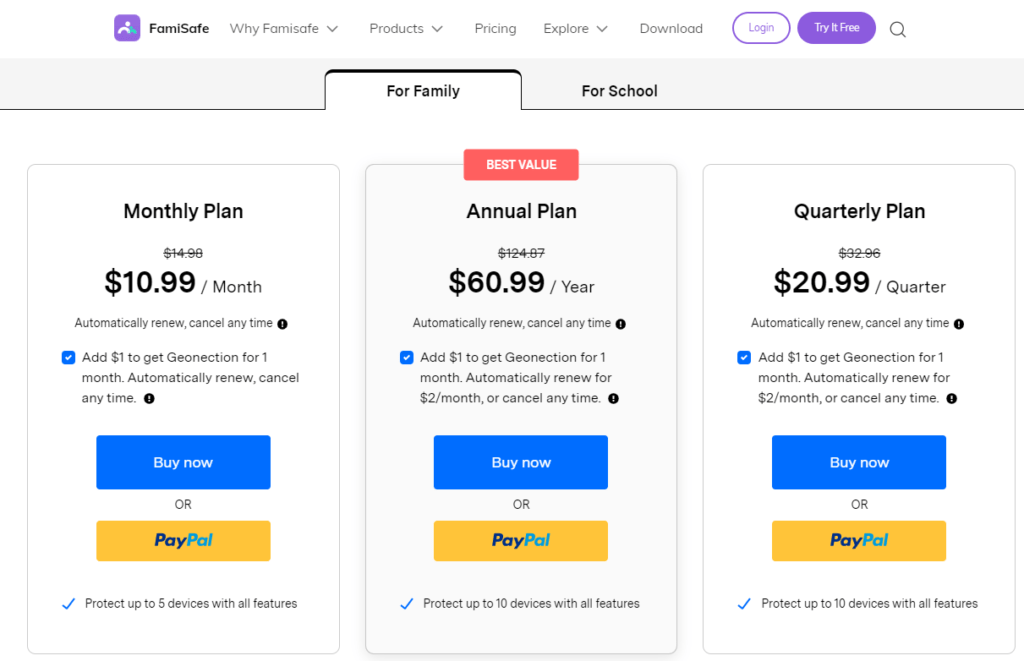
In this FamiSafe review, we’ll delve into the pricing and subscription plans offered by this parental control app. FamiSafe provides flexible options to cater to various needs and budgets.
| Subscription Plan | Duration | Price | Features Included |
|---|---|---|---|
| Monthly Plan | 1 month | $9.99 | Protects up to 5 devices under one subscription. Web filtering, location tracking, app blocker, screen time control, and more. |
| Quarterly Plan | 3 months | $19.99 | Protects up to 10 devices under one subscription. Same features as the monthly plan but with cost savings over time. |
| Annual Plan | 1 year | $59.99 | Protects up to 10 devices under one subscription. Best value option with the full range of features for long-term use. |
| School Plan | 1 month/1 year | $399.8/$2399.8 | Protects up to 200 devices under one subscription. Includes all features. |
| Free Trial | 3 days | Free | Limited features to explore FamiSafe before committing. |
| Money-Back Guarantee | 7 days | Full refund | If unsatisfied within the first week, request a refund with no hassle. |
- Free Trial: For those who wish to test the waters, FamiSafe offers a 3-day free trial with limited features.
- Money-Back Guarantee: FamiSafe has you covered with a 7-day money-back guarantee.
- Cross-Platform Coverage: FamiSafe offers compatibility with Android, iOS, Windows, macOS, Chromebook, and Kindle Fire devices. One subscription covers multiple platforms, providing comprehensive device coverage.
- Multi-Device Options: Depending on your needs, FamiSafe offers subscription plans for 5, 10, or 200 devices, allowing you to safeguard all your family’s devices under one account.
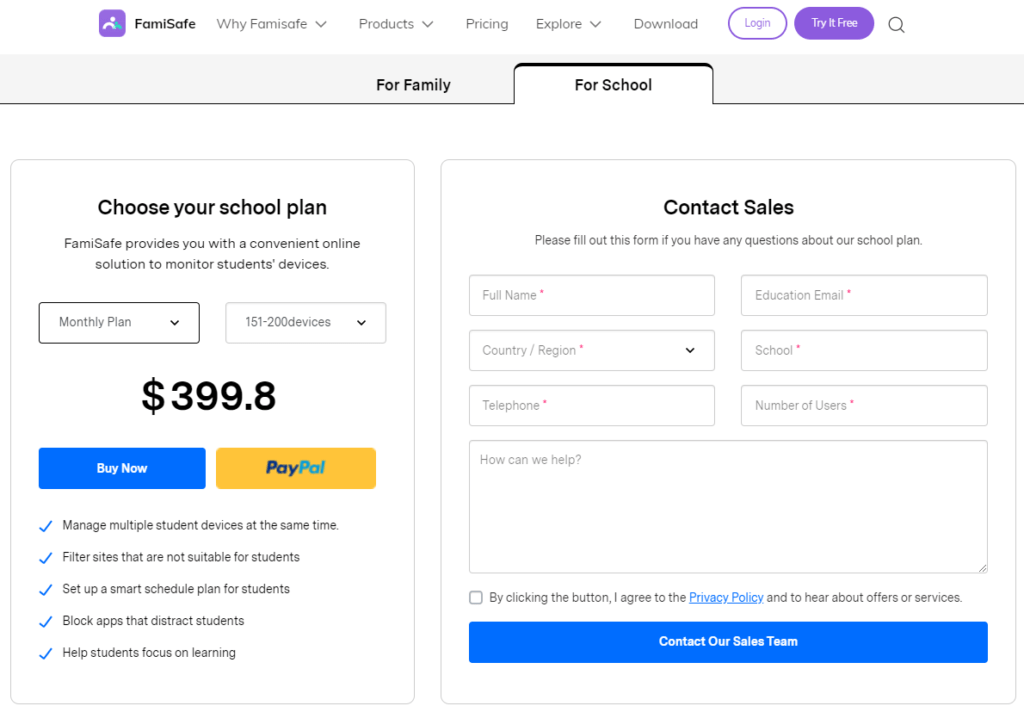
FamiSafe Review: Customer Support
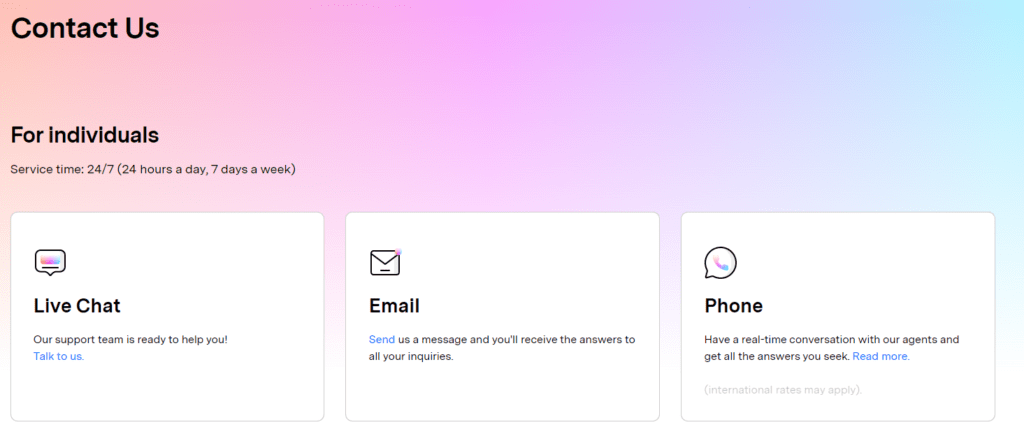
When it comes to customer support, FamiSafe strives to provide a top-notch experience for its users. The team behind FamiSafe understands that effective communication and timely assistance are crucial for ensuring customer satisfaction.
Users can reach out to the FamiSafe support team through various channels, including email, live chat, and phone. This multi-channel approach allows users to choose the most convenient method based on their preferences and the urgency of the issue.
During my evaluation of FamiSafe’s customer support, I found their response times to be impressive. Email queries were typically answered within a few hours, and the live chat feature offered instantaneous responses. Additionally, the support agents were knowledgeable, courteous, and eager to resolve any issues I encountered.
Moreover, FamiSafe maintains a comprehensive knowledge base that covers a wide range of topics related to the app’s features and functionalities. This resourceful database enables users to find answers to common questions and troubleshoot problems independently.
Overall, FamiSafe’s commitment to providing excellent customer support is evident in its responsive team and comprehensive knowledge base. Users can rest assured that they will receive the assistance they need to make the most of this powerful parental control app.
FamiSafe Review: Data Security and Privacy
Data security and privacy are paramount considerations when choosing a parental control app, and FamiSafe takes these concerns seriously. With robust encryption protocols and stringent data protection measures, FamiSafe ensures that sensitive information remains secure and confidential.
FamiSafe employs end-to-end encryption to safeguard data transmissions, preventing unauthorized access. Moreover, the app follows industry best practices to comply with privacy regulations, such as GDPR and CCPA, offering users peace of mind.
As a user, you have complete control over the data you share with FamiSafe. The app collects only essential information required for its functionalities and does not access personal content or sensitive data.
Rest assured, FamiSafe does not sell or share user data with third parties, emphasizing its commitment to data privacy. Your family’s well-being is prioritized, and FamiSafe goes above and beyond to maintain a secure and private online environment.
FamiSafe Review: Customer Reviews
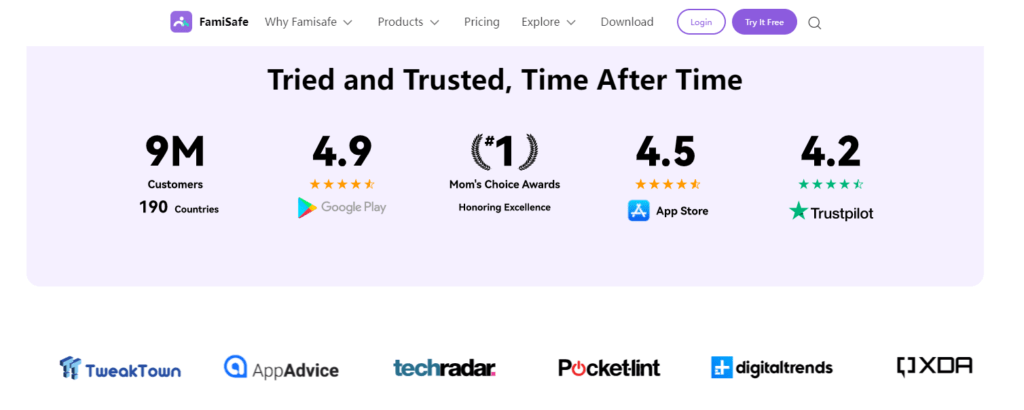
When it comes to safeguarding our children’s digital lives, FamiSafe has emerged as a reliable ally for concerned parents. This parental control app has garnered a plethora of customer reviews, reflecting the impact it has made in the realm of online safety.
JaneDoe123, a working mom, expresses her gratitude, stating that FamiSafe is a “lifesaver.” Its robust web filtering and screen time controls have allowed her to protect her kids even when she’s away. The app’s ability to set boundaries and monitor online activities has brought her much-needed peace of mind.
HappyDad87 shares his positive experience, emphasizing the app’s location tracking and geofencing features. As a parent of a teenager, he found it invaluable to keep tabs on his child’s whereabouts and ensure their safety with defined boundaries.
While customers like TechGeek2024 applaud the app’s efficacy, they also acknowledge some minor flaws. The driving monitoring feature, though commendable, sometimes triggers false alerts. Nonetheless, the prompt response from the support team in addressing issues has left a positive impression.
SuperMom456 praises the app’s seamless functionality, particularly the app blocker that allows her to manage her kids’ screen time efficiently. The ability to set different schedules for weekdays and weekends has proven to be a great advantage.
Though some customers express the desire for additional features like call and SMS monitoring, they still admire FamiSafe’s multi-device coverage and user-friendly interface. The app’s capacity to foster a healthier digital environment for families remains its standout feature.
In conclusion, FamiSafe garners appreciation from users across the board. Its comprehensive suite of features, coupled with user-friendly operations, has solidified its position as a top-choice parental control app for safeguarding the digital well-being of children.
FamiSafe vs Bark: Which Is Better?
When it comes to choosing the right parental control app, it’s essential to consider the features and capabilities that best align with your family’s needs. Two popular contenders in the market are FamiSafe and Bark, both offering unique approaches to keeping your children safe online.
FamiSafe boasts a wide array of features, including web filtering, location tracking, screen time management, and even driving monitoring for your teen’s safety. With its reverse location tracking feature, you can grant your children the ability to find your location in emergencies. However, it falls short in the realm of social media monitoring, as it lacks comprehensive tracking capabilities in this area.
On the other hand, Bark specializes in social media monitoring. It provides robust tools to track your child’s activities across various platforms, alerting you to potential risks and harmful content. This can be particularly valuable for parents concerned about their child’s online interactions. However, Bark may not offer the same level of device and location monitoring found in FamiSafe.
Ultimately, the better choice depends on your priorities and concerns. If you seek a well-rounded solution with strong location and device monitoring, FamiSafe might be the ideal fit. For those who prioritize in-depth social media monitoring, Bark may prove to be more suitable. Assess your needs, and make an informed decision to ensure your children’s safety in the digital world.
FamiSafe vs. mSpy: Which Is Better?
In the realm of parental control apps, two names often stand out – FamiSafe and mSpy. Both applications offer a wide range of features designed to keep kids safe online and enable parents to monitor their activities.
Compatibility: When it comes to device compatibility, both apps support various platforms, including Android, iOS, Windows, and macOS. However, FamiSafe takes a step further by supporting Chromebook and Kindle Fire tablets, giving it an edge for users with diverse device preferences.
Monitoring Capabilities: Both applications excel in web filtering, location tracking, and screen time management. However, FamiSafe stands out with its unique features like driving monitoring and reverse location tracking, ensuring added safety for older kids.
Social Media Monitoring: This is where the two diverge. FamiSafe lacks social media tracking, whereas mSpy excels in this aspect, providing detailed insights into various social media platforms.
Pricing and Plans: While both offer competitive pricing, FamiSafe offers a free plan with limited features, making it an excellent choice for budget-conscious users. mSpy, on the other hand, is a bit pricier but compensates with robust social media monitoring.
Customer Support: FamiSafe provides responsive customer support through various channels, ensuring users get timely assistance. Similarly, mSpy offers support via email, phone, and live chat.
In the end, the choice between FamiSafe and mSpy depends on your specific needs and priorities. For a well-rounded parental control app with unique safety features, FamiSafe might be the best fit. On the other hand, if social media monitoring is a priority, mSpy could be the better choice. Evaluate your requirements and make an informed decision for the safety of your kids.
>> Don’t Miss:
- Spyera Review 2025: Is it Worth it?
- mSpy Review 2025: Is mSpy Worth the Money?
- XNSpy Review 2025: Best Smartphone Monitoring App?
- mLite App Review 2025: Features, Price, Reliability and More
- TheOneSpy Review 2025: King Of Spy Apps?
- Phonsee Review 2025: The Good, The Bad, The Truth
- GroupMe App Review 2025: Is GroupMe Safe for Kids?
- KidsGuard Pro Review 2025: Ultimate Parental Control App?
- Parentaler Review 2025: A Comprehensive Guide to Digital Parenting
FAQs about FamiSafe
Is FamiSafe Detectable?
Yes, FamiSafe is detectable on most target devices. Unlike stealthy spying apps, FamiSafe operates as a transparent device monitoring tool. It doesn’t hide its presence, ensuring transparency and trust in its functionality. Kids may see a notification on their devices, but it’s discreet on computers with an icon in the system tray.
Is FamiSafe Free?
No, FamiSafe is not completely free. While it offers a free trial with limited features, the full functionality requires a paid subscription.
Do I Need to Root or Jailbreak the Device to Install FamiSafe?
No, you don’t need to root or jailbreak the device to install FamiSafe. It offers a non-intrusive installation process that doesn’t require any device modifications. This ensures a hassle-free setup while preserving the device’s security and integrity. FamiSafe’s user-friendly approach makes it accessible to all users, regardless of their technical expertise.
Can My Child Delete the FamiSafe App?
Yes, in most cases, a child can delete the FamiSafe app from their device. FamiSafe is designed to be a transparent and non-intrusive parental control app, and it doesn’t employ stealth or hidden features. Therefore, if a child has access to their device’s settings and app management, they can uninstall the FamiSafe app like any other regular app.
However, FamiSafe provides an option called “App Activity Report” that notifies parents if the app is uninstalled from the child’s device. This way, parents will be aware of any attempt to remove the app and can take appropriate actions to reinstall or address the issue with their child.
Can FamiSafe See Snapchat Messages?
No, FamiSafe cannot see the content of Snapchat messages. FamiSafe is a parental control app that focuses on monitoring and managing a child’s online activities, but it cannot access private messaging content within apps like Snapchat. The app can provide information on overall app usage and screen time, but it respects user privacy and does not allow access to individual messages or chats within social media platforms.
Does FamiSafe Monitor Phone Calls?
No, FamiSafe does not monitor phone calls. As a parental control app, FamiSafe primarily focuses on providing features like web filtering, app usage monitoring, location tracking, screen time management, and content blocking. It does not offer call monitoring or call recording capabilities.
Can FamiSafe Read Text Messages?
No, FamiSafe cannot read the content of text messages. It provides the capability to monitor and view the sender and receiver information of text messages, but the actual content of the messages remains encrypted and inaccessible to FamiSafe or any other third-party monitoring app.
Does FamiSafe Work Offline?
FamiSafe primarily requires an internet connection to work. It functions best when both the monitored and parent devices have a stable online connection. Some features may partially work offline. For example, location tracking data might not update in real-time, but the app can still provide the last known location when the device is connected to the internet. But for optimal performance, use it with internet connectivity.
Can Both Parents Use FamiSafe?
Yes, both parents can use FamiSafe to monitor and manage their child’s online activities. FamiSafe offers multi-device and multi-platform support, allowing both parents to install the app on their respective devices and access the parental control features. They can use the same FamiSafe account to monitor and set restrictions on their child’s devices, ensuring a collaborative approach to keeping their child safe online. This feature enables parents to work together and stay informed about their child’s digital behavior, creating a more comprehensive and effective parental control strategy.
Is Wondershare FamiSafe Software Safe?
Yes, Wondershare FamiSafe is generally considered to be safe to use. As a reputable parental control software developed by Wondershare, it is designed with data security and privacy in mind. The company has implemented encryption and secure protocols to protect user data, and they have a strong privacy policy in place.
Conclusion on FamiSafe Review
In conclusion, FamiSafe proves to be a versatile and comprehensive parental control solution that caters to the modern digital landscape. With its impressive array of features, including web filtering, app monitoring, and location tracking, FamiSafe empowers parents to protect their children in the online world.
The app’s user-friendly interface and cross-platform compatibility make it accessible for parents regardless of their technical expertise. Moreover, FamiSafe’s commitment to data security and privacy ensures that sensitive information remains confidential.
While some additional features may have room for improvement, FamiSafe’s reverse location tracking and Safe Search are standout functionalities that set it apart.
Overall, FamiSafe offers a valuable and reliable tool for parents seeking effective parental control measures, making it a worthy addition to their digital parenting toolkit.
>> Learn more posts about the phone spy app review.