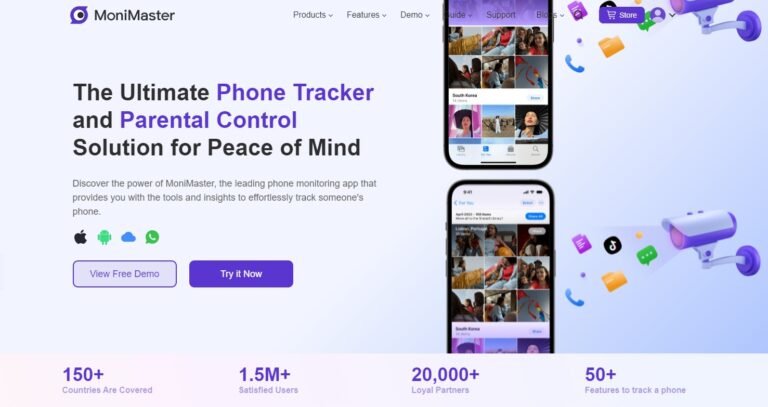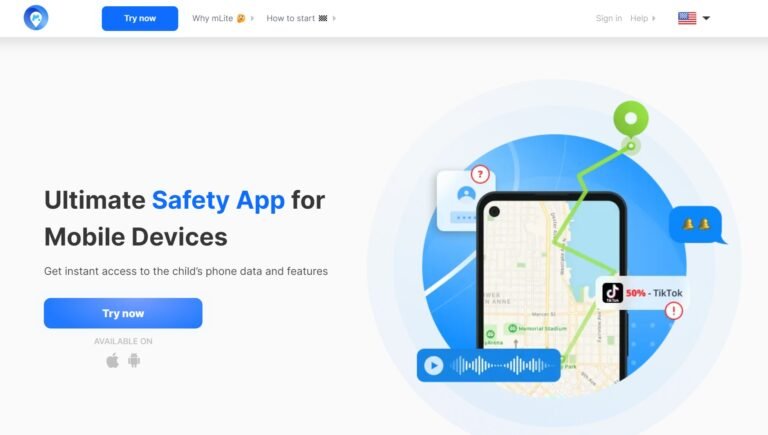Welcome to our Haqerra review! Today, we’re going to talk about Haqerra, a spy and hacking app you can find at haqerra.com. This app is all about keeping an eye on things and getting into some techy stuff.
In our Haqerra app review, we’ll look closely at what this app can do, how well it works, whether it works on different devices, how much it costs, how to install it, and what people say about it. We’ll figure out if Haqerra is a good choice for monitoring iPhones and Android phones and if you can trust it. This review is for grown-ups who want to explore the world of high-tech surveillance. We’ll help you decide if Haqerra is the right choice.
Haqerra App Overview
Haqerra is a powerful app for adults who want to keep an eye on their digital stuff. It’s user-friendly and helps you make sure your online life is safe and private.
With Haqerra, you can track what’s happening on your phones, tablets, and computers. It lets you see text messages, phone calls, social media, web history, and more, all from a distance.
People use Haqerra to protect their loved ones, like kids or partners, and to keep their info safe. Employers can also use it to watch what employees do on work devices, to make sure they’re working, and to stop any sneaky data leaks.
In our Haqerra review, we’ll explore how well it does all these things.
Haqerra Key Specification
Here is a table outlining the key specifications of Haqerra:
| Specification | Details |
|---|---|
| Supported Platforms | Android, iOS |
| Free Trial | No |
| Free plan | No |
| Monthly Price | $41.99 / Month |
| Cheapest Price | $10 /month over 12 months |
| Money back guarantee | 14-day money-back guarantee. |
| Stealth Mode | Yes✅ |
| Call Tracking | Yes✅ |
| Message Monitoring | Yes✅ |
| GPS Location Tracking | Yes✅ |
| Social Media Tracking | Yes✅ |
| Keylogger Functionality | Yes✅ |
| Compatibility | Cross-platform |
| Subscription Pricing | Varies (Monthly, Quarterly, Annual options) |
| Real-Time Location | Yes✅ |
| Tracemob Rating | 9.0/10 |
These key specifications highlight Haqerra’s capabilities, including its compatibility, monitoring features, and pricing options.
Pros and Cons of Haqerra
In this Haqerra Review, let’s dive into the pros and cons of this powerful phone tracking and monitoring solution.
Pros:
- It has lots of monitoring features.
- It’s easy for people to use.
- You can use it from far away.
- Parents can feel better about their kids’ safety.
- Employers can make sure their workers do their jobs and don’t leak information.
Cons:
- You need to touch the person’s device to put it on.
- If you use it without permission or for bad things, it’s not good.
- Some stuff might not work on all devices.
In summary, Haqerra is a strong spy app for grown-ups to watch over their digital lives. It’s got many features and is simple to use. It helps parents and bosses, but it’s important to use it the right way and with permission.
What Is the Haqerra App?
The Haqerra app is made for people who want to keep an eye on what’s happening on their devices. It’s especially helpful for parents and guardians who want to make sure everything is going okay while still respecting privacy. Haqerra promises to give useful info without invading privacy. It’s easy to use and does a lot. It works on both iOS and Android devices, giving you some advanced monitoring features.
You can use Haqerra to keep tabs on phones, tablets, and computers. It lets you check messages, calls, social media, web history, and where the device is.
People use Haqerra to protect their loved ones, like kids or partners. It also helps bosses make sure their workers do their jobs and don’t let important data leak out.
Haqerra is all about taking charge of your digital life and making sure your private stuff stays private.
How Does Haqerra Work?
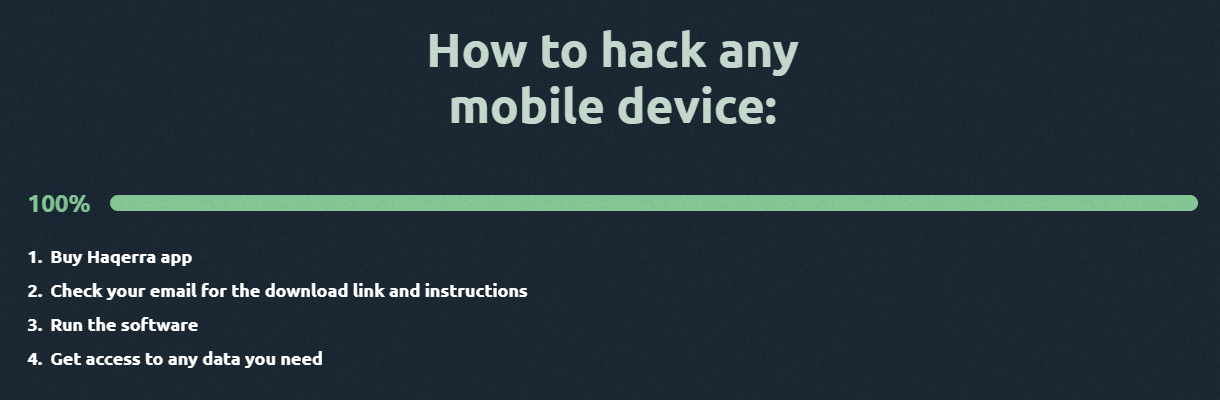
Haqerra is a strong phone monitoring app that lets you watch and control another person’s phone from far away. This guide will show you how to use Haqerra and get started.
- Go to haqerra.com, the official website, and make an account.
- Pick a plan that fits your needs. After setting up your account, you’ll get to a dashboard. It’s like a control center where you can watch what’s happening on the other person’s phone.
- To use Haqerra, you need to touch the phone you want to watch. You have to put the app on it. Haqerra gives you clear instructions on how to do this, whether it’s an Android or an iPhone. Just follow the steps carefully.
- Once the app is on the other person’s phone, all the stuff you want to see will show up on your Haqerra dashboard. It’s easy to use and looks friendly.
- To get to your dashboard, log in to your Haqerra account on haqerra.com. From there, you can check out the data, change settings, and pick how you want to watch.
Haqerra Review: Key Features
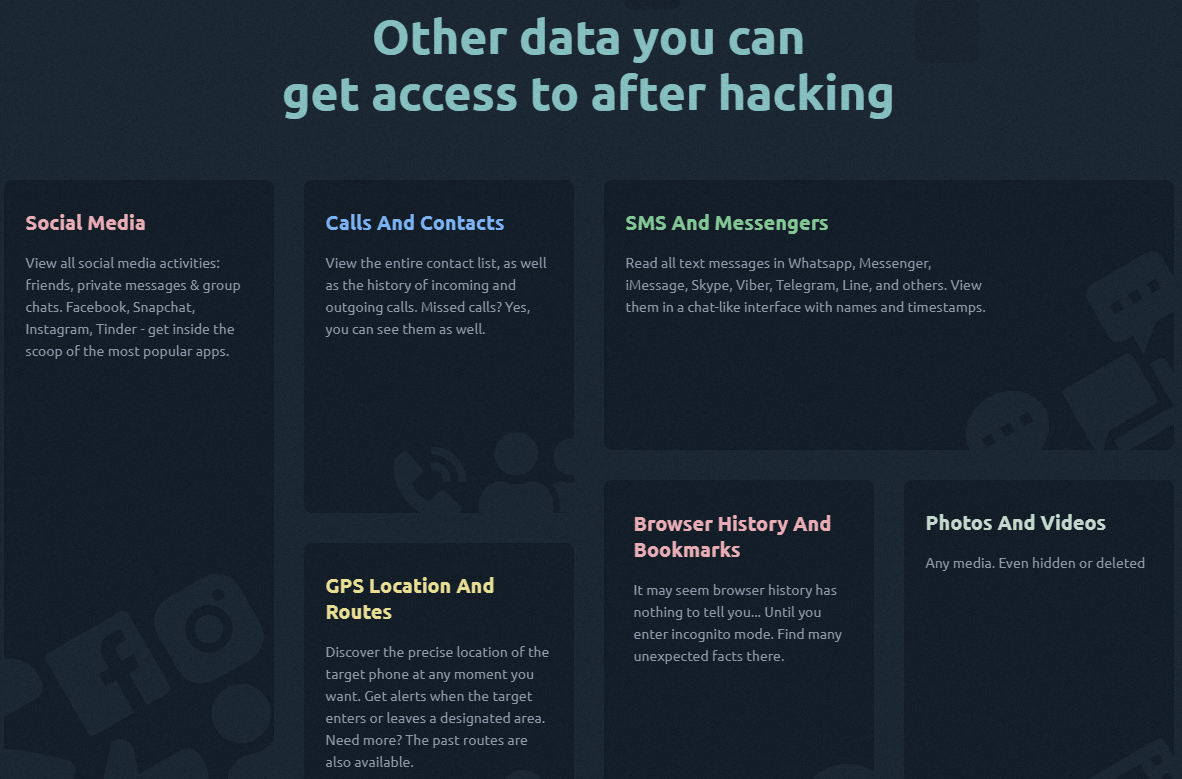
Haqerra is a high-tech app that helps people secretly gather information from devices like phones, tablets, and computers. It’s packed with features and is user-friendly, setting a new standard among spy and hacking apps. This guide will explain everything you can do with Haqerra:
Social Media Monitoring
You can keep an eye on popular social media apps like Facebook, WhatsApp, Instagram, and Snapchat. It lets you see private messages, posts, photos, and videos to know what the user is up to. This helps you understand how the person is interacting on social media.
GPS Location Tracking
You can figure out where the device is by tracking its location with GPS. You can always know where the target phone is. Haqerra will tell you when it goes into or out of specific places you choose. You can even see where it’s been in the past.
Keylogger
Haqerra records every keystroke on the device, like passwords and messages. This information is kept safe in your Haqerra account, so you can look at it when you need to. It helps you understand what the person using the phone is doing online.
Ambient Recording
Haqerra lets you turn on the device’s microphone from afar, so you can listen to what’s happening around it. This is useful for collecting proof or ensuring someone’s safety.
Remote Camera Control
You can use Haqerra to secretly access the device’s camera and take pictures or videos without the user knowing. It helps you keep an eye on their surroundings or gather evidence when needed.
Other Features
Remote Monitoring: You can secretly watch what’s happening on a device from a distance. This is great for parents, bosses, or anyone who wants to know what’s going on.
Message Monitoring: Haqerra claims you can see and keep an eye on text messages and conversations happening on the device you’re tracking.
Media Access: Haqerra states that you can check out media files like photos and videos that have been shared on the device. This helps you see what kind of media the person is sharing.
Calls And Contacts: You can easily see the whole contact list on the phone and check the history of calls, including missed ones. You won’t miss any call activity.
Stealth Mode: Haqerra works quietly and can’t be seen on the device. The person using it won’t know they’re being monitored, so you can gather info without them knowing.
Haqerra is a powerful app that’s great for parents, bosses, or anyone who needs to find out what’s happening on a device. You can learn more about it at haqerra.com and start monitoring discreetly.
Haqerra Review: Prices and Plans
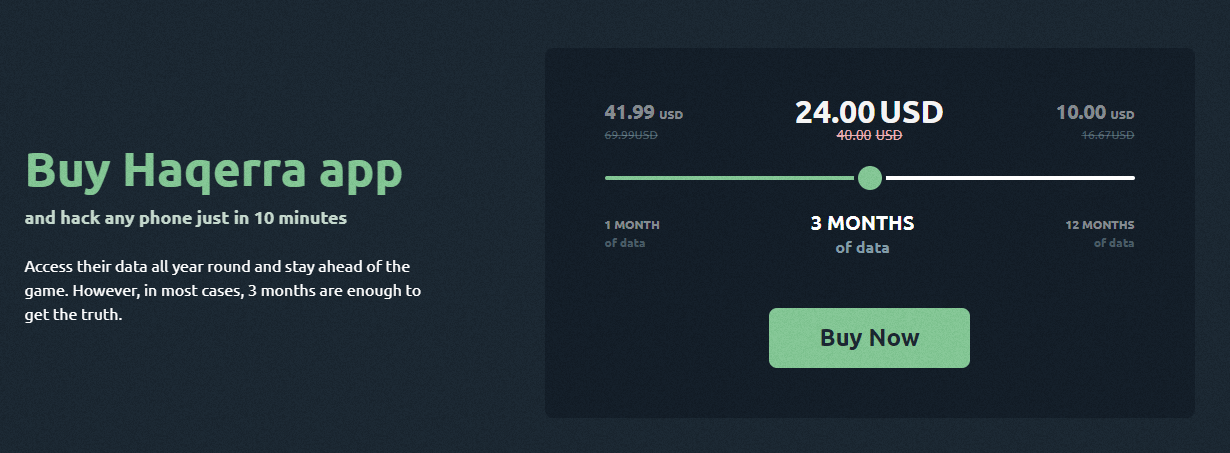
Haqerra is a high-tech product with lots of features, and it comes with different pricing choices to fit your needs:
| Subscription Type | Monthly Cost |
|---|---|
| Monthly Subscription | $41.99 per month |
| Quarterly Subscription | $24 per month (billed quarterly) |
| Yearly Subscription | $10 per month (billed annually) |
- Monthly subscription: It costs $41.99 every month.
- Quarterly subscription: This one is $24 per month, but you pay for three months at once.
- Yearly subscription: If you go for the yearly plan, it’s just $10 per month, but you pay for the whole year upfront.
Keep in mind that Haqerra doesn’t offer a free trial. They made this choice to make sure the product stays high quality. Instead, they provide a bunch of features, good customer support, and various pricing options to give you the best value for your subscription. You can pick the plan that suits you best, whether you like the flexibility of monthly payments or want to save with a quarterly or yearly plan.
Haqerra Review: Compatibility
Haqerra claims compatibility with both iPhones and Android devices, offering users versatility in their monitoring options.

For iOS devices, Haqerra is compatible with iOS versions 7 to 13+ without requiring Jailbreak, providing a broad range of compatibility.
For Android devices, Haqerra requires Android version 4 or higher, indicating a reasonably moderate compatibility range across Android versions. This compatibility ensures that users have a variety of devices at their disposal for monitoring purposes.
This table summarizes the compatibility requirements for Haqerra on both iOS and Android devices.
| Operating System | iOS Devices | Android Devices |
|---|---|---|
| Compatibility Range | iOS 7 to 13+ | Android 4+ |
| Jailbreak Required | No | Not Required |
Haqerra Review: How to Install Haqerra on the Target Phone
Haqerra is robust monitoring and tracking software, that enables remote monitoring of a target phone. This guide will offer detailed installation steps for both Android and iPhone devices, ensuring a smooth setup process. The installation process for Haqerra is relatively straightforward. Users need to physically access the target device, install the app discreetly, and then go through the setup steps. However, it’s crucial to highlight the legal and ethical aspects of monitoring or hacking someone’s device without their clear and informed consent.
Installation Steps for Android
- Open a web browser on your computer or the target phone and go to haqerra.com.
- Click on “Let’s Start” to create a Haqerra account and follow the on-screen instructions to complete the registration.
- On the target phone, go to “Settings.”
- Scroll down and tap on “Security” or “Biometrics and Security.”
- Enable the “Unknown Sources” option to allow app installation from sources other than the Google Play Store.
- Open a web browser on the target phone and visit haqerra.com.
- Tap on the “Download” or “Get Started” button to start the download.
- Once the download is complete, locate the Haqerra.apk file in the Downloads folder or the notification panel.
- Tap on the Haqerra.apk file to start the installation process.
- Follow the on-screen instructions to complete the installation.
- After installation, open the Haqerra app.
- Grant the necessary permissions (e.g., access to contacts, messages, and location) when prompted.
- Tap on “Activate” or “Start Monitoring” to begin monitoring the target phone.
Installation Steps for iPhone
- After creating a Haqerra account, log in to your account.
- Enter the iCloud credentials (Apple ID and password) of the target iPhone when prompted. Make sure that iCloud backup is enabled on the target phone.
- Once the iCloud credentials are verified, Haqerra will start syncing data from the target iPhone.
- Log in to your Haqerra account on any device with an internet connection to access the monitored data.
By following these steps, you can successfully install Haqerra on both Android and iPhone devices. Remember to use monitoring software responsibly and in compliance with applicable laws and regulations. Haqerra offers a comprehensive set of features that enable users to remotely monitor and track activities on the target phone.
Why Choose Haqerra?
Haqerra highlights several advantages that make it an attractive choice for those looking for a monitoring solution:
- Comprehensive Monitoring: Haqerra provides a wide range of features to give users a complete view of what’s happening on the device.
- User-Friendly Interface: Haqerra’s interface is easy to use, so even people who aren’t tech-savvy can monitor effectively.
- Privacy Priority: Haqerra places a strong emphasis on data security and user privacy, ensuring that the information being monitored remains confidential and secure.
FAQ About Haqerra
Is Haqerra Legal?
Haqerra is a legitimate monitoring software, but responsible and ethical usage is crucial. Only install it on devices you own or have proper consent to monitor. Understand and adhere to the legal and ethical implications of monitoring, and be transparent when possible. Safeguard collected data and respect privacy regulations to ensure responsible and legal use.
Is Haqerra Safe and Legit?
Certainly, Haqerra is created with an emphasis on safety and legitimacy. The app is crafted to offer monitoring features for responsible purposes like parental control and device security. However, it’s vital to remember that using any monitoring app, including Haqerra, ethically is paramount. It’s recommended to stay within legal boundaries and obtain consent from those being monitored. Following these guidelines ensures that monitoring activities are safe, legal, and ethical.
Is Haqerra App Hidden?
Indeed, Haqerra operates discreetly in the background, remaining hidden from the device’s user. This stealthy operation ensures that the person being monitored remains unaware of the app’s existence on their device. This feature is intended to uphold the monitoring process’s integrity and enable users to collect information without causing any unnecessary disruptions.
Does Haqerra Really Work?
Haqerra is a trusted monitoring software used globally by individuals and businesses. It comes with various features like call tracking, text message monitoring, GPS location tracking, and social media surveillance. The software quietly gathers data from the target device and presents it securely online. Keep in mind that Haqerra’s effectiveness can be influenced by factors like the device’s operating system and the quality of the user’s internet connection.
Is Haqerra Worth the Money?
Haqerra’s worth varies based on individual needs. Parents concerned about their child’s online safety and employers monitoring employees can find value in it. Haqerra offers various features and customization for a tailored experience. However, users must consider legal, ethical, and relational aspects before deciding if it’s worth the investment.
Do You Have to Install Haqerra on the Target Phone?
Indeed, to start monitoring with Haqerra, you need physical access to the target device during the initial installation. This step is crucial to install the monitoring software discreetly. Once installed, the app runs quietly in the background, collecting data and offering insights through a secure online control panel. It’s crucial to emphasize the responsible and ethical use of monitoring apps, and users must ensure they have the appropriate permissions and consent before monitoring someone’s device.
Conclusion on Haqerra Review
In this Haqerra review, we thoroughly examined Haqerra to see if it lives up to its claims. We explored its features, performance, and user-friendliness. Haqerra is a potent spy and hacking app, offering extensive monitoring and control features for various digital aspects. Its advanced tech and user-friendly interface enable users to protect their devices, ensuring online security and the safety of loved ones.
After our evaluation, we were genuinely impressed by Haqerra’s innovative design and dependable performance. With its top-notch quality and excellent performance, we highly recommend Haqerra for anyone searching for a trustworthy tracking solution. We confidently give it a strong rating and believe it can significantly improve productivity and efficiency in various industries.
>> Don’t Miss:
- TheOneSpy Review 2025: King Of Spy Apps?
- Telenitrox Review 2025: Is it Worth Your Consideration?
- Highster Mobile Reviews 2025: Pros, Cons & Alternatives
- Moniterro Review 2025: Is It the Ultimate Digital Guardian?
- pcTattletale Review 2025: Best Windows And Android Spyware?
- FamiSafe Review 2025: Best Parental Control App?
- Minspy Review 2025: Best Phone Monitoring App?
- Phonsee Review 2025: The Good, The Bad, The Truth
- KidsGuard Pro Review 2025: Ultimate Parental Control App?
- Parentaler Review 2025: A Comprehensive Guide to Digital Parenting
>> Learn more posts about the phone spy app review.