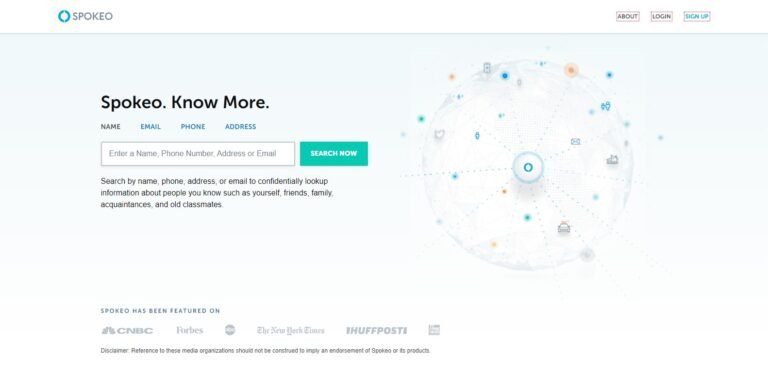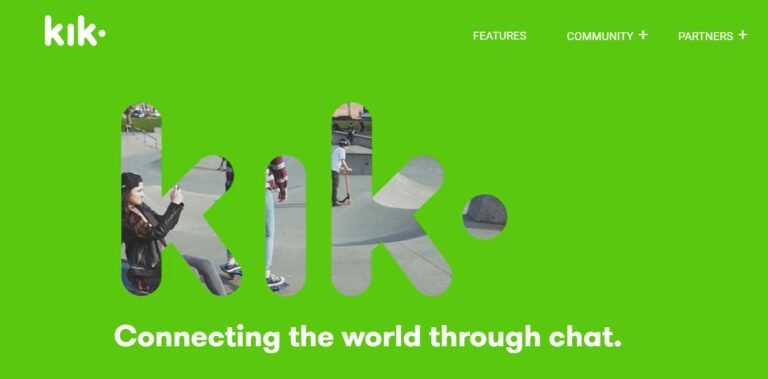Empower yourself with the knowledge to create a secure online space. Learn how to block porn on iPhone effortlessly through our user-friendly guide. From exploring built-in settings to utilizing reliable third-party apps, you’ll discover multiple approaches to curtail explicit content. Elevate your digital experience by taking charge of what you and your family see on your iPhone screens, promoting a healthier online environment.
>> Don’t Miss:
- How to Hack WhatsApp in 2025(100% Work)
- How to Spy on Someone’s Kik Account in 2025
- How to Hack Someone’s Discord Account In 2025
- How to Spot Fake Calculator App in 2025: A Detailed Guide
- How to View Text Messages Sent and Received Online in 2025
How to Block Porn on iPhone With Third-Party Parental Control Apps?
In today’s digital age, ensuring a safe online environment for your family is paramount. Parental control apps have emerged as powerful tools to keep explicit content away from your iPhone. If you’re wondering how to block porn on iPhone, these apps offer a comprehensive solution.
Blocking porn sites on iPhone is made easy through these apps. They enable you to set up filters that restrict access to adult websites, ensuring your family’s online experience is both secure and wholesome. These apps also allow customization according to age groups, enabling you to tailor restrictions to the needs of each family member.
Utilizing reputable parental control apps such as FamiSafe and Qustodio can provide an extra layer of protection. With features like web filtering, content monitoring, and time limits, these apps empower parents to strike a balance between safety and digital freedom. They can even track browsing history and receive alerts for potential risks.
How to Block Porn on iPhone Using FamiSafe
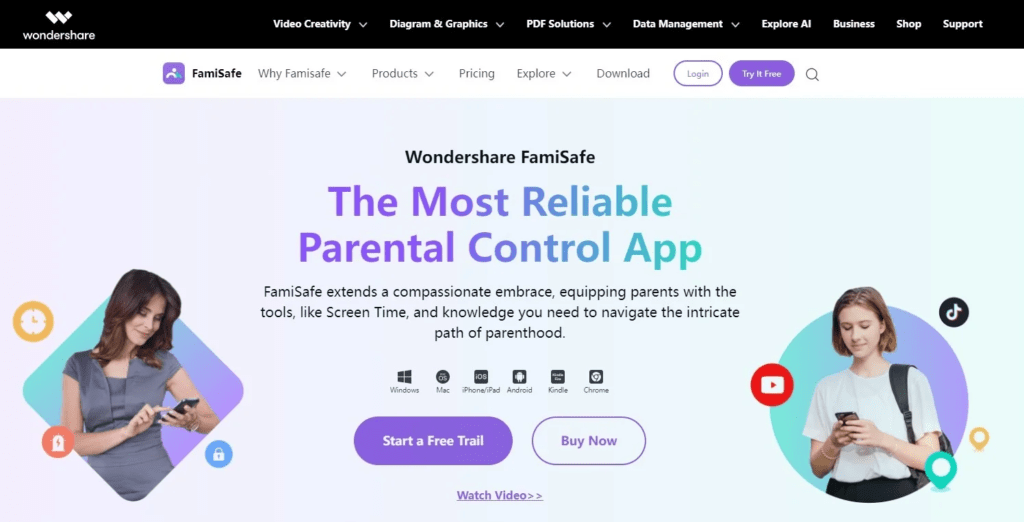
Discover the unrivaled power of FamiSafe, the ultimate iPhone porn blocker that stands above the rest. When it comes to safeguarding your child’s iOS device from the harmful influence of explicit content, FamiSafe takes the lead.
But that’s not all—this cutting-edge software extends its reach to Windows, Mac, Android, iOS, and Kindle Fire devices, giving you unparalleled parental control across various platforms. >>Check FamiSafe Review
Unlock the full potential with FamiSafe’s 3-day free trial, and experience its impressive features:
- Real-time filtering of pornography web categories on mainstream iPhone browsers.
- The freedom to block or restrict websites based on your preferences.
- Detect adult videos on your kids’ YouTube accounts, both on the website and app.
- Block porn apps and set precise screen time allowances.
- Instant alerts when kids attempt to access blocked inappropriate websites or apps.
- Stay vigilant with alerts notifying you of pornographic images detected in your kids’ phone galleries.
Step-by-Step Guide
Blocking porn on an iPhone using FamiSafe is a straightforward process. Here’s a step-by-step guide on how to block porn on an iPhone using FamiSafe:
Install FamiSafe on Parent’s and Child’s Devices:
Download and install the FamiSafe app from the App Store on both the parent’s and child’s iPhones.
Sign Up and Log In:
- Open the FamiSafe app on both devices.
- Sign up for a FamiSafe account using your email address.
- Choose the “Parent” role on your device and the “Kid” role on your child’s iPhone.
Connect and Set Up:
- Follow the on-screen instructions to connect the parent and child devices.
- On the child’s iPhone, grant necessary permissions for FamiSafe to access the device’s location and other features.
Access Web Filter:
- On the parent’s device, go to the FamiSafe dashboard.
- Tap on the “Web Filter” option.
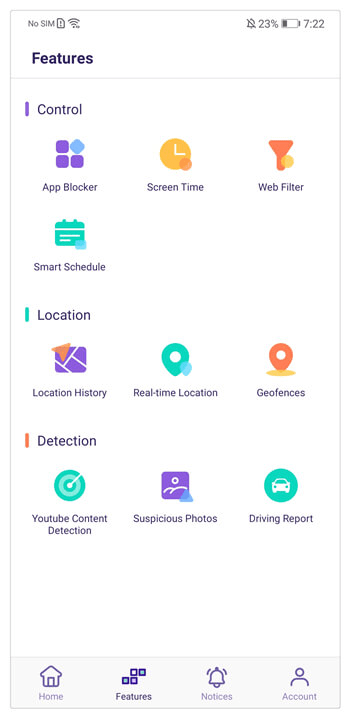
Choose Website Category:
- In the Web Filter settings, you’ll see a list of website categories.
- Select the “Adult Content” or “Pornography” category to block porn sites. Choose as many or as few of these as you deem necessary.
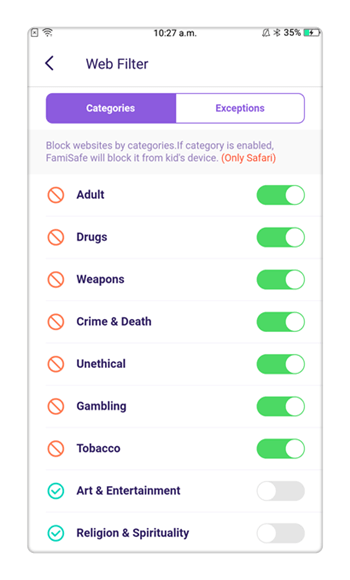
- Tap the Exceptions tab, and you’ll see the Add Exceptions button. Tap this option to add an individual exception to block, allow, or receive a notification for when the site is trying to be accessed.
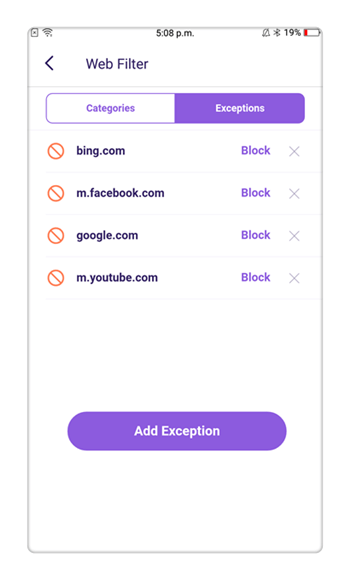
Save Settings:
After selecting the website category, tap on the “Save” button to apply the changes.
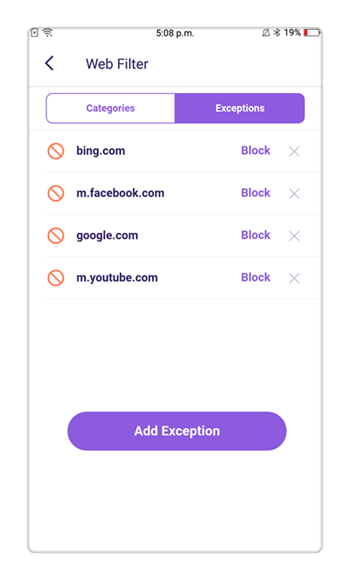
Testing the Filter:
On the child’s iPhone, attempt to access a pornographic website to verify that the filter is working correctly.
If the filter is working correctly, the website will be blocked, and a message may appear stating that the site is blocked by FamiSafe.
How to Block Specific Websites on an iPhone Using mSpy

When it comes to securing your digital domain, the robust capabilities of mSpy shine as a beacon of control. Blocking specific websites on an iPhone using mSpy’s sophisticated arsenal can be your strategic move to ensure a safer online experience for yourself or your loved ones. For a comprehensive understanding of its capabilities, delve into our comprehensive mSpy review.
Here’s a comprehensive step-by-step guide:
- Acquire mSpy Subscription: Begin by subscribing to mSpy and selecting a plan that suits your requirements.
- Set Up mSpy Account: After subscribing, create a mSpy account using your email and password.
- Enter Target’s Details: Provide information about the target iPhone, including the owner’s name and age.
- Complete iCloud Connection: To start monitoring the device, you need to enter the target’s iCloud credentials and verify.
- Verify Two-Factor Authentication: If the target’s iPhone has two-factor authentication enabled, you’ll need their device for a moment to verify it.
- Access Control Panel: Once verified, log in to your mSpy account and access the Control Panel.
- Navigate to Website Blocking: In the Control Panel, find the ‘Web Filter’ or ‘Website Blocking’ option.
- Add Websites to Block: Enter the URLs of the specific websites you want to block.
- Save Changes: After entering the URLs, save your changes.
- Apply Changes on Target iPhone: The changes may take a while to apply. The blocked websites will no longer be accessible on the target iPhone.
In a world where digital content can swiftly veer into the inappropriate, mSpy stands as a vigilant guardian, providing you with the reins to cultivate a secure digital environment.
How to Block Porn on iPhone Using Qustodio
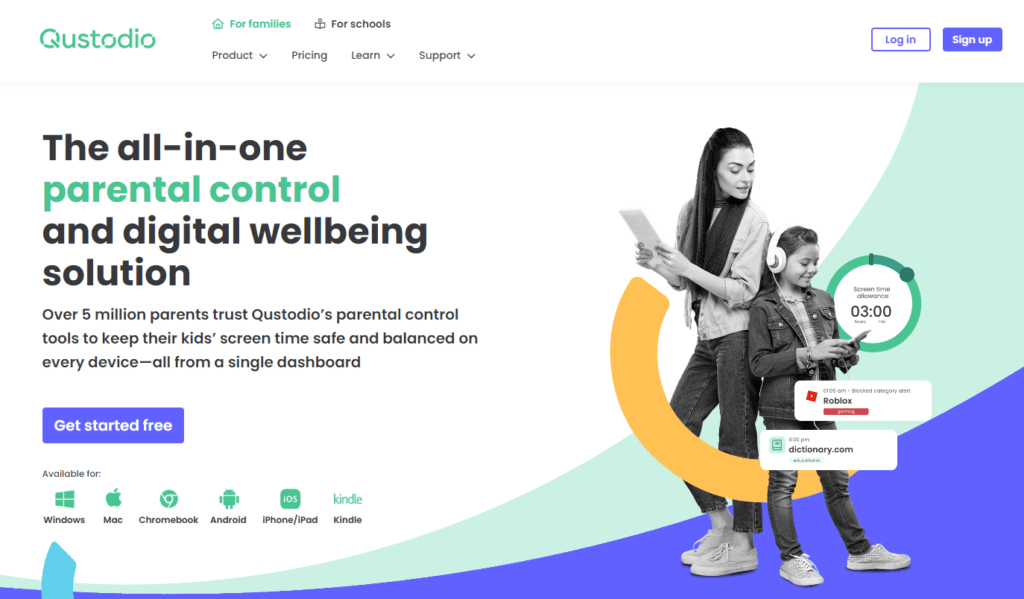
To block porn on an iPhone using Qustodio, follow these steps:
Sign Up and Install Qustodio:
- Go to the Qustodio website http://www.qustodio.com/get-started and sign up for an account. Follow the instructions to install the Qustodio app on the iPhone you want to monitor.
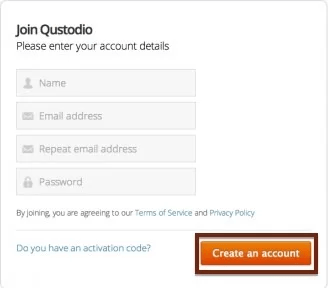
Create a Child Profile:
- Once the app is installed, create a child profile for the iPhone user you want to protect from accessing pornographic content.
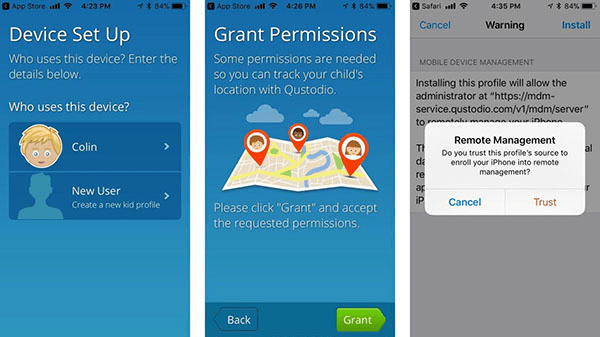
Enable Web Filtering:
- In the child profile settings, enable the web filtering feature. Qustodio offers different filtering levels, including a strict filter to block explicit content.
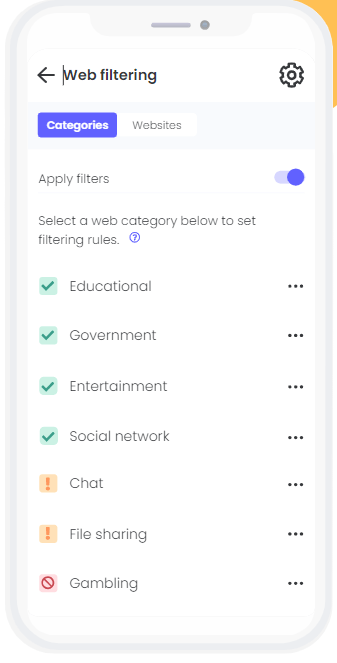
Set Website Categories to Block:
- Customize the web filtering by specifying the website categories you want to block. Make sure to include categories related to adult content and pornography.
Activate Safe Search:
- Qustodio allows you to enable safe search on search engines like Google. This ensures that explicit content is filtered out from search results.
Set Time Limits (Optional):
- If you want to control the time spent on the device, you can set daily or weekly time limits for app usage and internet access.
Save and Apply Settings:
- Once you have configured the desired restrictions and filters, save the settings in the child profile.
Set a Parental PIN:
- To prevent unauthorized changes to the Qustodio settings, set a parental PIN code that only you know.
Test the Restrictions:
- Test the restrictions by trying to access pornographic websites or content on the iPhone. The Qustodio web filter should block access to such sites.
Qustodio provides a comprehensive solution for parental control and content filtering on iPhones and other devices. With its robust features, you can ensure a safer online environment for your child by blocking access to inappropriate and harmful content, including pornographic websites.
How To Block Porn On iPhone by Regular Monitoring and Follow-Up
Taking a proactive approach to block porn sites on iPhone involves consistent monitoring and follow-up. Here’s how you can implement this strategy to ensure a safer digital environment for yourself and your family.
1. Choose Reliable Monitoring Tools: Opt for reputable parental control apps that offer real-time monitoring features. These tools enable you to track online activities and receive instant alerts when explicit content is accessed.
2. Set Up Custom Alerts: Configure customized alerts to notify you whenever your iPhone attempts to access explicit sites. This immediate feedback allows you to take prompt action and initiate discussions if needed.
3. Regularly Review Browsing History: Make it a habit to review the browsing history of the iPhones within your household. This practice helps you identify any attempts to access inappropriate content.
4. Establish Follow-Up Discussions: If explicit content is detected, use it as an opportunity for open conversations. Discuss the importance of responsible online behavior and address any concerns or questions.
5. Adjust Filters: Regularly assess and fine-tune the filtering settings on your iPhone. As online behaviors evolve, ensuring that filters are up-to-date is essential.
6. Encourage Reporting: Create an environment where family members feel comfortable reporting any accidental encounters with explicit content. This encourages transparency and helps in promptly addressing such incidents.
7. Educate on Safe Searching: Teach your family how to perform safe searches online, which reduces the chances of stumbling upon inappropriate content accidentally.
Regular monitoring and follow-up not only help in maintaining a porn-free digital space but also reinforce the importance of responsible internet usage. By consistently staying informed about online activities, you can swiftly address any issues and foster a culture of mindfulness and safety.
How to Block Porn on iPhone Without Third-Party App?
Method 1: Built-in Restrictions for iOS Devices
Blocking porn on an iPhone without using a third-party app is possible by utilizing the built-in restrictions and content filtering options provided by iOS. While all of the screenshots below are on iPhone, the same instructions apply to iPad. Follow these steps to enable content restrictions and block access to explicit content:
Open Settings:
- Go to the “Settings” app on your iPhone.
Enable Screen Time:
- Tap on “Screen Time” and enable it if it’s not already enabled.
- If prompted, set up a Screen Time passcode. This passcode will prevent unauthorized changes to the restrictions.
Access Content & Privacy Restrictions:
- Tap on “Content & Privacy Restrictions” under Screen Time.
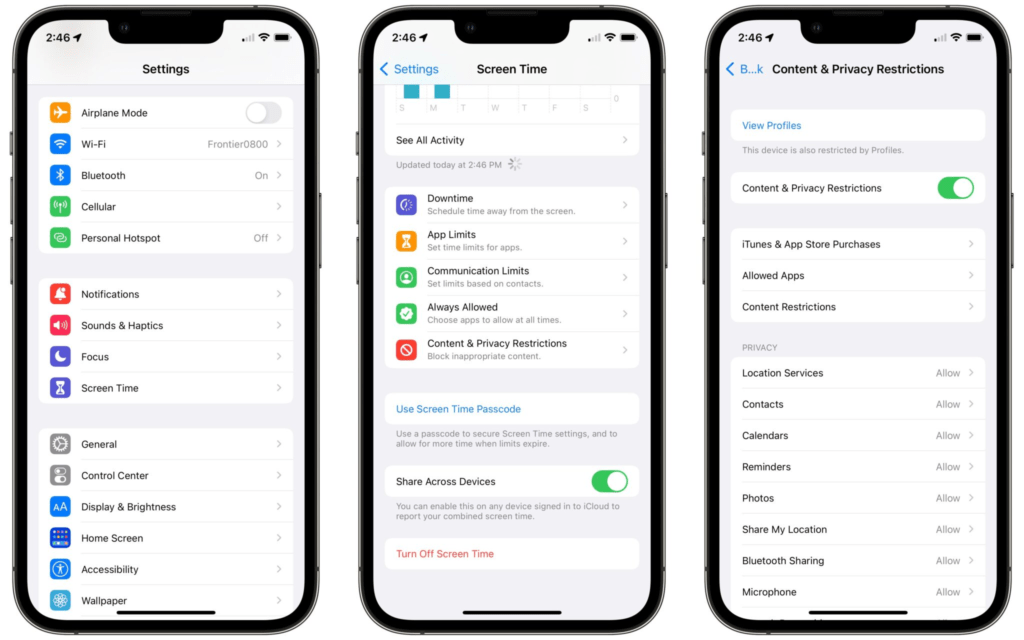
Enable Content Restrictions:
- Toggle on the Content & Privacy Restrictions switch.
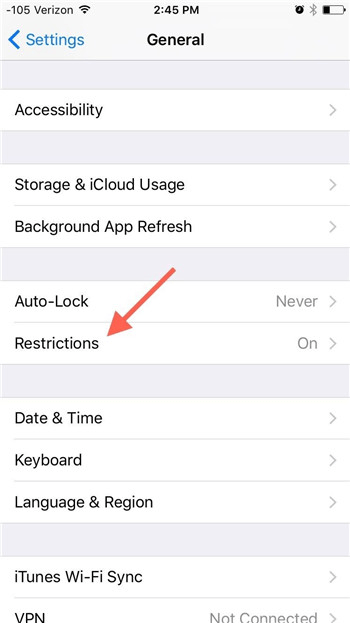
Set a Restrictions Passcode:
- If you haven’t set up a Restriction passcode before, you’ll be asked to create a new passcode. This passcode is different from the Screen Time passcode.
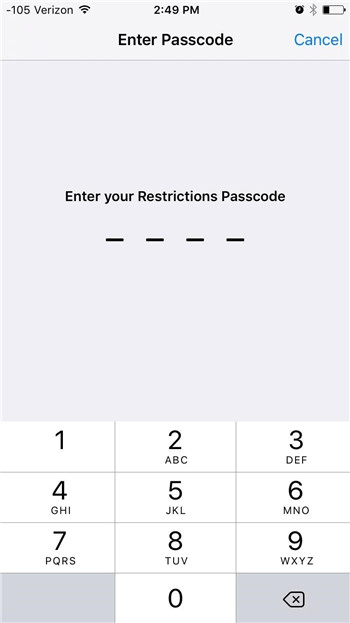
Select Content Restrictions:
- Under the “Content Restrictions” section, tap on “Websites.”
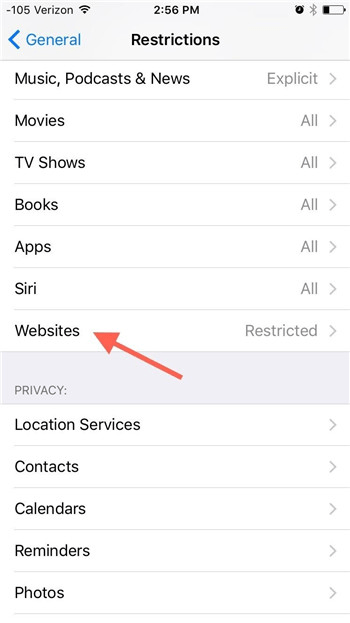
Choose Limit Adult Websites:
- Select “Limit Adult Websites” to block access to adult websites automatically.
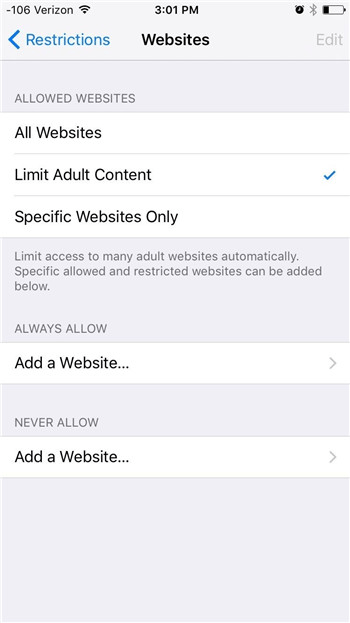
Blocking Specific Websites:
- If you want to block specific websites, you can add them under the “Never Allow” section. Tap on “Add Website” and enter the URLs of the websites you want to block.
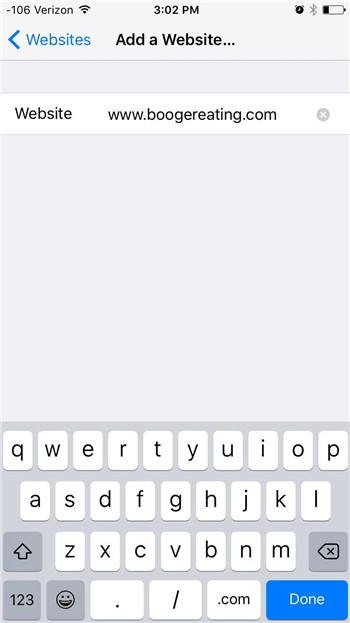
Save the Settings:
- After adding websites or enabling content restrictions, go back and tap “Screen Time” in the top-left corner to save the settings.
Now, with content restrictions and web filtering enabled, your iPhone will block access to explicit content and any websites you’ve added to the “Never Allow” list.
Method 2: Turning on Parental Control options on iOS
If you seek more comprehensive management of your child’s iOS device, delving into the capabilities of the Family Sharing feature within your device’s settings can be a game-changer.
Initially conceived to facilitate the sharing of various Apple services among family members, like App Store purchases, Apple Books, and the family calendar, Family Sharing has evolved to embrace essential parental controls for members under 13.
This powerful feature empowers you with meticulous command over your child’s digital undertakings. You can shape their digital landscape – from the websites they access, apps they install, and communication circles, to the content they imbibe, spanning literature, TV shows, and movies.
However, Family Sharing comes with its limitations. It’s not adaptable for teenagers beyond 13, and it operates exclusively within the Apple ecosystem.
Moreover, security concerns are pertinent; a lost, stolen, or compromised device could jeopardize your family’s data and subscriptions.
To initiate Family Sharing for your child:
Navigate to Your Profile: Reach Settings and tap on your profile name.
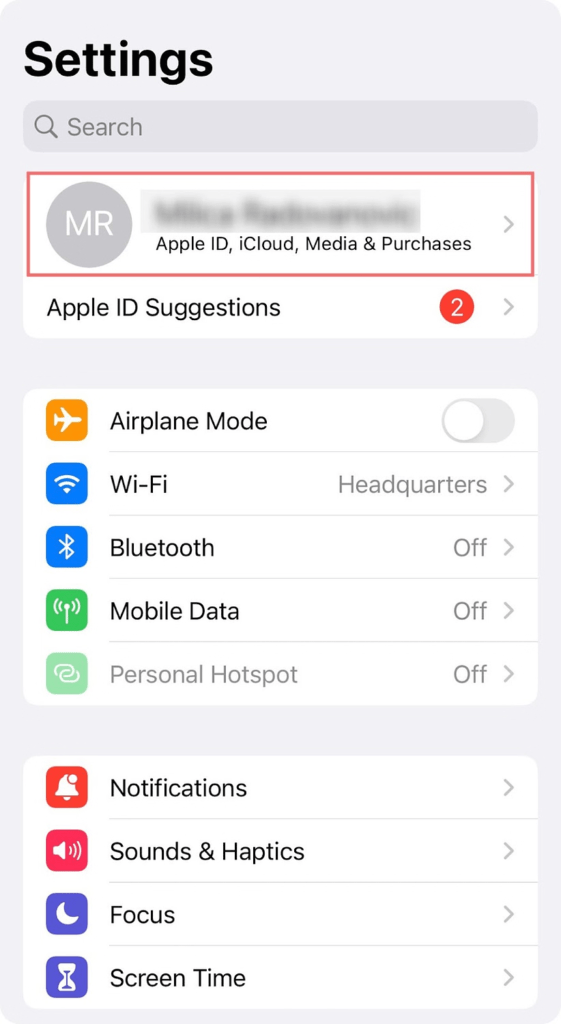
Enroll in Family Sharing: Scroll down, locate the Family Sharing segment, and tap “Continue”.
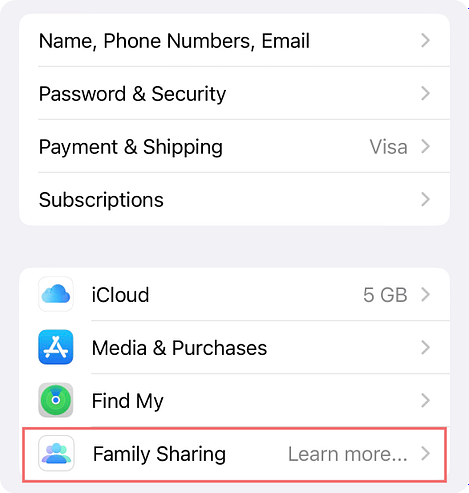
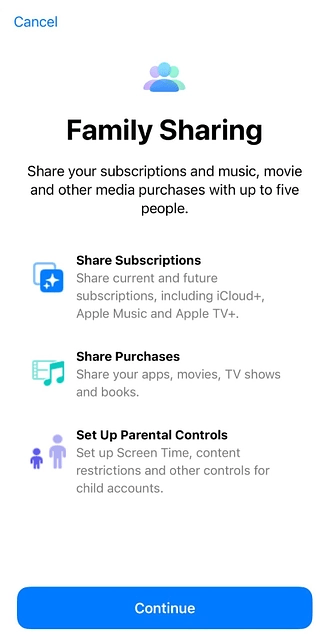
Set Up for Your Child: Ensure your young one holds an Apple ID; if not, you can craft one in the process.
Tailored Implementation: Follow the prompts to incorporate your child’s device into the familial fold.
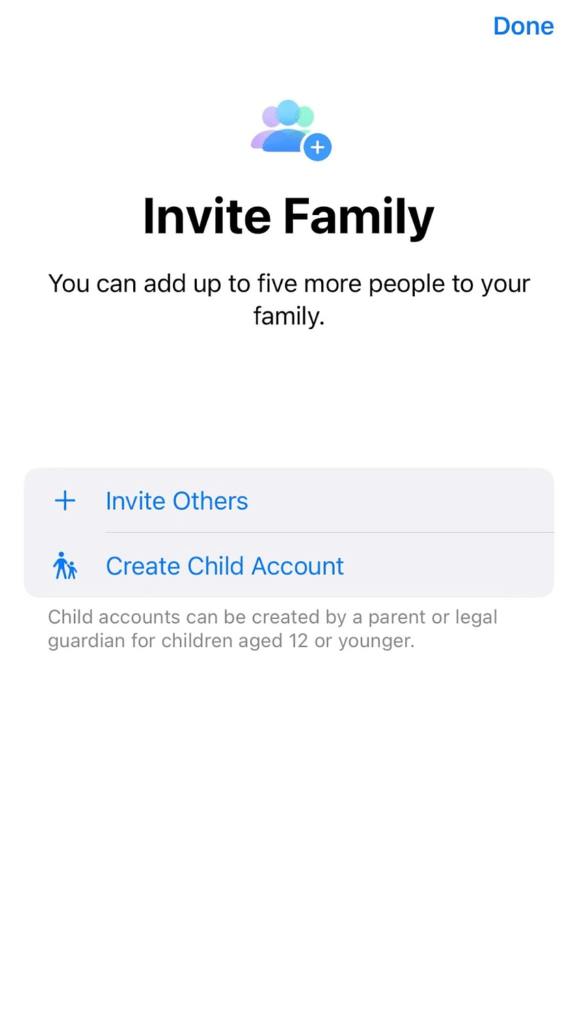
Unleash Parental Power: After integration, tailor your parental controls:
- Regulate content access in apps, movies, books, and TV shows, based on age.
- Define device/app downtime.
- Control communication scope.
- Institute mandatory approvals for app downloads and purchases.
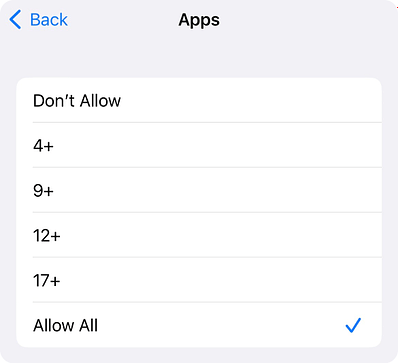
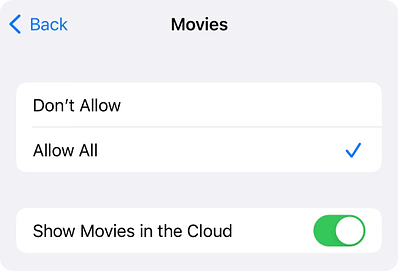
Method 3: Enable Safe Search
Curating a secure digital space for your iPhone is essential, especially when it comes to preventing exposure to explicit content. Enabling Safe Search is a straightforward and effective method for keeping unsuitable material away from your device.
Safe Search is a feature provided by popular search engines like Google. It filters out explicit content from search results, ensuring a safer online experience. To learn how to block porn on iPhone using this method, follow these steps:
Open Settings: Launch your iPhone’s settings.
Go to Safari: Scroll down and tap on the “Safari” option.
Search Engine Settings: Under the “Search Engine” section, you’ll find the option to choose your search engine. Select Google. Go to https://www.google.com/safesearch.
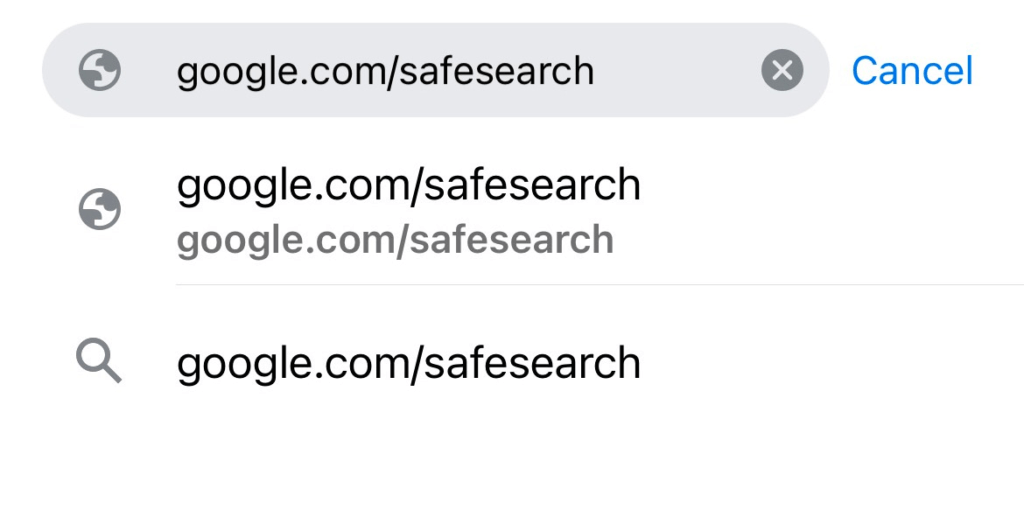
Turn on Safe Search: Once you’ve selected Google, you’ll see the “Safe Search” option. Toggle it on to activate the filter.
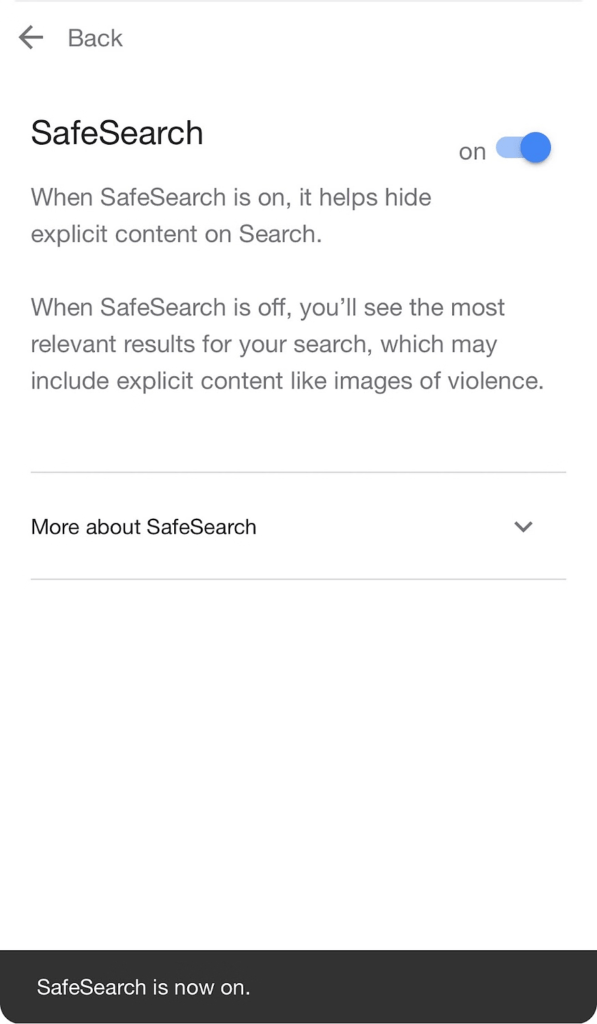
By enabling Safe Search, your iPhone’s search results will be tailored to exclude explicit content. This ensures that even if someone attempts to search for inappropriate material, they won’t find it in the results.
Remember that while Safe Search is a useful tool, it’s not foolproof. It’s important to combine it with other strategies, such as using parental control apps, to comprehensively block and monitor access to explicit content on your iPhone.
Method 4: DNS Filtering
In the digital age, managing content exposure on your iPhone is crucial, especially when it involves shielding yourself or your family from inappropriate material. DNS filtering is a powerful technique to accomplish this, offering a robust way to block access to explicit content.
Here’s a step-by-step guide on how to block porn on iPhone using DNS filtering:
Access Settings: Open your iPhone’s settings.
Wi-Fi Settings: Tap on “Wi-Fi” settings.
Info Icon: Next to your connected network, you’ll find an “i” icon. Tap on it.
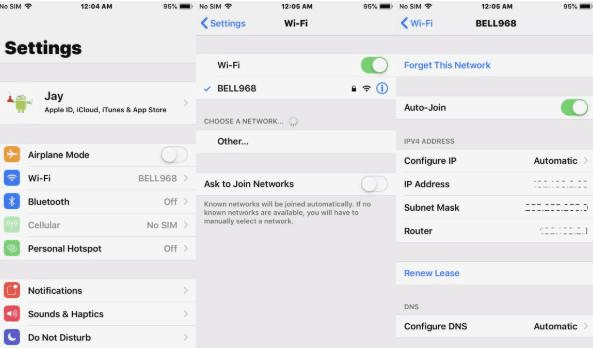
Configure DNS: Scroll down to the “Configure DNS” option.
Manual: Select “Manual” and tap on “Add Server.”
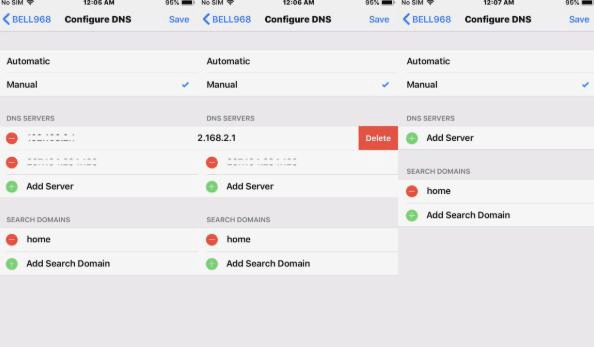
Enter DNS Addresses: Enter the DNS addresses provided by a reliable DNS filtering service. These addresses help filter out explicit content.
Save: Save the changes and exit the settings.
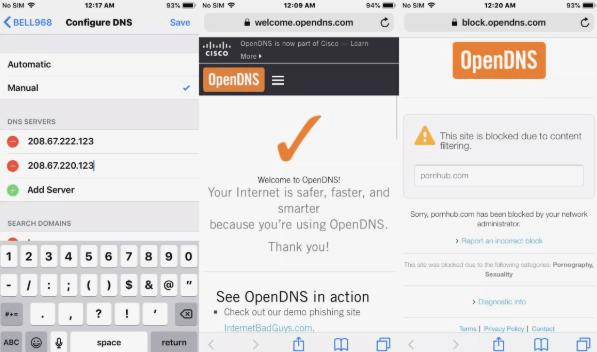
DNS filtering works by preventing your iPhone from accessing websites with explicit content through the DNS addresses you’ve configured. This technique is effective in blocking access to a wide range of explicit sites, ensuring a safer browsing experience.
While DNS filtering is a powerful tool, it’s worth noting that it’s not a foolproof solution. It’s recommended to combine DNS filtering with other methods, such as parental control apps, for comprehensive content filtering and device monitoring.
Method 5: Open Communication and Education
While technical methods like blocking porn sites on iPhone are effective, fostering open communication and education within your family can be equally powerful.
1. Start a Conversation: Initiate a candid conversation with your family, particularly children, about the potential dangers of explicit content. Discuss the importance of maintaining a healthy digital presence and the reasons behind blocking such material.
2. Educate on Online Risks: Educate your family about the risks associated with accessing pornographic content, including cyber threats, malware, and potential addiction. Illustrate real-life examples to drive the point home.
3. Set Guidelines: Establish clear guidelines for responsible online behavior. Discuss the types of content that are appropriate and inappropriate, emphasizing the significance of respectful and ethical internet use.
4. Introduce Filtering Tools: While promoting open communication, introduce the concept of using filtering tools to restrict access to explicit content. Explain how these tools work and why they are necessary for maintaining a safe online environment.
5. Monitor Online Activities: Encourage regular discussions about your family’s online activities. This not only helps in understanding their digital behaviors but also creates an environment where everyone feels comfortable sharing concerns.
6. Address Curiosity: Acknowledge that curiosity about explicit content is natural, but emphasize the importance of seeking information through credible sources. Offer alternatives for satisfying curiosity, such as age-appropriate sex education materials.
7. Be a Role Model: Model responsible online behavior yourself. Show how you navigate the digital landscape safely and adhere to the guidelines you’ve established.
Open communication and education not only empower your family members to make informed decisions but also strengthen the bonds of trust within your household. This approach ensures that everyone understands the rationale behind blocking explicit content on their iPhones.
What are Internet Filters and Parental Controls?
In the ever-expanding digital realm, where information flows freely, there arises a pressing need for vigilant safeguards. Internet filters and parental controls emerge as the stalwart defenders of online sanctity, particularly concerning the realms of content scrutiny and access management.
Internet filters play the role of sentinels, meticulously sieving through the digital terrain to permit only content that aligns with predetermined standards. These digital gatekeepers stand ready to block the ingress of unsuitable content, including the explicit and the objectionable.
Parental controls, on the other hand, signify a broader spectrum of digital guardianship. They encompass an array of features designed to bestow parents with a comprehensive toolkit for guiding their offspring’s online adventures. These controls encompass not only content filtering but also extend to time restrictions, application limitations, and even activity monitoring.
In an era where iPhones have become ubiquitous appendages, understanding and employing these digital custodians, especially in the context of the aforementioned keywords, becomes paramount. These mechanisms offer an intricate dance of technological prowess and vigilant supervision, ensuring that the virtual world remains a secure and enlightening realm for the young and the impressionable.
Benefits of Blocking Porn on iPhones
In a digital world brimming with easy access to explicit content, taking control over what you or your family members view on iPhones can have profound advantages. By understanding how to block porn on iPhone, you can unlock a range of benefits that contribute to a safer and more productive online experience.
1. Protecting Mental Well-being: Shielding yourself or your loved ones from explicit content can contribute to a healthier mindset, reducing the risk of negative psychological impacts associated with prolonged exposure to inappropriate material.
2. Family-Friendly Browsing: Blocking porn ensures a family-friendly online environment. It fosters a safe space where children can explore the digital realm without accidentally stumbling upon explicit content.
3. Preventing Addiction: Pornography addiction is a real concern. By blocking access to explicit sites, you can prevent the development of addictive behaviors and promote healthier online habits.
4. Enhanced Focus: Removing the temptation of explicit content allows for better concentration on productive tasks, be it work, education, or personal growth.
5. Safeguarding Relationships: Blocking porn can be pivotal in maintaining healthy relationships, preventing potentially damaging effects that excessive pornography consumption can have on intimacy.
6. Upholding Values: For individuals and families with specific moral or religious beliefs, blocking explicit content aligns with their values and principles.
7. Reduced Risk of Malware: Pornographic websites are often riddled with malware and phishing scams. By blocking access, you reduce the risk of falling victim to cyber threats.
8. Improved Time Management: Avoiding explicit content can free up significant chunks of time, enabling you to invest it in more meaningful activities.
Incorporating methods such as DNS filtering, parental control apps, and safe search settings can empower you to enjoy these benefits and create a digital space that aligns with your values and priorities.
Tips for Talking to Your Kids about Porn
Navigating the labyrinth of modern technology with your children demands more than just technical know-how. As a parent, addressing sensitive subjects like pornography necessitates open conversations fortified with trust and understanding. Here are some insightful tips to guide your dialogue:
- Start Early: Initiate conversations about digital safety and appropriate content early on, ensuring they’re equipped with knowledge.
- Create a Safe Environment: Foster an atmosphere where your children feel comfortable discussing their online experiences without fear of judgment.
- Use Age-Appropriate Language: Tailor your language to your child’s age, providing the necessary information without overwhelming them.
- Be Honest and Open: Approach the topic with honesty. Acknowledge that the online world contains explicit content and address their potential exposure.
- Ask Questions: Instead of lecturing, engage in a two-way conversation. Ask them about their online activities and what they might have come across.
- Empower Them: Teach your children how to identify inappropriate content and the importance of reporting it to you.
- Explain Consequences: Help them understand the potential consequences of viewing explicit material and its impact on their emotional well-being.
- Educate on Privacy: Emphasize the significance of personal boundaries and the importance of not sharing personal information online.
- Utilize Technological Solutions: Alongside discussions, consider using parental control apps like mSpy to further ensure their online safety.
- Keep Communication Open: Make it clear that they can approach you with any questions or concerns, fostering a continuous dialogue.
Engaging in these conversations is an investment in your child’s digital literacy and well-being. As you address their understanding of online content, your guidance ensures that they develop into responsible digital citizens, aligned with the keywords – block porn on iPhone, block porn sites on iPhone, block porn on your iPhone, block porn on an iPhone, and block porn on my iPhone.
FAQs about Blocking Porn
Q1. How Can I Block Porn on My iPhone?
You can employ various methods to block explicit content, including utilizing parental control apps, enabling safe search settings, and DNS filtering.
Q2. What Is the Best Way to Block Porn Sites on iPhone iOS?
Enabling safe search settings, using parental control apps like FamiSafe, and implementing DNS filtering are highly effective methods to block access to adult content.
Q3. How Do I Block Porn on My iPhone Without Using Third-Party Apps?
You can block explicit content by enabling safe search settings, setting up website restrictions, and using open communication to educate about responsible online behavior.
Q4. Can I Block Specific Websites Manually on My iPhone?
Yes, you can manually block specific websites by accessing the Screen Time settings on your iPhone and adding the desired sites to the blocked list.
Q5. Are There Any Risks Associated With Using Third-Party Apps to Block Porn?
Reputable parental control apps like FamiSafe and Qustodio are secure to use. However, it’s essential to choose trusted apps to avoid potential risks.
Q6. How Often Should I Monitor My Child’s Online Activities?
Regular monitoring is recommended, but the frequency can vary based on your child’s age and maturity level. Consistent communication about online behavior is crucial.
Q7. Can Blocking Porn on iPhones Affect Other Internet Activities?
Blocking porn sites usually focuses on specific content categories. It shouldn’t impact regular internet usage as long as the filters are adjusted accurately.
Q8. Is It Necessary to Have Discussions About Blocking Explicit Content With Family Members?
Yes, open discussions about internet safety and responsible online behavior help create awareness and understanding among family members.
Q9. How Do Parental Control Apps Work to Block Porn on iPhones?
Parental control apps use a combination of content filtering, website restrictions, and safe search settings to prevent access to explicit content.
Q10. Can I Block Porn on My iPhone Without Affecting Other Devices?
Yes, you can configure settings specifically on your iPhone without impacting other devices connected to the same network.
By addressing these FAQs, you can make informed decisions about implementing effective measures to block explicit content on your iPhone and create a safer digital environment for yourself and your family.
>> Don’t Miss:
- How to Hack Someone’s Instagram Without Getting Caught in 2025
- How Can I Monitor My Child’s Phone Without Them Knowing 2025
- How To Track Someone Location With Phone Number in 2025
- How To Spy On Roommate Safely and Secretly 2025
- How to Tell if a Number Is Cell Phone or Landline
Conclusion
Blocking porn on an iPhone is a crucial step in safeguarding our children’s online experience. By using a combination of built-in features, parental control apps, and open communication, we can create a secure digital environment and ensure their online safety. Implementing these methods empowers parents to be proactive in protecting their children from explicit content, fostering a healthier digital lifestyle.
>> Learn more parental control tips and guides to safeguard your kids.