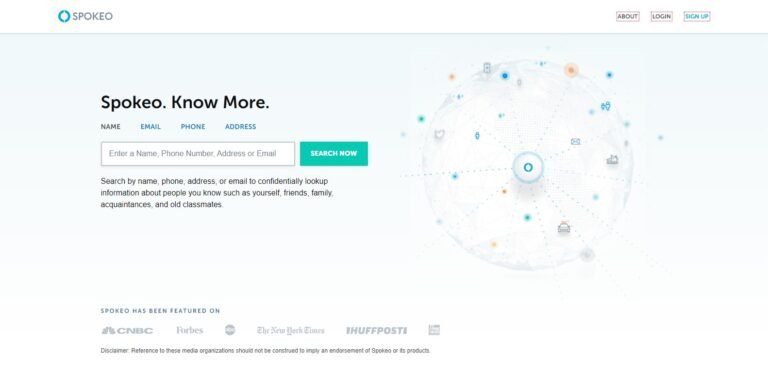Is your child or loved one using a secret calculator app to hide things from you? These calculator vault apps can appear harmless but often hide photos, videos, texts, and more. The question is, how to spot fake calculator apps and protect your loved ones from potential dangers? In this comprehensive guide, we’ll explore the world of fake calculator apps and show you how to spot them. Whether you’re a concerned parent or someone who values privacy, this knowledge is invaluable. We’ll delve into the tricks and techniques used by these calculator apps, making sure you understand their potential risks.
By the time you’ve read this, you’ll be armed with the tools you need to safeguard your family from these secretive apps. So, let’s dive in and reveal the truth behind fake calculator apps.
>> Don’t Miss:
- How to Tell if a Number Is Cell Phone or Landline
- How to View Text Messages Sent and Received Online in 2025
- How To Block Porn On iPhone In 2025 (Steps with Screenshots)
- How Can I Monitor My Child’s Phone Without Them Knowing 2025
- How to Trace a Text App Number for Free in 2025: Unlock Hidden Secrets
What Is A Fake Calculator App?
A fake calculator app, often referred to as a “calculator vault app” or “secret calculator app,” is a mobile application that disguises itself as a calculator but functions as a hidden storage or privacy tool. These apps are designed to appear as regular calculators on the surface, complete with numeric keypads and basic arithmetic operations. However, they have a hidden, password-protected area where users can hide and secure files, photos, videos, or other sensitive information.
The primary purpose of a fake calculator app is to provide users with a covert way to protect their private data. They can be used to hide personal content from prying eyes, especially in cases where someone else might be accessing the device.
It’s essential to note that while these calculator vault apps can offer privacy, they are not foolproof, and it’s important to choose trusted apps from reputable sources to ensure data security.
How Does The Fake Calculator App Work?
A fake calculator app, often known as a vault calculator app, operates by disguising itself as a regular calculator application on your device. To the naked eye, it appears and functions as an ordinary calculator, but it has a hidden layer. Behind the scenes, it allows users to hide and secure files, such as photos, videos, documents, and more.
The vault app typically requires a password or PIN to access the hidden content. Users can input this code to reveal their concealed files. This covert functionality makes it an attractive choice for those who wish to keep their sensitive or private data away from prying eyes.
In essence, the fake calculator app acts as a secret vault for your private content, allowing you to protect it in plain sight.
Why Do Kids Use Fake Calculator Apps?
Kids may use fake calculator apps for various reasons, although these apps are not exclusive to children and can be used by individuals of all ages. Some of the reasons why kids might use fake calculator apps include:
- Privacy: Kids may use fake calculator apps to maintain their privacy. They might want to hide certain photos, messages, or files that they consider personal and don’t want others, such as parents or siblings, to access them.
- Secrecy: Children and teenagers may use these apps to keep certain activities or content secret from their parents or guardians. This could include conversations, pictures, or videos that they want to keep hidden.
- Avoiding Parental Control: Kids who are subject to parental control or monitoring of their digital activities may use fake calculator apps as a way to bypass these restrictions. These apps provide a hidden space where they can engage in activities without being tracked.
- Protecting Personal Content: Some kids may have concerns about their friends or peers gaining access to their private content. Fake calculator apps offer a level of security for such content.
- Curiosity and Experimentation: Some children and teenagers might come across fake calculator apps out of curiosity and experiment with them to see how they work or as part of their exploration of digital tools.
It’s important for parents and guardians to be aware of the existence of such apps and to engage in open and supportive communication with their children regarding online privacy, responsible digital behavior, and the potential risks associated with hidden apps. It’s also a good idea to set clear guidelines and boundaries for device and app usage.
How to Spot Fake Calculator App on a Child’s Phone?
Spotting a fake calculator app can be challenging because they are designed to appear like regular calculator applications. However, there are several methods to help you spot a fake calculator app if you suspect your child is using one:
1. Check The App Memory Size
Since calculator vault apps mimic regular calculators, it can be challenging to spot them based on the icon alone. To determine if the calculator app on your child’s device is genuine, check its app size. If the app exceeds 30MB, it may indicate that it’s a vault app.
- On iPhone: Navigate to Settings > General > iPhone Storage.
- On Android: Access it through the Settings menu under “Storage.”
How to Spot Fake Calculator App iPhone?
To spot a fake calculator app on an iPhone, follow these steps:
- Open your iPhone’s “Settings.”
- Scroll down and tap on “General.”
- Select “iPhone Storage.”
Now, you’ll see a list of installed apps and their respective file sizes. Look for any calculator app among the list and note its file size. Compare this file size with the standard file size of the iPhone’s built-in calculator app, which is typically small.
If you find a secret calculator app with a significantly larger file size, it’s likely a fake calculator app designed to hide content. This method helps you identify fake calculator apps on an iPhone, ensuring your child’s online activities remain safe and secure.
How to Spot Fake Calculator App Android?
To spot a fake calculator app on an Android device, use these steps:
- Open the “Settings” on the Android device.
- Navigate to “Apps” or “Application Manager” depending on your device.
- Search for the installed calculator apps.
- Compare the file sizes of both calculator apps.
- If you find a calculator app with a considerably larger file size, it’s likely a vault or fake calculator app.
Checking the file size is a reliable way to identify fake calculator apps on Android, ensuring your child’s online activities are secure.
2. Count Calculator Apps Numbers
Most smartphones come with a built-in calculator. If you notice your child has multiple calculator apps on their device, it’s a potential red flag. Legitimate users typically have only one calculator app. The presence of multiple calculator apps indicates they might be using one as a fake calculator app to conceal photos, videos, or files they shouldn’t have.
3. Research the App Name
When you come across a suspicious calculator app on your child’s device, search for it on the app store. Read the complete app description to determine whether it’s a legitimate calculator or a fake vault app. User reviews can also provide insights into the app’s authenticity.
4. Check Out App Permissions
Fake calculator apps often require access to photos and videos to function correctly. Some may request additional, unnecessary permissions such as access to contacts and text messages. If you encounter an app seeking excessive permissions, it could be a fake calculator app.
5. Search for Specific Phrases
Conduct searches within the app store using keywords like “fake calculator app Android,” “vault calculators,” or “fake calculators.” You’ll come across a list of vault calculator apps. Scroll through the list and check if any of them are installed on your child’s device. If you find one, you’ll see an option to uninstall it. To be more certain, read the app reviews.
If you prefer not to inspect your child’s phone but are concerned about them using vault apps without your knowledge, watch out for these signs:
- They conceal their phone when you enter the room.
- They hastily close apps or tabs upon your arrival.
- They request more privacy, which was not the case previously.
- They refuse to share their phone or tablet with others.
- They significantly increase their device usage suddenly.
Are These Fake Calculator Apps Safe?
The safety of fake calculator apps remains a subject of concern. While these apps claim to offer a secure means of hiding sensitive content such as photos, texts, videos, and files, there’s a dark side to some of them. Some unscrupulous apps may attempt to steal your information, compromising your privacy.
Furthermore, downloading a calculator hide app from an unauthorized or unreliable source can pose additional risks. Unauthorized sources may offer apps laden with viruses, which can infiltrate your device, resulting in a range of issues.
It’s worth noting that while kids may use these secret calculator apps to conceal photo albums and other files they wish to keep private, this behavior is not considered safe. Experts universally discourage trusting and relying on these apps due to the inherent risks involved. Promoting responsible digital practices and open communication with your children is vital to ensuring their online safety.
How to Prevent Your Kids from Using a Fake Calculator App
Now that we’ve explored the reasons why children turn to these vault apps, it’s crucial to recognize the potential dangers associated with them. The sensitive information stored in these secret calculator apps could be at risk of theft, leading to serious consequences if it ends up in the wrong hands.
Here are steps you can take to safeguard your child:
- Open Communication: Initiate an honest conversation with your child about the complexities and dangers of secret vault apps. Make them aware of the potential consequences.
- Monitor Quiet Behavior: If you observe your child becoming unusually private and quiet, consider using a parental control tool like mSpy. This versatile app provides comprehensive insights into your child’s mobile phone and online activities, empowering you to protect them effectively.
- Take action – If you discover your child using such apps, promptly take steps to recover any files or pictures stored within. You can attempt this yourself, or seek professional assistance if needed.
- Report inappropriate content – If you come across ineligible or inappropriate content on your child’s device, report it to the relevant authorities to ensure it’s handled appropriately.
- Promote healthy digital habits – Encourage your children to adopt safe and responsible online behavior. Teach them about alternatives to fake calculator apps for privacy.
- Utilize parental control apps – When direct communication isn’t effective, parental control apps can help you monitor your children’s digital activities and ensure their online safety.
How to Protect Your Child From a Vault Calculator With a Parental Control App
Protecting your child from the potential risks of a vault calculator can be achieved through various means, with parental control apps like mSpy being a powerful ally in ensuring their online safety.

mSpy is a cutting-edge phone monitoring solution compatible with both Apple and Android devices. It boasts quick and easy installation, requiring just a few minutes. As a valuable parenting tool, mSpy ensures your child’s safety and delivers satisfactory results.
For a comprehensive understanding of its capabilities, delve into our comprehensive mSpy review.
Key Features:
- Real-time monitoring of online activities.
- Access to stored files, photos, and videos.
- Alerts for suspicious app installations or activities.
- Capability to block or restrict specific apps or content.
- Geo-fencing and location tracking.
Pros:
- Provides parents with peace of mind regarding their child’s online safety.
- Enables early intervention in case of inappropriate content or behavior.
- Equips parents with tools to educate their children about online risks.
Cons:
- Possible compatibility issues with certain devices.
Pricing:
- Basic (one month) – $29.99 per month.
- Premium service for one month – $69.99 per month.
- Premium Membership for three months – $39.99 per month.
- A premium membership for a year – $16.66 per month.
mSpy is your reliable partner in ensuring your child’s online security and guiding them toward responsible online behavior.
FAQs
Do Fake Calculator Apps Hide Text Messages?
Yes, fake calculator apps can hide text messages. They often act as a vault for various types of data, including text messages. Users can store sensitive text messages within these apps, hidden behind a password.
Can You Hide A Contact Number From Fake Calculator Apps?
Fake calculator apps are primarily designed to hide files, photos, videos, and text messages, but they typically can’t hide contact numbers. Contact information is usually stored in your device’s native contacts app, which is separate from the fake calculator app.
However, it is possible to conceal a contact number within these vault apps, effectively removing it from the visible contact list. This is a method some individuals, including kids, use to hide contact information they prefer to keep private.
How Do You Tell If a Calculator App Is a Hidden App?
You can identify a hidden calculator app by checking its features. If it offers password protection, the ability to hide files, or looks like a functional calculator but also can hide data, it’s likely a calculator-hidden app.
What Is The Simplest Way to Find Out If My Kid Is Using A Fake Calculator App?
The most straightforward method is to count the calculator apps on the device. Typically, devices come with one built-in calculator app. If you find more than one, it’s a clear sign that one of them could be a vault app.
Do The Files And Pictures Get Deleted If You Uninstall The Fake Calculator App?
If you uninstall a fake calculator app, the files and pictures stored within it may get deleted. These apps typically keep the hidden data within their system, so when you remove the app, you might lose access to those files. It’s essential to back up any important data before uninstalling such apps.
However, reinstalling the hidden calculator app and entering the password will grant access to the hidden content.
>> Don’t Miss:
- How To Spy On Roommate Safely and Secretly 2025
- How to See Someone’s Activity on Facebook in 2025
- How To Hack Someone’s Snapchat Account in 2025: 8 Ways
- How to See What Someone Likes on Facebook (2025 Guide)
- Is Anime Bad for Kids? Dark Side of Anime Parents Need to Know
Conclusion on Fake Calculator Apps
In summary, secret vault apps like fake calculator applications can pose risks to children, often being used secretly for inappropriate purposes. As a parent, staying informed about these fake calculator apps that are gaining popularity on the internet is crucial.
While this comprehensive guide on how to spot fake calculator apps equips you with valuable insights on better comprehending and detecting fake calculator apps, it’s vital to teach your child not to view inappropriate content or use secretive calculator apps. Make them understand that these apps may not keep their data completely safe. As a parent, build trust and communication with your child.
If your child does use such hidden calculator apps, you can use parental control tools like mSpy to monitor and manage their online activities. This helps ensure your child’s safety while they use their devices.
>> Learn more parental control tips and guides to safeguard your kids.