As our lives become increasingly intertwined with technology, owning both an iPhone and an Android phone is more common. Whether it’s for keeping tabs on loved ones or finding a lost device, tracking an iPhone from an Android phone has become a relevant need. Are you curious about how to track an iPhone from an Android phone? In this article, we’ll delve into the steps to achieve this seamless cross-platform tracking feat. The process might seem intricate but fear not, we’ve got you covered. Empower yourself with knowledge and control.
>> Don’t Miss:
- How to Clone a Phone Without Touching It in 2025
- How to Track a Phone Without Them Knowing in 2025
- How to Track My Wife’s Phone Without Her Knowing in 2025
- How to Hack Someone’s Phone Remotely Without Touching It
- How to Track an Android Phone from an iPhone in 2025? (6 Methods)
Why You Might Want to Track Their iPhone?
There are countless reasons why you might feel the need to check your child’s iPhone or keep track of their whereabouts. Concerns about cyberbullying, inappropriate content, and chats with both strangers and familiar people can be worrying. The list goes on, and all these reasons are valid for feeling concerned.
However, we’re here to help ease some of that parental worry. Today, we’ll share three 7 methods to monitor an iPhone from an Android device, making parenting a little less stressful.
How to Track an iPhone from an Android Phone? 8 Awesome Methods
Ever wondered how to track an iPhone from an Android phone? Android and iPhone operate on different systems, often competing rather than collaborating. While tracking within the same system is easier, monitoring an iPhone from an Android (or the other way around) requires special apps.
To achieve this, choose tracking apps compatible with both Android and iOS. Here’s a list of the best options:
Method 1: Using Tracking Apps
Before, you could track an iPhone from an Android phone effectively, but it needed the iPhone user’s permission. But what if you want to track an iPhone secretly, without them knowing?
Well, with the right tools, you can do almost anything, like tracking an iPhone without anyone noticing. And by the right tools, we mean special software designed to track devices secretly.
Using Cocospy
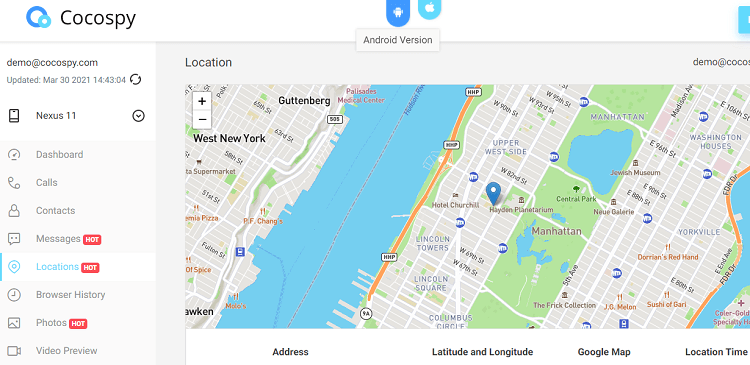
In our tech-driven world, keeping tabs on your loved ones’ digital activities is crucial. Cocospy, a versatile software tool, offers a seamless solution for tracking iPhones from various devices, including Android smartphones. This reliable phone tracking app has gained popularity among parents who wish to monitor their children’s online activities and whereabouts. >>Check Cocospy review
Cocospy’s Features
Cocospy boasts an array of features designed to provide comprehensive tracking and monitoring capabilities:
- Location Tracking: Stay informed about your iPhone’s exact location in real-time, leveraging GPS and SIM card data.
- Call Logs and Contact Tracking: Cocospy enables you to track all incoming and outgoing calls, along with contact details, for thorough insight.
- Social Media Monitoring: Seamlessly monitor popular social media apps like Facebook, Messenger, and WhatsApp through a dedicated tab.
- Browser History Tracking: Gain visibility into the websites visited by the device, allowing you to understand the user’s online activities.
- Unobtrusive Tracking: Cocospy operates discreetly, ensuring the iPhone user remains unaware of the tracking activities. It consumes minimal system resources, maintaining phone performance.
- No Jailbreaking Required: Cocospy breaks free from the need for iPhone jailbreaking, which can compromise security and warranty.
- Enhanced Security: Your data’s safety is a priority. Cocospy does not access third-party app data, ensuring your information remains secure.
- Web-Based Convenience: Enjoy the convenience of web-based tracking without the need for specialized software.
Steps to harness Cocospy’s tracking capabilities:
- Sign Up on Cocospy:
Begin by visiting Cocospy’s official website on your Android device to register for its services. - Choose Your Package:
Select the package that aligns with your tracking needs. - Configure the Target iPhone:
Provide the iCloud credentials of the iPhone you intend to track. This ensures seamless integration with Cocospy. - Finalize Setup:
Once the credentials are verified, click “Finish” to complete the setup process. - Access Cocospy Dashboard:
Log in to Cocospy using your credentials on your Android device. This grants you unrestricted access to your target iPhone’s activities.
In essence, Cocospy offers a comprehensive solution for tracking iPhones from Android devices. Its rich feature set, user-friendly interface, and commitment to data privacy make it a potent tool. From concerned parents to diligent employers, Cocospy caters to various needs. Empower yourself with a reliable tracking tool – explore Cocospy today.
Using mSpy

If you want to track an iPhone without anyone knowing, there’s a powerful tool called mSpy that can help. mSpy is a well-known phone tracker that can find any phone’s location in just a few seconds. It works quietly and provides you with accurate results without any hassle. For a comprehensive understanding of its capabilities, delve into our comprehensive mSpy review.
mSpy’s Features
- Reliable GPS Tracking: It shows you where the target phone is on an interactive map in real-time. You can even see a history of the places they’ve been to, along with the date and time.
- Useful GeoFence Feature: Let you set up virtual boundaries on the map. If the target person enters or leaves these zones, you’ll get an instant notification.
- Works for Both Android and iPhone: Yes, mSpy can track iPhones from Android devices. It’s designed to work smoothly on both types of phones, so you won’t have any issues.
- More Than Just Location Tracking: Apart from tracking the location, mSpy can also monitor various activities on the target phone. You can see messages from apps like Facebook, Instagram, and Snapchat. It even has a Keylogger feature that records keystrokes and a blocker to control apps and websites.
Steps to Use mSpy to Track iPhone from Android
- Sign up for mSpy by clicking the link or button.
- You’ll receive an email with account details and installation instructions.
- Follow the guide to install mSpy on the target phone.
- Log in to your mSpy account from your Android device.
- Go to the Dashboard and navigate to the GPS Locations feature to see the target’s location on a map.
- Check out the GeoFence feature to set up zones and receive alerts when they’re entered or exited.
Using mSpy is a discreet and effective way to keep tabs on an iPhone from an Android phone. It offers multiple features that can help you gather information without being noticed.
Method 2: Track iPhone With Phone Number
If you’d rather not install a tracking app on the target iPhone, there’s an alternative method known as the Tracking-URL approach. This technique allows you to track an iPhone without jailbreaking it or installing any apps.
How Does It Work?
The Tracking-URL method involves creating a special link that you share with the person you want to track. Once they click on the link, you can monitor their real-time location.
This method is user-friendly and doesn’t require special skills. However, keep in mind that the person you’re tracking must click the link for it to work. It’s useful for tracking a lost iPhone or keeping an eye on your kids.
Getting Started
An app like Scannero.io or Localize.mobi can help you create the tracking URL. Aside from its other functions, this web browser app lets you track an iPhone from an Android phone. Sign up on their website to create your tracking URL.
Using Localize.mobi
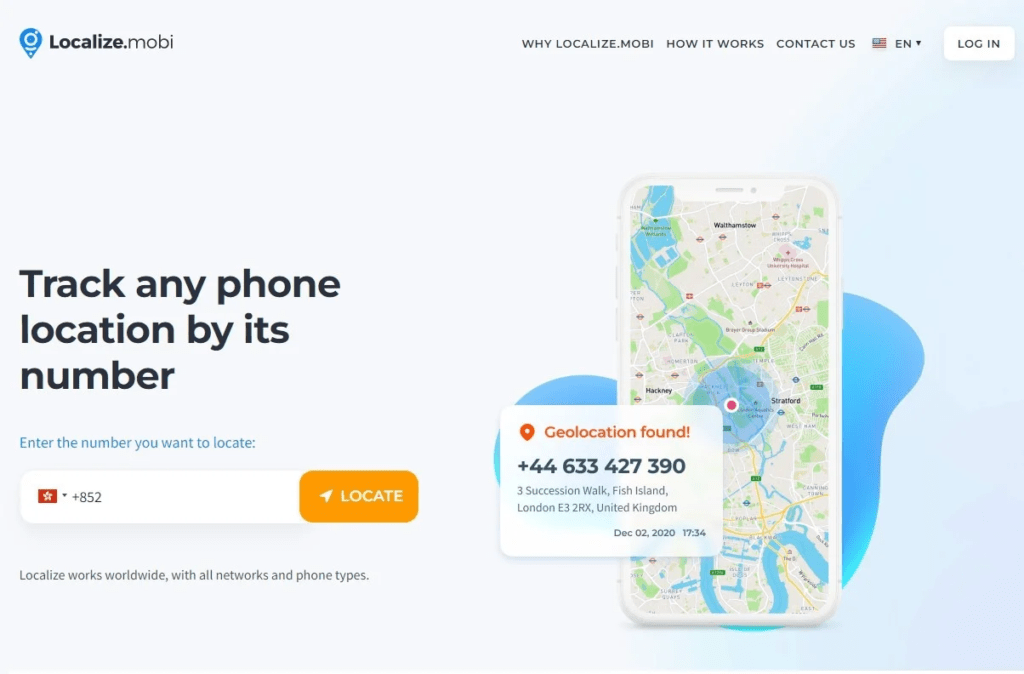
A simple and effective method to track an iPhone from an Android device is by using a service called Localize. Localize is a user-friendly website that allows you to track any device, including iPhones, using your Android phone. It’s a convenient option that works in various countries, making it useful for locating a lost phone while traveling or tracking someone who is abroad. >> For a comprehensive understanding of its capabilities, delve into our comprehensive Scannero.io review.
Here’s how Localize works:
Step 1: Visit the Localize website and create an account.
Step 2: Enter the phone number of the target iPhone and select the country where the phone was lost. Then, click on the “Locate” button.
Step 3: Create a persuasive message that encourages the person with the lost device to click on a link you provide. This link is crucial for revealing the device’s location.
Step 4: When the person clicks on the provided link, Localize will unveil the current location of the iPhone.
Using Localize is a discreet way to track an iPhone from your Android phone. It’s especially useful if you’re trying to find a lost phone or if you need to monitor someone’s location secretly. Keep in mind that if you’re tracking a lost phone, the person who finds it might not necessarily cooperate, so the success of this method depends on their response.
Localize offers an easy and efficient solution for locating iPhones from an Android device, making it a great option for those seeking to track a phone’s whereabouts with simplicity and privacy.
Using Scannero.io

When it comes to tracking an iPhone from an Android device, Scannero.io is a valuable tool you don’t want to miss out on. This innovative platform offers a seamless way to monitor and locate iPhones using your Android phone, providing you with the peace of mind you need. The best part? It only cost $0.89. >> For a comprehensive understanding of its capabilities, delve into our comprehensive Scannero.io review.
Scannero.io is an intuitive website that empowers you to track iPhones effortlessly. With its user-friendly interface and powerful features, you can keep an eye on your loved ones or retrieve your lost iPhone with ease.
Here’s why Scannero.io stands out:
1. Easy Accessibility: Access Scannero.io directly from your Android browser. No need to install additional apps or complicated software.
2. Global Reach: Scannero.io works in various countries, making it ideal for tracking iPhones regardless of location.
3. Discreet Monitoring: Whether you’re concerned about a family member’s safety or need to locate a lost phone discreetly, Scannero.io provides a reliable solution.
How Scannero.io Works:
Step 1: Visit Scannero.io and create your account.
Step 2: Enter the target iPhone’s phone number and specify the country where the phone is located. Click on the “Track” button.
Step 3: Craft a compelling message with a link that encourages the device’s holder to click. This link is pivotal for revealing the iPhone’s location.
Step 4: Once the recipient clicks the link, Scannero.io will unveil the real-time location of the iPhone.

Whether you’re a concerned parent, want to ensure the safety of a loved one, or need to find a lost iPhone, Scannero.io is your go-to solution. Its simplicity, efficiency, and discreet tracking capabilities make it an invaluable tool for Android users looking to track iPhones seamlessly. Try Scannero.io today and experience effortless iPhone tracking like never before.
Method 3: Using Apple’s Find My iPhone
Find My iPhone proves to be a lifesaver when your iOS device goes missing. While having another Apple device is ideal, fret not if you’re equipped with an Android device and need to track your iPhone. Just ensure you’ve set things up right beforehand.
Steps to Use Find My iPhone on Android:
Step 1: Ensure Feature Availability
- Begin by ensuring that your iPhone is equipped with the necessary features. Navigate to your iPhone’s settings, open your Apple ID settings, and access the “Find My” option. If you find the “Find My iPhone” feature enabled, you’re good to go.

Tips: Make sure to enable the “Send Last Location” feature on your iPhone when you’re setting up Find My iPhone. This way, if your phone’s battery runs out, you can still figure out its last location. Additionally, if you’re using iOS 15 or a newer version, you can track your iPhone even when it’s not powered on.
Step 2: Access iCloud
- Open any web browser on your Android device and navigate to https://www.icloud.com.
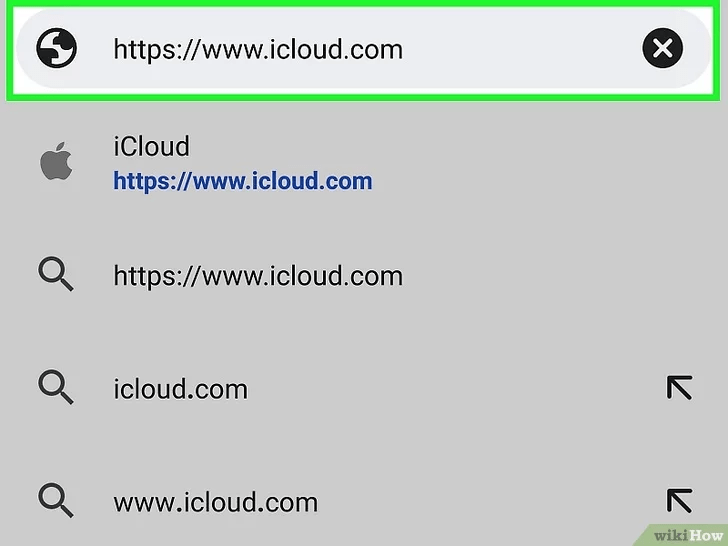
- Don’t worry if you see a message that your browser isn’t supported. Keep going! If you’re using a shared device, consider using incognito mode or private browsing for added security.

- Tap the three dots at the top right of the screen. Then select “Request desktop site.” This will change the website to look like the one on a computer. Now you can use iCloud on your Android device!

Step 3: Sign into iCloud. Enter your Apple ID and password on the page, then tap “→.” This action will grant you access to your iCloud dashboard. If you’re already logged into iCloud, you can skip this step.

Step 4: Locate Find iPhone. Spot the “Find iPhone” icon on the right side of your screen. It resembles a radar and holds the key to tracking your missing iPhone.

Step 5: Select Your iPhone. In the menu at the screen’s bottom, find and click on your iPhone’s name. If you possess other active Apple devices, such as AirPods or another iPhone, they’ll also appear on the map displayed at the top half of the screen.

Step 6: Choose Your Action. Once you’ve selected your iPhone, You’ll now see the last known location of the device on the map. A menu with three options will appear, giving you the power to locate or manage your missing device while safeguarding its data:

Step 7: Log out and close the incognito window. After completing your desired action, remember to log out of your accounts and close the web browser for added security.
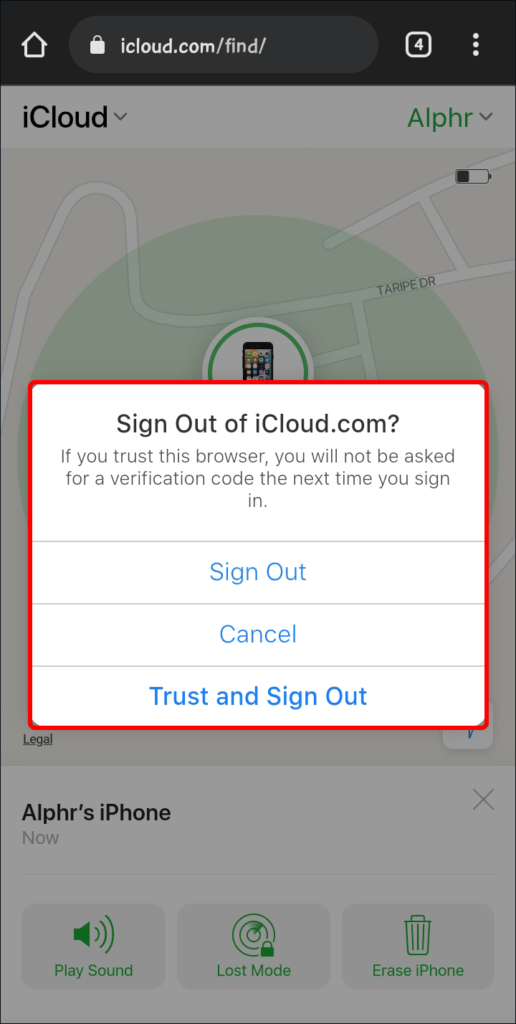
There you have it – a simplified guide on how to track your iPhone using an Android device. This cross-platform tracking adventure might appear intricate, but with the right steps, it’s a breeze.
NOTE: It’s worth noting that even though iCloud’s option is labeled for iPhones, you can use the web version to track any Apple device, including iPads, MacBooks, and AirPods.
Method 4: Using Google Maps (Timeline)
Google Maps can be used to find your iPhone, but it’s not a guaranteed method. To ensure you can locate your lost iPhone with Google Maps, you need to enable a specific setting.
Here’s what you need to do:
- Open Google Maps and click on your profile picture in the upper right corner.
- Go to “Settings.”
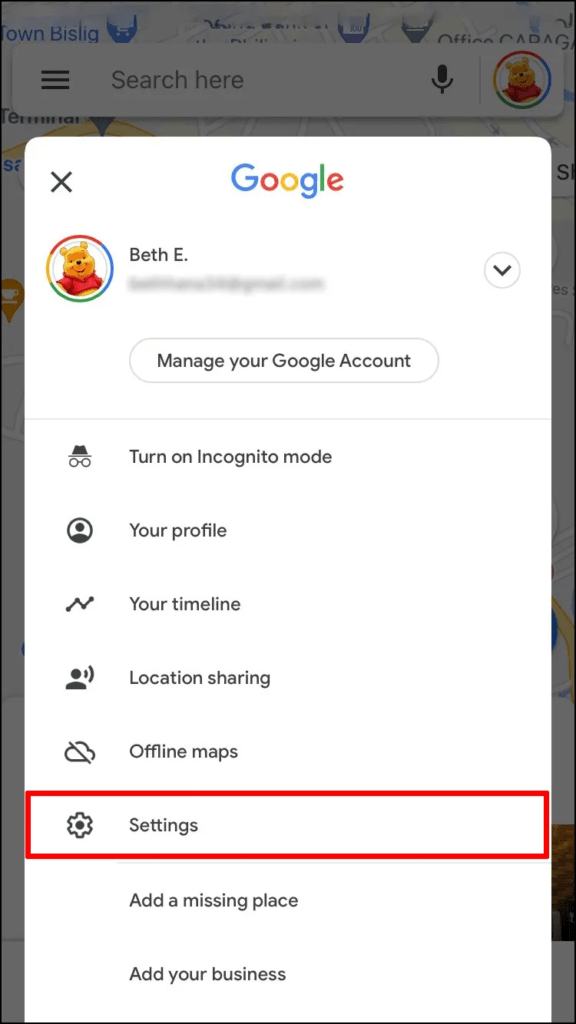
- Tap on “Personal content.”
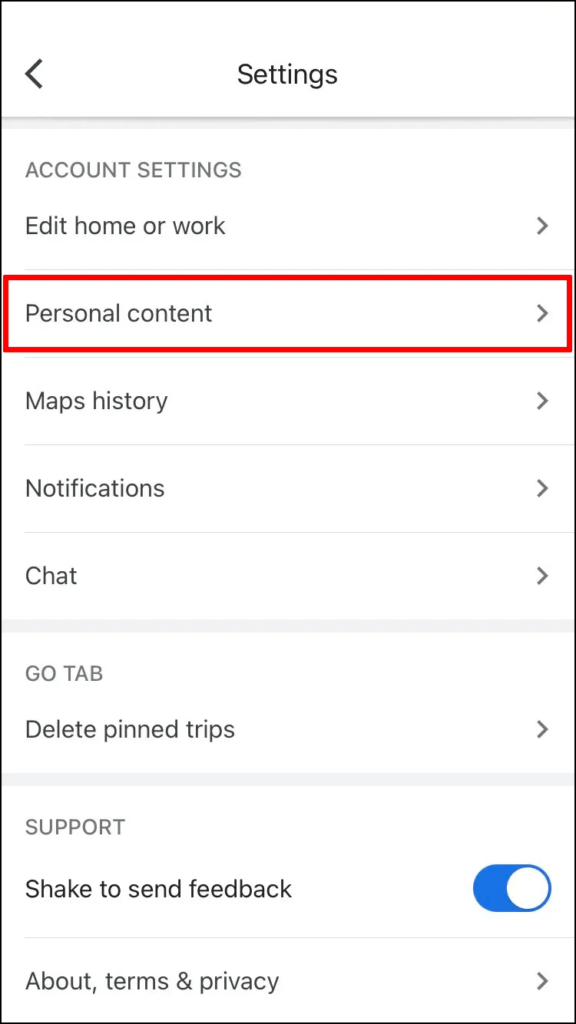
- Confirm that both Location Services and Location History settings are turned on.
By following these steps and making sure your iPhone has these settings enabled, you increase the chances of using Google Maps to locate your iPhone successfully.
To find your lost iPhone using Google Maps, follow these steps:
Step 1: Open Google Maps Timeline. Start by launching any web browser on your Android device and head to https://www.google.com/maps/timeline. This link grants you access to Google Maps’ timeline feature.

Step 2: Set the Date. To make this method work, ensure that the missing iPhone has location access enabled and Google Maps installed. Once on the timeline page, manipulate the date using the dropdowns at the top of the browser. This way, you’ll narrow down the search results and visualize your history based on a specific date.

Step 3: Review the Location Data. As you change the date, observe the magic unfold in the bottom panel. Your iPhone’s location history will be laid bare, showing photos and locations where it connected with Google Maps servers.

And that’s it! Utilizing Google Maps’ timeline feature, you can piece together your iPhone’s journey and possibly retrieve it. Remember that this method relies on location access and Google Maps installation on the missing iPhone. So, the next time your iPhone plays hide and seek, your Android device might just be the ace up your sleeve for tracking it.
>> Don’t Miss: How to Track Someone on Google Maps Without Them Knowing In 2025
Method 5: Using a GPS Tracking App
Using a GPS tracking app is another way to locate your iPhone. But here’s the catch: you need to install the tracking app before you lose your phone.
You can use trusted GPS tracking apps on both iOS and Android devices. Install the same app on both phones to track your lost device. For instance, there’s an app called Life360. You can even access Life360 through a web browser on any device.
If you’re using someone else’s Android device, make sure to use an incognito (private) browser. This way, your data won’t be stored when you’re done.
Method 6: Calling Or Texting Your Lost iPhone
Though it may seem old-fashioned, calling or texting your lost iPhone can still work – but only if it’s not in the hands of a thief. This method comes in handy when you’ve misplaced your iPhone in places like a store, restaurant, or salon.
Call your number – if someone picks up, they can guide you to your phone. If there’s no answer, try messaging on platforms like WhatsApp or Facebook Messenger. These apps indicate message delivery with double ticks. So, if you see those ticks, it means your phone is on and active.
However, if your call results in “Not Reachable” or “Switch Off,” things aren’t looking good. In such cases, it’s time to explore other strategies, which we’ll delve into next.
Method 7: With Real-Time Location Sharing
Have you ever shared your live location using Google Maps? It’s like when you show your friends where you are in real time. You can do this even if they don’t use Google Maps. You just send them a link, and they can see where you are.
Imagine you did this and shared your location link with a friend. If you lose your iPhone, you can ask that friend to open the link and see where your phone is. It’s a simple way to find your iPhone if it’s lost.
Or maybe you’ve used the “Find my Friends” feature on your iPhone. If you did and you’re trying to find your lost iPhone, you can ask your friend who you’re sharing your location with to help you find it.
In both cases, sharing your location helps you track your iPhone from an Android phone or another iPhone. It’s like having a digital map that shows you where your phone is right now or where it was last seen.
Method 8: Seek Assistance From Your Carrier
If the ways I mentioned earlier didn’t help you, here’s what you can do next. Get in touch with your phone company, the one that provides your phone service. Tell them that you’ve lost your iPhone and you need their help to find it.
They can try to track your phone for you. And if you’re worried about someone using your phone to get special passwords or codes, you can ask them to block your phone number. This way, no important information will be sent to your lost iPhone anymore. It’s like putting a lock on your phone to keep your sensitive stuff safe.
FAQs
How Do I Turn Off Find My iPhone?
Disabling Find My iPhone is easy:
- Open Settings > tap your name > Find My > Find My iPhone.
- Turn off the toggle for Find My iPhone.
- Confirm with your password and PIN.
Alternatively:
- Log in to iCloud.
- Select Find iPhone > All Devices.
- Pick your iPhone and choose Erase iPhone.
Can You Remotely Lock an iPhone?
Yes, you can remotely lock an iPhone for added security. Here are three methods:
- Passcode or Screen Message: Set up a passcode or message for extra protection.
- FamiSafe App: Use this app to schedule device lock times and durations.
- Timer: Set a timer to remotely lock your iPhone when needed.
Choose the method that fits your security needs and keep your device safe.
Can You Spy on an iPhone From an Android Phone?
Yes, you can spy on an iPhone from an Android without jailbreaking. Spy apps let you track the iPhone discreetly. You can monitor location, texts, and calls. Try Cocospy, a secure option that doesn’t need jailbreaking. Just use the target’s iCloud credentials.
Can I Track an iPhone Using My Android Phone?
You can indeed track an iPhone from an Android phone using various methods. The process involves leveraging third-party applications like Cocospy or mSpy or built-in features to achieve seamless cross-platform tracking.
What Options Do I Have for Tracking an iPhone from an Android Device?
There are several options available for tracking an iPhone from an Android phone. One approach is using tracking apps like Cocospy or mSpy, allowing you to discreetly monitor the iPhone’s activities and real-time location.
Is It Possible to Track an iPhone Without Installing Any Apps?
Yes, it is possible. You can utilize methods like GPS tracking where iPhones with enabled location sharing can be located using Google Maps, even without installing any additional apps. Or choose a website like Scannero.io or Localize.mobi to track any phone location with just a phone number.
Are There Methods That Allow Tracking Without the iPhone User’s Permission?
While most tracking methods require the iPhone user’s consent, certain apps provide stealth mode tracking, such as mSpy, which operates silently without the user’s knowledge.
Can I Track My Child’s iPhone Using My Android Phone?
Certainly. For concerned parents, employing tracking apps like Cocospy or mSpy can help ensure the safety of your children by keeping an eye on their online activities and whereabouts.
What Precautions Should I Take While Tracking an iPhone from My Android Device?
It’s vital to respect privacy and legal boundaries. Always ensure you have proper authorization to track the device. Opt for reputable and secure tracking apps to avoid compromising personal information.
>> Don’t Miss:
- How to Hack WhatsApp in 2025(100% Work)
- How to Hack OnlyFans: 4 Ways in 2025
- How to Tell if a Number Is Cell Phone or Landline
- How to Spy on Someone’s Kik Account in 2025
- How to View Text Messages Sent and Received Online in 2025
- How To Block Porn On iPhone In 2025 (Steps with Screenshots)
Track Your iPhone in Any Situation
So, can an Android phone track an iPhone? An Android phone can indeed track an iPhone. The methods mentioned earlier work well for different situations. If you need to find a lost iPhone, using the Find My iPhone feature in Google Maps is helpful.
But if you want to secretly monitor an iPhone from an Android phone – maybe you’re a worried parent or a concerned partner – Cocospy or mSpy is a great choice. It lets you keep an eye on your loved ones while giving you peace of mind.
In conclusion, tracking an iPhone from an Android phone offers a range of solutions to suit different needs. By employing reliable apps and understanding the methods available, you can effectively monitor an iPhone’s location and activities while maintaining ethical standards.
>> Learn more how-to guides on phone app solutions.





