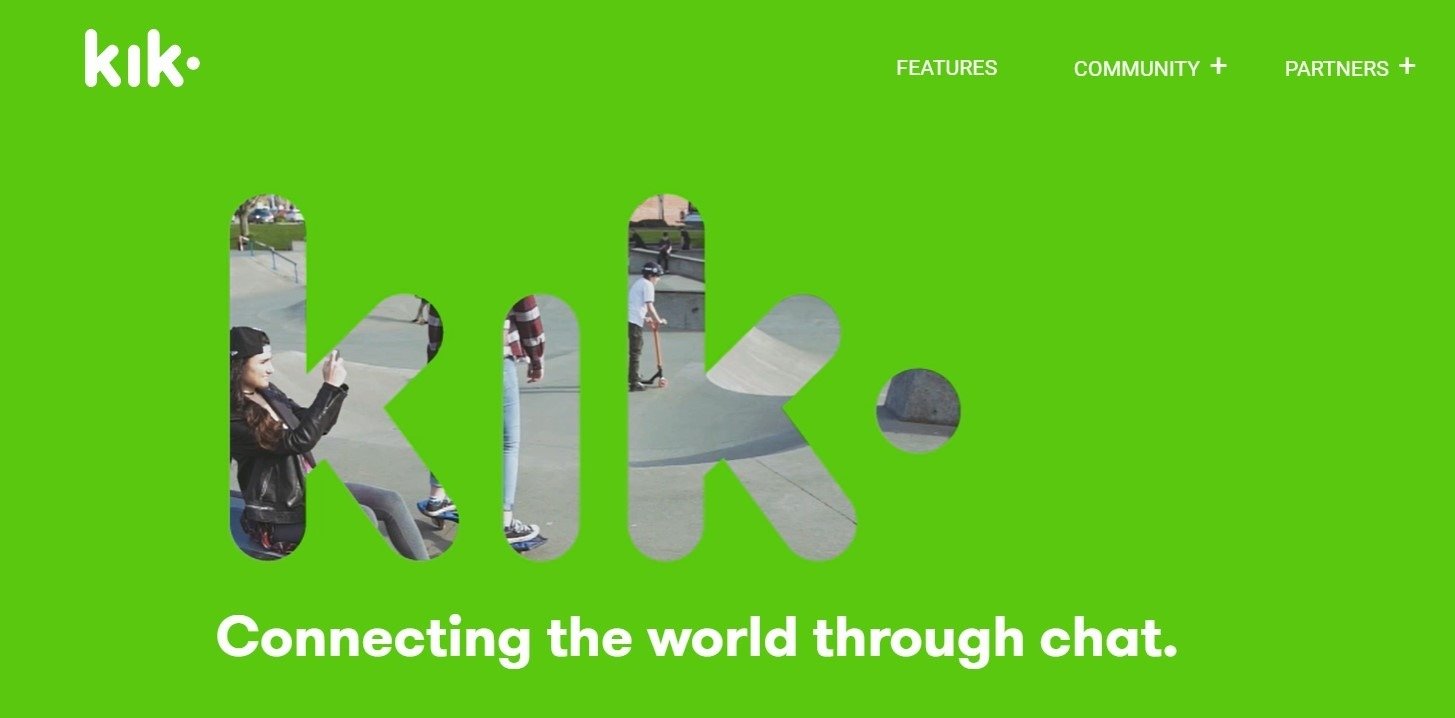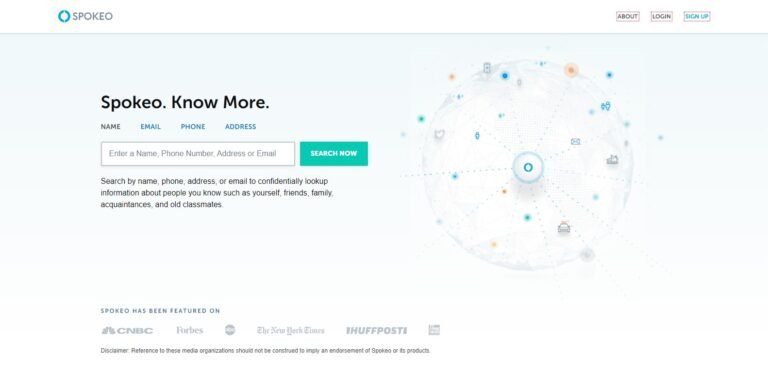Kik Messenger has gained a bit of a reputation, especially when it comes to kids and teens. Many people think Kik is a safe messaging app, but is Kik app safe from hackers and scammers? The app lets users stay anonymous, which can lead to some problems like inappropriate messages or even potentially dangerous situations. So, is Kik a bit creepy, or is it just not well-understood? Read on to discover what Kik is really like, the risks it might bring, and some safer alternatives. We’ll tackle the important question: Is Kik safe for your child? Let’s break down the facts to help parents and users navigate the world of Kik with confidence. We’ll also offer tips to make your experience on the Kik app safer and more secure.
Kik App Overview
- Overall Rating: ⭐ 1.0 / 5
- Recommended Age: 18
Kik Messenger app, despite its popularity among kids, is flagged as one of the riskiest messaging platforms. Encouraging interaction with strangers and allowing easy anonymity, poses significant dangers for children. This Kik App review aims to unveil the specifics of what children might encounter on Kik and offers guidance for parents to ensure their child’s safety.
Harmful Content ✅
- Unsupervised online spaces are prone to inappropriate content. Kik’s public groups, although intended for common interests like #StarWarsMemes2022, can easily lead to explicit content when specific terms are searched. The platform’s slang, emojis, and abbreviations contribute to the creation and discovery of groups containing pornography, violence, and derogatory content.
Predation ✅
- The anonymity on Kik, allowing users to create profiles without verification and avoiding phone number requirements, increases the risk of predatory behavior. Predators exploit this by creating deceptive profiles to groom children. Public groups become potential traps, as predators can initiate conversations based on shared interests.
Positive Value ✅
- Kik falls short when compared to other messaging apps recommended for kids. Alternatives like Messenger Kids and GroupMe provide safer options.
Privacy ✅
- Kik lacks privacy features, defaulting to settings that allow anyone to send chat requests. The “Use Phone Contacts” option exposes your child’s profile to contacts with Kik, leading to unsolicited friend invites.
Parental Controls ✅
- Kik disappoints in parental controls, offering no monitoring or restriction options for parents. However, Eyezy‘s parental controls provide effective alternatives, enabling parents to block Kik, manage usage times, monitor chats for concerning content, and receive alerts for download attempts.
In conclusion, Tracemob strongly advises against allowing kids to download Kik due to its inherent dangers and the availability of safer alternatives.
What Is Kik App?
Kik is a versatile messaging app that gained popularity for its anonymity and interactive features. Launched in 2010, Kik allows users to send text messages, photos, videos, and more. Here are key aspects of Kik:
- Anonymity: Kik users can register and communicate without revealing their phone numbers, enhancing privacy and security.
- Messaging and Multimedia: Kik supports instant messaging and multimedia sharing, including photos, videos, and sketches. It also offers a built-in web browser for easy sharing of online content.
- Kik Groups: Users can create or join group chats on Kik, bringing people together based on common interests or affiliations.
- Bots and Integration: Kik introduced chatbots, allowing users to interact with automated programs for various services. It also integrates with other apps, offering a seamless experience.
- Kik Codes: Kik Codes are customizable QR-like codes that users can scan to connect with others quickly.
- Cross-Platform Availability: Kik is available on iOS, Android, and Windows devices, ensuring widespread accessibility.
- Safety Concerns: While Kik provides anonymity, it has faced scrutiny due to privacy and safety issues, especially regarding younger users.
Kik’s Dark Side
Kik, a place where people stay hidden, has all kinds of users, but it has a not-so-good side. Since you only need a username to get on Kik, it makes things simple for everyone. However, this simplicity brings a problem – the bad part of Kik, where some people with not-so-good intentions hang out.
Understanding the Not-So-Good Part:
- No Real Names: On Kik, people use made-up names; you don’t know who they are.
- Trouble with Predators: News, like on CBS, says it’s too easy for bad people to talk to and follow kids on Kik.
- Why Predators Like Kik: Some bad people like Kik because, as one person told CBS News, it’s a “safe place for them.”
Kik can be a friendly place, but it also has a not-so-friendly side where people with bad plans might be. It’s important to know this, especially for users and their guardians. This side of Kik shows how being anonymous can attract people with not-so-good intentions, making it essential to be careful and maybe think about using safer options. The not-so-good part of Kik is a reminder of the risks when using platforms where nobody knows who you are.
Is Kik Safe for Kids? 7 Risks of Kik for Kids
Kik doesn’t ask for your phone number or personal details for account setup, making it popular among both teens and scammers. Despite the app’s claim to prohibit users under 13, enforcing this age restriction is challenging. Kik introduces dangers that go beyond typical messaging apps, making it crucial for parents to be aware. Here are some key risks associated with Kik for kids:
1. Scams on Kik
Many users treat Kik as a cheating app, and scammers create fake profiles to deceive users and extort intimate photos. Users may unknowingly share personal data with fake accounts.
2. Hacking Threats
Hackers often target Kik users with phishing links, leading to stolen login credentials and financial details. Clicking on malicious links can result in spyware apps recording users’ activities, accessing private data, and more.
3. Chat History Tracing
While Kik doesn’t directly trace messages, a data breach could expose chat history stored in their databases. Personal data and private information shared in chats may become public in such incidents.
4. Privacy Concerns
With no phone number or identity verification requirement, Kik becomes a breeding ground for scammers. Users chatting with strangers risk sharing personal data and photos with potential scammers, leading to unforeseen troubles.
5. Anonymous Chat on Kik
Creating a Kik account only requires an email address, allowing users to message strangers randomly. This anonymity opens the door to various dangers, including the potential for sexting and engaging in explicit conversations. Sexual predators can easily connect with children, posing a risk of inappropriate content exchange, including pornography.
6. Sexual Grooming on Kik
Sexual grooming involves building a relationship of trust with a child, often leading to inappropriate conversations or activities. Kik’s platform, allowing connections with strangers and sexting capabilities, facilitates sexual grooming. Children might unknowingly engage in conversations that predators manipulate for their benefit.
Understanding these risks is crucial for parents and guardians to ensure the safety of children using Kik and to consider alternative platforms with better security measures.
How to Stay Safe on Kik: 8 Key Safety Tips
Now that you’re acquainted with the potential risks of the Kik app, safeguarding your security and privacy becomes paramount. Here are eight essential safety tips to follow diligently to create a safer digital environment:
1. Monitor Your Kids’ Conversations
- Open Communication: Discuss the potential risks of Kik with your child, emphasizing the importance of transparency.
- Agree on Monitoring: Establish an understanding that, to use Kik, your child must allow you to monitor their messages on Kik for safety reasons.
- Educate About Dangers: Make your child aware of the risks associated with sharing personal information or images on Kik.
2. Use a Professional Tool to Safeguard Your Kids
Employing an external professional tool is crucial to counter scammers and hackers on Kik. Eyezy emerges as a recommended app, providing protection against potential hacks and spying on your Kik chats.
Put an end to the confusion of how to monitor your kid’s Kik account – Eyezy holds the solution! >>Check eyeZy review

Why Opt for Eyezy to Monitor Your Kid’s Kik?
Eyezy offers a range of key features designed to empower parents with effective monitoring capabilities over their kids’ Kik activities. Here are the key features:
- Real-Time Monitoring: Eyezy provides parents with real-time monitoring capabilities, allowing them to stay updated on their kid’s Kik activities as they happen. This immediate insight enables prompt intervention if any concerning behavior is detected.
- In-Depth Message Analysis: Parents can conduct in-depth analyses of messages exchanged on Kik, gaining a nuanced understanding of the content and context. This feature helps identify potential risks or inappropriate conversations that require attention.
- Contact Information Access: Eyezy enables parents to access vital contact information associated with their kid’s Kik account. This includes details about individuals engaged in conversations, providing a holistic view of their online connections.
- Comprehensive Chat Monitoring: Parents can delve deep into their kid’s Kik conversations, gaining insights into both visible and hidden chats. This comprehensive monitoring includes identifying chat participants and accessing vital contact information.
- Detailed Timestamps: Eyezy provides detailed timestamps for each message, offering parents a precise timeline of when messages were sent and received.
- Seamless Installation: Eyezy ensures a hassle-free and straightforward installation process, allowing parents to set up the monitoring tool quickly without technical complications.
- User-Friendly Interface: The interface of Eyezy is designed to be user-friendly, making it accessible for parents, even those who may not be tech-savvy.
- Discreet Operation: Privacy is a top priority, and Eyezy operates discreetly to ensure that kids remain unaware of the monitoring process.
By incorporating these key features, Eyezy aims to provide parents with a powerful and user-friendly tool for monitoring their kid’s Kik activities while respecting the importance of privacy and maintaining a healthy parent-child relationship.
How to Use Eyezy to Keep Your Kid Safe on Kik
Using Eyezy to ensure your kid’s safety on Kik is a straightforward process designed with parents in mind. Follow these simple steps to make the most of Eyezy’s monitoring capabilities:
- Installation: Begin by installing Eyezy on your child’s device. The installation process is seamless and quick, ensuring minimal disruption to regular device usage.
- Account Setup: Follow the straightforward account setup process on Eyezy. Create your account as the parent or guardian, providing the necessary information to establish a secure connection between your device and your child’s.
- Sync with Kik: Eyezy prompts you to sync with Kik, allowing the monitoring tool to access relevant data and activities on the Kik app. This synchronization is crucial for comprehensive monitoring.
- Real-Time Monitoring Dashboard: Once set up, access the Eyezy dashboard to view real-time data and insights into your child’s Kik activities. The dashboard provides a centralized location for monitoring multiple aspects of their interactions.
- Message Analysis: Dive into the details of your child’s Kik messages. Eyezy allows you to analyze the content, context, and participants in these conversations, helping you identify any inappropriate behavior or potential risks.
- Timestamped Conversations: Utilize the timestamped data to track the timing of messages. This chronological overview aids in understanding communication patterns and identifying any irregularities that may require attention.
- Prompt Intervention: If you notice any concerning behavior or content, Eyezy enables you to intervene promptly. Open communication with your child based on the insights gained, fostering a safe and supportive online environment.
By following these steps, parents can effectively use Eyezy to actively monitor their kid’s Kik interactions, ensuring a safer online environment and promoting responsible digital behavior.
3. Explore Alternatives
- Seek Safer Options: Given Kik’s problematic nature, explore alternative messaging apps that prioritize safety and are designed for children.
- Research Kid-Friendly Apps: There are numerous messaging apps specifically designed for children, ensuring a secure and age-appropriate digital experience.
Better Messaging Alternatives to Kik
If you’re looking for messaging alternatives as safer options for your child instead of Kik, consider the following messaging apps:
1. WhatsApp: A straightforward messaging app with an intuitive interface, WhatsApp is owned by Facebook and widely used in over 100 countries. In terms of safety, WhatsApp surpasses Kik, offering a clean and secure environment for communication.
2. Messenger: Owned by Facebook, Messenger is a popular alternative with enhanced features compared to Kik. It provides additional safety measures, including video calls, voice calls, and group chats, making it a reliable choice.
3. WeChat: Opt for WeChat as a substitute for Kik. Owned by Tencent, WeChat goes beyond basic messaging with features like video calls, voice calls, and group chats, ensuring a comprehensive and secure messaging experience.
5. Stay Informed
- Regular Check-Ins: Maintain an ongoing dialogue with your child about their digital activities, encouraging them to share their experiences and concerns.
- Educate Yourself: Stay informed about the latest trends in messaging apps and online platforms to better guide your child through potential challenges.
6. Set Clear Boundaries
- Establish Rules: Clearly define rules and boundaries for the use of messaging apps, emphasizing responsible and safe online behavior.
- Privacy Awareness: Teach your child about the importance of privacy and the potential consequences of sharing sensitive information online.
7. Promote Digital Literacy
- Teach Online Etiquette: Instill good online manners and responsible digital behavior in your child.
- Critical Thinking Skills: Enhance your child’s ability to critically assess online content and identify potential risks.
8. Other Effective Tips
- Be Careful While Chatting With Strangers: The privacy of Kik depends on usage. Avoid engaging in random conversations with strangers, especially for dating purposes. Exercise judgment to discern genuine interactions from potential scams.
- Don’t Share Personal Photos and Videos: Steer clear of sharing intimate photos and videos on Kik. Predators may exploit such content for blackmail, posing a serious threat to your privacy.
- Block Unwanted People: Report and block users who send unwanted messages, or explicit content, or engage in bullying. Swiftly take action against those who disrupt your Kik experience.
- Don’t Give Away Personal Information: Keep personal details like full name, address, phone number, and birthdate confidential. Avoid sharing such information with strangers or through suspicious links.
- Set A Strong Password: Enhance your Kik account’s security by setting a strong, unique password. Utilize a combination of upper and lower case letters, numbers, and special characters to create a robust password.
- Manage Messages From Strangers: Exercise caution with messages from unknown contacts. Engage in light conversation to understand their intentions before deciding to add, block, or report them to the Kik team.
- Report Any Serious Issues to Kik Immediately: If you encounter scams, hacking attempts, or persistent harassment, promptly report the issue to Kik by emailing safety@kik.com. Ensure timely intervention for a safer Kik experience.
>> Don’t Miss:
- TheOneSpy Review 2025: King Of Spy Apps?
- Phonsee Review 2025: The Good, The Bad, The Truth
- Is GoGoAnime Safe and Legal? Parent’s Safety Guide 2025
- Is Anime Bad for Kids? Dark Side of Anime Parents Need to Know
- Parentaler Review 2025: A Comprehensive Guide to Digital Parenting
FAQs About the Kik App
Is Kik Private?
No, Kik is not entirely private. While it allows users to send messages without revealing their phone numbers, there are privacy concerns. Kik requires an email address for account creation, and users can interact with strangers in public groups.
Is Kik Safe for Kids?
Kik has been associated with risks, including exposure to inappropriate content and potential predatory behavior due to its anonymity features. It is generally not considered safe for kids.
What Age Is Appropriate for Kik?
Kik’s recommended age is 18 and above. However, it has been widely used by teenagers, despite concerns about its safety for younger users.
Does Kik Have Parental Controls?
Unfortunately, Kik lacks comprehensive parental controls. Parents may find it challenging to monitor or restrict their child’s activity on the platform.
Can I Monitor My Child’s Kik Activity?
Kik itself does not offer effective monitoring options for parents. However, third-party parental control apps like Eyezy can help parents monitor and manage their child’s Kik usage.
How Can I Block Kik on My Child’s Device?
Parental control apps like Eyezy allow you to block Kik on your child’s device. These apps offer a range of features to manage and restrict your child’s access to certain applications.
Can I Track My Child’s Location on Kik?
Kik does not provide location tracking features. If location tracking is a concern, parents may consider using dedicated tracking apps or features offered by comprehensive parental control solutions.
What Should I Do If My Child Uses Kik?
If your child is using Kik, it’s essential to have open communication about online safety. Consider setting guidelines, using parental control apps, and exploring alternative, safer messaging platforms.
Conclusion
Is Kik safe for kids? The safety of the Kik app is questionable, given the active presence of hackers and scammers aiming to exploit unsuspecting users. Instances of Kik account hacking, personal data theft for identity fraud, and the use of intimate photos for extortion are prevalent on the platform.
In light of these risks, it’s crucial to implement essential safety measures to protect yourself on Kik. We strongly advise installing the Eyezy on your device for comprehensive protection against potential threats from hackers and scammers.
By staying vigilant and leveraging advanced security tools, you can navigate the Kik platform more securely, minimizing the risks associated with malicious activities.
>> Learn more parental control tips and guides to safeguard your kids.