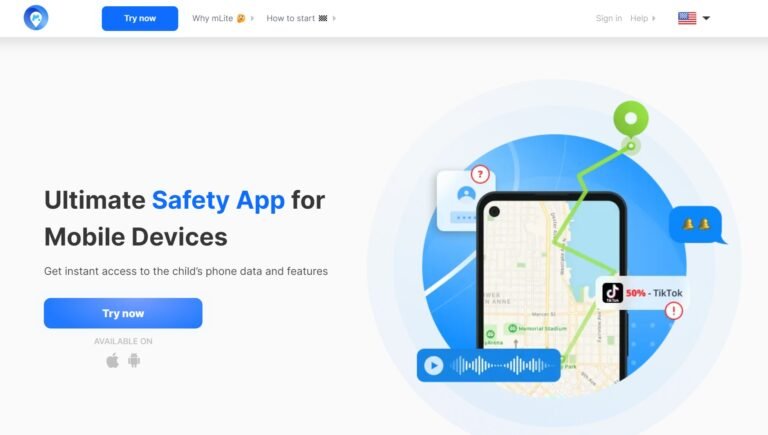If you’re on the hunt for a tracking app among the many available online, you might feel overwhelmed by the choices. But fear not! MoniMaster is here to simplify things for you. In this MoniMaster review, we’ll dive deep into everything you need to know about MoniMaster, from its features to compatibility issues and subscription plans, helping you understand how it can benefit you. So, if you’re curious about how MoniMaster stacks up, keep reading as we conduct a thorough MoniMaster review.
MoniMaster Overview
MoniMaster is an advanced monitoring application designed specifically for parents seeking to keep a watchful eye on their children’s digital activities. With over 25 features packed into its arsenal, this cutting-edge mobile phone application offers comprehensive monitoring of your child’s smartphone usage.
Among its extensive capabilities, MoniMaster allows you to track text messages, call logs, and browsing history across multiple browsers on the target device. Furthermore, it provides live location tracking and can even monitor popular social media applications like WhatsApp, Instagram, and Kik.
To begin monitoring, simply download and install MoniMaster on the target device. Once installed, the application sends the monitored device’s information directly to the subscriber, who can access it using any modern web browser.
Compatible with both Android and iOS devices, MoniMaster boasts some unique features that set it apart from other monitoring applications. In the following sections, we’ll delve into these features and explore how they can benefit parents in safeguarding their children’s online experiences.
MoniMaster Review: Pros and Cons
Pros:
- No Rooting or Jailbreaking Required: MoniMaster operates without the need for rooting or jailbreaking the target device, ensuring hassle-free installation and operation.
- 24/7 Customer Support: Enjoy round-the-clock customer support, assisting whenever you need it, ensuring a smooth user experience.
- Flexible Subscription Management: Easily upgrade or downgrade your subscription plan according to your needs, providing flexibility and convenience.
Cons:
- No Customer Loyalty Rewards: MoniMaster lacks a customer loyalty rewards program, missing out on opportunities to incentivize and retain customers.
- Absence of Discounts: The absence of discounts for special customers may deter some users who seek cost-saving options or rewards for long-term commitment.
- Inadequate E-Commerce Website: Users have reported issues with MoniMaster’s e-commerce website, citing inadequacies and a lack of guidance, potentially hindering the user experience.
- App Uninstallation by Target Device: Despite efforts to remain discreet, the target device can uninstall the MoniMaster application, compromising its effectiveness for covert monitoring.
What Is MoniMaster?
MoniMaster is a comprehensive mobile monitoring application designed to help parents and guardians monitor their children’s digital activities. It provides a range of features for tracking calls, text messages, social media usage, and more on the target device. With MoniMaster, users can stay informed about their children’s online interactions and ensure their safety in the digital world.
How Does MoniMaster Work?
MoniMaster works by installing the application on the target device, whether it’s an Android or iOS device. Once installed, MoniMaster begins tracking and recording various activities, including calls, messages, browsing history, and social media usage. The monitored data is then transmitted to the user’s dashboard, where they can access it remotely through a web browser. Through its intuitive interface, MoniMaster provides users with insights into their child’s digital behavior in real-time.
MoniMaster Review: Key Features
With MoniMaster, you have a wide array of powerful features at your fingertips to monitor and safeguard your child’s digital activities. Here’s what you can do with this innovative application:
1. Call History Monitoring
Keep track of all incoming and outgoing calls on the target device. You can even block specific numbers and record calls for later review. MoniMaster provides detailed information such as the number of calls made, timestamps, and duration of each call.
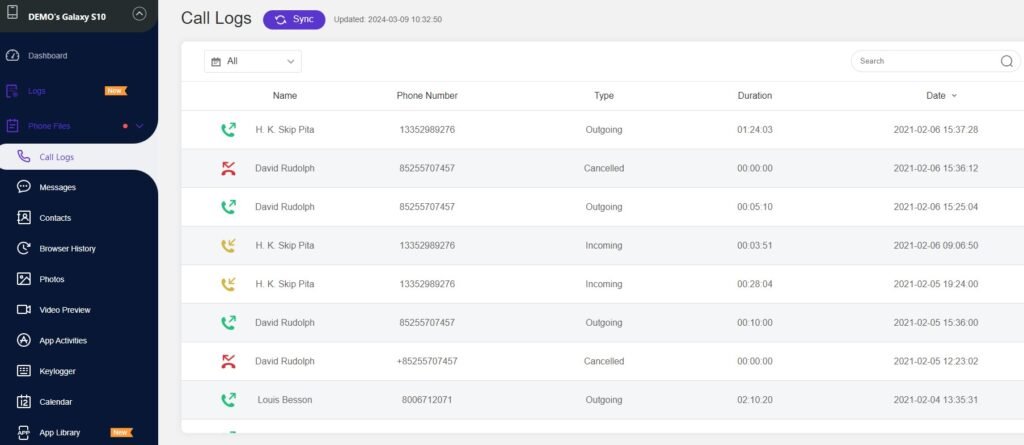
2. Text Message and Contact Viewing
View contacts and text messages stored on the target device, including deleted messages. You’ll know who sent the message, when it was sent, and its content, giving you valuable insight into your child’s communication.
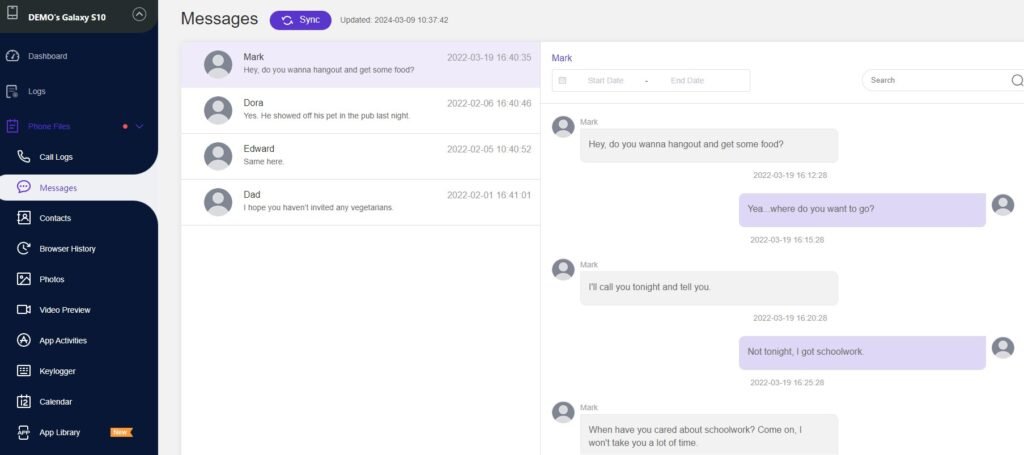
3. Social Media Monitoring and App Blocking
Monitor over 12 social media applications installed on the target device, ensuring your child’s safety online. Additionally, you can block any application from the target device, providing added control over their digital interactions.
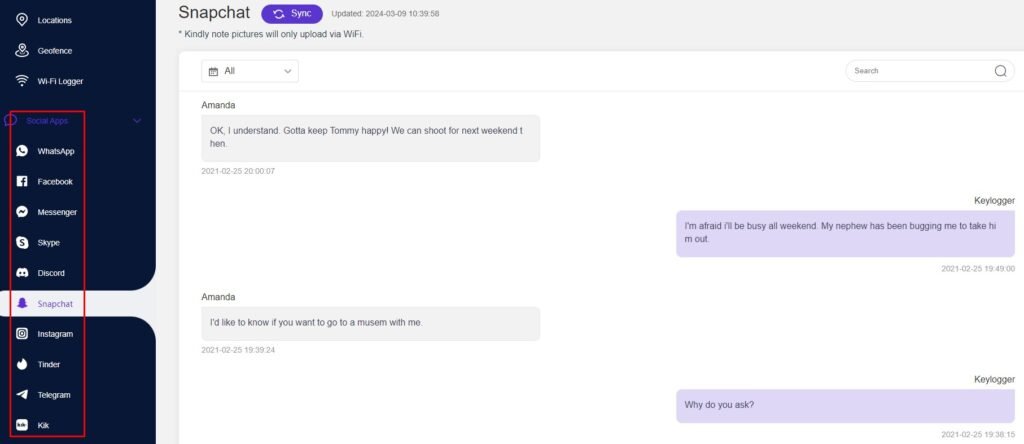
4. Real-Time Location Tracking
Stay informed about your child’s whereabouts with real-time location tracking. MoniMaster keeps you updated on their location and potential destinations, offering peace of mind wherever they go.
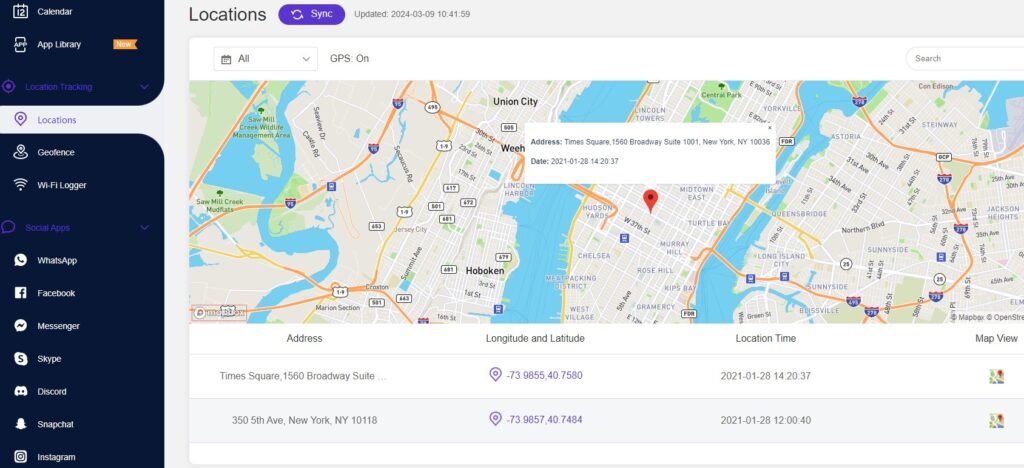
5. Stealth Mode
Even tech-savvy individuals will face challenges locating the MoniMaster app on the target device, thanks to its well-hidden nature. Your child won’t even know the app is there, ensuring discreet monitoring.
MoniMaster Review: Device Compatibility
MoniMaster is compatible with Android devices running version 6.0 or higher and iOS devices running iOS 9.0 or higher. No jailbreak or rooting is required for the app’s core functions, making it easy to install and use. Simply access monitoring data through any internet web browser, providing convenience and accessibility.
With MoniMaster, you can stay connected with your child’s digital world while ensuring their safety and well-being without invasive measures like jailbreaking or rooting their device.
MoniMaster Review: Pricing Plans
| Pricing Plan | Duration | Price |
|---|---|---|
| Android Basic Subscription (All Features) | 1 Month | $29.99 |
| 3 Months | $49.99 | |
| 1 Year | $99.99 | |
| iOS Basic Subscription (All Features) | 1 Month | $39.99 |
| 3 Months | $59.99 | |
| 1 Year | $109.99 | |
| WhatsApp Subscription (Only WhatsApp Monitoring) | 1 Month | $19.99 |
| 3 Months | $39.99 | |
| 1 Year | $89.99 | |
| iCloud Subscription (All Features) | 1 Month | $29.99 |
| 3 Months | $49.99 | |
| 1 Year | $99.99 |
☀️ Android:
- Basic Subscription (All Features)
- 1 Month: $29.99
- 3 Months: $49.99
- 1 Year: $99.99
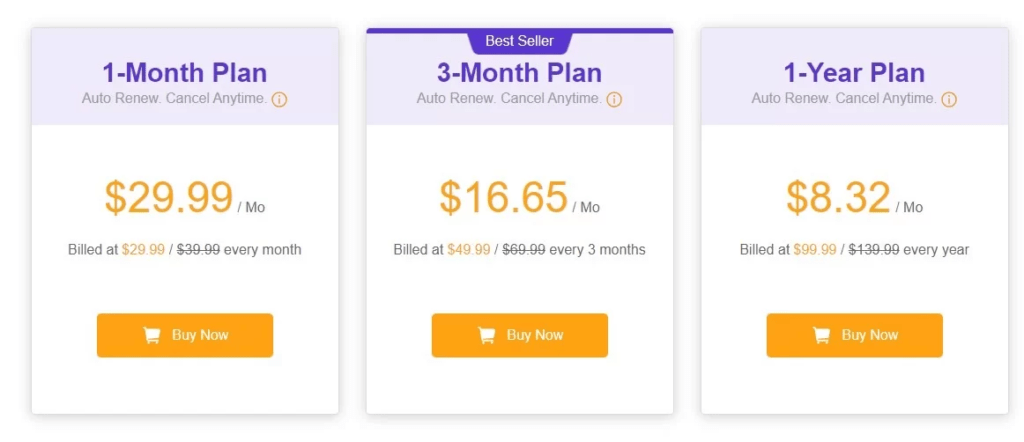
☀️ iOS:
- Basic Subscription (All Features)
- 1 Month: $39.99
- 3 Months: $59.99
- 1 Year: $109.99
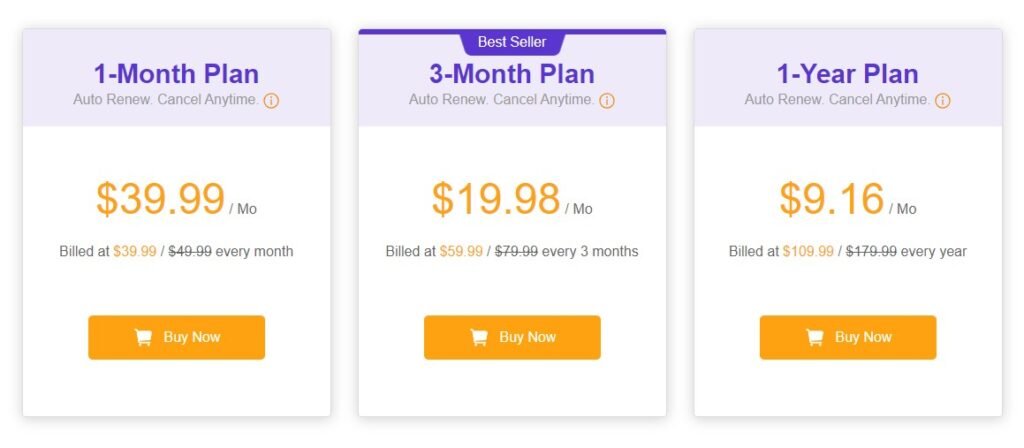
☀️ WhatsApp:
- Basic Subscription (Only WhatsApp Monitoring)
- 1 Month: $19.99
- 3 Months: $39.99
- 1 Year: $89.99
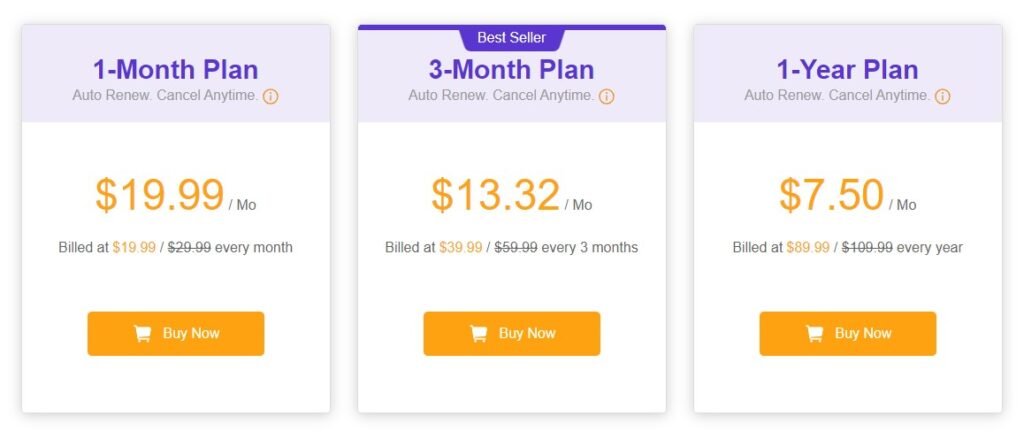
☀️ iCloud:
- Basic Subscription (All Features)
- 1 Month: $29.99
- 3 Months: $49.99
- 1 Year: $99.99
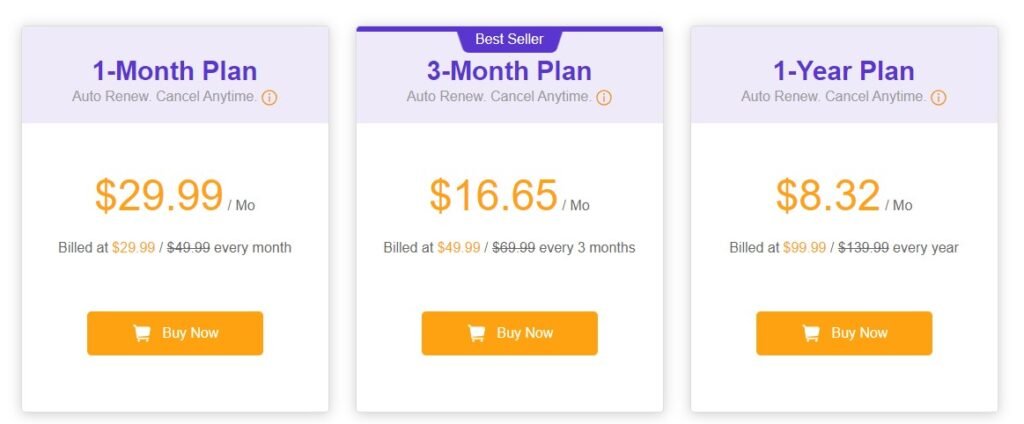
The pricing plans offered by MoniMaster are quite reasonable across all platforms. However, it’s worth noting that the iOS app is slightly more expensive compared to others. Customers can enjoy appealing discounts by subscribing for over 3 months or a year, making these options highly recommended for those seeking long-term monitoring solutions.
How to Install and Setup MoniMaster
Installing MoniMaster is a straightforward process, designed to be simple and user-friendly. Follow these easy steps to get started:
1. Create a Valid Account:
- Sign up for a valid account on the MoniMaster website using an authentic email address.
- Click the “Sign Up” button and purchase a license to access all features of the monitoring app.
- Upon purchasing, you will be directed to the “My Products” page to proceed further.
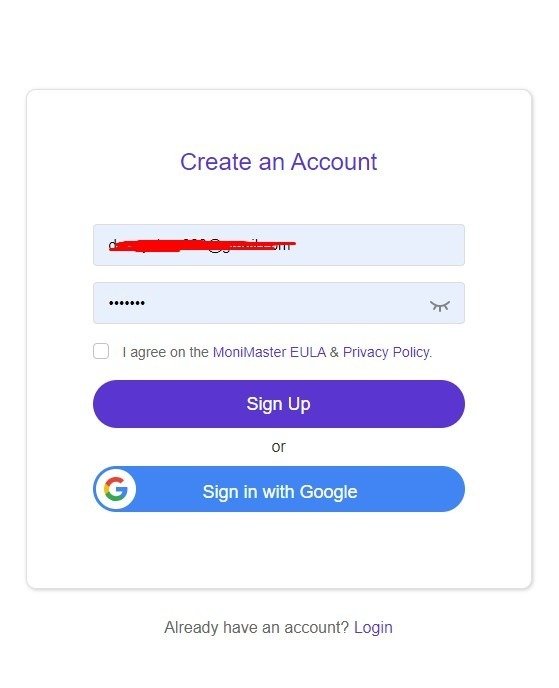
2. Setting up the Application With the Required Configurations:
- On the “My Products” page, locate and click on the “Setup Guide” option.
- Follow the clear instructions provided in the setup guide to download and install the MoniMaster application on the target device.
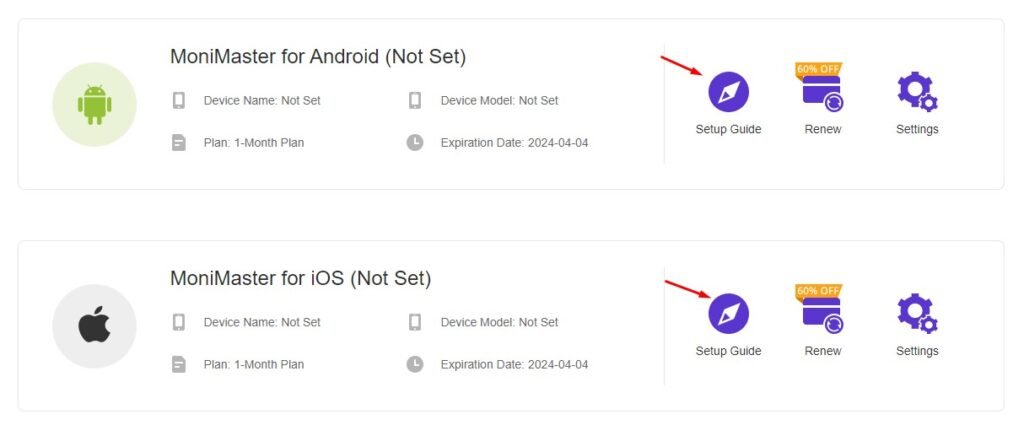
3. Verify Your Setup and Start Monitoring:
- Once you have completed the configuration process, click the “Already Set” button at the bottom of the page to lock your configurations.
- Next, click on ‘Start Monitoring’ to initiate the monitoring process.
4. Comments on the Process:
- The installation process for MoniMaster is incredibly simple, allowing for a seamless setup experience.
- Within minutes, you’ll have the application fully installed and ready to use on your target device.
- Enjoy hassle-free monitoring with MoniMaster, ensuring quick setup and efficient data synchronization for comprehensive monitoring of the target device’s activities.
With MoniMaster, monitoring your child’s digital activities has never been easier. Take advantage of its user-friendly installation process and start monitoring with confidence.
Customer Feedback on MoniMaster
MoniMaster has garnered a mix of opinions within the community, with both positive and negative reviews contributing to its overall reputation. According to sources like Knoji and MoniMaster’s official website, approximately 66% of reviews are negative, while 34% are positive.
Positive Reviews Highlights:
- Feature-Rich Application: Many customers express satisfaction with MoniMaster’s extensive features, allowing them to monitor various types of data, from call logs to social media activity and real-time location tracking.
- Excellent Customer Support: MoniMaster’s customer support team receives accolades for their responsiveness and helpfulness. Customers report receiving thorough instructions and quick responses to their queries, contributing to a positive user experience.
- Refund Policy: MoniMaster offers a 30-day refund policy with a 100% money-back guarantee, providing peace of mind to dissatisfied users.
Negative Reviews Highlights:
- Lack of Discounts: Some customers express disappointment over the absence of discounts for specific groups, such as military users or senior citizens. They suggest that offering loyalty rewards and partnership programs could enhance customer satisfaction.
- Inadequate E-Commerce Website: Complaints arise regarding the e-commerce website’s inadequacy and a lack of guidance on the official website, leading to frustration among users.
MoniMaster Review: Customer Support Service
MoniMaster’s customer support service receives criticism for its shortcomings. Many users report difficulties in reaching customer service representatives, with calls going unanswered and agents providing limited assistance with troubleshooting or explaining the tool’s functionality. Overall, there is room for improvement in MoniMaster’s customer support system to better serve its users’ needs and enhance their experience.
FAQs about MoniMaster
Is MoniMaster Legit?
Yes, MoniMaster is a legitimate monitoring application that allows users to track real-time information from the target device. Offering over 25 features, users can monitor social media applications, device call logs, text messages, and more.
Is MoniMaster Free to Use?
Unfortunately, MoniMaster is not a free monitoring app. It operates on a subscription-based purchase model with three subscription plans available: a single-month subscription, a discounted three-month subscription, and a significantly discounted one-year subscription.
Is MoniMaster Compatible With Both Android and iOS Devices?
Yes, MoniMaster is compatible with both Android and iOS devices, ensuring that users can monitor a wide range of devices regardless of their operating system. Whether it’s an Android smartphone or an iPhone, MoniMaster provides comprehensive monitoring capabilities to keep parents informed about their child’s digital activities across different platforms.
Does MoniMaster Require Rooting or Jailbreaking of the Target Device?
No, MoniMaster does not require rooting or jailbreaking of the target device to function. Users can install and use MoniMaster without altering the device’s software, making it easier to set up and less intrusive for both parents and children.
What Can I Do if I Need Technical Assistance?
In case of technical difficulties, MoniMaster provides customer support available 24/7. However, their tech team may take some time to respond to queries as their customer service is solely email-based.
Is MoniMaster Detectable on the Target Device?
No, MoniMaster is not detectable on the target device. It operates in stealth mode, meaning it runs silently in the background without alerting the device user to its presence. Even if the target device user were to search for monitoring apps, MoniMaster remains hidden, ensuring discreet monitoring and maintaining the user’s privacy.
Can MoniMaster Monitor Social Media Applications?
Yes, MoniMaster can monitor social media applications installed on the target device, including popular platforms like WhatsApp, Instagram, and more. By tracking messages, posts, and interactions on social media, MoniMaster provides parents with insights into their children’s online behavior and helps ensure their safety in the digital world.
How Long Does the Data Take To Sync With the Dashboard?
The time taken for data to sync with the dashboard depends on factors such as file size. Typically, it takes between 5 and 10 minutes for the data to upload to the dashboard with MoniMaster.
Are There Any Alternatives to MoniMaster Available in the Market?
Yes, there are alternatives to MoniMaster available in the market. Other mobile monitoring applications offer similar features and functionalities, providing parents with various options based on their preferences and requirements. Some alternatives may offer additional features or different pricing structures, allowing users to explore different options before making a decision.
>> Don’t Miss:
- Moniterro Review 2025: Is It the Ultimate Digital Guardian?
- Haqerra Review 2025: A Game-Changer in Spy Apps?
- Phonsee Review 2025: The Good, The Bad, The Truth
- Parentaler Review 2025: A Comprehensive Guide to Digital Parenting
- Spynger Review 2025: Best App to Catch Cheating Partner?
MoniMaster Review Conclusion
In conclusion, the monitoring app MoniMaster is a valuable tool for parenting. Before choosing a service, it’s essential to make a list of requirements and desired features. Consider the price-to-value ratio of subscriptions and make an informed purchase decision based on your needs.
>> Learn more posts about the phone spy app review.