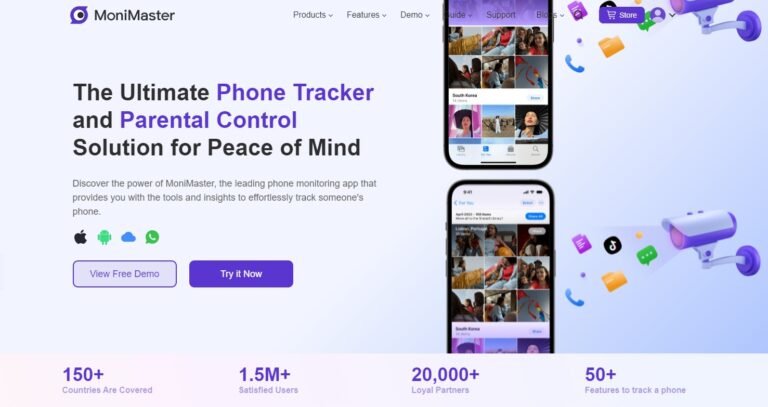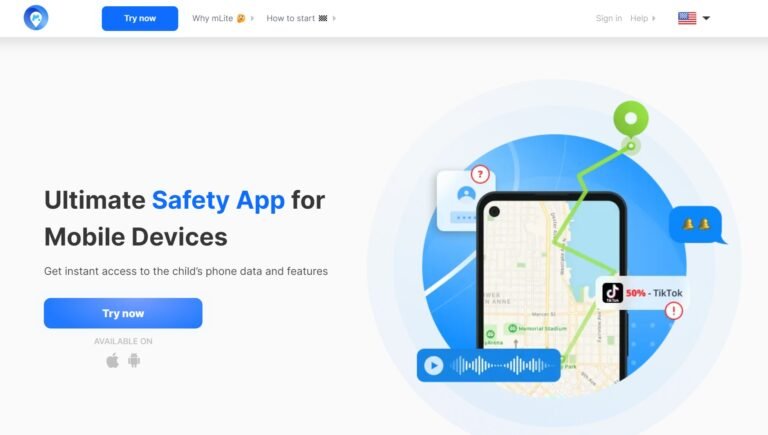Are you contemplating using pcTattletale to monitor your spouse, kids, or employees’ computer and phone activities? If so, you’ve come to the right place. Having tested and used pcTattletale extensively, this unbiased pcTattletale review shares my experiences to help you make an informed decision. Read till the end to find out if pcTattletale is worth your investment.
pcTattletale Quick Review
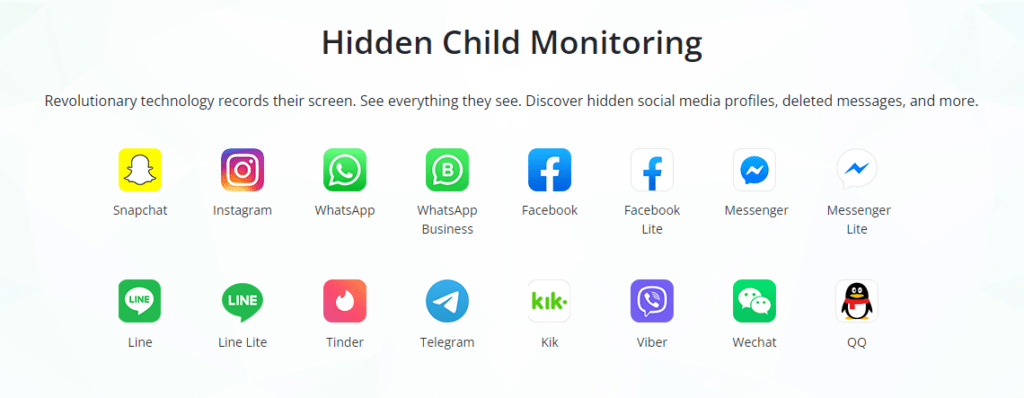
pcTattletale is a robust monitoring tool that excels in capturing and presenting data in video form, making it an appealing option for those who prefer visual insights. Whether you’re a parent safeguarding your kids or an employer monitoring employee activity, pcTattletale has you covered.
pcTattletale Key Specifications
| Specification | Description |
|---|---|
| Free Trial | 7 Days |
| Free Plan | No |
| Money Back Guarantee | 60 Days |
| Starting Price | $99.99/year |
| Compatibility | Android smartphones, Windows laptops/PCs |
| iOS Support | Not supported |
| Stealth Operation | Yes |
| Video Recording | Captures screenshots frame by frame, presented as videos |
| Live Tracking | Real-time monitoring of target device |
| Keylogger | Tracks all typed words on the target device |
| Activity Report | Provides detailed activity reports |
| Location Tracking | Available for Android phones with GPS support |
| Tracemob Rating | 8.8/10 |
Keep in mind that this is a quick overview of the key specifications. For more in-depth information, refer to the detailed pcTattletale Review below.
Why I Love pcTattletale?
When it comes to monitoring computer and phone activities, pcTattletale stands out with its remarkable features. This pcTattletale review will delve into the aspects that make this software a top choice for keeping an eye on your loved ones or employees.
- Video Recording: Unlike traditional spy apps that provide text and image-based reports, pcTattletale takes monitoring to the next level with video recordings. It captures screenshots frame by frame and combines them into easy-to-view videos, offering a comprehensive visual representation of the target device’s activities.
- Live Tracking: Stay up-to-date with real-time monitoring using pcTattletale’s live tracking feature. Watch activities as they happen on the target device, giving you instant insights into your child’s or employee’s actions.
- Keylogger: pcTattletale includes a powerful keylogger that records every word typed on the target device. This feature allows you to keep track of messages, searches, and other typed content without missing a single detail.
- Activity Report: Get detailed activity reports that highlight when the target person is most active on their device. The comprehensive reports provide valuable insights into their usage patterns.
- Powerful PC Version: The PC version of this monitoring app surpasses its mobile counterpart with its impressive capabilities. It operates stealthily without any noticeable indicators and comes with advanced features like an activity recorder and a detailed click activity tracker.
- Free Trial: A major plus is that PCTattleTale offers a free trial period. You can sign up for a free account and enjoy a 7-day trial to test its features before committing to a purchase.
With its range of impressive features, pcTattletale offers an unmatched monitoring experience. Whether it’s for parental control or employee surveillance, this software provides the tools you need to ensure the safety and productivity of your loved ones or team members.
Improvements for pcTattletale
While pcTattletale stands out as a reliable and powerful spy app, there are always opportunities for improvement. As a vigilant user, I’ve identified some areas where pcTattletale could enhance its features even further.
1. iOS Compatibility: As an iPhone user myself, I would love to see pcTattletale expand its compatibility to include iOS devices. Currently, it only works with Android smartphones and Windows laptops, limiting its reach to a significant user base.
2. Enhanced Keylogger Functionality: While the keylogger is a useful feature, it could be improved to capture text typed in all applications, including notepads and Word documents. Expanding its reach would provide a more comprehensive monitoring experience.
3. Pinpoint Location Tracking: While the location tracking feature is valuable, achieving greater accuracy in pinpointing the target device’s location would be advantageous. A few meters of variation can sometimes lead to misleading information.
4. Real-Time Live Tracking: Though the live tracking feature is valuable, reducing the delay in real-time tracking would make it even more effective. Quicker updates on the target device’s activities would be beneficial for immediate action.
5. Mac Compatibility: Expanding compatibility to include Mac devices would open up a new market and cater to a wider audience, further cementing pcTattletale’s position as a leading spy app.
What Is pcTattletale?
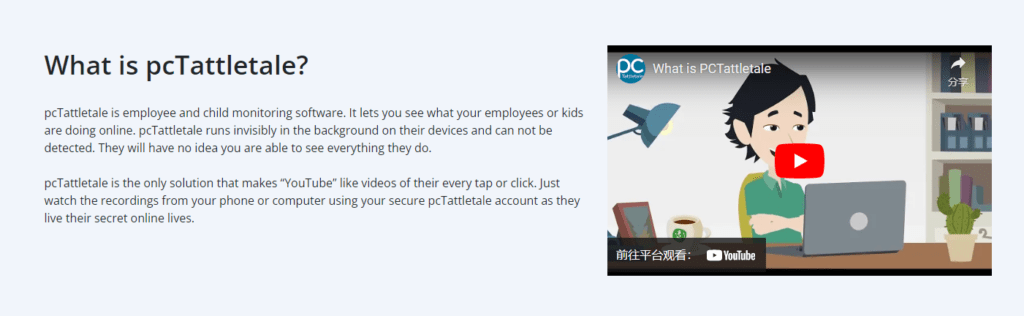
pcTattletale is an advanced monitoring software for Android smartphones and Windows laptops. This pcTattletale Review highlights its unique features, including a keylogger, video recording, and real-time live tracking. It operates stealthily, undetectable by the target user. While impressive, it could further enhance iOS compatibility and location tracking. pcTattletale empowers parents and employers with digital safety and accountability.
How Does pcTattletale Work?
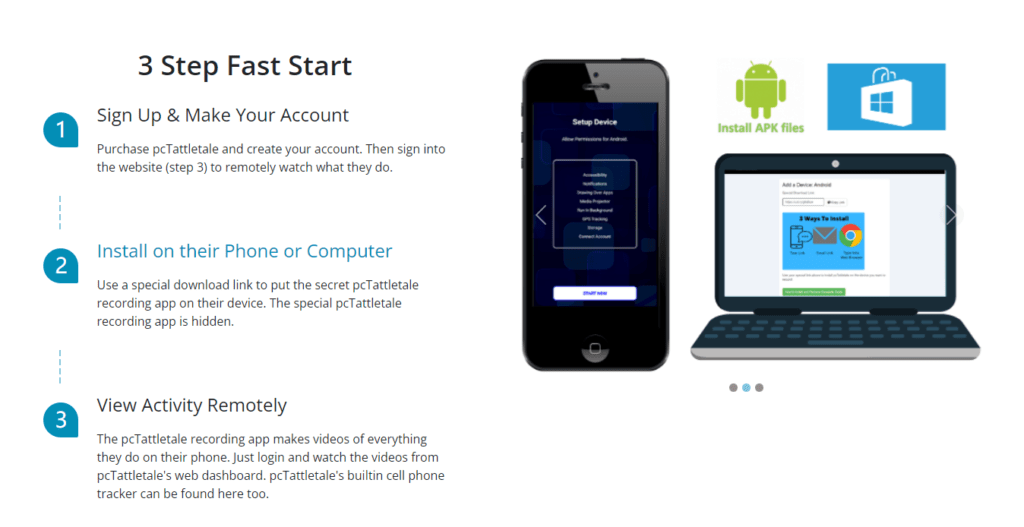
pcTattletale is a cutting-edge monitoring software designed to provide comprehensive insights into the activities of Android smartphones and Windows laptops. Utilizing advanced algorithms, it discreetly captures keystrokes, internet browsing history, social media interactions, and more. The standout feature is its unique video recordings that offer a visual representation of the device’s usage. With live tracking, users can monitor real-time activities on the target device. The keylogger function records every word typed, providing valuable information. Users can access the recorded data through an online dashboard, providing them with valuable information to ensure the safety and security of their loved ones.
pcTattletale Key Features
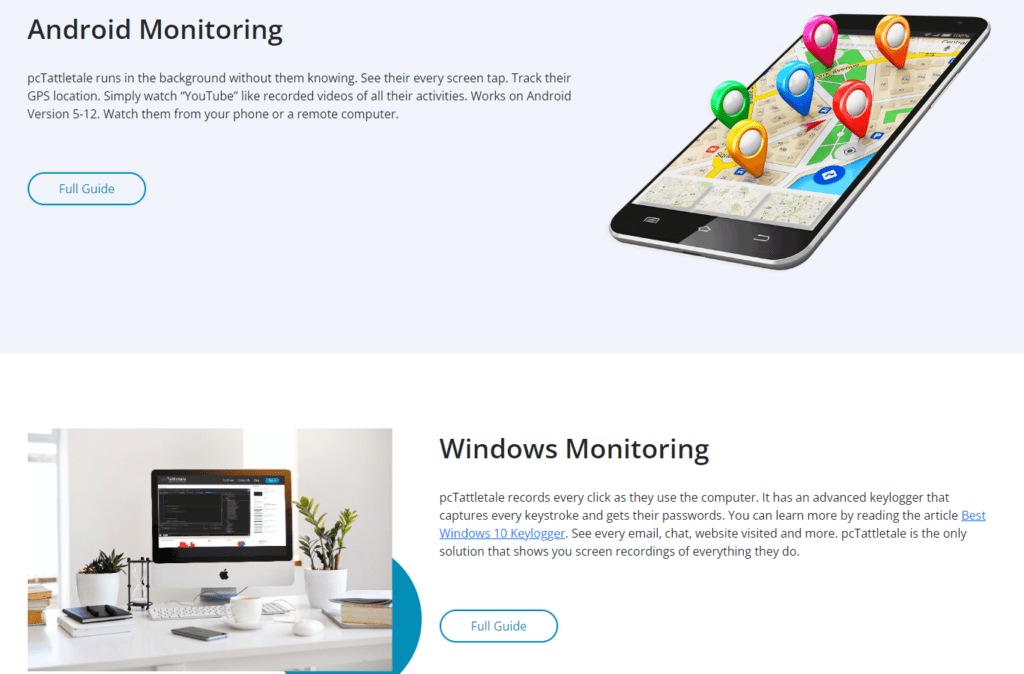
pcTattletale is a comprehensive and cutting-edge monitoring software that offers an array of remarkable features, making it an invaluable tool for digital surveillance and safety. Whether you’re a vigilant parent safeguarding your child’s online activities, an employer seeking to optimize workforce productivity, or an individual looking to protect personal devices, pcTattletale caters to your monitoring needs with its diverse functionalities.
Video Recording
A standout feature of pcTattletale is its video recording capability, setting it apart from its competitors. It captures screenshots frame by frame and compiles them into video recordings. Just click on the target device’s thumbnail on the dashboard to play the recordings. The video player allows you to navigate forward or backward, and you can even view the videos in full-screen mode. My personal experience with this feature was impressive, providing a comprehensive overview of the target’s activities, including social media, browsing history, and app usage.
Live Tracking
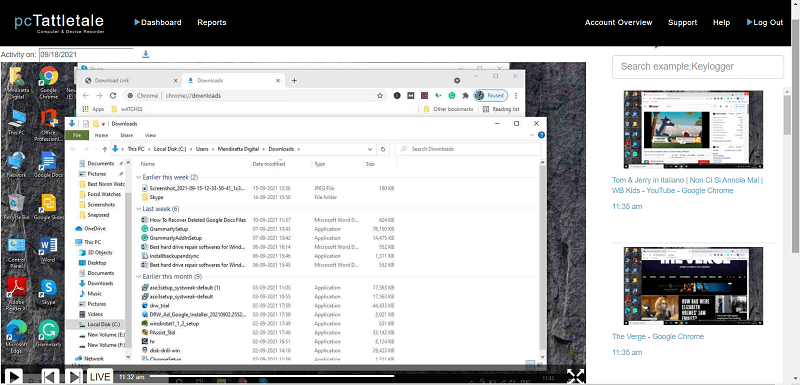
Another exceptional feature is live tracking, a rarity among spy apps. With pcTattletale’s live tracking feature, you can monitor the target device’s activities in real-time. This dynamic functionality allows you to stay updated on the user’s actions as they happen, enabling swift responses and interventions if necessary. Though not precisely real-time, the delay is minimal, and it offers valuable insights into your kids’ or employees’ activities in real time.
Keylogger
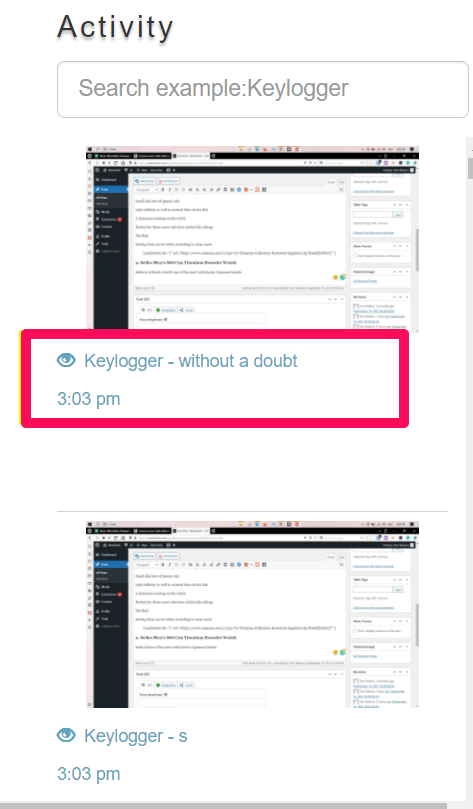
pcTattletale includes a keylogger, enabling you to monitor every word typed on the target device. The keylogger feature acts as an invisible recorder, meticulously logging every keystroke made on the target device. This includes messages, searches, passwords, and other textual inputs, providing you with a comprehensive understanding of the user’s online behavior. You can even search for specific keywords of interest. However, note that the keylogger may not capture content typed on a notepad or Word document.
Location Tracking
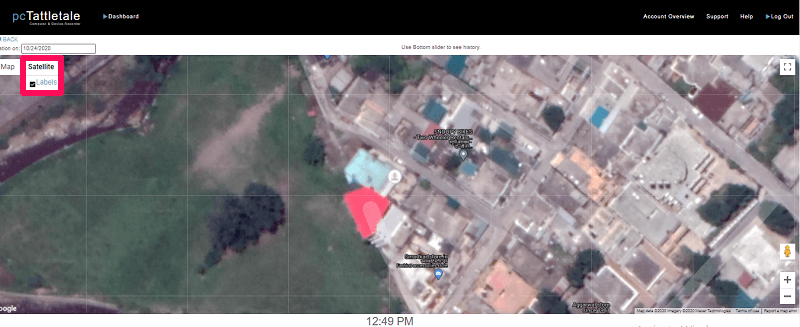
Location tracking is exclusive to Android phones due to GPS support. For Android smartphones, pcTattletale provides location tracking, enabling you to keep tabs on the device’s whereabouts. While not entirely pinpoint accurate, this feature offers valuable insights into the user’s movements and potential safety concerns.
Detailed Activity Reports

pcTattletale generates detailed activity reports, offering comprehensive insights into the user’s digital interactions. You’ll receive an activity report that highlights the target person’s most active hours on the device. These reports provide an organized overview of their online behavior, allowing you to identify patterns and potential concerns.
Download Recordings
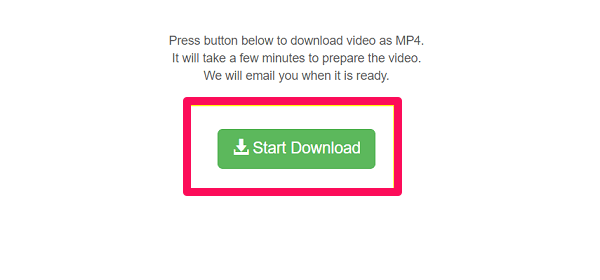
With pcTattletale, you can easily download the video recordings for future reference.
If you thought video monitoring was limited to the mobile version of PCTattletale, think again! The PC version also offers the convenience of downloading videos directly to your device for future reference. With just a click on the download icon next to the timestamp, you can save the videos hassle-free.
The video download option proves to be a valuable feature, especially when you want to keep certain video recordings permanently. Whether it’s for sentimental reasons or to maintain crucial evidence, this function ensures your treasured videos won’t be lost, even if you have a limited 7-day storage subscription.
Other Features
1. Seamless Compatibility: pcTattletale seamlessly integrates with Android smartphones and Windows laptops. Whether you wish to monitor your child’s phone or keep an eye on employee laptops, pcTattletale delivers reliable results.
2. Undetectable Operation: One of pcTattletale’s greatest strengths lies in its covert operation. The software remains undetectable on the target device, operating discreetly without alerting the user, ensuring that your monitoring efforts remain discreet.
3. Effortless Installation: Installing pcTattletale on the target device is remarkably straightforward. The intuitive installation process can be completed within minutes, eliminating any unnecessary complexities.
4. Outstanding Customer Support: Should you encounter any queries or challenges while using pcTattletale, their dedicated customer support team is readily available to assist you. Prompt and effective, their support ensures a smooth monitoring experience.
5. Budget-Friendly Plans: Despite its advanced features, pcTattletale offers cost-effective plans, catering to various monitoring needs and budgets. This accessibility allows more users to benefit from its robust functionalities.
Pros and Cons of pcTattletale
In the realm of software, our pursuit of perfection is often met with the reality that every product has its strengths and weaknesses. pcTattletale, like any other app, is no exception to this rule. Let’s delve into a candid evaluation of its merits and shortcomings in the table below:
Pros of pcTattletale
1. Robust Monitoring with Live Video: pcTattletale’s live video tracking ensures reliable monitoring of data, providing real-time insights into the target device’s activities.
2. Activity Recording Without Live View: Even without using the live view feature, pcTattletale diligently records all activities throughout the day, leaving no gaps in the monitoring process.
3. Comprehensive Click Tracking: Every click made on the target device is meticulously tracked and captured, allowing users to have a comprehensive view of the user’s interactions.
4. Precise Location Tracking: The location tracking feature offers both map and satellite views, enabling accurate tracking of the target device’s whereabouts.
5. App Persistence: pcTattletale remains stealthily installed, preventing the target individual from easily deleting or detecting the app.
6. Excellent Customer Support: Users can rely on top-notch customer support from pcTattletale, offering prompt assistance for any queries or concerns.
7. Minimal Impact on Target Device: The monitoring app operates discreetly and has no discernible negative impact on the target device’s performance.
8. Free Trial: Users can explore pcTattletale’s features through a free trial period before committing to a subscription.
9. Discreet Monitoring: The PC version is especially stealthy with no noticeable indicators, ensuring discreet monitoring.
Cons of pcTattletale
1. Limited Compatibility: pcTattletale is currently compatible only with Android smartphones and Windows laptops, excluding other operating systems like iOS.
2. Location Tracking Limitations: While the location tracking feature provides valuable insights, it may not offer pinpoint accuracy in determining the target device’s location.
3. No Mac Support: Mac users may find pcTattletale incompatible with their devices, limiting its usability for this user base.
4. No Geofencing Feature: pcTattletale lacks a geofencing feature, which could have further enhanced its monitoring capabilities.
5. Slight Live Viewing Delay: There might be a slight delay in displaying real-time activities on the target device during live viewing.
6. Lack of Comprehensive Features: Compared to similar-priced spy apps, PCTattleTale lacks certain features that may be sought after by users seeking a more comprehensive monitoring solution.
7. Noticeable Battery Drain: While performance remains unaffected, installing pcTattletale may lead to a noticeable battery drain, potentially revealing its presence on the target device.
Compatibility of pcTattletale
Wondering which devices pcTattletale supports? In this pcTattletale review, we delve into its compatibility with different devices. pcTattletale is a powerful monitoring software that offers broad compatibility. It is designed to work seamlessly with Android smartphones and Windows laptops or PCs. For Android, it supports devices running on Android 5 and above. As for Windows, it is compatible with operating systems such as Windows XP, 7, 8, and 10.
It’s worth noting that pcTattletale is not compatible with iPhones. However, for Android and Windows users, pcTattletale provides a reliable and efficient solution to keep track of activities and monitor devices with ease. Whether you want to monitor your child’s online activities or track employee productivity, pcTattletale offers a compatible and user-friendly solution.
| Device Type | Compatible Operating Systems |
|---|---|
| Android Smartphones | Android 5 and above |
| Windows Laptops/PCs | Windows XP, 7, 8, and 10 |
| iPhones | Not compatible |
If you possess an Android smartphone or even a Kindle, rest assured about compatibility, as this remarkable app seamlessly supports all versions found in the market.
What sets this spy app apart is its versatility, as it can be effortlessly installed on a Windows PC, a feature not commonly seen in other popular spy apps like mSpy and uMobix. What’s more intriguing is that the price remains consistent for both the mobile and PC versions, making it a cost-effective choice for comprehensive monitoring across devices.
pcTattletale Review: Installation
If you’re considering using pcTattletale for monitoring Android smartphones and Windows laptops, the installation process is a crucial first step to unlocking its powerful surveillance capabilities.
How to Install pcTattletale on Android
Installing pcTattletale on Android is a straightforward process that requires a few simple steps. Follow this guide to get started with the installation:
Step 1: Sign Up and Create an Account
- Visit the official pcTattletale website and sign up for an account.
- Provide the necessary details and choose a subscription plan that suits your needs.
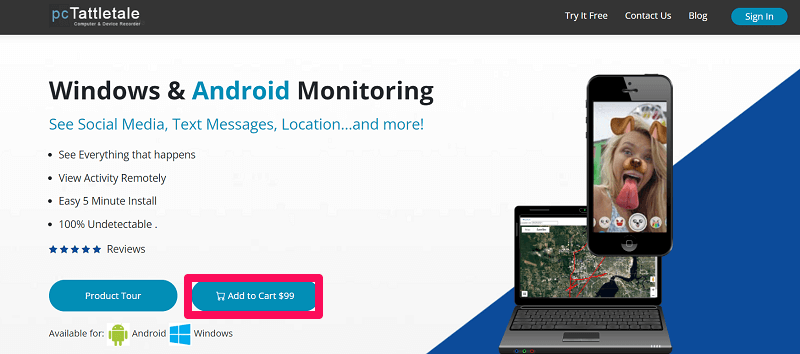
Step 2: Download the App
- After signing up, you will receive a link to download the pcTattletale Android app.
- Access the download link on the target Android device you want to monitor.

Step 3: Adjust Settings
- Before installing the app, ensure that the device allows installations from unknown sources. You can enable this option in the device’s settings under “Security” or “Privacy.”
Step 4: Install the App
- Tap on the downloaded pcTattletale APK file to begin the installation process.
- Follow the on-screen instructions to complete the installation.
Step 5: Activate the App
- Open the pcTattletale app on the Android device.
- Log in using the credentials you created during the sign-up process.
Step 6: Grant Permissions
- The app will prompt you to grant various permissions for it to function properly.
- Allow the necessary permissions, such as access to media, location, and device activity.
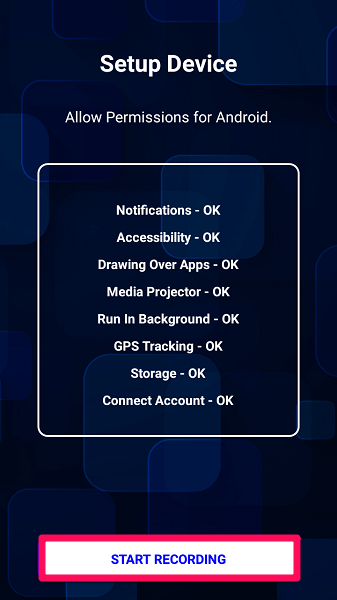
Step 7: Start Monitoring
- Once the installation and setup are complete, pcTattletale will run in stealth mode on the target Android device.
- Log in to your pcTattletale account from any web browser to access the monitoring dashboard and start monitoring the device’s activities.
It’s essential to note that monitoring someone’s device without their consent may be subject to legal restrictions in some regions. Always ensure you have proper authorization before using pcTattletale or any monitoring software.
How to Install pcTattletale on Windows
Installing pcTattletale on Windows is a straightforward process that can be completed in a few simple steps. Here’s a quick guide to help you get started:
Step 1: Sign Up
First, visit the pcTattletale website and sign up for an account. You’ll need a valid email address to create your account.
Step 2: Purchase a Subscription
Choose the subscription plan that suits your needs and make the purchase. pcTattletale offers different subscription options, so select the one that aligns with your monitoring requirements.
Step 3: Download the Software
After purchasing the subscription, you’ll receive a download link. Click on it to download the pcTattletale software onto your Windows computer.
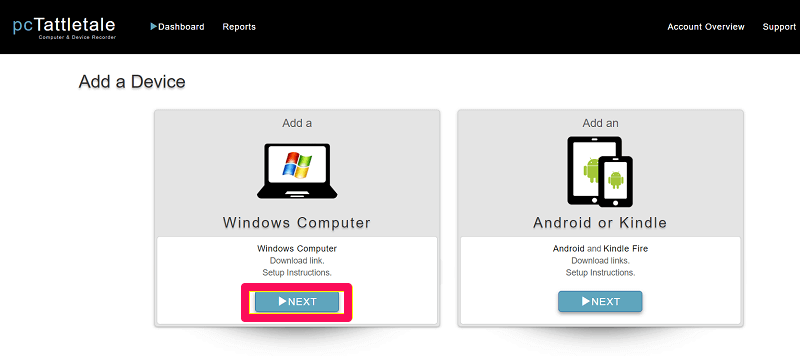
Step 4: Install the Software
Once the download is complete, run the installer and follow the on-screen instructions to install pcTattletale on your Windows device.
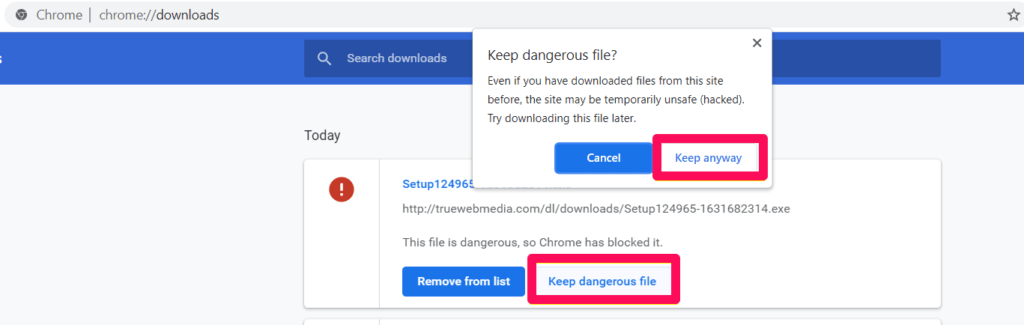
Step 5: Log In
After successful installation, launch the pcTattletale application. Log in using the account credentials you created during the sign-up process.
Step 6: Start Monitoring
With pcTattletale installed and logged in, you’re all set to begin monitoring the target device. The software will discreetly track activities and provide you with valuable insights.
Remember, pcTattletale operates covertly, ensuring that the target remains unaware of its presence. Keep in mind that monitoring someone’s device without their consent may be subject to local laws and regulations, so use pcTattletale responsibly and ethically.
How can I Uninstall pcTattletale?
Uninstalling pcTattletale from your monitored device is a straightforward process. Whether you’re no longer in need of its surveillance services or want to maintain privacy, removing the software is simple and discreet.
For Android:
- Access Settings: Navigate to the device’s “Settings” menu and locate the “Apps” or “Application Manager” section.
- Find pcTattletale: Scroll through the list of installed apps to find pcTattletale.
- Uninstall: Tap on pcTattletale and select “Uninstall.” Confirm the action when prompted.
- Stealth Uninstallation: pcTattletale is designed to operate stealthily, making it challenging for the user to detect its presence or uninstall it without assistance.
For Windows:
- Open Control Panel: Access the “Control Panel” on the target Windows device.
- Select Programs: Click on “Programs” or “Programs and Features” to view a list of installed programs.
- Locate pcTattletale: Find pcTattletale from the list of installed programs.
- Uninstall pcTattletale: Right-click on pcTattletale and select “Uninstall” from the context menu. Follow any on-screen prompts to complete the process.
- Concealed Removal: Similar to its Android counterpart, pcTattletale ensures a discreet and well-concealed uninstallation process, maintaining its ability to stay hidden.
By following these steps, you can successfully uninstall pcTattletale from the monitored device without leaving any traces. Remember that pcTattletale is designed to prioritize privacy and confidentiality, both during its installation and removal, ensuring peace of mind for users seeking reliable monitoring solutions.
pcTattletale Review: Pricing and Plans
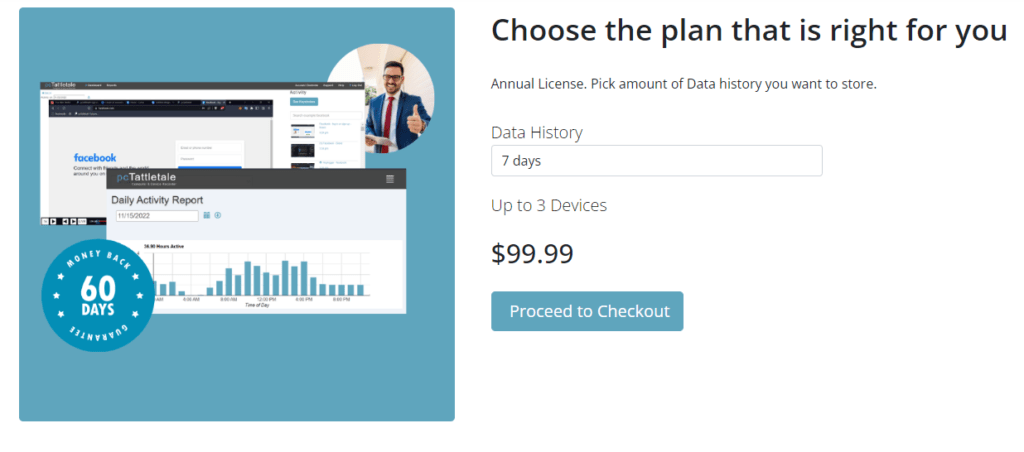
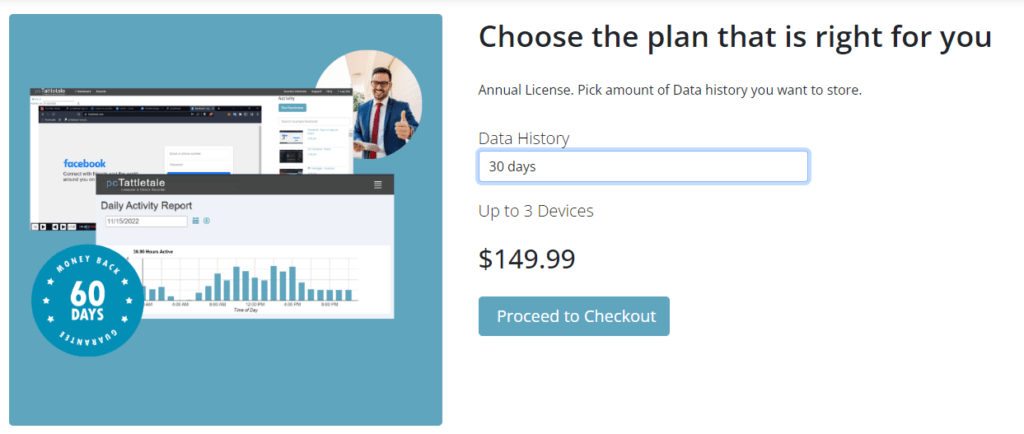
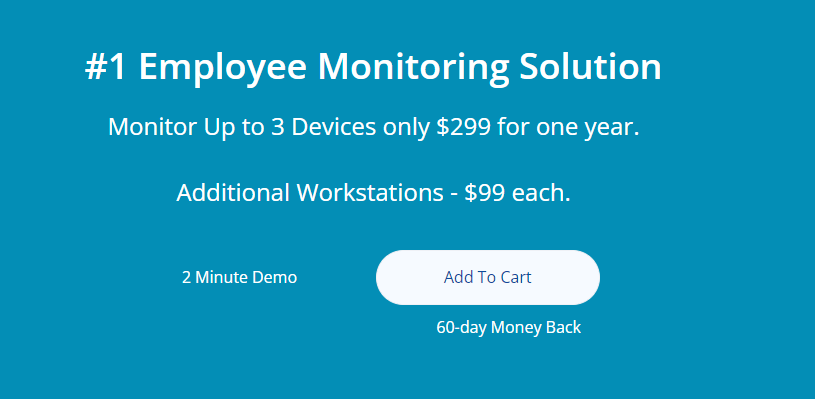
When considering pcTattletale for your monitoring needs, it’s essential to explore its pricing and plans to make an informed decision.
pcTattletale offers three distinct price tiers: Family, Family Plus, and Business. Each subscription level provides the same comprehensive features, differing primarily in storage capacity.
The Family tier, priced at $99.99 per year, allows monitoring of 3 devices and offers a storage span of 7 days.
Moving up, the Family Plus subscription maintains the same device coverage but elevates the storage capacity, storing the last 30 days of video records. Priced at $149.99 per year.
For users seeking maximum storage capability, the Business tier, priced at $297.00 per month, covers three devices and boasts a full year’s worth of storage. Additional devices can be included for $99.00 each, ensuring thorough protection and monitoring throughout the entire year.
| Pricing Tier | Annual Cost | Devices Covered | Storage Capacity | Additional Device Cost |
|---|---|---|---|---|
| Family | $99.99 | 3 | 7 days | $33.00 |
| Family Plus | $149.99 | 3 | 30 days | $49.00 |
| Business | $299.00 | 3 | 1 year | $99.00 |
Note: All pricing tiers offer the same set of features. The difference lies in the duration of video storage.
Affordable Packages:
The pricing structure of pcTattletale is designed to be accessible and budget-friendly. With competitive rates, it provides excellent value for its comprehensive set of features.
No Hidden Costs:
pcTattletale’s transparent pricing ensures there are no hidden costs or surprise charges. What you see is what you get, making it a trustworthy and reliable option for monitoring solutions.
Why Use pcTattletale?
In a world dominated by technology, ensuring the safety and well-being of loved ones is paramount. That’s where pcTattletale comes in as a reliable monitoring solution.
Comprehensive Monitoring:
pcTattletale offers an extensive range of monitoring features that allow you to keep a watchful eye on your child’s online activities, track employees’ productivity, or safeguard vulnerable individuals.
User-Friendly Interface:
With pcTattletale’s intuitive interface, monitoring becomes hassle-free. You don’t need to be a tech expert to navigate through its features and access valuable insights.
Real-Time Tracking:
Stay up-to-date with real-time tracking, allowing you to respond swiftly to any potential risks or concerns.
Undetectable Performance:
One of pcTattletale’s greatest strengths is its stealthy operation. It works discreetly in the background, remaining undetectable on the target device.
Video Recordings:
Unlike other monitoring tools, pcTattletale presents information in the form of video recordings, providing a visual and comprehensive view of the target device’s activities.
Affordable Pricing:
pcTattletale’s budget-friendly pricing ensures that comprehensive monitoring is accessible to all, making it an attractive option for concerned parents and employers alike.
Conclusion:
pcTattletale’s impressive array of features, user-friendly interface, and undetectable performance make it an excellent choice for anyone seeking reliable monitoring. Whether for parental control or employee supervision, pcTattletale ensures peace of mind and empowers users to make informed decisions for their loved one’s safety and security.
pcTattletale Review: Customer Support
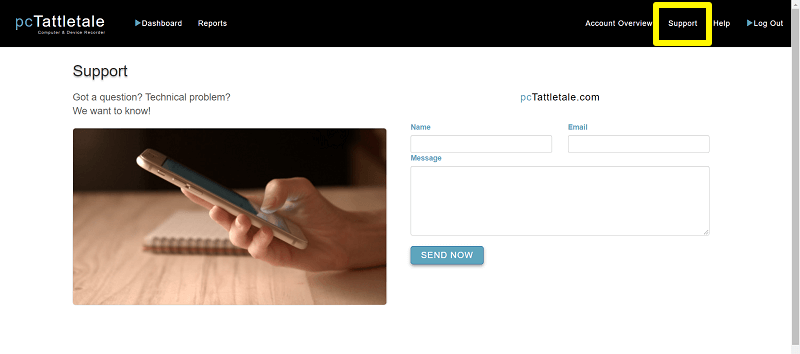
When it comes to choosing a reliable monitoring solution, excellent customer support can make all the difference. In this pcTattletale review, we explore the quality of their customer support and its impact on users.
Responsive Assistance:
pcTattletale’s customer support team prides itself on its responsiveness. Users can expect quick resolutions to their queries and concerns.
Straightforward Communication:
Interacting with the support team is refreshingly straightforward. There are no complicated processes or lengthy wait times. Just state your issue, and they’ll be ready to assist.
Resourceful Knowledge Base:
pcTattletale also offers a comprehensive knowledge base, filled with helpful articles and guides. Users can often find answers to common questions without even reaching out to support.
Troubleshooting Expertise:
The support team at pcTattletale is well-versed in troubleshooting. Whether it’s installation hiccups or technical glitches, they tackle issues promptly.
Feedback Incorporation:
pcTattletale values user feedback and incorporates it into their updates. This commitment to improvement ensures that the monitoring solution stays relevant and effective.
Conclusion:
In this pcTattletale review, we find their customer support to be highly commendable. With responsive assistance, a user-friendly approach, and a focus on user feedback, pcTattletale ensures that users can rely on their monitoring solution with confidence. When it comes to safeguarding loved ones or monitoring employees, pcTattletale’s exceptional customer support adds significant value to its service.
pcTattletale Review: User Interface and Experience
In this pcTattletale Review, we delve into the user interface and overall experience of this monitoring solution to understand how it simplifies the process of keeping tabs on digital activities.
Sleek User Interface:
pcTattletale boasts a sleek and intuitive user interface. Its neatly organized dashboard presents information in a user-friendly manner, making it accessible even to less tech-savvy individuals.
Seamless Navigation:
Navigating through the various features is a breeze, thanks to pcTattletale’s seamless design. Users can effortlessly switch between monitoring devices, accessing essential data with ease.
Comprehensive Monitoring:
pcTattletale’s interface offers comprehensive monitoring, allowing users to track social media activities, browsing history, app usage, and more. The ability to view all these data in one place enhances the user experience.
Real-Time Updates:
Users receive real-time updates on the target device’s activities, providing a live feed of digital actions. This feature ensures timely information, granting users the peace of mind they desire.
User-Friendly Settings:
Setting up pcTattletale is straightforward, with clear instructions and simple configurations. Users can quickly adapt the software to their needs without any hassle.
Conclusion:
In conclusion, the user interface and experience of pcTattletale are commendable. With its sleek design, easy navigation, and comprehensive monitoring capabilities, pcTattletale provides users with an efficient and satisfying experience. Whether it’s monitoring children’s online activities or keeping an eye on employee productivity, pcTattletale’s user interface ensures a seamless monitoring journey for all users.
pcTattletale Review: Safety and Security
In this pcTattletale Review, we explore the crucial aspect of safety and security that this monitoring software provides to its users, ensuring peace of mind in an increasingly digital world.
Robust Data Encryption:
pcTattletale prioritizes data security by employing robust encryption protocols. This ensures that all sensitive information, including monitoring data and user credentials, remains protected from unauthorized access.
Secure Remote Monitoring:
The software allows for secure remote monitoring, granting users the ability to keep track of their loved ones or employees discreetly. The data transmission during monitoring sessions is encrypted, safeguarding it from potential breaches.
Password Protection:
pcTattletale implements stringent password protection mechanisms to prevent unauthorized access to the dashboard. Users can rest assured that their monitoring activities are only accessible to those with proper authorization.
Stealth Mode:
With its stealth mode feature, pcTattletale operates discreetly on the target device, remaining undetectable to the user. This ensures that the monitoring process remains discreet and does not compromise the safety of the user.
Conclusion:
Safety and security are paramount when it comes to monitoring software, and pcTattletale excels in providing a safe and secure environment for its users. From robust data encryption to stealth mode operations, pcTattletale ensures that users can monitor digital activities with confidence and peace of mind. By prioritizing the protection of sensitive information and discreet monitoring, pcTattletale proves to be a reliable and secure choice for individuals seeking to keep their loved ones safe and their businesses secure.
pcTattletale Review: User Reviews
When it comes to finding in-depth pcTattletale reviews, Trustpilot emerges as a reliable source. At a glance, it appears that this monitoring app stands out as one of the finest options available.
However, with every review boasting about pcTattletale’s virtues, one might question the authenticity of a perfect 100% 5-star rating. While we won’t delve into the veracity of each review, encountering a few mildly critical opinions can provide reassurance, knowing that real users are offering their honest feedback.
Real-Time Tracking:
Users commend pcTattletale for its real-time tracking capabilities, enabling them to keep a close eye on their loved ones’ digital activities. The ability to view live recordings and access detailed activity reports has been praised for providing valuable insights.
Ease of Use:
One recurring theme in user reviews is the user-friendly interface of pcTattletale. Even those with limited technical expertise find it easy to navigate and utilize the software effectively.
Unobtrusive Monitoring:
Users appreciate pcTattletale’s stealth mode, ensuring that monitoring remains unobtrusive and discreet. This feature allows them to monitor without intruding on the privacy of the target device’s user.
Reliable Customer Support:
Reviewers highlight the prompt and helpful customer support provided by the pcTattletale team. Whether it’s technical assistance or addressing queries, users feel confident in the support they receive.
Data Security:
The emphasis on data security and encryption has garnered praise from users, as it ensures that sensitive information remains protected throughout the monitoring process.
Conclusion:
Overall, pcTattletale garners positive feedback from its users, who appreciate its real-time tracking, user-friendly interface, unobtrusive monitoring, reliable customer support, and commitment to data security. These user reviews showcase pcTattletale as a reliable and effective monitoring solution for safeguarding loved ones and ensuring digital safety.
pcTattletale VS Eyezy: Which Is Better?
In the quest for the perfect monitoring solution, two contenders step into the digital arena: pcTattletale and Eyezy. It’s a battle of features and functionalities, where only one will reign supreme. So, let’s dive in and see how they fare against each other.
Certainly! Here’s a comparison table between pcTattletale and Eyezy monitoring apps:
| Features | pcTattletale | Eyezy |
|---|---|---|
| Compatibility | Android & Windows PC | Android, iOS (iPhone & iPad) |
| Pricing | – 7-day history: $99.99/year | – 1-month plan: $47.99/month |
| – 30-day history: $147.99/year | – 3-month plan: $27.99/month | |
| – 365-day history: $297.99/year | – 12-month plan: $9.99/month | |
| # of devices | 3 per license | Up to 3 with Family Plan |
| Demo | No | Yes |
| Location tracking | Yes | Yes |
| Social media tracking | Yes, but limited to what it records | Yes |
| Remote restrictions | Yes | Yes |
Location Tracking
pcTattletale boasts GPS tracking, ensuring you know their real-time whereabouts. It’s a boon for parents ensuring their kids’ safety and employers keeping tabs on on-the-road employees.
Eyezy, on the other hand, goes beyond “Pinpoint” – revealing the current location on a map and “Magic Alerts” – notifying you when they cross pre-set boundaries anywhere in the world.
Winner: Eyezy
Screen Recording
Eyezy captures snapshots of their phone in action, offering a glimpse of their activities, alongside social media chats, emails, web history, and more.
pcTattletale takes it up a notch, recording videos of their phone’s usage. The cherry on top? You can secretly watch them live in action.
Winner: pcTattletale
Social Media Monitoring
pcTattletale claims groundbreaking technology for viewing any social media platform they use, but here’s the catch – you’ll have to sift through recorded videos to see what they said.
Eyezy proves more versatile, supporting popular platforms like Snapchat, Instagram, Messenger, WhatsApp, and Tinder. You can simply log in and check their chats – no videos, no hassle.
Winner: Eyezy
Both pcTattletale and Eyezy offer unique strengths, catering to different device types and user preferences. Choose pcTattletale for Android and Windows monitoring, along with comprehensive features like video-based tracking and keylogging. Opt for Eyezy if you need iOS device monitoring, including social media tracking and call monitoring. Consider your monitoring requirements and the devices you want to track when making your decision.
FAQs about pcTattletale
Is pcTattletale Detectable?
Rest assured, pcTattletale remains undetectable by the target user, both on their phone and PC. It’s exceptionally adept at hiding itself on the target laptop, making uninstallation a challenge. Check out the installation video for a detailed look. On Android devices, pcTattletale changes its app name to “android” and alters the app icon, further ensuring stealth.
Is pcTattletale Safe to Use?
Absolutely. pcTattletale prioritizes data security and employs advanced encryption measures to safeguard user information and maintain confidentiality.
Is PCTattleTale Legit?
PCTattleTale is a legitimate monitoring application designed for tracking activities on computers and Android smartphones. It is intended for lawful use, such as parental monitoring and employee tracking. As with any monitoring app, responsible and legal use is essential to ensure privacy compliance.
Can I Use pcTattletale on iPhones?
pcTattletale is compatible with Android smartphones and Windows computers only. It does not support iPhones or other iOS devices.
Can pcTattletale be Installed Remotely?
No, pcTattletale requires physical access to the target device for installation.
Can I Track Multiple Devices with pcTattletale?
A: Yes, pcTattletale offers plans that allow users to monitor multiple devices simultaneously.
Will pcTattletale Cause Target Device to Lag?
No, pcTattletale has no impact on the target device’s performance.
Is There A Free Trial Of pcTattletale?
Yes, pcTattletale offers a free trial for users to explore its monitoring features before subscribing. During the trial, users can access video recordings and click activity tracking without any financial commitment. It’s a great opportunity to evaluate the app’s performance and suitability for your needs.
Does pcTattletale Impact the Performance of the Target Device?
No, pcTattletale operates efficiently without causing any noticeable impact on the target device’s performance.
Do I Need To Root The Target Cell Phone To Monitor It With pcTattletale?
No, rooting is not required. pcTattletale offers easy installation without rooting the target device. It’s a user-friendly and non-intrusive monitoring solution.
Conclusion on pcTattletale Review
In this PCTattleTale review, we explored a monitoring software that caters to a specific type of user. If you’re interested in monitoring the digital activities of your children or employees, especially in video format, then PCTattleTale might be worth considering.
If you seek a capable spy app that focuses on video monitoring and wants a straightforward solution, PCTattleTale could be a suitable option. Its specialized features cater to those looking for a more targeted approach to monitoring.
On the other hand, if you require a more comprehensive monitoring solution with access to the target device’s files and data, PCTattleTale may fall short. In such cases, exploring alternatives like uMobix, FlexiSpy, or EyeZy, which offer a wider range of monitoring features, could be a better choice.
I hope this review provides answers to all your questions about pcTattletale. If you found it helpful, like and comment below. Share this valuable information with your friends and family.
>> Don’t Miss:
- Scannero Review 2025: Is It Worth It?
- Cocospy Review 2025: How Reliable Is It?
- GeoFinder Review 2025: Does It Really Work?
- Telenitrox Review 2025: Is it Worth Your Consideration?
- TiSPY Review 2025: Best Spy App Yet?
- Spynger Review 2025: Is Spynger Legit?
- SpyStealth Review 2025: Is It Legit or a Scam?
- Minspy Review 2025: Best Phone Monitoring App?
- Spyrix Review 2025: Best Computer Monitoring Software?
>> Learn more posts about the phone spy app review.