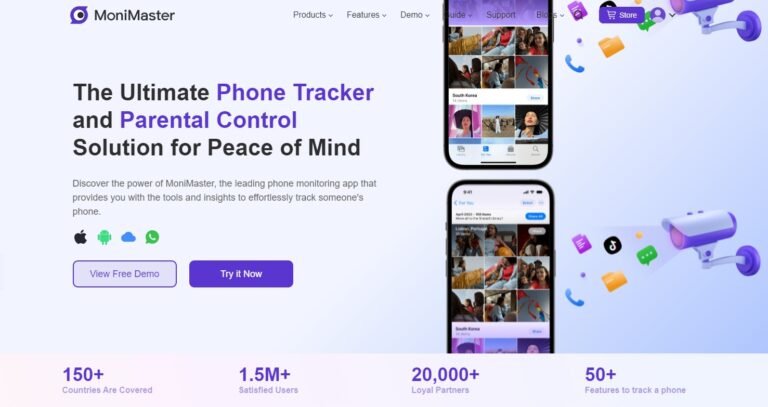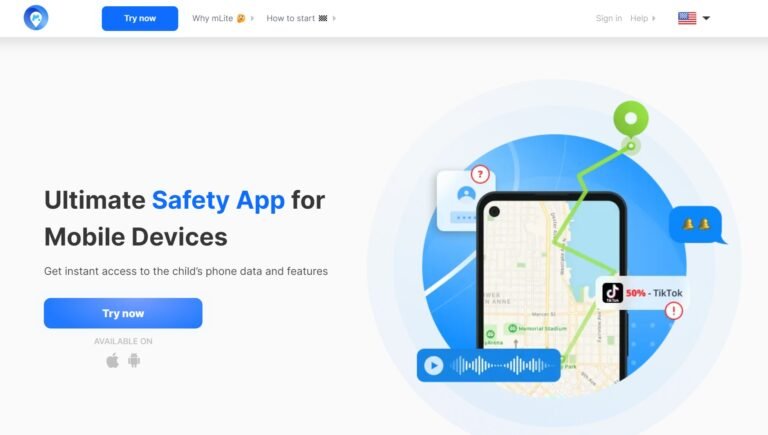TeenSafe is a parental monitoring app designed for parents to oversee their children’s online activities, aiming to safeguard them from online threats like predators and cyberbullying. However, it gained notoriety due to a severe security lapse that exposed the personal information of thousands of users, including both parents and kids.
Similar to many apps, TeenSafe stores user data like Apple ID, email, and phone number on external servers. In 2018, it was revealed that the app’s servers, hosted on Amazon’s cloud, were left unprotected, allowing unauthorized access without a password. Reports estimated at least 10,000 records containing customer data were exposed before the servers were eventually taken offline.
Despite claiming to be “chosen by over 1 million parents,” the TeenSafe website has been inactive since 2019. For parents seeking an alternative monitoring solution, mSpy is suggested. This TeenSafe review will provide a comparison between the two apps, offering insights into their differences.
Is TeenSafe Worth Choosing?
Parents often choose TeenSafe for its ease of use, reliable customer service, and serious approach to security and privacy. The app does not require jailbreaking or rooting, and parents appreciate the ability to block suspicious applications on the target phone. Full-time access to the teen’s phone activities and location is also seen as a positive feature.
However, TeenSafe has faced criticism and dissatisfaction from parents for reasons such as:
- Lack of full-time customer support.
- Potential costs associated with using the TeenSafe Control Service.
- Inability to access videos and pictures on the target device.
- Challenges in setting up and using the parental control app.
- Technical issues reported by parents with iOS devices.
- Limited capability to spy on the activities of teens on Facebook.
Despite its benefits, some parents find that the drawbacks of TeenSafe outweigh the advantages.
Pros and Cons of TeenSafe
Pros:
- SMS/iMessage monitoring, covering sent, received, and deleted messages.
- Full call logs, including metadata such as date, time, phone number, contact name (if available), and call duration.
- Browsing history tracking.
- Location history, including current GPS location (requires a WiFi connection).
- Kik support (iPhone only).
- WhatsApp support (iPhone only).
- Comprehensive list of installed apps.
- Multiple device support is included free of charge.
- Easy and straightforward installation process.
- User-friendly interface for convenient navigation.
- Capability to track multiple devices without additional costs.
- Offers a 7-day free trial for users to explore features.
Cons:
- Limited number of monitoring features compared to other options.
- Requires knowledge of all your child’s passwords in advance.
- Inability to monitor popular messengers like Facebook, Instagram and Snapchat.
- Not compatible with Windows phone or Blackberry.
- Lack of 24/7 customer support for immediate assistance.
- Unable to view images and videos through the monitoring app.
- Doesn’t display MMS messages; only provides time, date, and recipient information for picture messages.
- Absence of a keylogger feature.
- Requires WiFi access to transmit data.
- Limited to children under 18.
- Not available in Iowa or Vermont.
- Tends to slow down the phone during use.
>> Don’t Miss
- Phonsee Review 2025: The Good, The Bad, The Truth
- Highster Mobile Reviews 2025: Pros, Cons & Alternatives
- MoniMaster Review 2025: Everything You Must Know
What Is TeenSafe App?
TeenSafe is a parental control application designed to help parents monitor their children’s devices. It provides parents with the capability to track their teen’s text messages, phone calls, GPS location, browsing history, and more. The app is compatible with Apple devices and does not require jailbreaking, making it a popular choice in the parental control market. TeenSafe offers a 1-week free trial, and after that, the subscription cost is $14.99 per month.
With over 1 million parents having used the app, TeenSafe aims to empower parents with knowledge about their children’s safety. The app’s primary goal is to alleviate concerns by overseeing smartphone activities and safeguarding children from potentially harmful interactions. Let’s delve into the details of how the app claims to function.
How Does TeenSafe Work?
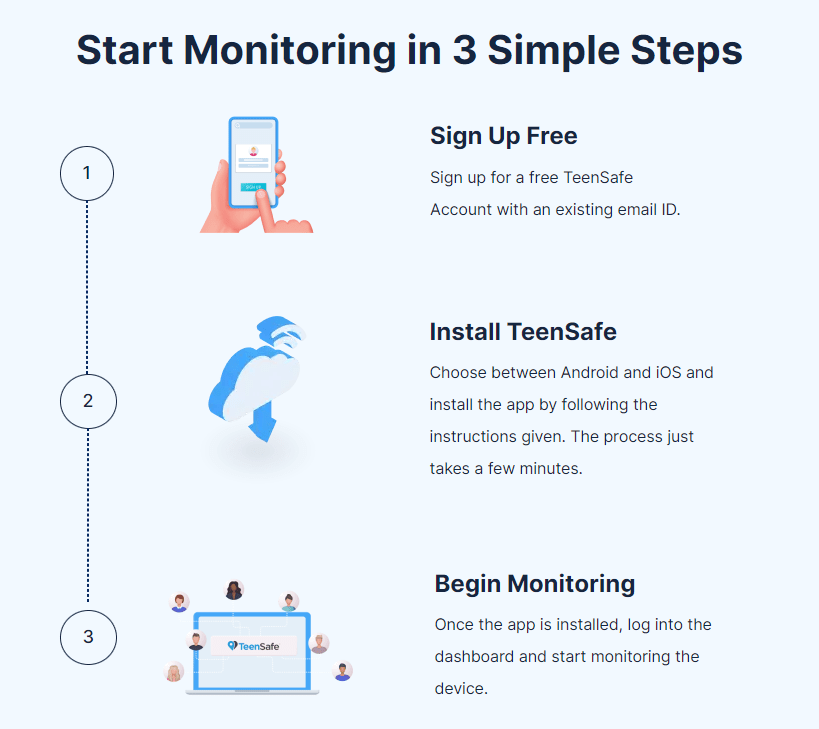
After installation and configuration, TeenSafe offers transparent insights into the activities on the target device. The app records information from your teen’s device and sends it to your account, allowing you to view the data at any time. A stable internet connection, either through mobile data or Wi-Fi, is required to provide precise and up-to-date reports.
TeenSafe Key Features Review: What Can I Do With TeenSafe?
TeenSafe positions itself as a “spy app” rather than a traditional parental control app, focusing on recording and monitoring various aspects of a child’s smartphone activities. While it offers some intuitive features, the reviewer suggests that mSpy might be a preferable option due to its additional features and lower cost.
Key features of TeenSafe include:
- Phone Call Tracking: Records details of incoming and outgoing calls, including call frequency, duration, and dates. It even allows listening to call recordings.
- Read iMessages: TeenSafe’s messages feature enables effortless access to your children’s iMessages. You can read all sent and received messages in real-time, and even retrieve erased messages as they are automatically backed up to your online account.
- Track SIM Card: The line tracker feature allows you to monitor your child’s SIM card, providing notifications when the card is removed or changed.
- Block Inappropriate Websites: With the web browser history feature, you can block your child’s access to inappropriate websites. This is essential in managing and controlling the content your child can access on the internet.
- Social Media Monitoring: Captures chat logs from various social media platforms like WhatsApp, TikTok and more. The logs are securely stored in the parental dashboard.
- Website History Tracking: Provides real-time browser history, allowing parents to see the pages visited, frequency, bookmarks, and timestamps.
- Real-Time Location Tracking: Accesses the smartphone’s GPS to provide real-time location updates on Google Maps. It also supports geofencing.
It’s essential to note that TeenSafe lacks features like screen time management and web filtering. Furthermore, TeenSafe does not currently monitor Snapchat and Instagram, and it does not track media files sent via messengers. While the app provides valuable monitoring features, parents should be aware of its limitations and consider additional measures to ensure comprehensive supervision of their child’s online activities.
Teensafe Compatibility Review
TeenSafe is specifically designed for Android and iOS devices and does not support Windows phones or Blackberries. It’s important to note that in order to utilize certain features offered by TeenSafe, you may need to root an Android device or jailbreak an iOS device. Rooting and jailbreaking are processes that involve removing restrictions imposed by the device’s operating system, allowing users to access features and settings that are typically restricted.
| Operating System | Minimum Version |
|---|---|
| Android | 4.0.3 and up |
| iOS | Any version of iOS |
However, it’s crucial to consider the potential risks and implications associated with rooting or jailbreaking a device. These processes can void warranties, expose the device to security vulnerabilities, and may have legal implications. Before deciding to root or jailbreak a device, it’s recommended to thoroughly research and understand the consequences.
TeenSafe Pricing Review: How Much Is TeenSafe?
TeenSafe offers a 7-day trial for free before users opt for a subscription. Once the trial period ends, the cost of using TeenSafe is $39.99-49.99 per month. The app does not provide personalized subscriptions, and users have the flexibility to cancel their subscription at any time. Please note that the pricing is relatively fixed due to the app’s limited feature set.
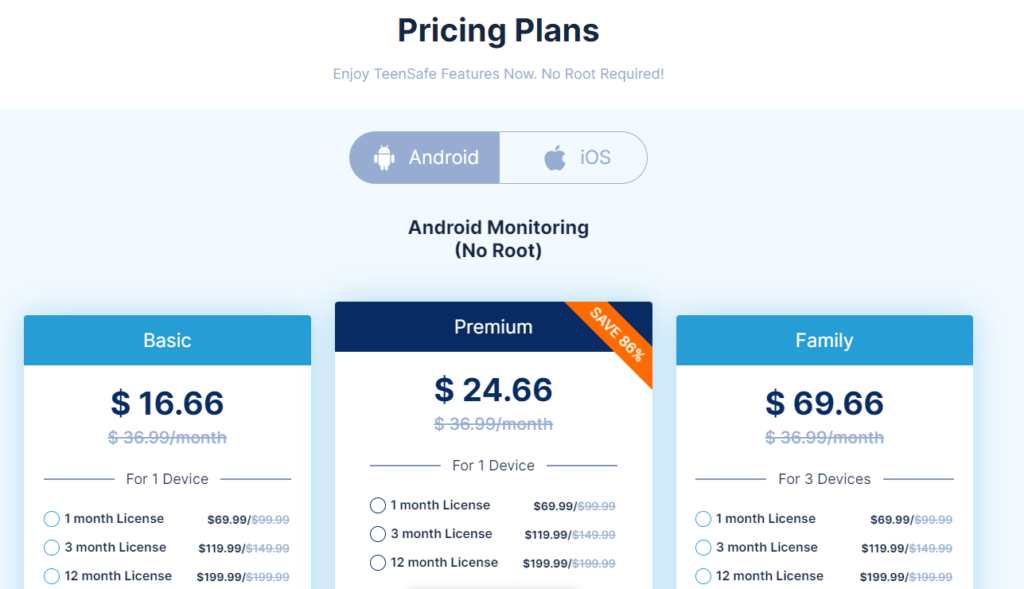
| TeenSafe Subscription Plans for Android | Number of Devices | 1 Month | 3 Months | 12 Months |
|---|---|---|---|---|
| Basic | 1 Device | $39.99 | $59.99 | $99.99 |
| Premium | 1 Device | $49.99 | $69.99 | $119.99 |
| Family | Up to 3 Devices | $69.99 | $99.99 | $199.99 |

| TeenSafe Subscription Plans for iPhone | Number of Devices | 1 Month | 3 Months | 12 Months |
|---|---|---|---|---|
| Premium | 1 Device | $49.99 | $79.99 | $129.99 |
| Family | Up to 5 Devices | $99.99 | $199.99 | $399.99 |
| Business | Up to 25 Devices | $399.99 | $699.99 | $999.99 |
Note: Each plan has different features available, and users should choose based on their budget and tracking requirements.
How to Install TeenSafe
Installing TeenSafe is a straightforward process that doesn’t require jailbreaking the target device. Instead, you only need the Apple credentials (ID and password) of your teen’s device. Follow these two simple steps:
Step 1: Register Your Account
- Go to TeenSafe Login Page.
- Enter your login information and provide payment details.
- New users receive a 1-week free trial, which can be canceled anytime.
- Once your TeenSafe account is created, you’ll be redirected to the TeenSafe dashboard.
Step 2: Add Your Kid’s Device to Your Account
- On the dashboard, add your kid’s device by entering the Apple ID and password.
- You can add an unlimited number of kids without additional cost.
- All the information can be accessed remotely whenever you want.
By following these steps, you can successfully install TeenSafe and start monitoring your child’s device activities.
How to Set Up TeenSafe for iPhone and Android
TeenSafe is a monitoring software designed for parents to track their children’s smartphone activities. It allows parents to monitor various aspects such as phone calls, text messages, location, web browsing, and social media history. The spyware operates in stealth mode, ensuring that kids are unaware of being monitored. TeenSafe is compatible with both iOS and Android devices, offering the same features for both platforms.
TeenSafe for Android:
For Android devices, the installation process is straightforward:
- Create a TeenSafe account and choose a subscription plan.
- Download and install the TeenSafe app on the target Android device.
- Set up and monitor the target smartphone from your TeenSafe dashboard.
TeenSafe for iPhone:
Setting up TeenSafe on an iPhone is also quick and simple:
- Register and subscribe to a TeenSafe package.
- Link the target iPhone to the TeenSafe Control Panel using iCloud credentials.
- Begin monitoring activities from your TeenSafe dashboard.
Whether on Android or iPhone, TeenSafe provides parents with a comprehensive solution to keep track of their children’s digital activities.
TeenSafe Customer Support Review
Note: As of the latest update, customer service may currently be unavailable.
TeenSafe provides customer service to assist users with any questions or issues related to the spy app. Subscribers can reach out to customer support via email for assistance. Additionally, the app’s website features a support center and FAQ section to address common queries and concerns that may not necessitate direct interaction with customer service personnel.
I’m dissatisfied with the customer support provided by TeenSafe. The absence of a live chat option and the limited information in the FAQ section has left me with unanswered questions. Despite reaching out via email through their Contact Us page, I have not received a response after five business days.
Real User Ratings for TeenSafe
Based on customer reviews on Sitejabber, TeenSafe has received mixed feedback, with an average rating of 2.11 stars out of 5 from over 129 reviews. The app is ranked 51st among other mobile surveillance counterparts on the platform. Customers expressed dissatisfaction primarily with the customer service and the app’s refund policy.
It’s essential to consider individual experiences and factors contributing to customer reviews. When evaluating feedback, potential users should weigh both positive and negative aspects to make informed decisions about choosing TeenSafe or exploring alternative options.
TeenSafe Data Breach
TeenSafe experienced a data breach around mid-2018, revealing sensitive information due to unprotected servers hosted on Amazon Cloud. The breach, discovered by security researcher Robert Wiggins, exposed over 10,000 records, including parent email addresses, plain-text passwords, Apple IDs of children’s iOS devices, and device names. The compromised data posed a risk to the owners of the affected mobile devices. Although TeenSafe eventually removed the servers, the incident significantly impacted its reputation among users.
>> Don’t Miss
- Spynger Review 2025: Best App to Catch Cheating Partner?
- Parentaler Review 2025: A Comprehensive Guide to Digital Parenting
Better Alternatives to TeenSafe
With TeenSafe no longer maintaining its website and offering subscriptions, users seeking monitoring software alternatives may consider using another solution. One such alternative is the mSpy parental control app, providing comprehensive monitoring features for both iOS and Android devices.
Here’s how mSpy can assist in keeping track of your child’s online activities:
- Track visited websites, social media, bookmarks, and browsing history: Keep an eye on the online platforms your child is accessing.
- Manage messaging apps: Monitor activity on popular messaging apps like Tinder, Snapchat, WhatsApp, Kik, Facebook, Line, and Viber.
- Keylogger feature: Match passwords with the help of the Keylogger feature, enhancing security.
- Set up restricted words: Define and track restricted words on your child’s device to be aware of specific language usage.
- Track GPS location and set geofences: Stay informed about your child’s whereabouts and set virtual boundaries for added safety.
- View call logs and text messages: Monitor communication by accessing call logs and text messages.
- View multimedia files: Check sent and received multimedia files for a complete picture of your child’s media interactions.
For a comprehensive understanding of its capabilities, delve into our comprehensive mSpy review.
mSpy vs. TeenSafe: A Comparison Guide for Parents
When it comes to choosing a parental control app, both mSpy and TeenSafe offer monitoring solutions, but mSpy stands out with its comprehensive features and positive customer reviews.
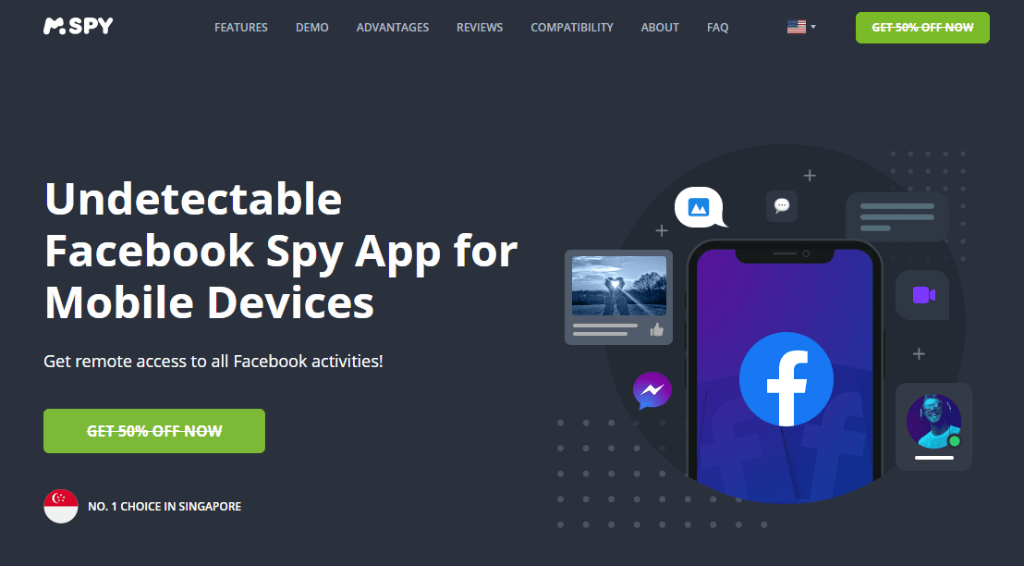
mSpy: A Better Choice
- More Features: mSpy provides a wide range of features, including phone call and text message monitoring, location tracking, social media and web browser history, keylogger, and geofencing.
- Positive Customer Reviews: With an 87% approval rating from subscribers, mSpy has gained favor among users for its effectiveness and reliability.
- Comprehensive Monitoring: mSpy offers extensive monitoring capabilities, giving parents a detailed insight into their child’s digital activities.
Ultimately, the choice of a parental control app depends on individual needs and preferences. If unsure about installing mSpy, contacting their support center can provide assistance in making an informed decision. The support team can answer questions and help users choose the best package based on their requirements.
FAQs About TeenSafe
Is TeenSafe Legit?
Yes, TeenSafe is a legitimate parental control application designed for parents to monitor and manage their children’s smartphone activities. It is legal for parents or legal guardians to use TeenSafe to monitor devices they own and for which they have consent.
Is It Legal To Use TeenSafe?
The legality of using TeenSafe or any monitoring software depends on the laws and regulations of your jurisdiction. In general, if you are the parent or legal guardian of a minor (someone under 18 years old), you may have the legal authority to monitor their activities, including using monitoring apps like TeenSafe.
Is Teensafe Safe to Use?
TeenSafe is designed with safety in mind and operates in stealth mode, meaning it remains invisible on the target device. However, it’s crucial to use such monitoring apps responsibly and in compliance with local laws. Ensure you have proper consent and respect privacy regulations.
Can TeenSafe Be Installed Remotely?
No, TeenSafe generally requires physical access to the target device for installation. While certain setup steps can be done remotely, such as creating an account and obtaining iCloud credentials for iPhones, direct access to the device is usually needed for the initial setup.
Can I Monitor Multiple Devices With TeenSafe?
Yes, TeenSafe allows you to monitor multiple devices with a single subscription, making it suitable for families with more than one child.
Will the TeenSafe Icon Be Visible in the App Drawer?
No, TeenSafe operates in stealth mode, and its icon is not visible in the app drawer or home screen of the target device. This is to ensure that the child being monitored is unaware of the app’s presence.
How Do I Cancel My TeenSafe Account?
To cancel and remove TeenSafe, follow these steps:
- Cancellation from Account Dashboard:
- Log in to your TeenSafe account.
- Navigate to the account dashboard.
- Locate the cancellation or unsubscribe option.
- Follow the provided instructions to cancel your subscription.
- Uninstalling from the Target Device:
- Access the TeenSafe dashboard.
- Find the option to uninstall the app from the target device.
- Follow the provided instructions to remove the app.
- Refund Policy:
- Check the terms and conditions of the refund policy on the TeenSafe website.
- Follow the outlined procedures for refund requests.
- Contact customer support for further assistance in initiating the refund process.
Ensure you review the terms of the refund policy and cancellation process to understand any specific requirements or conditions associated with these actions.
>> Don’t Miss
- SpyX Review 2025: Is It Worth Your Trust?
- TheOneSpy Review 2025: King Of Spy Apps?
- Neatspy Review 2025: Your Ultimate Guide
- Haqerra Review 2025: A Game-Changer in Spy Apps?
- pcTattletale Review 2025: Best Windows And Android Spyware?
Conclusion on TeenSafe Review
TeenSafe, while a functional mobile surveillance software, has a history of data security issues, and it is currently unavailable for purchase. Considering these factors, we recommend mSpy as a preferable alternative for parents seeking software to monitor their kids’ mobile phone activities. mSpy offers superior functionality, features, and has a more reliable track record in terms of security. The positive customer rating further supports mSpy as a reliable option for purchase.
>> Learn more posts about spy app reviews.