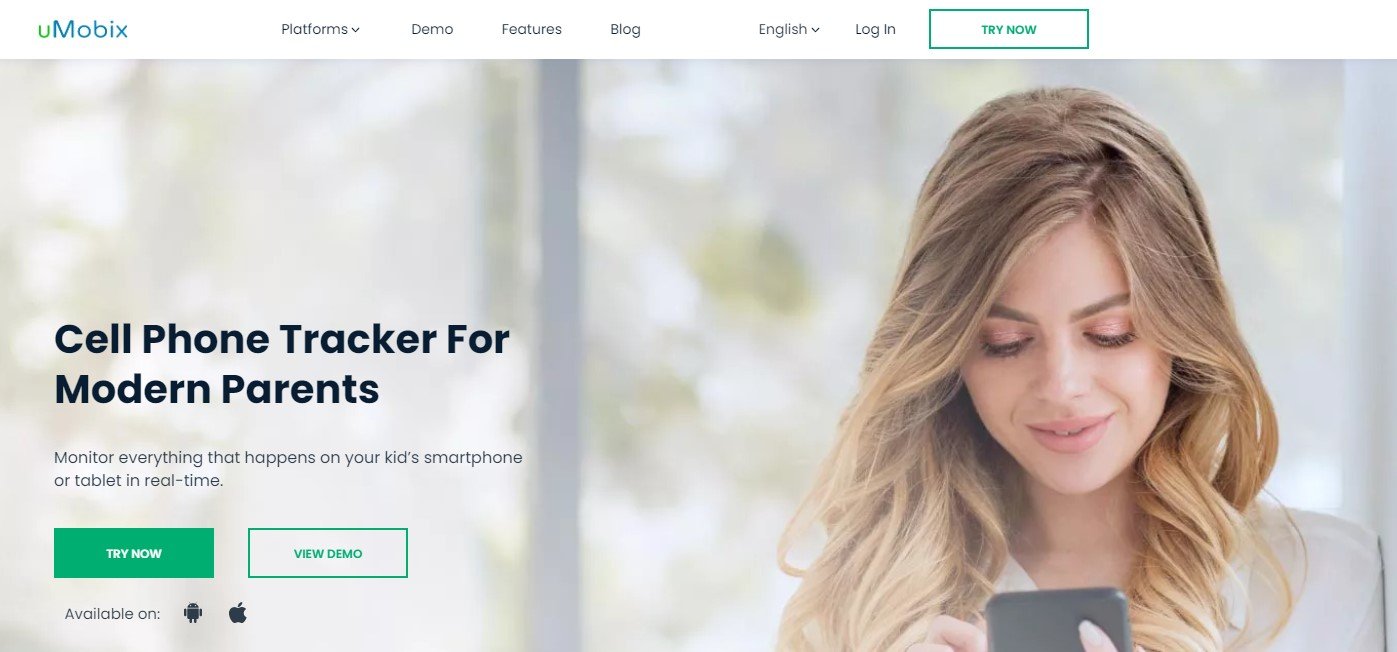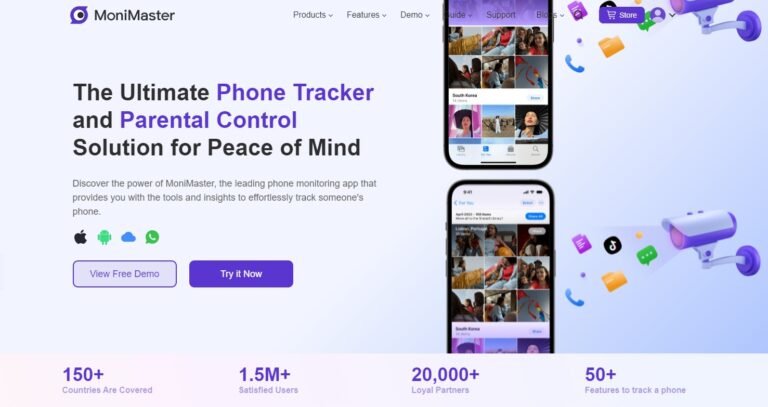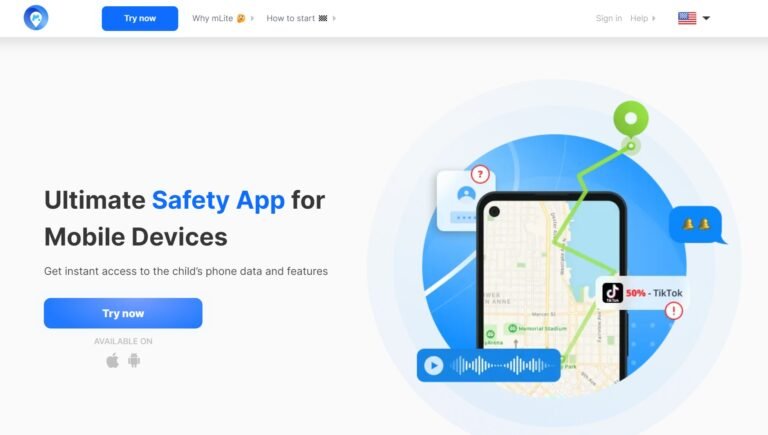With the ever-present dangers of cyberbullying, online predators, and exposure to inappropriate content, parents must take proactive measures to protect their children. Enter parental control apps, the guardians of our children’s digital experiences. These powerful tools empower parents to maintain a watchful eye over their kids’ electronic devices, granting insights into their calls and texts, app usage, and internet activities. Today, I present to you a comprehensive uMobix review—a parental control app that ranks among the top contenders for both Android and iOS devices.
uMobix Quik Review
In a hurry and don’t have time to dive into the details? No worries, I’ve got you covered with a quick review of uMobix spy software.
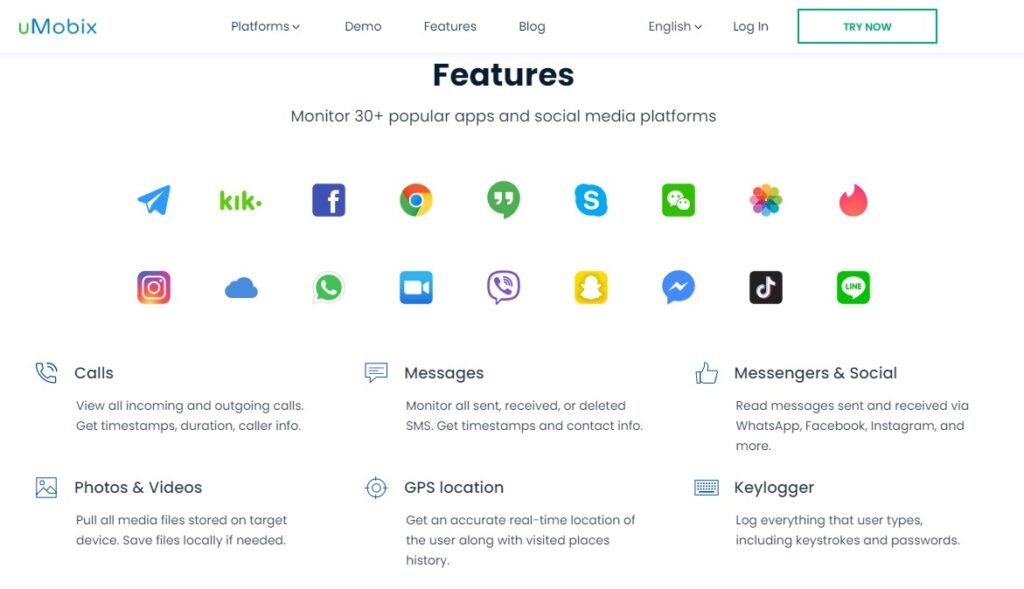
Here’s the information presented in a table format:
| Feature | Call Monitoring, Social Media Surveillance, GPS Location Tracking |
|---|---|
| Supported OS | Android, iOS |
| Rooting/Jailbreak Needed | No (limited functionality without) |
| Free Trial | Not available |
| Money-Back Guarantee | 14 days after purchase (Refund Policy conditions apply) |
| My Rating | 9.2/10 |
Why Choose uMobix?
- Reliability: uMobix has gained a reputation as a dependable solution for parental monitoring. Its robust features and consistent performance make it a trusted choice among concerned parents.
- Ease of Use: uMobix boasts an intuitive interface, ensuring that even those unfamiliar with spy software can navigate and utilize its features effortlessly. Its user-friendly design makes monitoring a hassle-free experience.
- Enhanced Security: Protecting your child’s privacy is a top priority, and uMobix understands that. The app employs advanced security measures to safeguard the transmitted and stored data, ensuring that it remains confidential and protected from unauthorized access.
- Comprehensive Monitoring Features: uMobix offers an impressive range of monitoring capabilities. From call logs and text messages to social media activity and internet browsing history, you can gain valuable insights into your child’s digital interactions.
- Real-time Updates: Stay informed with uMobix’s real-time updates and notifications. You can receive alerts whenever certain keywords are used, ensuring you’re promptly aware of any potential risks or concerning activities.
In my honest opinion, uMobix deserves its place among the top spy apps for several compelling reasons. Firstly, it offers an affordable price point without compromising on features. Secondly, it encompasses all the necessary functionalities you could ever need for effective spying. Last but not least, it has proven to be highly reliable, consistently delivering accurate results based on my personal experience.
So, if you’re seeking a comprehensive and dependable spy app, uMobix certainly deserves your attention.
uMobix Review: What Is It and What Does It Offer?
uMobix is a comprehensive monitoring software designed to track and monitor activities on a target device. It is primarily used for parental control and employee monitoring purposes.
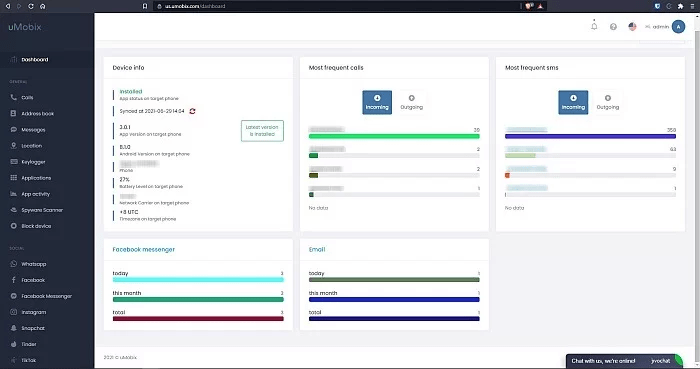
With uMobix, users can gain access to various data and information on the target device, including call logs, text messages, GPS location, social media interactions, web browsing history, and more. It provides a powerful set of tools that enable users to keep tabs on the digital activities of their children or employees, ensuring their safety and productivity. uMobix offers a range of features and capabilities to assist users in effectively monitoring and managing device usage.
uMobix Review: How Does uMobix Work?
uMobix works by installing the app on the target device, which then captures and logs various activities. The data is securely transferred to the user’s online dashboard, accessible through their account. Users can view and analyze the information, including call logs, messages, social media, and more. uMobix operates discreetly and provides real-time updates for reliable monitoring. It simplifies the process and offers valuable insights for parental control or employee monitoring.
uMobix Review: Key Features
uMobix comes packed with an array of powerful features that allow users to gain valuable insights into the activities happening on the target device. Let’s take a closer look at some of its key features:
Call Monitoring
With uMobix, monitoring call activities on the target device is made simple and effective. Here’s how it empowers you to stay informed and connected:
- Comprehensive Call Logs: Gain a complete overview of incoming and outgoing calls with uMobix’s call logs feature. It provides detailed information such as call duration and timestamps, allowing you to track communication patterns effortlessly.
- Record Calls for Future Reference: uMobix goes beyond call logging by offering the ability to record calls. This feature enables you to capture important conversations, ensuring that no valuable information slips away. Simply access the recorded calls later to gather insights or evidence if needed.
- Real-Time Call Tracking: Take your monitoring capabilities to the next level with uMobix’s real-time call tracking. This feature allows you to listen in on live calls as they happen, providing you with immediate access to the conversations taking place on the target device.

By combining these powerful features, uMobix empowers you to have a comprehensive understanding of call activities, record important conversations, and even listen in on live calls, ensuring you stay connected and well-informed.
Text Message Monitoring
uMobix enables users to keep track of text messages exchanged on the target device. Here’s how it empowers you to keep track of important conversations:
- Comprehensive SMS and MMS Monitoring: uMobix covers both SMS and MMS messages, offering you a complete overview of the device user’s communication activities. This feature allows you to access message content, contact details, and timestamps, giving you valuable insights into their conversations.
- Deleted Messages Recovery: Don’t worry if vital information is accidentally deleted. uMobix provides the capability to recover deleted messages, ensuring that no crucial data is lost. This feature proves invaluable when you need to retrieve important conversations or piece together the puzzle of past communications.
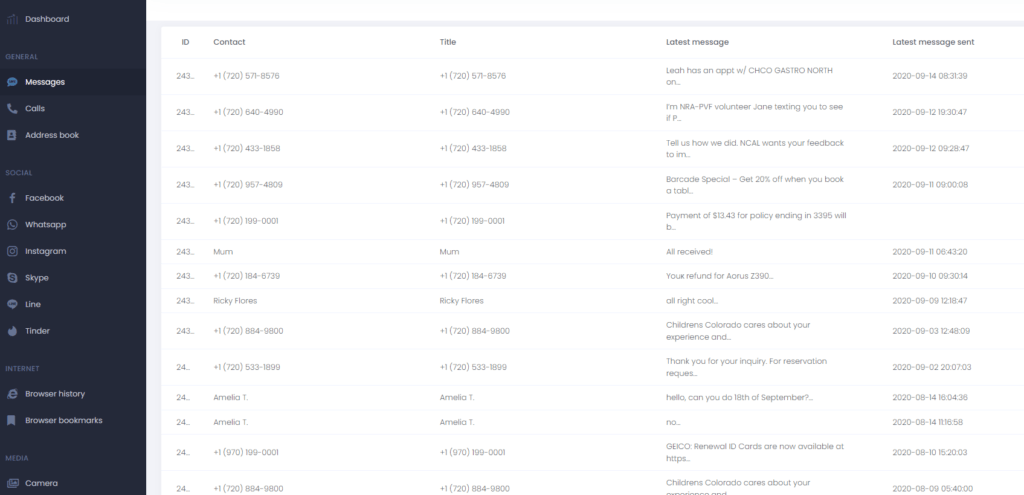
By harnessing the power of uMobix, you can effortlessly monitor text messages, gain access to message content, contact details, and timestamps, and even recover deleted messages. Stay in control of the conversations happening on the target device, ensuring you never miss a beat.
GPS Location Tracking
With uMobix’s advanced GPS location tracking feature, keeping tabs on the whereabouts of the target device has never been easier. Here’s how uMobix empowers you to stay informed about the device user’s location:
- Real-Time Location Tracking: Gain access to real-time location information, allowing you to pinpoint the device user’s current position accurately. Stay in the know and have peace of mind knowing their whereabouts at all times.
- Geofencing for Added Security: uMobix offers a geofencing feature, allowing you to create virtual boundaries around specific areas. This functionality sets up a virtual fence, and whenever the device enters or exits the designated zones, you receive instant alerts. Stay in control and ensure the safety of your loved ones or monitor employees’ compliance with location restrictions.
- Location History for Comprehensive Insights: Discover a detailed timeline of previously visited places with uMobix’s location history feature. This information provides valuable insights into the device user’s movements, enabling you to better understand their routines and patterns.

By leveraging uMobix’s GPS location tracking capabilities, you can effortlessly monitor the real-time location of the target device, create geofences for added security, and access a comprehensive location history. Stay connected and ensure the safety and accountability you desire.
Social Media Monitoring
uMobix extends its monitoring capabilities to popular social media platforms such as Facebook, Instagram, and Snapchat. By gaining access to these accounts, users can keep a close eye on interactions, messages, posts, and media shared on these platforms.
- Monitor Interactions:
- Gain access to social media accounts and monitor interactions in real time.
- Stay informed about who your loved ones or employees are connecting with.
- Detect any suspicious or harmful interactions that could pose a risk.
- Track Messages:
- Keep track of messages exchanged on Facebook, Instagram, and Snapchat.
- View message content, sender, and timestamps.
- Ensure open communication and detect any inappropriate conversations.
- Stay Updated on Posts:
- Monitor the posts shared by the target device user on various social media platforms.
- Stay informed about their online activities and interests.
- Detect any potentially harmful or concerning posts.
- Monitor Shared Media:
- Access media files, such as photos and videos, shared on social media platforms.
- Ensure the appropriate sharing of content and identify any potential risks.
- Protect your loved ones or maintain professional standards in the workplace.

This capability is especially valuable for parents who want to protect their children from online threats or employers who need to ensure responsible social media usage among their staff.
Web Activity Monitoring
In today’s digital age, web activity monitoring is essential to protect loved ones or maintain productivity in a business setting.
- Track Browsing History:
- uMobix allows users to monitor the browsing history of the target device.
- Gain visibility into the websites visited by the device user.
- Stay informed about their online activities and identify any potential concerns.
- Utilize Bookmarks:
- The bookmarks feature in uMobix provides insights into the user’s preferences and frequently visited sites.
- Discover the websites that hold significance to the device user.
- Understand their interests and online habits for a better understanding of their digital life.
- Implement Website Blocking:
- With uMobix, you have the power to block access to specific websites.
- Empower parents to restrict access to inappropriate content for their children.
- Enable employers to create a focused and productive online environment for their employees.
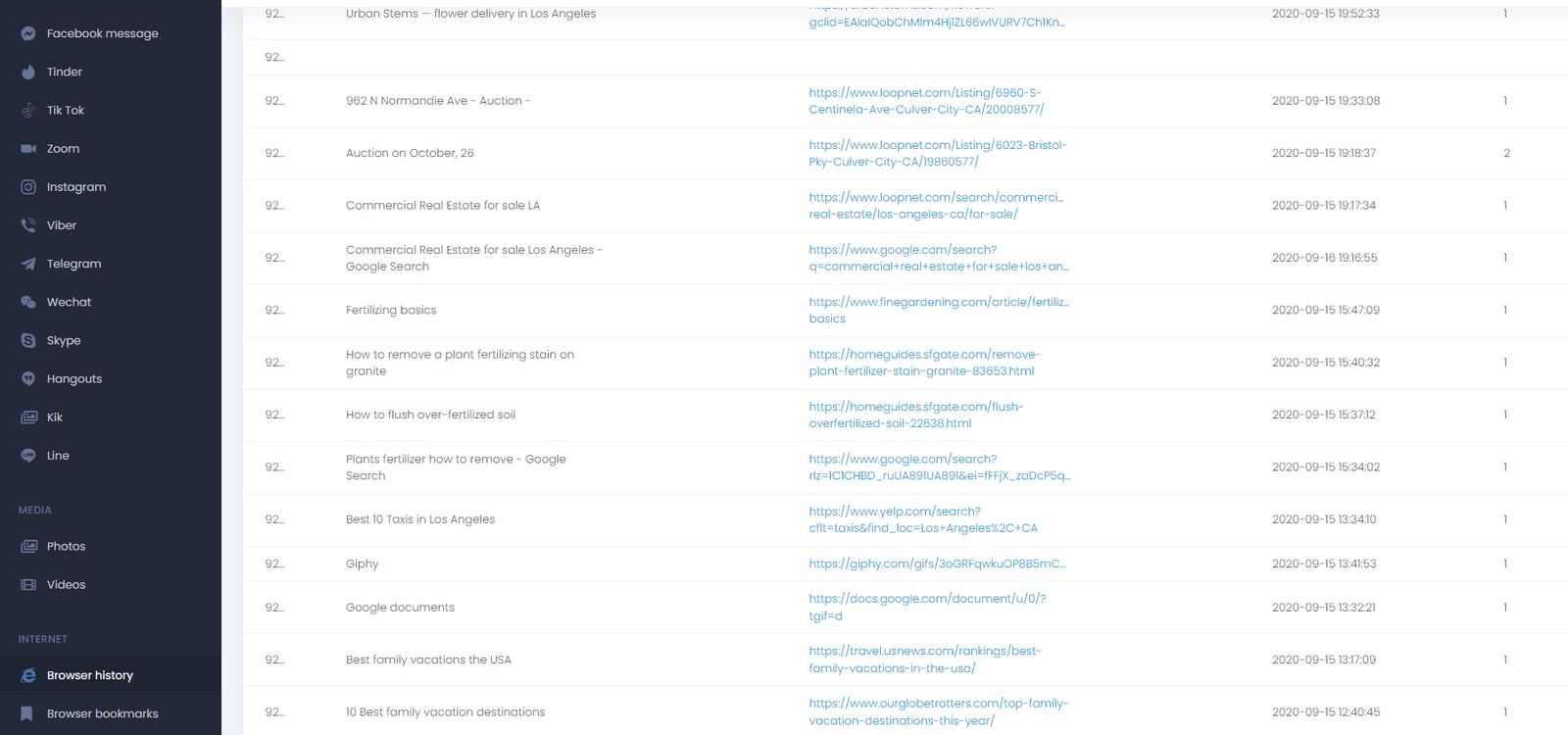
Web activity monitoring is crucial in today’s digital landscape, and uMobix offers a comprehensive solution to meet those needs. By tracking browsing history, utilizing bookmarks, and implementing website blocking, users can stay in control and ensure the safety and productivity of their loved ones or business operations. Take advantage of uMobix and create a secure and focused online experience for all.
Keylogger Functionality
To enhance security and parental awareness, uMobix includes a keylogger feature. This feature captures keystrokes, including passwords and other text input, providing insights into the child’s digital interactions. While this feature can be helpful in certain situations, it is important to exercise caution and ensure ethical usage to respect privacy boundaries.
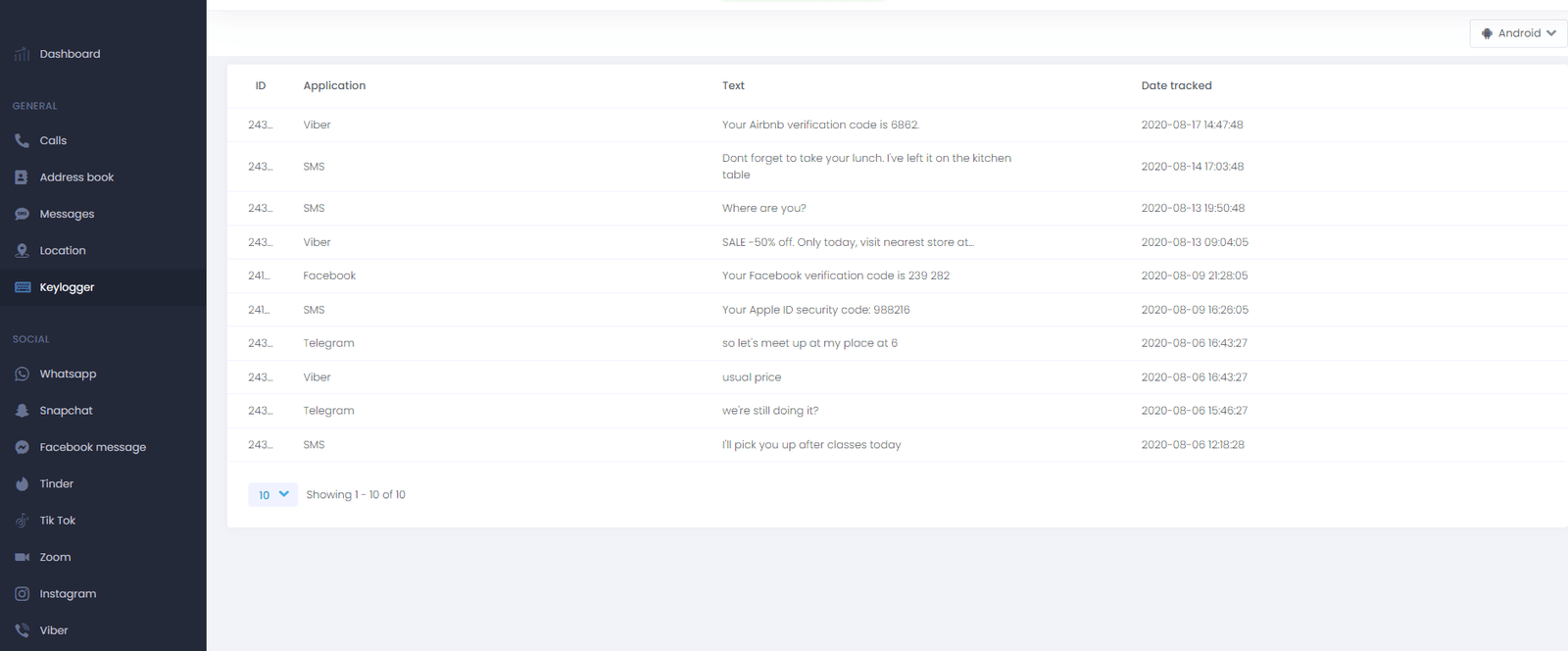
App Usage Monitoring
uMobix allows parents to monitor the apps installed on their child’s iPhone and track their usage frequency. This feature provides an overview of the applications being used, helping parents understand their child’s interests and potential distractions. It also enables parents to identify any potentially harmful or age-inappropriate apps that may require attention.
>> Don’t Miss:
- Hoverwatch Review 2024: Stay Informed, Stay in Control
- Spyera Review 2024: Does It Really Work?
- Spyic Review 2024: Is Spyic Any Good?
uMobix Review: Compatibility and Installation
Setting up uMobix is a hassle-free process. It is compatible with both Android and iOS devices, allowing a wide range of users to benefit from its features. With simple step-by-step instructions, you can swiftly install uMobix on your child’s device, enabling immediate monitoring.
How To Install uMobix On Target Android Phone?
Here’s a step-by-step guide on how to install uMobix on a target Android phone:
- Ensure Consent: Obtain proper authorization from the phone owner.
- Prepare the Phone: On the target Android phone, go to the Settings menu and navigate to Security or Lock screen and security. Enable the option to allow installation from Unknown Sources.
- Disable Play Protect: Open the Google Play Store app on the target phone and access Settings from the menu. Locate Play Protect settings and disable the options for Scan apps with Play Protect and Improve harmful app detection.
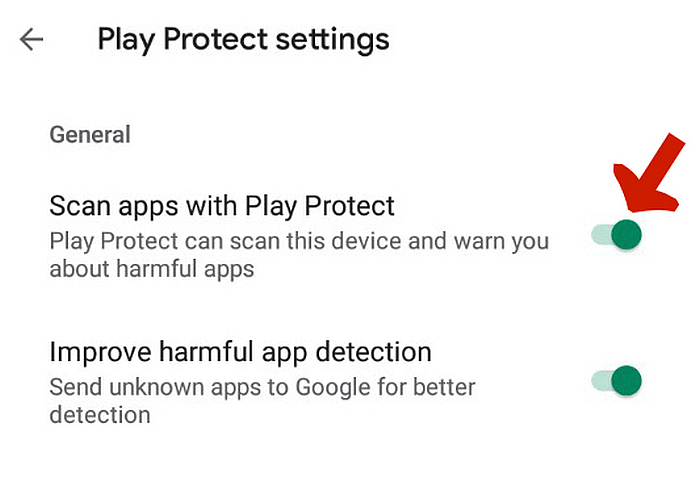
- Download uMobix: On the target phone, open a web browser and visit the official uMobix website. Download the uMobix app from the provided link. Make sure to download the correct version compatible with Android devices.
- Install the App: Once the uMobix app is downloaded, locate the APK file in the device’s Downloads folder or the notification panel. Tap on the file to start the installation process. Follow the prompts, grant any necessary permissions, and wait for the installation to complete.
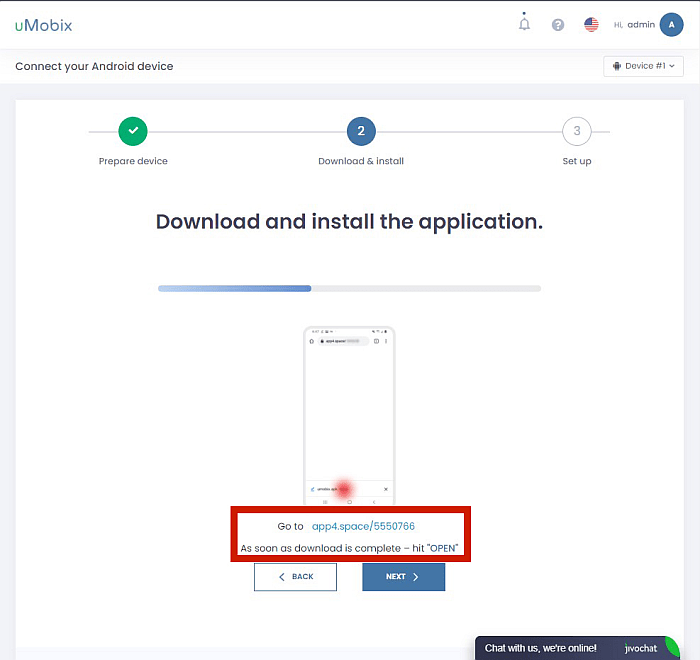
- Sign in and Configure: After the installation, open the uMobix app on the target Android phone. Sign in using your uMobix account credentials. Follow the on-screen instructions to configure the app, such as granting permissions and setting up monitoring preferences.
- Hide the App (optional): For discreet monitoring, you may choose to hide the uMobix app icon on the target phone.
- Remote Monitoring: Use your device to log in to your uMobix account via the web browser or the uMobix mobile app. Access the monitoring dashboard to view the collected data and track the phone’s usage.
Remember to use uMobix responsibly and adhere to privacy laws. Refer to the uMobix website for detailed instructions and updates.
How To Install uMobix On Target iOS Devices?
General guidance on how to install and set up uMobix:
- Sign up for uMobix: Visit the uMobix website and create an account by providing the required information.
- Access target iPhone: You need physical access to the iPhone you want to monitor. Make sure you have the device in your possession and the passcode or biometric authentication (such as fingerprint or Face ID) to unlock it.
- Disable iCloud and Find My iPhone: To successfully install uMobix, you may need to disable iCloud backup and Find My iPhone on the target device. To do this, go to “Settings” on the iPhone, tap on the user’s Apple ID banner, select “Find My,” and turn off both “Find My iPhone” and “Find My network.“
- Install uMobix: Open the Safari browser on the iPhone and visit the uMobix download page provided in your account. Follow the on-screen instructions to download and install the app on the device.
- Grant necessary permissions: Once the installation is complete, launch the uMobix app on the iPhone. You will be prompted to grant permission for the app to access certain features and data on the device. Follow the instructions and provide the necessary permissions for uMobix to function properly.
- Sign in to uMobix: After granting permissions, sign in to the uMobix app using the account credentials you created earlier.
- Configure monitoring settings: Within the uMobix app, you can customize the monitoring settings based on your preferences and requirements.
- Start monitoring: Once you have configured the desired settings, uMobix will start collecting and displaying data from the target iPhone in your uMobix account. You can log in to your uMobix account from any web browser to access the monitored data.
Remember to comply with legal requirements and obtain proper authorization before installing monitoring software.
uMobix Review: User Interface and User Experience
The user interface of uMobix is designed with simplicity and functionality in mind. The dashboard provides a comprehensive overview of the monitored device’s activities, presenting data in a clear and organized manner. Navigating through different sections and accessing specific features is intuitive and user-friendly. uMobix offers customization options, allowing users to tailor the monitoring experience to their preferences. The app’s performance is smooth and responsive, ensuring a seamless user experience.
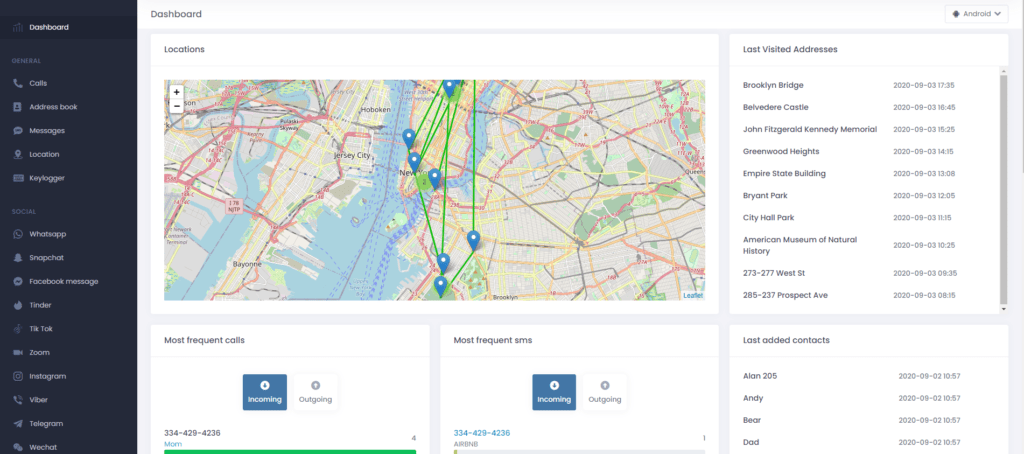
uMobix Review: How Much Does uMobix Cost?
When it comes to pricing and plans, uMobix offers different options for both Android and iOS devices. Let’s take a closer look at the pricing details for each platform:
For Android Pricing
If you’re interested in monitoring an Android phone, uMobix provides two pricing options:
- Basic Package: Available at $29.99 per month, this package offers essential monitoring features for Android devices.
- Full Package: For more comprehensive monitoring capabilities, you can choose the Full Package. It is priced at $59.99 per month. Alternatively, you can opt for the quarterly plan at $99.99 or the yearly plan at $179.88, which offers cost savings for long-term use.
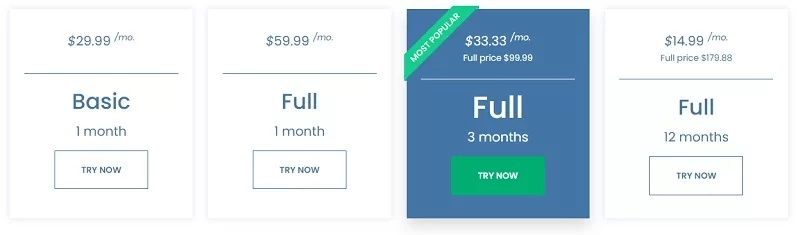
Certainly, here’s the information presented in a table format:
| Package | Monthly Price ($) | Quarterly Price ($) | Yearly Price ($) |
|---|---|---|---|
| Basic Package | $29.99 | NA | NA |
| Full Package | $59.99 | $99.99 | $179.88 |
For iOS Pricing
For iOS devices, uMobix offers lightweight options with slightly different pricing:
- Basic Package: The Basic Package for iOS devices is priced at $29.99 per month, providing fundamental monitoring features tailored specifically for iOS.
- Full Package: If you require advanced monitoring features on iOS, you can opt for the Full Package. It is available at $49.99 per month. Alternatively, you can choose the quarterly plan at $79.99 or the yearly plan at $149.99, offering discounted rates for extended monitoring periods.
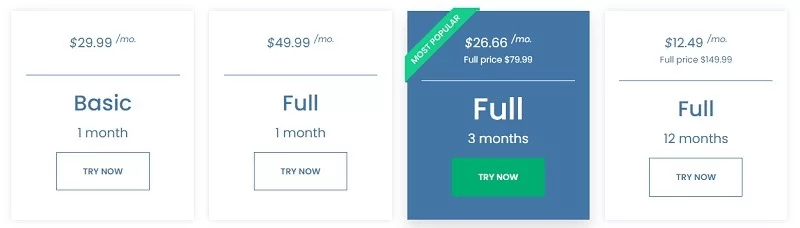
Of course, here’s the information presented in a table format:
| Package | Monthly Price ($) | Quarterly Price ($) | Yearly Price ($) |
|---|---|---|---|
| Basic Package | $29.99 | NA | NA |
| Full Package | $49.99 | $79.99 | $149.99 |
Consider your monitoring needs and budget when selecting the package and duration that best suits your requirements. uMobix offers flexible pricing options to cater to different user preferences and ensure a comprehensive monitoring experience.
Note: Prices and plans mentioned are as per the information available at the time of writing and are subject to change. For the most current pricing details, kindly refer to the official uMobix website.
uMobix Review: Privacy and Security
When it comes to monitoring software, privacy, and security are of utmost importance. uMobix understands this and implements robust measures to safeguard user data. All data transmitted and stored by the app is encrypted, ensuring that sensitive information remains protected from unauthorized access. The secure server infrastructure further enhances the security of user data. uMobix maintains a transparent privacy policy, emphasizing user consent and control over their data.
uMobix Review: Customer Support and Resources
uMobix prioritizes customer satisfaction by offering reliable support channels. Users can reach out to the uMobix team through email, live chat, or phone support for assistance. The response time is prompt, ensuring users receive timely help and guidance. uMobix also provides a knowledge base and FAQs section, equipping users with a wealth of resources to address common queries and explore the full potential of the app.
uMobix Review: Pros and Cons
As with any software, uMobix has its advantages and limitations. Let’s examine both sides:
Advantages
- Extensive Monitoring Capabilities: uMobix offers a wide array of features that empower parents to effectively monitor their child’s smartphone activities. From call and text message tracking to social media monitoring and location tracking, uMobix covers essential aspects of digital surveillance.
- User-Friendly Interface: With its intuitive and user-friendly interface, uMobix makes it easy for parents to navigate and access the monitored data. The organized and visually appealing dashboard allows for a seamless monitoring experience.
- Comprehensive Social Media Monitoring: uMobix stands out with its comprehensive social media monitoring capabilities. It enables parents to keep a close eye on their children’s interactions on popular platforms, ensuring their safety and well-being in the digital realm.
- Accurate Location Tracking: The GPS location tracking feature of uMobix provides real-time information about your child’s whereabouts. This feature can be particularly useful in ensuring their safety and knowing their location at any given time.
- Keylogger Functionality: uMobix’s keylogger feature, while controversial, can be valuable in certain circumstances. It allows parents to capture keystrokes, including passwords and other text input, providing insights into their child’s digital interactions.
Limitations
- Limited Compatibility: uMobix is primarily designed for Android and iOS devices, which means it may not be compatible with other platforms or operating systems. If you’re using a different device, it’s important to ensure compatibility before considering uMobix.
- No Free Trial: Unlike some competing apps, uMobix does not offer a free trial. This can make it challenging for users to experience the app’s features firsthand before making a purchase decision.
- Ethical Considerations: As with any monitoring app, ethical considerations arise when using uMobix. It’s essential to use such apps responsibly and transparently, respecting the privacy and boundaries within the parent-child relationship.
- Functionality Limitations Without Rooting or Jailbreak: While uMobix can operate without the need for rooting (for Android) or jailbreaking (for iOS), some advanced features may be limited without these actions. Depending on your monitoring needs, this may be a drawback to consider.
>> Don’t Miss:
- TiSPY Review 2024: Best Spy App Yet?
- TheOneSpy Review 2024: King Of Spy Apps?
- xMobi Reviews In 2024: Does Xmobi Work?
- Minspy Review 2024: Best Phone Monitoring App?
- Parentaler Review 2024: A Comprehensive Guide to Digital Parenting
uMobix Review: FAQs
Is uMobix Legit?
Rest assured, uMobix is a reputable company offering reliable products and services. This parental control app equips you with all the necessary tools to safeguard your children from online threats.
Is uMobix Detectable?
Umobix is designed to operate in stealth mode, meaning it is designed to be undetectable on the target device. It runs discreetly in the background without showing any visible signs to the device user, such as app icons or notifications. This stealthy operation ensures that the person being monitored is unaware of the app’s presence.
How to Uninstall uMobix?
Uninstalling Umobix from your device is a simple process. Follow these steps:
- Go to the settings on your device.
- Look for the “Apps” or “Application Manager” option.
- Find and select “Umobix” from the list of installed apps.
- Tap on “Uninstall” or “Remove.”
- Confirm the uninstallation when prompted.
Umobix will be removed from your device, and all monitoring activities will cease. Keep in mind that you need to have physical access to the target device to uninstall the app. If the app was installed on a device you don’t have access to, you may need to contact Umobix support for assistance.
How Much Does uMobix Cost?
uMobix offers different pricing options for Android and iOS devices. For iPhones, there are various subscription plans available: a 1-month Basic plan ($29.99), and Full plans for 1 month ($49.99), 3 months ($79.99), and 12 months ($149.99). Android users can choose between a 1-month Basic plan ($29.99) and Full plans for 1 month ($59.99), 3 months ($99.99), and 12 months ($179.88).
Does uMobix Provide Real-Time Mobile Tracking?
uMobix ensures you have the most up-to-date information by syncing with the target device every 5 minutes. However, you can adjust the sync intervals to longer durations if preferred, as shorter intervals may increase power demands on the device.
Is Root Access or Jailbreak Required for uMobix?
No, uMobix does not require root access for Android devices or jailbreak for iOS devices. You can enjoy the full functionality of uMobix without the need for these modifications. While some features work best with unfiltered access, monitoring of SMS and call logs functions seamlessly even without root access.
Can uMobix be Installed Remotely on Android Devices?
Unfortunately, uMobix cannot be installed remotely on Android phones. The installation process requires physical access to the device to install the app and make necessary security adjustments.
Is Remote Installation of uMobix Possible on iOS Devices?
The installation of uMobix on iPhones is relatively simple and does not require physical access. All you need to do is enter the 2-factor authentication code that is sent to the target phone. However, please note that if you want to track GPS location and Internet browser history on iOS devices, physical access is required.
Can uMobix Monitor Multiple Devices?
Absolutely! uMobix allows you to monitor multiple devices using a single account. This means you can keep track of phones with different operating systems, all from one convenient location.
Does uMobix Track Snapchat Conversations?
Yes, uMobix can track Snapchat accounts and conversations, but only on Android phones. The iOS version of uMobix, unfortunately, cannot monitor Snapchat activities.
Can I Retrieve Deleted Text Messages with uMobix?
Certainly! With uMobix, you can easily retrieve and view deleted text messages. This feature ensures that no important information gets lost, providing you with comprehensive access to the device’s text message history.
uMobix VS mSpy VS FlexiSPY
When it comes to monitoring apps, uMobix, mSpy, and flexiSPY are 3 popular choices that offer comprehensive features for tracking and monitoring mobile devices. Let’s compare them to help you make an informed decision:
| Features | uMobix | mSpy | FlexiSPY |
| Compatibility | Android, iOS | Android, iOS, Windows, macOS | Android, iOS, Windows, macOS |
| Monitoring | Calls, SMS, social media, GPS | Calls, SMS, social media, GPS | Calls, SMS, social media, GPS |
| Advanced Features | Live screen viewing, keylogging | Keylogging, app blocking, website filtering | Call recording, ambient recording |
| Installation | Requires physical access to the device | Requires physical access to the device | Various pricing plans are available |
| User Interface | User-friendly and intuitive | User-friendly and intuitive | User-friendly and intuitive |
| Pricing | Competitive pricing options | Various pricing plans available | Higher price range |
| Customer Support | Live chat, email support | Various pricing plans are available | Live chat, email support |
It’s important to note that each of these monitoring apps has its strengths and weaknesses. Consider your specific monitoring needs, device compatibility, pricing, and the features that matter most to you when making a decision.
Please remember to use monitoring software responsibly and in compliance with legal regulations. Research and compare these apps further to make an informed choice based on your requirements.
>> Don’t Miss:
- mSpy Review 2024: Is mSpy Worth the Money?
- FlexiSPY Review 2024: Is FlexiSPY Worth the Hype?
- KidsGuard Pro Review 2024: Is It Any Good?
- Cocospy Review 2024: How Reliable Is It?
- GeoFinder Review 2024: Does It Really Work?
- Scannero Review 2024: Is It Worth It?
uMobix Review Conclusion: Is It Worth It?
In conclusion, uMobix is a powerful monitoring solution that provides users with extensive capabilities to track and monitor mobile devices. With its range of features, user-friendly interface, robust privacy measures, and responsive customer support, uMobix offers a reliable solution for parents, employers, and individuals seeking to monitor digital activities.
We hope you found this comprehensive uMobix review informative and insightful. We value your feedback, so please feel free to share your thoughts and opinions in the comments section below.
Remember, with uMobix, you can embrace the peace of mind, knowing that you’re taking proactive steps to protect your children in this digital age. Safeguard their well-being and provide them with the secure online environment they deserve.
>> Learn more posts about spy app reviews.
- MoniMaster Review 2024: Everything You Must Know - March 9, 2024
- SpyX Review 2024: Is It Worth Your Trust? - December 25, 2023
- mLite App Review 2024: Features, Price, Reliability and More - December 17, 2023